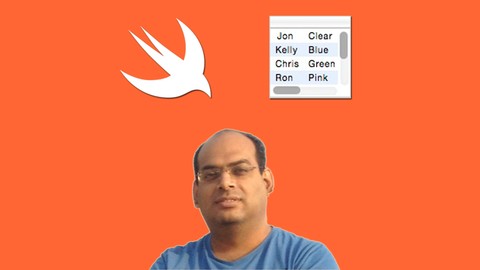
Swift 2 – Mastering TableView for Mac OSX Apps
Swift 2 – Mastering TableView for Mac OSX Apps, available at $19.99, has an average rating of 4.07, with 21 lectures, based on 7 reviews, and has 4575 subscribers.
You will learn about You will be able to implement TableView in a Swift based Mac OSX App. You will be able to Add, Edit and Delete a row in a TableView. You will be able to show images in TableView columns. You will be able to use checkboxes to take actions on the checked rows. This course is ideal for individuals who are If you have taken my introductory course on Swift Programming, then this is the course for you. or If you are interested in developing an app which generates report, then TableView is the best way to show reports It is particularly useful for If you have taken my introductory course on Swift Programming, then this is the course for you. or If you are interested in developing an app which generates report, then TableView is the best way to show reports.
Enroll now: Swift 2 – Mastering TableView for Mac OSX Apps
Summary
Title: Swift 2 – Mastering TableView for Mac OSX Apps
Price: $19.99
Average Rating: 4.07
Number of Lectures: 21
Number of Published Lectures: 19
Number of Curriculum Items: 21
Number of Published Curriculum Objects: 19
Original Price: $19.99
Quality Status: approved
Status: Live
What You Will Learn
- You will be able to implement TableView in a Swift based Mac OSX App.
- You will be able to Add, Edit and Delete a row in a TableView.
- You will be able to show images in TableView columns.
- You will be able to use checkboxes to take actions on the checked rows.
Who Should Attend
- If you have taken my introductory course on Swift Programming, then this is the course for you.
- If you are interested in developing an app which generates report, then TableView is the best way to show reports
Target Audiences
- If you have taken my introductory course on Swift Programming, then this is the course for you.
- If you are interested in developing an app which generates report, then TableView is the best way to show reports
The TableView is most user friendly way of showing any reports or stats.
This course will help you understand the TableView in detail and utilise it to maximum.
I will show you how to:
- write code to add different type of columns with controls and images.
- take appropriate actions like editing data.
- delete a row.
- use checkboxes to select only few rows for action by the user.
- show images in the columns.
Although these are very minor things from user perspective, but it takes lot of effort to implement. In the process it takes your app to next level.
You will also be able to download the complete source code at the end of each section.
This will help you to develop the app side by side along with me.
So by the time you finish the course you would have developed the app your self on your own computer.
If you’re ready to learn more and sign up for the course, go ahead and hit that Enroll button.
Course Curriculum
Chapter 1: Introduction
Lecture 1: Welcome to the Course
Lecture 2: Source Code
Chapter 2: Delete Selected Row
Lecture 1: How to delete a row which has been selected
Lecture 2: Source Code
Chapter 3: Edit Column Data
Lecture 1: Edit Column Data
Lecture 2: Source Code
Chapter 4: Add Image Column
Lecture 1: Add "Gender" field as Input
Lecture 2: Add Gender Column
Lecture 3: Show Image In a Column
Lecture 4: Source Code
Chapter 5: Delete a row on click of a button in the row
Lecture 1: Add Button to a Column
Lecture 2: Delete the row on button click
Lecture 3: Source Code
Chapter 6: Add CheckBox to Column in TableView
Lecture 1: Add Checkbox control to the column
Lecture 2: Save Checkbox State
Lecture 3: Check All Checkbox
Lecture 4: Remove Checked Items
Lecture 5: Source Code
Chapter 7: Wrap Up
Lecture 1: Wrap Up
Instructors
-
Neeraj Jaiswal
Unity, Swift, iOS, Mac, Android & Java Expert,CEO-Appnimi
Rating Distribution
- 1 stars: 1 votes
- 2 stars: 1 votes
- 3 stars: 0 votes
- 4 stars: 0 votes
- 5 stars: 5 votes
Frequently Asked Questions
How long do I have access to the course materials?
You can view and review the lecture materials indefinitely, like an on-demand channel.
Can I take my courses with me wherever I go?
Definitely! If you have an internet connection, courses on Udemy are available on any device at any time. If you don’t have an internet connection, some instructors also let their students download course lectures. That’s up to the instructor though, so make sure you get on their good side!
You may also like
- Top 10 Financial Technology Courses to Learn in December 2024
- Top 10 Agile Methodologies Courses to Learn in December 2024
- Top 10 Project Management Courses to Learn in December 2024
- Top 10 Leadership Skills Courses to Learn in December 2024
- Top 10 Public Speaking Courses to Learn in December 2024
- Top 10 Affiliate Marketing Courses to Learn in December 2024
- Top 10 Email Marketing Courses to Learn in December 2024
- Top 10 Social Media Management Courses to Learn in December 2024
- Top 10 SEO Optimization Courses to Learn in December 2024
- Top 10 Content Creation Courses to Learn in December 2024
- Top 10 Game Development Courses to Learn in December 2024
- Top 10 Software Testing Courses to Learn in December 2024
- Top 10 Big Data Courses to Learn in December 2024
- Top 10 Internet Of Things Courses to Learn in December 2024
- Top 10 Quantum Computing Courses to Learn in December 2024
- Top 10 Cloud Computing Courses to Learn in December 2024
- Top 10 3d Modeling Courses to Learn in December 2024
- Top 10 Mobile App Development Courses to Learn in December 2024
- Top 10 Graphic Design Courses to Learn in December 2024
- Top 10 Videography Courses to Learn in December 2024






















