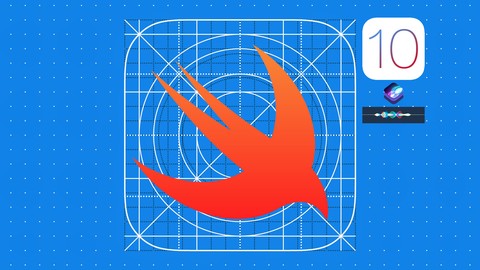
Swift 3 and iOS 10 The Final course learn to code like a pro
Swift 3 and iOS 10 The Final course learn to code like a pro, available at $19.99, has an average rating of 3.95, with 62 lectures, 5 quizzes, based on 77 reviews, and has 586 subscribers.
You will learn about Develop any iOS app you can dream of Build apps for yourself, business or organisation Apply to iOS development jobs Get app development jobs on freelancer sites This course is ideal for individuals who are Anyone wanting to learn how to build apps or People wanting to make a living (or side-income) from app development or Build and release iOS 10 & Swift 3 apps to the Apple App Store or People looking for the ultimate course in Swift or People looking for the ultimate course in iOS It is particularly useful for Anyone wanting to learn how to build apps or People wanting to make a living (or side-income) from app development or Build and release iOS 10 & Swift 3 apps to the Apple App Store or People looking for the ultimate course in Swift or People looking for the ultimate course in iOS.
Enroll now: Swift 3 and iOS 10 The Final course learn to code like a pro
Summary
Title: Swift 3 and iOS 10 The Final course learn to code like a pro
Price: $19.99
Average Rating: 3.95
Number of Lectures: 62
Number of Quizzes: 5
Number of Published Lectures: 62
Number of Published Quizzes: 5
Number of Curriculum Items: 67
Number of Published Curriculum Objects: 67
Original Price: $199.99
Quality Status: approved
Status: Live
What You Will Learn
- Develop any iOS app you can dream of
- Build apps for yourself, business or organisation
- Apply to iOS development jobs
- Get app development jobs on freelancer sites
Who Should Attend
- Anyone wanting to learn how to build apps
- People wanting to make a living (or side-income) from app development
- Build and release iOS 10 & Swift 3 apps to the Apple App Store
- People looking for the ultimate course in Swift
- People looking for the ultimate course in iOS
Target Audiences
- Anyone wanting to learn how to build apps
- People wanting to make a living (or side-income) from app development
- Build and release iOS 10 & Swift 3 apps to the Apple App Store
- People looking for the ultimate course in Swift
- People looking for the ultimate course in iOS
*** Last Course Updated at 02/11/2016 ***
All lectures on this course uses XCode 8, Swift 3 and iOS 10
NO Fillings, NO old lectures, No unrelated topics
*** Add SiriKit app, Create a new app that use Siri while learning how to create your own Framework and Extensions ***
*** Add Sticker Packs app for iMessage, Create a new app to use stickers in iMessage ***
*** Add Speech Recognition from Audio Files and Microphone ***
*** Add App Message Extensions ***
*** Add Tic-Tac-Toe game using Message Extension ***
*** Add Advance Auto Layout ***
In June 13 at the WWDC 2016 Apple announce the new iOS 10 and the new Swift 3, few days latter Swift Next Step brings to you the most amazing course about iOS development ever made: “Swift 3 and iOS 10 The Final course learn to code like a pro”
In this course we will go well beyond the other courses, we will look each command, function, statement from its simples form to it most advance.
Different from many other course you will not just sit there and watch me type, you will actually learn and use each and every single topic explained on your own, but when double strike I will be always with you, clarifying each step until you get it perfectly right.
So why learn iOS 10 and Swift 3 with us?�
Because iOS developer are some of the highest payed programmer and the demand for Swift developers grown every day.
Now is the time and this course is the way!
Course Curriculum
Chapter 1: Introduction to the course
Lecture 1: About your instructor
Chapter 2: Swift 3 – The basics
Lecture 1: Variables, constants, implicit and explicit types
Lecture 2: Comments and Semicolons
Lecture 3: Integers (signed and unsigned), Floats and Doubles and Type Safety and Inference
Lecture 4: Booleans, Type Aliases and Tuples
Lecture 5: Arrays And Dictionaries
Chapter 3: Swift 3 – Control Flow
Lecture 1: The For-In Loop
Lecture 2: While and Repeat While
Lecture 3: If, Else If and Else
Lecture 4: Switch using Charters, Numbers
Lecture 5: Switch using Tuples, Breaks and Fallthrough
Chapter 4: Swift 3 – Functions
Lecture 1: Introduction to Functions
Lecture 2: Argument Labels, Default and VariadicParameters
Lecture 3: In-Out Parameters
Lecture 4: Nested Functions
Lecture 5: Real life example of Nested Functions and brief review
Chapter 5: Swift 3 – Closures
Lecture 1: Introduction to Closures
Lecture 2: Capturing Value
Lecture 3: Using Closure as a Function Parameter and Trailing Closures
Lecture 4: Closures and Variable Scope a deeper explanation
Chapter 6: Introduction to XCode
Lecture 1: Introduction to XCode Creating and Running your first app
Lecture 2: Understanding the Navigation Area
Lecture 3: Understanding the Utilities Area and adding Objects to the Canvas
Lecture 4: Connecting the IBOutlet and the IBAction to the Class
Chapter 7: Introduction to MVC
Lecture 1: Creating a calculator using MVC
Lecture 2: Understanding multiple IBActions working together
Lecture 3: Removing IBActions connections
Lecture 4: Understanding the model part of the MVC
Lecture 5: Adding all the calculator functions
Lecture 6: Expanding your calculator Model
Lecture 7: Using Closures to enhance your Model
Chapter 8: Structures and Classes
Lecture 1: Finally understanding Structures
Lecture 2: Finally understanding Classes
Lecture 3: Structures vs Classes – Value Types vs Reference Types
Lecture 4: Var and Let In Structs and Classes
Lecture 5: When to use Struct and when to use Class
Chapter 9: SiriKit – Implement a full app using SiriKit and talk with your iPhone
Lecture 1: New Step to enable SiriKit
Lecture 2: Introduction to SiriKit
Lecture 3: Creating the Flash app, Framework and SiriKit Extentions
Lecture 4: Creating our own Framework
Lecture 5: Setting up SiriKit
Lecture 6: Talking with Siri and requesting user authorization to use it
Chapter 10: Sticker Pack Application for iMessage
Lecture 1: Creating a Sticker Pack Application for iMessage
Lecture 2: Understanding Sticker Pack Application for iMessage
Chapter 11: Speech Recognition App
Lecture 1: Introdution to Speech Recoginition API
Lecture 2: Request User Auth to use the Speech Recognizer
Lecture 3: Displaying the status of the auth for the speech recognizer
Lecture 4: Transcribing text from audio file
Lecture 5: Setting Up the Recognition from Mic UI
Lecture 6: Setting up mic to capture speech
Lecture 7: Recognising the speech from Mic
Chapter 12: OOP – Object Oriented Programing
Lecture 1: Introduction to Object Oriented Programing
Lecture 2: Classes and Instances
Lecture 3: Inheritance and Initializers
Chapter 13: Message Extention
Lecture 1: Creating a iMessage App Extension
Lecture 2: Sending a text message from you message extension
Lecture 3: Sending a app screenshot from your message extension
Lecture 4: Sending a sticker from the message extension
Chapter 14: Auto Layout from beginner to full on professional
Lecture 1: Creating a Tic-Tac-Toe game, layout level beginner
Lecture 2: Adding the buttom in stack views, layout level intermediate
Lecture 3: Adding constrains that can contract and expand, layout level advanced
Lecture 4: Adding priority to the constrains to avoid conflicts, layout level Professional
Instructors
-
Icaro Lavrador
React, JavaScript, Node, Swift Expert | 25+ years Experience
Rating Distribution
- 1 stars: 1 votes
- 2 stars: 8 votes
- 3 stars: 13 votes
- 4 stars: 21 votes
- 5 stars: 34 votes
Frequently Asked Questions
How long do I have access to the course materials?
You can view and review the lecture materials indefinitely, like an on-demand channel.
Can I take my courses with me wherever I go?
Definitely! If you have an internet connection, courses on Udemy are available on any device at any time. If you don’t have an internet connection, some instructors also let their students download course lectures. That’s up to the instructor though, so make sure you get on their good side!
You may also like
- Best Video Editing Courses to Learn in March 2025
- Best Music Production Courses to Learn in March 2025
- Best Animation Courses to Learn in March 2025
- Best Digital Illustration Courses to Learn in March 2025
- Best Renewable Energy Courses to Learn in March 2025
- Best Sustainable Living Courses to Learn in March 2025
- Best Ethical AI Courses to Learn in March 2025
- Best Cybersecurity Fundamentals Courses to Learn in March 2025
- Best Smart Home Technology Courses to Learn in March 2025
- Best Holistic Health Courses to Learn in March 2025
- Best Nutrition And Diet Planning Courses to Learn in March 2025
- Best Yoga Instruction Courses to Learn in March 2025
- Best Stress Management Courses to Learn in March 2025
- Best Mindfulness Meditation Courses to Learn in March 2025
- Best Life Coaching Courses to Learn in March 2025
- Best Career Development Courses to Learn in March 2025
- Best Relationship Building Courses to Learn in March 2025
- Best Parenting Skills Courses to Learn in March 2025
- Best Home Improvement Courses to Learn in March 2025
- Best Gardening Courses to Learn in March 2025






















