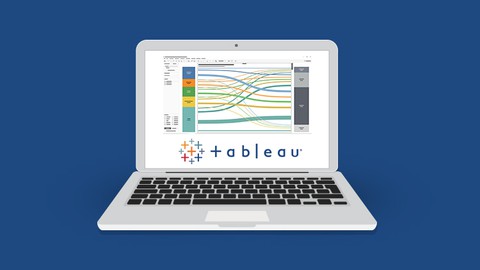
Tableau Masterclass: Advanced Training in Tableau Desktop
Tableau Masterclass: Advanced Training in Tableau Desktop, available at $49.99, has an average rating of 3, with 31 lectures, 2 quizzes, based on 3 reviews, and has 50 subscribers.
You will learn about Parameters and sample use cases Level of Detail (LOD) expressions Working with groups and sets Use of spatial functions Advanced filters and table calculations How to add interactivity using actions Animating your visualizations Advanced Tableau charts—circular, sunburst, bump, funnel, candlestick, and Sankey charts Building geospatial dashboards and sales dashboards Creating dashboards that utilize radial charts This course is ideal for individuals who are Data Analysts and Data Scientists or Anyone looking to turn raw data into meaningful business visualizations using Tableau or Users who have a foundation in Tableau and seeking to advance their skills It is particularly useful for Data Analysts and Data Scientists or Anyone looking to turn raw data into meaningful business visualizations using Tableau or Users who have a foundation in Tableau and seeking to advance their skills.
Enroll now: Tableau Masterclass: Advanced Training in Tableau Desktop
Summary
Title: Tableau Masterclass: Advanced Training in Tableau Desktop
Price: $49.99
Average Rating: 3
Number of Lectures: 31
Number of Quizzes: 2
Number of Published Lectures: 31
Number of Published Quizzes: 2
Number of Curriculum Items: 33
Number of Published Curriculum Objects: 33
Original Price: $89.99
Quality Status: approved
Status: Live
What You Will Learn
- Parameters and sample use cases
- Level of Detail (LOD) expressions
- Working with groups and sets
- Use of spatial functions
- Advanced filters and table calculations
- How to add interactivity using actions
- Animating your visualizations
- Advanced Tableau charts—circular, sunburst, bump, funnel, candlestick, and Sankey charts
- Building geospatial dashboards and sales dashboards
- Creating dashboards that utilize radial charts
Who Should Attend
- Data Analysts and Data Scientists
- Anyone looking to turn raw data into meaningful business visualizations using Tableau
- Users who have a foundation in Tableau and seeking to advance their skills
Target Audiences
- Data Analysts and Data Scientists
- Anyone looking to turn raw data into meaningful business visualizations using Tableau
- Users who have a foundation in Tableau and seeking to advance their skills
**This course includes downloadable course instructor files and exercise files to work with and follow along.**
In this advanced Tableau course, you will gain expert-level knowledge to advance your data analysis career.
This course will cover a handful of advanced Tableau topics, starting with a section on parameters and use cases. We will discuss Level of Detail (LOD) expressions, which allow you to compute for values from the data source, giving you more control on the level of granularity you want. We will then go over spatial functions, advanced filters, and table calculations.
Move at your own pace as you learn to build sophisticated visualizations and dashboards using Sankey diagrams, geospatial charts, sunburst charts, and circular charts, among others, and even animate your visualizations.
The last chapter of this course consists of exercises that put everything you just learned into practice, from building dashboards and utilizing LOD expressions, building circular calendar charts, bump charts, and area charts, to finally building your own Sankey diagram.
This advanced course is designed for those who already have a good foundation in Tableau, so we recommend taking our Tableau beginner-level course before taking this class.
This is a video-led training course suitable for Windows or Mac users. Please note that the course features only Tableau Desktop.
What you’ll learn from this course:
-
Parameters and sample use cases
-
Level of Detail (LOD) expressions
-
Working with groups and sets
-
Use of spatial functions
-
Advanced filters
-
Table calculations
-
How to add interactivity using actions
-
Animating your visualizations
-
Advanced Tableau charts—circular, sunburst, bump, funnel, candlestick, and Sankey charts
-
Building geospatial dashboards and sales dashboards
-
Creating dashboards that utilize radial charts.
This course includes:
-
5 hours of video tutorials
-
28 individual video lectures
-
Course and exercise filesto follow along
-
Certificate of completion
Course Curriculum
Chapter 1: Intro and Advanced Calculations & Functions
Lecture 1: Welcome to the Course
Lecture 2: WATCH ME: Essential Information for a Successful Training Experience
Lecture 3: DOWNLOAD ME: Course Instructor Files
Lecture 4: Advancing in Tableau
Lecture 5: Parameters Part 1
Lecture 6: Parameters Part 2
Lecture 7: Level of Detail Expressions
Lecture 8: Groups & Sets
Lecture 9: Spatial Functions
Lecture 10: Geospatial Charts Part 1
Lecture 11: Geospatial Charts Part 2
Lecture 12: Advanced Filters
Lecture 13: Table Calculations
Lecture 14: Table Calculations Examples
Chapter 2: Improving Dashboards
Lecture 1: Actions
Lecture 2: Animating your Visualization
Lecture 3: Advanced Tableau Charts Part 1
Lecture 4: Advanced Tableau Charts Part 2
Lecture 5: Advanced Tableau Charts Part 3
Lecture 6: Visual Analytics Best Practices
Lecture 7: Geospatial Dashboard
Lecture 8: Marketing Dashboard Part 1
Lecture 9: Marketing Dashboard Part 2
Lecture 10: Sales Dashboard
Chapter 3: Exercise & Conclusion
Lecture 1: DOWNLOAD ME: Course Exercise Files
Lecture 2: Exercise 1
Lecture 3: Exercise 2
Lecture 4: Exercise 3
Lecture 5: Exercise 4
Lecture 6: Exercise 5
Lecture 7: Ending video
Instructors
-
Simon Sez IT
870,000+ Students, 260+ Courses, Learners in 180+ Countries
Rating Distribution
- 1 stars: 1 votes
- 2 stars: 0 votes
- 3 stars: 1 votes
- 4 stars: 1 votes
- 5 stars: 0 votes
Frequently Asked Questions
How long do I have access to the course materials?
You can view and review the lecture materials indefinitely, like an on-demand channel.
Can I take my courses with me wherever I go?
Definitely! If you have an internet connection, courses on Udemy are available on any device at any time. If you don’t have an internet connection, some instructors also let their students download course lectures. That’s up to the instructor though, so make sure you get on their good side!
You may also like
- Best Video Editing Courses to Learn in March 2025
- Best Music Production Courses to Learn in March 2025
- Best Animation Courses to Learn in March 2025
- Best Digital Illustration Courses to Learn in March 2025
- Best Renewable Energy Courses to Learn in March 2025
- Best Sustainable Living Courses to Learn in March 2025
- Best Ethical AI Courses to Learn in March 2025
- Best Cybersecurity Fundamentals Courses to Learn in March 2025
- Best Smart Home Technology Courses to Learn in March 2025
- Best Holistic Health Courses to Learn in March 2025
- Best Nutrition And Diet Planning Courses to Learn in March 2025
- Best Yoga Instruction Courses to Learn in March 2025
- Best Stress Management Courses to Learn in March 2025
- Best Mindfulness Meditation Courses to Learn in March 2025
- Best Life Coaching Courses to Learn in March 2025
- Best Career Development Courses to Learn in March 2025
- Best Relationship Building Courses to Learn in March 2025
- Best Parenting Skills Courses to Learn in March 2025
- Best Home Improvement Courses to Learn in March 2025
- Best Gardening Courses to Learn in March 2025






















