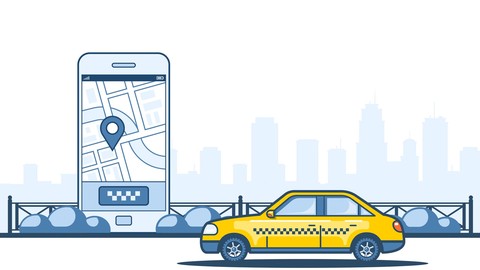
Taxi App in React Native
Taxi App in React Native, available at $54.99, has an average rating of 4.3, with 22 lectures, based on 166 reviews, and has 2857 subscribers.
You will learn about How to get device location in React Native How to make a passenger app and driver communicate via. Sockets How to install react-native-maps for both iOS and Android How to use Google Maps Places API for places autosuggestions How to use Google Maps Routes API for route directions How to draw polyline directions on the map How to send drivers location in background to passenger app How to create JWT authentication with Nodejs How to create a simple Socket-io backend This course is ideal for individuals who are Developers familiar with React who wants to get a headstart at making a taxi app It is particularly useful for Developers familiar with React who wants to get a headstart at making a taxi app.
Enroll now: Taxi App in React Native
Summary
Title: Taxi App in React Native
Price: $54.99
Average Rating: 4.3
Number of Lectures: 22
Number of Published Lectures: 19
Number of Curriculum Items: 22
Number of Published Curriculum Objects: 19
Original Price: $199.99
Quality Status: approved
Status: Live
What You Will Learn
- How to get device location in React Native
- How to make a passenger app and driver communicate via. Sockets
- How to install react-native-maps for both iOS and Android
- How to use Google Maps Places API for places autosuggestions
- How to use Google Maps Routes API for route directions
- How to draw polyline directions on the map
- How to send drivers location in background to passenger app
- How to create JWT authentication with Nodejs
- How to create a simple Socket-io backend
Who Should Attend
- Developers familiar with React who wants to get a headstart at making a taxi app
Target Audiences
- Developers familiar with React who wants to get a headstart at making a taxi app
Please note that this is nota “full taxi app”, it’s definitely lacks some functionality before you can either sell it or deploy it to a app store. It doesn’t have any fare monitoring or payment functionality. I see this sort of a “early access” version of the course, and I intend on updating it based on my students requests in the future. First of all, I’m excited to see how my students take in the hours of content there already is.
That being said, I hope you will enjoy this course, and if you have any questions or request, don’t hesitate to message me or use Udemy’s Q&A. Thank you!
Hello and welcome to my little course!
In this course you will learn how to make a very basic taxi app in React Native. You will learn how to make a side both for the driver and passenger, and how to make the two devices communicate with each other.
You’ll learn how to install and use react-native-maps, how to use Google Maps API’s to get places suggestions and routes.
You’ll learn how to send a request from a passenger to a driver, and updating the passenger with the driver location.
Course Curriculum
Chapter 1: Introduction to Socket.io – building a simple chat app in 30 mins
Lecture 1: Why build a chat app – I thought we're making a taxi app?
Lecture 2: If you have this issue…
Lecture 3: Building a simple chat app in React Native and Socket.io
Lecture 4: Nice job!
Chapter 2: Installing react-native-maps
Lecture 1: Installing react-native-maps on Android
Lecture 2: Getting location in React Native
Lecture 3: Installing react-native-maps on iOS
Chapter 3: Using Google Maps API's
Lecture 1: Using Places Autocomplete API
Lecture 2: Using Google Directions API and drawing route
Chapter 4: Taxi App and Socket.io
Lecture 1: Backend starting point
Lecture 2: Requesting a ride from passenger to taxi
Lecture 3: Sending location in background
Lecture 4: Creating mock route and loading mock route in simulator
Lecture 5: Using Higher Order Components
Lecture 6: Creating a REST API for login with Nodejs Express
Lecture 7: Express Router & Controller for User creation
Lecture 8: Creating and using JWT for authentication in Nodejs Express
Lecture 9: Creating Login form in React Native
Lecture 10: Passenger/Driver selection screen and token state
Instructors
-
Stefan Hyltoft
B.Eng Software Engineer
Rating Distribution
- 1 stars: 11 votes
- 2 stars: 7 votes
- 3 stars: 18 votes
- 4 stars: 49 votes
- 5 stars: 81 votes
Frequently Asked Questions
How long do I have access to the course materials?
You can view and review the lecture materials indefinitely, like an on-demand channel.
Can I take my courses with me wherever I go?
Definitely! If you have an internet connection, courses on Udemy are available on any device at any time. If you don’t have an internet connection, some instructors also let their students download course lectures. That’s up to the instructor though, so make sure you get on their good side!
You may also like
- Best Video Editing Courses to Learn in March 2025
- Best Music Production Courses to Learn in March 2025
- Best Animation Courses to Learn in March 2025
- Best Digital Illustration Courses to Learn in March 2025
- Best Renewable Energy Courses to Learn in March 2025
- Best Sustainable Living Courses to Learn in March 2025
- Best Ethical AI Courses to Learn in March 2025
- Best Cybersecurity Fundamentals Courses to Learn in March 2025
- Best Smart Home Technology Courses to Learn in March 2025
- Best Holistic Health Courses to Learn in March 2025
- Best Nutrition And Diet Planning Courses to Learn in March 2025
- Best Yoga Instruction Courses to Learn in March 2025
- Best Stress Management Courses to Learn in March 2025
- Best Mindfulness Meditation Courses to Learn in March 2025
- Best Life Coaching Courses to Learn in March 2025
- Best Career Development Courses to Learn in March 2025
- Best Relationship Building Courses to Learn in March 2025
- Best Parenting Skills Courses to Learn in March 2025
- Best Home Improvement Courses to Learn in March 2025
- Best Gardening Courses to Learn in March 2025






















