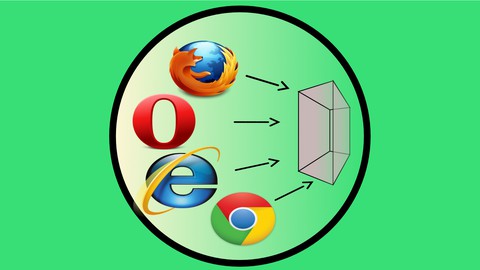
Technical Web Testing 101
Technical Web Testing 101, available at $54.99, has an average rating of 3.55, with 133 lectures, based on 196 reviews, and has 9740 subscribers.
You will learn about Understand HTTP Proxy Basics Why should testers use HTTP Proxies Learn to use Modern Browser Functionality for testing This course is ideal for individuals who are Software Testing Professionals of any experience level It is particularly useful for Software Testing Professionals of any experience level.
Enroll now: Technical Web Testing 101
Summary
Title: Technical Web Testing 101
Price: $54.99
Average Rating: 3.55
Number of Lectures: 133
Number of Published Lectures: 133
Number of Curriculum Items: 133
Number of Published Curriculum Objects: 133
Original Price: $19.99
Quality Status: approved
Status: Live
What You Will Learn
- Understand HTTP Proxy Basics
- Why should testers use HTTP Proxies
- Learn to use Modern Browser Functionality for testing
Who Should Attend
- Software Testing Professionals of any experience level
Target Audiences
- Software Testing Professionals of any experience level
This course will help you perform more technical testing.
It will introduce you to the basic concepts and tools you need to help you take the next step in your testing evolution.
We need to test more technically in order to find more deeply hidden bugs. To investigate architectural risk. To improve our understanding of the applications we test.
This course will pull together introductory information for a range of topics related to the technical web domain.
Technical doesn’t mean “the ability to write code” although we do cover some Javascript on the course because Javascript is essential for helping you understand and interact with modern web applications.
Technical means a technical understanding of the platform you are testing and how to use it in your testing. For the web this means understanding how to use the browser to support your testing, the features of the browser that can help, gaining confidence in exploring and using the tooling yourself so you can continue to learn as the browser adds new features. Additionally an understanding of what happens under the covers with HTTP messages, including how to view and amend them.
This course opens up the world of web testing at a technical level such that everyone can take advantage of the powerful tools built in to modern browsers.
Course Curriculum
Chapter 1: Welcome
Lecture 1: Introduction
Chapter 2: Absolute Basics
Lecture 1: Absolute Basics
Lecture 2: Should you maintain a Tool List?
Lecture 3: The MORIM model
Chapter 3: Applications to use for Testing
Lecture 1: Some free online applications to test against
Lecture 2: Self Study Applications to test against
Chapter 4: Modern Browsers
Lecture 1: Intro to modern browsers
Lecture 2: Heuristic Overview – Form Follows Function
Lecture 3: Google Chrome Device Toolbar
Lecture 4: Google Chrome Docking, help, run
Lecture 5: Google Chrome Elements and DOM View
Lecture 6: Google Chrome Network Tab
Lecture 7: Google Chrome Incognito Mode
Lecture 8: Chrome Editing Cookies
Lecture 9: Firefox WebConsole
Chapter 5: Exploratory Test Session Using Chrome Browser Dev Tools
Lecture 1: An exploratory technical web testing session using chrome
Lecture 2: Exploratory Test Session Notes
Chapter 6: View Page Source – A Technical Web Testing Browser Challenge
Lecture 1: View Page Source Section Intro
Lecture 2: View Page Source Introduction
Lecture 3: Exercise: View Page Source Challenges
Lecture 4: View Page Source Challenge Slide Retrospective
Lecture 5: View Page Source Challenge Live Retrospective
Chapter 7: Incognito Mode – A Technical Web Testing Browser Challenge
Lecture 1: Section Intro – Incognito Mode – A Technical Web Testing Browser Challenge
Lecture 2: Incognito Mode Introduction
Lecture 3: Exercise: Incognito Mode Challenges
Lecture 4: Incognito Mode Challenges Slide Retrospective
Lecture 5: Incognito Mode Challenges Live Example
Chapter 8: RestMud – A Text Adventure Game For Technical Testing
Lecture 1: What is RestMud?
Lecture 2: Recommended sites for adventure games
Lecture 3: Install and Start Playing RestMud
Lecture 4: How to Play RestMud
Lecture 5: Exercise: RestMud Single Player Game: Basic Adventure
Chapter 9: HTTP Proxies
Lecture 1: Introduction to HTTP Proxies
Lecture 2: What is an HTTP Proxy?
Lecture 3: Configure Firefox to Use BurpSuite Proxy
Lecture 4: Basics of BurpSuite
Lecture 5: Repeating a Request in BurpSuite
Lecture 6: Intercepting and manipulating requests
Lecture 7: Generic Configure Browser to use a proxy
Lecture 8: Self Study Recommended Books
Lecture 9: Self Study Recommended Proxies to Try
Lecture 10: Next actions
Lecture 11: How To Chain HTTP Debug Proxies
Chapter 10: An Introduction to Interactive REST API Testing
Lecture 1: Introduction
Lecture 2: What is REST?
Lecture 3: Exercise: Explore a REST API using a Browser
Lecture 4: Exercise Answers: Explore a REST API using a Browser
Lecture 5: REST Clients and Postman Client
Lecture 6: Exercise: Postman Client
Lecture 7: Exercise Answers: Postman Client
Lecture 8: Postman Lessons Learned
Lecture 9: Example: Playing RestMud without a GUI
Lecture 10: Exercise: Play RestMud without a GUI
Lecture 11: PostMan through a proxy – example using RestMud
Lecture 12: A Little More REST Theory
Lecture 13: Sample REST APis to practice on
Lecture 14: Slides and resources
Chapter 11: Testing JavaScript from the Browser Dev Tools Console
Lecture 1: Javascript Console Section Intro
Lecture 2: The Evil Tester Sloganizer Applicaton Overview
Lecture 3: Exercise: The Evil Tester Sloganizer Applicaton Overview
Lecture 4: JavaScript Functions and Objects
Lecture 5: Exercise: JavaScript Functions and Objects
Lecture 6: JavaScript Loops and Console Output
Lecture 7: Example of Interacting with Evil Tester Sloganizer
Lecture 8: Exercise: Interact with Evil Tester Sloganizer
Lecture 9: Answers: Interact with Evil Tester Sloganizer
Lecture 10: TodoMVC JavaScript Application Overview
Lecture 11: TodoMVC Application CRUD
Lecture 12: TodoMVC Application Exercises
Lecture 13: TodoMVC Application Exercise Answers
Lecture 14: TodoMVC Application Summary
Lecture 15: Advanced Technique – setInterval and clearInterval
Lecture 16: Overview of Chrome Source Snippets
Lecture 17: Source of Other People's Snippets
Lecture 18: How to import and export Chrome Snippets
Lecture 19: Essential JavaScript References
Lecture 20: Overview of blogs and Youtube video to watch
Lecture 21: Fun Free Coding Game to Practice JavaScript on
Chapter 12: Mobile Web Testing
Lecture 1: Viewing mobile phone device traffic using a computer proxy – fiddler
Lecture 2: Viewing mobile phone traffic using a computer proxy – burpsuite
Lecture 3: Viewing iOS traffic using a computer proxy
Lecture 4: Android Mobile VMLite VNC Server Demo
Lecture 5: Android Mobile VMLite VNC Server Overview
Lecture 6: How to emulate mobile devices using Chrome browser
Lecture 7: How to view iOS Device Screens on a Windows PC
Chapter 13: Mobile Testing with Wireshark on Mac
Lecture 1: An introduction to Wireshark
Lecture 2: Installing Wireshark
Instructors
-
Alan Richardson
I test stuff, and help people test better.
Rating Distribution
- 1 stars: 2 votes
- 2 stars: 6 votes
- 3 stars: 16 votes
- 4 stars: 52 votes
- 5 stars: 120 votes
Frequently Asked Questions
How long do I have access to the course materials?
You can view and review the lecture materials indefinitely, like an on-demand channel.
Can I take my courses with me wherever I go?
Definitely! If you have an internet connection, courses on Udemy are available on any device at any time. If you don’t have an internet connection, some instructors also let their students download course lectures. That’s up to the instructor though, so make sure you get on their good side!
You may also like
- Top 10 Video Editing Courses to Learn in November 2024
- Top 10 Music Production Courses to Learn in November 2024
- Top 10 Animation Courses to Learn in November 2024
- Top 10 Digital Illustration Courses to Learn in November 2024
- Top 10 Renewable Energy Courses to Learn in November 2024
- Top 10 Sustainable Living Courses to Learn in November 2024
- Top 10 Ethical AI Courses to Learn in November 2024
- Top 10 Cybersecurity Fundamentals Courses to Learn in November 2024
- Top 10 Smart Home Technology Courses to Learn in November 2024
- Top 10 Holistic Health Courses to Learn in November 2024
- Top 10 Nutrition And Diet Planning Courses to Learn in November 2024
- Top 10 Yoga Instruction Courses to Learn in November 2024
- Top 10 Stress Management Courses to Learn in November 2024
- Top 10 Mindfulness Meditation Courses to Learn in November 2024
- Top 10 Life Coaching Courses to Learn in November 2024
- Top 10 Career Development Courses to Learn in November 2024
- Top 10 Relationship Building Courses to Learn in November 2024
- Top 10 Parenting Skills Courses to Learn in November 2024
- Top 10 Home Improvement Courses to Learn in November 2024
- Top 10 Gardening Courses to Learn in November 2024






















