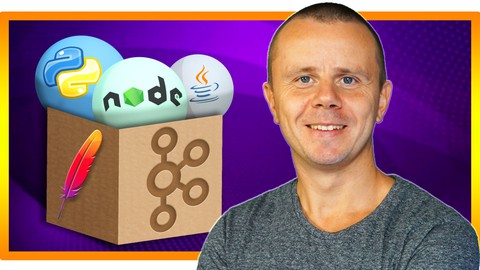
The Complete Apache Kafka Practical Guide
The Complete Apache Kafka Practical Guide, available at $79.99, has an average rating of 4.46, with 135 lectures, based on 1105 reviews, and has 19746 subscribers.
You will learn about Understand how Apache Kafka works Create fault-tolerant clusters with topics replication across multiple brokers Apache Kafka Architecture How to create Kafka cluster with multiple Brokers Practice to create producers and consumers using built-in console producer and console consumer Write custom producer and consumer in Java Use Python and Node to produce and consume messages Learn components of the Apache Kafka Cluster This course is ideal for individuals who are Beginners who want to learn Apache Kafka or Advanced Apache Kafka users who want to learn how to build producers and consumers in other languages like Node or Python or This course is for you if you want to PRACTICE using Kafka and it's APIs It is particularly useful for Beginners who want to learn Apache Kafka or Advanced Apache Kafka users who want to learn how to build producers and consumers in other languages like Node or Python or This course is for you if you want to PRACTICE using Kafka and it's APIs.
Enroll now: The Complete Apache Kafka Practical Guide
Summary
Title: The Complete Apache Kafka Practical Guide
Price: $79.99
Average Rating: 4.46
Number of Lectures: 135
Number of Published Lectures: 135
Number of Curriculum Items: 135
Number of Published Curriculum Objects: 135
Original Price: $89.99
Quality Status: approved
Status: Live
What You Will Learn
- Understand how Apache Kafka works
- Create fault-tolerant clusters with topics replication across multiple brokers
- Apache Kafka Architecture
- How to create Kafka cluster with multiple Brokers
- Practice to create producers and consumers using built-in console producer and console consumer
- Write custom producer and consumer in Java
- Use Python and Node to produce and consume messages
- Learn components of the Apache Kafka Cluster
Who Should Attend
- Beginners who want to learn Apache Kafka
- Advanced Apache Kafka users who want to learn how to build producers and consumers in other languages like Node or Python
- This course is for you if you want to PRACTICE using Kafka and it's APIs
Target Audiences
- Beginners who want to learn Apache Kafka
- Advanced Apache Kafka users who want to learn how to build producers and consumers in other languages like Node or Python
- This course is for you if you want to PRACTICE using Kafka and it's APIs
This course is all about Apache Kafka
Understand HOW Apache Kafka works and learn its core features ON PRACTICE. This is 80% practice course without no useless demos!
Build custom Apache Kafka Producers and Consumers using native Java API. Also you will build projects using APIs for other programming languages like Node.js and Python.
Become a master of Apache Kafka by understanding and practicing its architecture and main features.
All project files and mostly used commands are available in the GitHub repository.
This is the most complete practical Apache Kafka guidehere on Udemy that includes tons of practical activities. Most important is that you will learn how Apache Kafka works and knowing it you will be able much more easier use its features and fix mistakes in the future after you’ll finish this course. You can have zero knowledge about Apache Kafka, Java, Node.js or Python. All will be taught from scratch, from basic to advanced features. If you want to get deep knowledge of Apache Kafka this course is for you!
We will start by installing Apache Kafka on your computer, VPS (Virtual Private Server) or Virtual Machine on your computer. You will learn that installation of Apache Kafka is pretty easy – you just need to download archive with executable scripts and run them. Also you will learn and practice how to run multiple brokers on the same computer.
Afterwards we will jump into tons of practice activities and use different Apache Kafka features and built-in scripts. You will launch Zookeeper, multiple Brokers, Console Consumer and Console Producer. Also you will test performance of the Kafka Cluster using built-in utility called Performance Monitor.
In practice sections you will perform multiple practice Apache activities:
-
Create cluster with multiple brokers
-
Create topic with multiple partitions spread across different brokers
-
Create topics with replication factor that allows you to store copy of every message on different brokers for redundancy
-
Produce messages using built-in Console Producer
-
Consume messages using built-in Console Consumer
-
Launch multiple consumers in the same consumer group
-
Launch Performance Monitor for testing Consumers and Producers performance and speed
You will also learn and practice how to use Apache Kafka API to create your own Consumers and Producers
-
Create Java Maven project
-
Launch Producer and Consumer using Java
-
Launch multiple consumers in the same Consumer Group
-
Understand and practice difference between “subscribe” and “assign”
-
Create Node.js project
-
Launch Producers and Consumers using Node.js
-
Create Python project
-
Launch Producers and Consumers using Python
During the course you will need to view and edit text files. For that you will NOT use terminal. Instead you will use GUI application VisualStudio Code. Also all configuration files and project files are available in the GitHub repository. This means that during this course you will also learn how to use :
-
Git and GitHub
-
VisualStudio Code
With this course you will get lifetime-long access to more than 100 lectures and tens of practical exercises. After the course you will become a guru of Apache Kafka and will be able easily create custom Apache Kafka Producers and Consumers.
But most important is that you will UNDERSTAND Apache Kafka.
You will also get 30-days money-back guarantee. No questions asked!
Don’t wait and join the course now!
Course Curriculum
Chapter 1: Introduction
Lecture 1: Let's get connected! Join the Learning Community
Chapter 2: Apache Kafka Installation Overview
Lecture 1: Apache Kafka Installation Overview
Lecture 2: Installing Apache Kafka on the Mac and Unix-like systems
Lecture 3: Installing Apache Kafka on the Mac
Lecture 4: Installing Ubuntu on MacOS using VirtualBox
Chapter 3: Installing Apache Kafka on the remote Ubuntu server
Lecture 1: SECTION 2 Introduction
Lecture 2: Creating remote Ubuntu Virtual Private Server
Lecture 3: Installing Apache Kafka on Virtual Private Server
Chapter 4: Installing Apache Kafka on Windows
Lecture 1: SECTION 3 Introduction
Lecture 2: Installing Apache Kafka on Windows
Lecture 3: Starting Zookeeper and Kafka server on Windows
Lecture 4: Installing Ubuntu on Windows using VirtualBox
Lecture 5: Installing Apache Kafka on Ubuntu using GUI
Chapter 5: Starting Apache Zookeeper and Kafka Broker
Lecture 1: SECTION 4 Introduction
Lecture 2: Observing contents of the Kafka folder
Lecture 3: Reading and editing Kafka files using VisualStudio Code
Lecture 4: Trying to start Kafka Server
Lecture 5: Observing Kafka Server logs
Lecture 6: Starting Zookeeper
Lecture 7: Starting Kafka Server while Zookeeper is up and running
Lecture 8: Observing logs folder and current kafka server setup
Chapter 6: Creating and exploring Kafka Topic
Lecture 1: SECTION 5 Introduction
Lecture 2: How to connect to Kafka cluster
Lecture 3: Create new Kafka topic
Lecture 4: What happened after creation of the new topic
Lecture 5: Read details about topic
Chapter 7: Producing and consuming Messages
Lecture 1: SECTION 6 Introduction
Lecture 2: Send some messages using Kafka Console Producer
Lecture 3: Consuming messages using Kafka Console Consumer
Lecture 4: Consuming messages from the beginning
Lecture 5: Running multiple consumers
Lecture 6: Running multiple producers
Lecture 7: What was changed in the Kafka logs
Chapter 8: What is Apache Kafka and how it works
Lecture 1: SECTION 7 Introduction
Lecture 2: What is Apache Kafka
Lecture 3: Broker
Lecture 4: Broker cluster
Lecture 5: Zookeeper
Lecture 6: Zookeeper ensemble
Lecture 7: Multiple Kafka clusters
Lecture 8: Default ports of Zookeeper and Broker
Lecture 9: Kafka Topic
Lecture 10: Message structure
Lecture 11: Topics and Partitions
Lecture 12: Spreading messages across partitions
Lecture 13: Partition Leader and Followers
Lecture 14: Controller and it's responsibilities
Lecture 15: How Producers write messages to the topic
Lecture 16: How Consumers read messages from the topic
Chapter 9: GitHub Repository and Diagrams for the course
Lecture 1: SECTION 8 Introduction
Lecture 2: GitHub repository and list of basic Kafka commands
Lecture 3: Diagrams for the course
Chapter 10: EXAMPLE 1 – Topic with Multiple Partitions
Lecture 1: SECTION 9 Introduction
Lecture 2: If you use remote Kafka brokers
Lecture 3: Cleaning up existing kafka installation
Lecture 4: Creating topic with multiple partitions
Lecture 5: How messages were spread across different partitions
Lecture 6: Reading messages from specific partition
Lecture 7: Reading messages from specific offset in specific partition
Lecture 8: Reading details about topic and __consumer_offsets topic
Lecture 9: Summary for multiple partitions example
Chapter 11: EXAMPLE 2 – Kafka Cluster with Multiple Brokers
Lecture 1: SECTION 10 Introduction
Lecture 2: Example overview – run multiple brokers
Lecture 3: Creating separate configuration files for brokers
Lecture 4: Launching three brokers
Lecture 5: Getting cluster information and broker details from Zookeeper
Lecture 6: Creating multiple-partition topic in the Kafka cluster
Lecture 7: Looking at logs folders of every broker
Lecture 8: Producing and consuming messages in the cluster
Lecture 9: Details about topic in the cluster
Lecture 10: Simulating broker failure in the cluster
Lecture 11: Summary for broker cluster and topic without replication
Chapter 12: EXAMPLE 3 – Multiple Brokers and Topic with Replication
Lecture 1: SECTION 11 Introduction
Lecture 2: Preparing for the next example with replication
Lecture 3: Launching brokers and creating topic with replication
Lecture 4: Observing logs folder and details of the topic
Lecture 5: Producing and consuming messages in the topic with replication
Lecture 6: Observing how messages were stored in the partitions on different brokers
Lecture 7: Bringing down one of three brokers and observing changes
Lecture 8: Bringing down another broker in the cluster
Lecture 9: Bringing back both brokers
Lecture 10: Summary for replication
Chapter 13: EXAMPLE 4 – Kafka Consumer Groups
Lecture 1: SECTION 12 Introduction
Lecture 2: Example with consumer groups overview
Lecture 3: Exploring default consumer groups
Lecture 4: Starting consumer in the custom consumer group
Lecture 5: Starting second consumer in the same consumer group
Instructors
-
Bogdan Stashchuk | Software Engineer, MBA, PhD
Just keep learning – stashchuk
Rating Distribution
- 1 stars: 6 votes
- 2 stars: 18 votes
- 3 stars: 81 votes
- 4 stars: 357 votes
- 5 stars: 643 votes
Frequently Asked Questions
How long do I have access to the course materials?
You can view and review the lecture materials indefinitely, like an on-demand channel.
Can I take my courses with me wherever I go?
Definitely! If you have an internet connection, courses on Udemy are available on any device at any time. If you don’t have an internet connection, some instructors also let their students download course lectures. That’s up to the instructor though, so make sure you get on their good side!
You may also like
- Best Parenting Skills Courses to Learn in March 2025
- Best Home Improvement Courses to Learn in March 2025
- Best Gardening Courses to Learn in March 2025
- Best Sewing And Knitting Courses to Learn in March 2025
- Best Interior Design Courses to Learn in March 2025
- Best Writing Courses Courses to Learn in March 2025
- Best Storytelling Courses to Learn in March 2025
- Best Creativity Workshops Courses to Learn in March 2025
- Best Resilience Training Courses to Learn in March 2025
- Best Emotional Intelligence Courses to Learn in March 2025
- Best Time Management Courses to Learn in March 2025
- Best Remote Work Strategies Courses to Learn in March 2025
- Best Freelancing Courses to Learn in March 2025
- Best E-commerce Strategies Courses to Learn in March 2025
- Best Personal Branding Courses to Learn in March 2025
- Best Stock Market Trading Courses to Learn in March 2025
- Best Real Estate Investing Courses to Learn in March 2025
- Best Financial Technology Courses to Learn in March 2025
- Best Agile Methodologies Courses to Learn in March 2025
- Best Project Management Courses to Learn in March 2025






















