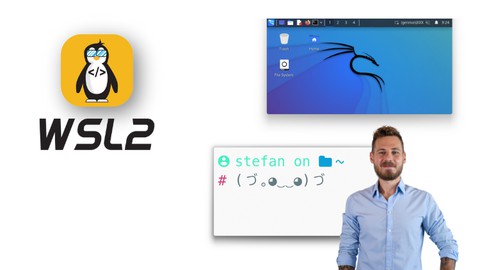
The Complete WSL 2 Course for Web Development & Hacking
The Complete WSL 2 Course for Web Development & Hacking, available at $74.99, has an average rating of 4.4, with 65 lectures, based on 81 reviews, and has 518 subscribers.
You will learn about Build a lightning fast & reliable Programming / Web Development environment on Windows(10 & 11) using WSL 2! Become a more productive Ethical Hacker & Bug Bounty Hunter by leveraging the power of Linux on Windows You'll learn all the Linux Basics you'll ever need for Web Development & Ethical Hacking No more need for installing Virtual Machines or messing around with Virtual Box or VMware Install Ubuntu or Kali Linux on WSL 2 for Web Development or Ethical Hacking Set up a Custom Terminal using Windows Terminal Customize Windows Terminal to fit your needs Turbo-Charge your WSL 2 with ZSH and Custom Themes Speed up your Web Development and Hacking workflow with ZSH Autosuggestions and Syntax Highlighting Create your very own Web Development workflow with WSL 2 and create new projects in seconds! Fully integrate VSCode into WSL 2 for super-fast development Install Python3 & Pipenv on WSL 2 Install Node, NPM and Node Version Management on WSL 2 Configure GIT on WSL 2 Increase your Productivity by using Windows PowerToys Fancy Zones Utilize WSL 2 for Ethical Hacking & Bug Bounties Install tools like MetaSploit or other popular Bug Bounty Tools. Access WSL 2 Folders from Windows and vice Versa This course is ideal for individuals who are Web Developers or Programmers or Ethical Hackers or Bug Bounty Hunters or People who don't like using Virtual Machines or Bare Metal Linux or Everyone who wants to increase their productivity working with Linux or Everyone who wants to try out Linux with the least possible friction It is particularly useful for Web Developers or Programmers or Ethical Hackers or Bug Bounty Hunters or People who don't like using Virtual Machines or Bare Metal Linux or Everyone who wants to increase their productivity working with Linux or Everyone who wants to try out Linux with the least possible friction.
Enroll now: The Complete WSL 2 Course for Web Development & Hacking
Summary
Title: The Complete WSL 2 Course for Web Development & Hacking
Price: $74.99
Average Rating: 4.4
Number of Lectures: 65
Number of Published Lectures: 65
Number of Curriculum Items: 65
Number of Published Curriculum Objects: 65
Original Price: €104.99
Quality Status: approved
Status: Live
What You Will Learn
- Build a lightning fast & reliable Programming / Web Development environment on Windows(10 & 11) using WSL 2!
- Become a more productive Ethical Hacker & Bug Bounty Hunter by leveraging the power of Linux on Windows
- You'll learn all the Linux Basics you'll ever need for Web Development & Ethical Hacking
- No more need for installing Virtual Machines or messing around with Virtual Box or VMware
- Install Ubuntu or Kali Linux on WSL 2 for Web Development or Ethical Hacking
- Set up a Custom Terminal using Windows Terminal
- Customize Windows Terminal to fit your needs
- Turbo-Charge your WSL 2 with ZSH and Custom Themes
- Speed up your Web Development and Hacking workflow with ZSH Autosuggestions and Syntax Highlighting
- Create your very own Web Development workflow with WSL 2 and create new projects in seconds!
- Fully integrate VSCode into WSL 2 for super-fast development
- Install Python3 & Pipenv on WSL 2
- Install Node, NPM and Node Version Management on WSL 2
- Configure GIT on WSL 2
- Increase your Productivity by using Windows PowerToys Fancy Zones
- Utilize WSL 2 for Ethical Hacking & Bug Bounties
- Install tools like MetaSploit or other popular Bug Bounty Tools.
- Access WSL 2 Folders from Windows and vice Versa
Who Should Attend
- Web Developers
- Programmers
- Ethical Hackers
- Bug Bounty Hunters
- People who don't like using Virtual Machines or Bare Metal Linux
- Everyone who wants to increase their productivity working with Linux
- Everyone who wants to try out Linux with the least possible friction
Target Audiences
- Web Developers
- Programmers
- Ethical Hackers
- Bug Bounty Hunters
- People who don't like using Virtual Machines or Bare Metal Linux
- Everyone who wants to increase their productivity working with Linux
- Everyone who wants to try out Linux with the least possible friction
Welcome to the Complete WSL 2 Course for Web Development & Hacking
Web Developers and Hackers share very similar requirements when it comes to working with Linux. There are usually two camps: those who use macOS, and those who don’t.
Those who don’t use macOS usually end up being utterly confused by the vast landscape of Linux distributions out there and get tripped up by complicated setups of installing Linux as a Virtual Machine, or even worse, Dual-Booting Linux and Windows (Trust me, I have the most popular “How to install Kali Linux” videos on YouTube 😉 ).
I have been using those two setups over the past couple of years and I understand that people really struggle with the complicated nature of it. Since I have discovered WSL, and more recently, WSL 2, my workflow has completely changed and I haven’t used a Virtual Machine in more than 1 1/2 years.
WSL 2 did not only make my workflow as a Web Developer and Ethical Hacker much more efficient, but it also saved me a lot of time in which I did not have to deal with exotic issues that arise when using complicated setups with Virtual Machines.
I also enjoy working with Linux much more again since using WSL 2, since it’s so well integrated into Windows. Everyone who has tried my method did not look back so far. I have convinced Top-Level Bug Bounty Hunters and Web Developers to make the change and none of them has regretted it so far.
In this course, you will learn everything you need to know to get started with WSL 2. It doesn’t matter if you are a Web Developer or an Ethical Hacker since the course has separated those two areas clearly. Most steps of working with WSL 2 are the same for both camps anyway.
I also included a complete 1+ hours long section called “Linux Primer“, where I teach you all the fundamentals you need to work with Linux.
I am so confident that you will enjoy this course that I have provided a full 30-day-money-back guarantee so that you can purchase and try the course without any risk.
Thank you for your consideration, I hope to see you in Lecture 1!
Stefan
Course Curriculum
Chapter 1: Introduction
Lecture 1: Welcome to the Course!
Lecture 2: What will I get out of this?
Lecture 3: Requirements to follow along
Lecture 4: How Can The End Result Look Like?
Lecture 5: How To Get The Most Out Of This Course
Lecture 6: Join The Community!
Lecture 7: Course Resources
Lecture 8: Two Use Cases: Programming And Ethical Hacking
Chapter 2: Getting Windows Ready For WSL 2
Lecture 1: The Two Ways Of Installing WSL 2 on Windows
Lecture 2: Install WSL 2 On Windows (Windows 10 v2004 Build 19041 Or On Windows 11)
Lecture 3: Install WSL 2 On Older Windows 10 Versions
Chapter 3: Initial Ubuntu Setup & Other Linux Versions
Lecture 1: Initial Ubuntu Setup & Update
Lecture 2: Optional: Downloading Other Linux Versions For WSL 2
Chapter 4: Installing Windows Terminal
Lecture 1: Why Windows Terminal?
Lecture 2: Installing Windows Terminal
Lecture 3: Update: Windows Terminal GUI Style Changes
Lecture 4: Windows Terminal Overview
Chapter 5: Windows Terminal Basic Customization
Lecture 1: Windows Terminal Default Profile Settings
Lecture 2: Customizing Ubuntu on Windows Terminal
Lecture 3: Optional: Windows Terminal Settings.JSON
Lecture 4: If This Is Enough For You
Chapter 6: ZSH Installation & Configuration
Lecture 1: Why We Use ZSH
Lecture 2: Installing ZSH And Setting It As The Default Shell
Lecture 3: Installing & Configuring ZSH Autosuggestions
Lecture 4: Installing Additional ZSH Plugins (ZSH Syntax Highlighting)
Lecture 5: Optional: Switching Back To BASH
Chapter 7: Oh My ZSH & PowerLevel10k
Lecture 1: What is Oh My ZSH?
Lecture 2: Installing Oh My ZSH
Lecture 3: Re-Enabling ZSH Autosuggestions & ZSH Syntax Highlighting
Lecture 4: Changing Oh My ZSH Themes
Lecture 5: Installing PowerLevel10k
Lecture 6: Updating Or Uninstalling Oh My ZSH & PowerLevel10k
Chapter 8: Oh My Posh
Lecture 1: What is Oh My Posh?
Lecture 2: Installing Oh My Posh
Lecture 3: Changing Oh My Posh Themes
Lecture 4: Disabling Oh My Posh
Chapter 9: Linux Primer
Lecture 1: Linux Primer Introduction
Lecture 2: Sudo And Man Pages
Lecture 3: Installing, Updating & Removing Packages
Lecture 4: Linux Directory Operations
Lecture 5: Linux File Operations
Lecture 6: Searching Files With Grep
Lecture 7: Finding Files With Find
Lecture 8: Aliases
Lecture 9: WSL Specific Commands And Windows Folders
Lecture 10: WSL 2 Milestone & What's Next
Chapter 10: Windows Power Toys
Lecture 1: What Is Windows Power Toys?
Lecture 2: Installing Windows Power Toys
Lecture 3: Setting Up Fancy Zones
Lecture 4: Switching Between Layouts
Lecture 5: Additional Power Toys Features
Chapter 11: Web Development with WSL 2
Lecture 1: Intro To Web Development With WSL 2
Lecture 2: VSCode + WSL 2 Initial Setup
Lecture 3: VSCode Extensions For WSL 2
Lecture 4: Installing NVM, NPM & Node.js
Lecture 5: Installing Python3 And Pipenv
Lecture 6: Github Desktop
Lecture 7: Github CLI
Lecture 8: My Web Development Workflow With WSL 2
Chapter 12: Ethical Hacking with WSL 2
Lecture 1: Introduction To Ethical Hacking with WSL 2
Lecture 2: Optional: Installing Kali Linux On WSL 2
Lecture 3: Installing Kali Meta Packages
Lecture 4: Installing External Packages
Lecture 5: Installing The Kali Linux GUI On WSL 2 Using Win-KeX
Chapter 13: Course Summary
Lecture 1: Course Summary
Instructors
-
Stefan Rosanitsch
Web Developer, Ethical Hacker & Linux Advocate
Rating Distribution
- 1 stars: 1 votes
- 2 stars: 3 votes
- 3 stars: 5 votes
- 4 stars: 20 votes
- 5 stars: 52 votes
Frequently Asked Questions
How long do I have access to the course materials?
You can view and review the lecture materials indefinitely, like an on-demand channel.
Can I take my courses with me wherever I go?
Definitely! If you have an internet connection, courses on Udemy are available on any device at any time. If you don’t have an internet connection, some instructors also let their students download course lectures. That’s up to the instructor though, so make sure you get on their good side!
You may also like
- Best Video Editing Courses to Learn in March 2025
- Best Music Production Courses to Learn in March 2025
- Best Animation Courses to Learn in March 2025
- Best Digital Illustration Courses to Learn in March 2025
- Best Renewable Energy Courses to Learn in March 2025
- Best Sustainable Living Courses to Learn in March 2025
- Best Ethical AI Courses to Learn in March 2025
- Best Cybersecurity Fundamentals Courses to Learn in March 2025
- Best Smart Home Technology Courses to Learn in March 2025
- Best Holistic Health Courses to Learn in March 2025
- Best Nutrition And Diet Planning Courses to Learn in March 2025
- Best Yoga Instruction Courses to Learn in March 2025
- Best Stress Management Courses to Learn in March 2025
- Best Mindfulness Meditation Courses to Learn in March 2025
- Best Life Coaching Courses to Learn in March 2025
- Best Career Development Courses to Learn in March 2025
- Best Relationship Building Courses to Learn in March 2025
- Best Parenting Skills Courses to Learn in March 2025
- Best Home Improvement Courses to Learn in March 2025
- Best Gardening Courses to Learn in March 2025






















