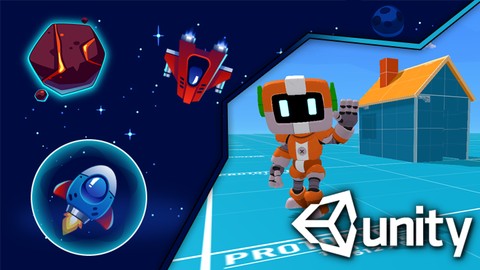
The Ultimate C# and Unity course for beginners
The Ultimate C# and Unity course for beginners, available at $74.99, has an average rating of 4.55, with 124 lectures, based on 222 reviews, and has 1503 subscribers.
You will learn about You can dive into the course exactly where you want. If you already know programming, you can skip ahead and start at one of the more advanced parts. You will learn C# programming from scratch. No prior knowledge of any programming language is required. We will start by learning all the basics. You will learn object-oriented programming. We will use C# to it’s full potential by learning about classes and objects. You will learn about the core of game development by creating your own 2D game with animated sprites without the help of any game engine. You will learn what’s happening behind the scenes in a game engine like Unity. You will learn how to take your own ideas and bring them to life in the Unity game engine. This course is ideal for individuals who are Aspiring game developers and enthusiastic people who wants to dive into the world of game development. It is particularly useful for Aspiring game developers and enthusiastic people who wants to dive into the world of game development.
Enroll now: The Ultimate C# and Unity course for beginners
Summary
Title: The Ultimate C# and Unity course for beginners
Price: $74.99
Average Rating: 4.55
Number of Lectures: 124
Number of Published Lectures: 124
Number of Curriculum Items: 124
Number of Published Curriculum Objects: 124
Original Price: $89.99
Quality Status: approved
Status: Live
What You Will Learn
- You can dive into the course exactly where you want. If you already know programming, you can skip ahead and start at one of the more advanced parts.
- You will learn C# programming from scratch. No prior knowledge of any programming language is required. We will start by learning all the basics.
- You will learn object-oriented programming. We will use C# to it’s full potential by learning about classes and objects.
- You will learn about the core of game development by creating your own 2D game with animated sprites without the help of any game engine.
- You will learn what’s happening behind the scenes in a game engine like Unity.
- You will learn how to take your own ideas and bring them to life in the Unity game engine.
Who Should Attend
- Aspiring game developers and enthusiastic people who wants to dive into the world of game development.
Target Audiences
- Aspiring game developers and enthusiastic people who wants to dive into the world of game development.
This course is all you need, if you want to learn how to create games in Unity. You can’t create games in unity without knowing how to code, that’s why we will spend the first part of the course learning how to code C#.
IMPORTANT!
This course will teach you best practices and teach you how to program. In this course you will not only learn how to do things, but also why we do things.
No prior knowledge is required because you will learn everything you need to know right here! When you are done with this course, you will be able to take your own game ideas and bring them to life in Unity.
The course is divided into 3 main sections:
Section 1 – Basic programming
In this section we will get to know our tools and get a basic understanding of C#. We will end the section by creating our very first complete game in the console.
Section 2 – Object oriented programming
In this section you will learn about classes and objects. These are the building blocks of every game. When you are done with this section you will know everything you need to know about C# before we dive into the world of Unity.
We will end this section by creating our very own complete game with animated sprites, without using any game engine or frame work. We will use all the knowledge that we have acquired in section 1 and 2 to create this game.
Section 3 – Unity
In this section we will learn about the Unity game engine and editor. Because we have learned everything we need to know about C# in the previous section, we will be able to focus all our efforts on Unity.
We will end this section by creating a complete game in Unity.
Course Curriculum
Chapter 1: Introduction
Lecture 1: Who am I?
Chapter 2: Basics
Lecture 1: Course structure
Lecture 2: Basics introduction
Lecture 3: 1.0 Visual studio
Lecture 4: 1.1 Writing code
Lecture 5: 1.2 Our first program
Lecture 6: 1.3 Error list
Lecture 7: 1.4 String variables
Lecture 8: 1.5 Reading input
Lecture 9: 1.6 Numeric datatypes
Chapter 3: Program flow
Lecture 1: Program flow introduction
Lecture 2: 2.0 Flow control
Lecture 3: 2.1 Else statements
Lecture 4: 2.2 Logic and
Lecture 5: 2.3 Logic or
Lecture 6: 2.4 Switch cases
Lecture 7: 2.5 For loops
Lecture 8: 2.6 While loops
Lecture 9: 2.7 Nested loops
Lecture 10: 2.8 Foreach & arrays
Chapter 4: Datatypes
Lecture 1: Datatypes introduction
Lecture 2: 3.0 Enums
Chapter 5: Methods
Lecture 1: 3.1 Type conversion
Lecture 2: Methods introduction
Lecture 3: 4.0 Methods
Lecture 4: 4.1 Parameters
Lecture 5: 4.2 Return types
Lecture 6: 4.3 Ref and out
Lecture 7: 4.4 Value tuple
Lecture 8: 4.5 Method overloading
Chapter 6: Your first complete game
Lecture 1: 5.0 Hangman
Chapter 7: Object oriented
Lecture 1: Object oriented introduction
Lecture 2: 6.0 Classes and objects
Lecture 3: 6.1 Fields and properties
Lecture 4: 6.2 Methods and constructors
Lecture 5: 6.3 Static members
Chapter 8: Inheritance
Lecture 1: 7.0 Inheritance
Lecture 2: 7.1 Protected
Lecture 3: 7.2 Overriding
Lecture 4: 7.3 Abstract
Lecture 5: 7.4 Base Constructors
Lecture 6: 7.5 Polymorphism
Lecture 7: 7.6 Interfaces
Lecture 8: 7.7 Interfaces – Challenge
Chapter 9: Collections
Lecture 1: Collections introduction
Lecture 2: 8.0 Lists
Lecture 3: 8.1 List Challenge
Lecture 4: 8.2 Dictionary
Chapter 10: Creating a game in Windows forms
Lecture 1: Game introduction
Lecture 2: 9.0 Drawing a sprite
Lecture 3: 9.1 GameObject
Lecture 4: 9.2 GameWorld
Lecture 5: 9.3 Player movement and Double buffering
Lecture 6: 9.4 Transform
Lecture 7: 9.5 Component pattern
Lecture 8: 9.6 SpriteRenderer
Lecture 9: 9.7 Player
Lecture 10: 9.8 Player movement
Lecture 11: 9.9 DeltaTime
Lecture 12: 9.10 Enemy
Lecture 13: 9.11 Enemy Movement
Lecture 14: 9.12 Laser
Lecture 15: 9.13 Collision
Lecture 16: 9.14 Destroy
Lecture 17: 9.15 Screen limits
Lecture 18: 9.16 Background
Lecture 19: 9.17 Infinit Background
Lecture 20: 9.18 Animation
Lecture 21: 9.19 Explosion
Lecture 22: 9.20 Player lives
Lecture 23: 9.21 Remove life
Lecture 24: 9.22 Removing the player
Lecture 25: 9.23 Game Over
Lecture 26: 9.24 Scoring points
Lecture 27: 9.25 Supply crate
Lecture 28: 9.26 Shield
Lecture 29: 9.27 Immortality
Chapter 11: Unity – Basics
Lecture 1: Unity 01 – Creating your first project
Lecture 2: Unity 02 – Setting up the scene
Lecture 3: Unity 03 – Scripts
Lecture 4: Unity 04 – Component references
Lecture 5: Unity 05 – Animations
Lecture 6: Unity 06 – Input System
Lecture 7: Unity 07 – Triggering Animations
Lecture 8: Unity 08 – Player Movement
Chapter 12: Unity – The Camera
Lecture 1: Camera introduction
Lecture 2: Unity 09 – Camera follow
Lecture 3: Unity 10 – Player rotation
Instructors
-
Kenneth Andersen
inScopeStudios – Game programmer & Teacher
Rating Distribution
- 1 stars: 0 votes
- 2 stars: 5 votes
- 3 stars: 21 votes
- 4 stars: 53 votes
- 5 stars: 143 votes
Frequently Asked Questions
How long do I have access to the course materials?
You can view and review the lecture materials indefinitely, like an on-demand channel.
Can I take my courses with me wherever I go?
Definitely! If you have an internet connection, courses on Udemy are available on any device at any time. If you don’t have an internet connection, some instructors also let their students download course lectures. That’s up to the instructor though, so make sure you get on their good side!
You may also like
- Top 10 Language Learning Courses to Learn in November 2024
- Top 10 Video Editing Courses to Learn in November 2024
- Top 10 Music Production Courses to Learn in November 2024
- Top 10 Animation Courses to Learn in November 2024
- Top 10 Digital Illustration Courses to Learn in November 2024
- Top 10 Renewable Energy Courses to Learn in November 2024
- Top 10 Sustainable Living Courses to Learn in November 2024
- Top 10 Ethical AI Courses to Learn in November 2024
- Top 10 Cybersecurity Fundamentals Courses to Learn in November 2024
- Top 10 Smart Home Technology Courses to Learn in November 2024
- Top 10 Holistic Health Courses to Learn in November 2024
- Top 10 Nutrition And Diet Planning Courses to Learn in November 2024
- Top 10 Yoga Instruction Courses to Learn in November 2024
- Top 10 Stress Management Courses to Learn in November 2024
- Top 10 Mindfulness Meditation Courses to Learn in November 2024
- Top 10 Life Coaching Courses to Learn in November 2024
- Top 10 Career Development Courses to Learn in November 2024
- Top 10 Relationship Building Courses to Learn in November 2024
- Top 10 Parenting Skills Courses to Learn in November 2024
- Top 10 Home Improvement Courses to Learn in November 2024






















