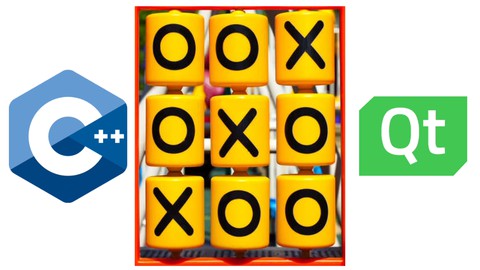
Tic-Tac-Toe Game with AI – The Complete Qt C++ Game Course
Tic-Tac-Toe Game with AI – The Complete Qt C++ Game Course, available at $19.99, has an average rating of 5, with 59 lectures, based on 2 reviews, and has 153 subscribers.
You will learn about Learn step by step how to plan and create a fully-functional Game Learn how to use C++ to create a Graphical User Interface (GUI) Application Learn how to use the Qt framework to create a coherent user interface for a Game Learn how to implement Game Logic with C++ Get the source code after each section and the overall source code at the end Learn how to navigate and understand the documentation of the Qt framework Learn how a TicTacToe Game is implemented with C++ and Qt Learn how Artificial Intelligence (AI) can be added to the implementation of a Game Learn how to create a cross-platform game with C++ and Qt This course is ideal for individuals who are Beginner C++ Programmers who would like to start creating GUI applications using C++ or C++ developers interested in learning about Game development or TicTacToe Fans who would like to know how their beloved game is implemented or Students studying Game Development or Game Engineering or Anyone interested in how a game is actually made It is particularly useful for Beginner C++ Programmers who would like to start creating GUI applications using C++ or C++ developers interested in learning about Game development or TicTacToe Fans who would like to know how their beloved game is implemented or Students studying Game Development or Game Engineering or Anyone interested in how a game is actually made.
Enroll now: Tic-Tac-Toe Game with AI – The Complete Qt C++ Game Course
Summary
Title: Tic-Tac-Toe Game with AI – The Complete Qt C++ Game Course
Price: $19.99
Average Rating: 5
Number of Lectures: 59
Number of Published Lectures: 59
Number of Curriculum Items: 61
Number of Published Curriculum Objects: 61
Original Price: $19.99
Quality Status: approved
Status: Live
What You Will Learn
- Learn step by step how to plan and create a fully-functional Game
- Learn how to use C++ to create a Graphical User Interface (GUI) Application
- Learn how to use the Qt framework to create a coherent user interface for a Game
- Learn how to implement Game Logic with C++
- Get the source code after each section and the overall source code at the end
- Learn how to navigate and understand the documentation of the Qt framework
- Learn how a TicTacToe Game is implemented with C++ and Qt
- Learn how Artificial Intelligence (AI) can be added to the implementation of a Game
- Learn how to create a cross-platform game with C++ and Qt
Who Should Attend
- Beginner C++ Programmers who would like to start creating GUI applications using C++
- C++ developers interested in learning about Game development
- TicTacToe Fans who would like to know how their beloved game is implemented
- Students studying Game Development or Game Engineering
- Anyone interested in how a game is actually made
Target Audiences
- Beginner C++ Programmers who would like to start creating GUI applications using C++
- C++ developers interested in learning about Game development
- TicTacToe Fans who would like to know how their beloved game is implemented
- Students studying Game Development or Game Engineering
- Anyone interested in how a game is actually made
This practical course aims at teaching you step by step how to create a game using C++ and Qt. C++ is a very powerful programming language very suitable for making games, whilst Qt is a very large graphical user interface (GUI) framework fully based on C++. In this course you learn how to practically use C++ to create a GUI application and you also learn how to use and get familiar with the very powerful Qt framework.
The first aim of the course is to teach you how to plan a game. Essentially, you are going to learn how to turn your game ideas into Game Requirements for your Game application. You also learn how to meticulously organise them so as to be able to implement them incrementally, in a logical manner.
Secondly, you thoroughly learn about the Qt framework. Essentially, you learn how to navigate the massive documentation of the Qt framework, in order to be able to get the functionality that you need for your Game. Additionally, you learn step by step how to create a beautiful, coherent, and interactive graphical user interface with the Qt framework.
Thirdly, you methodically learn how to implement Game Logic using C++. Essentially, you finally become able to apply the theory of C++ in an actual GUI application, in order to create a very entertaining TicTacToe Game. Quite simply, you learn how to practically use concepts like selection control structures, repetition control structures, functions, pointers, references, classes, objects, lifetime of objects, inheritance, polymorphism, etc.
Fourthly, you learn how to add Artificial Intelligence (AI) to a Game Logic. Essentially, in this course, you learn how to create AI opponents that a human player can play against. You first learn how to create a weak AI opponent that a human player can easily defeat. Then you learn, step by step, thoroughly, how a tough AI opponent can be created, how it can be made to be very smart, and therefore very hard to defeat.
Finally, you get to have a go at the TicTacToe Game by yourself. Essentially, at the end of the course, you get a couple of Assignments where your tasks are about ameliorating and extending the Game. This is a means for you to test how much you have understood from the course.
Regarding the course itself, it is structured in a way that one section builds upon the previous ones. So this is essentially to tell you that not every section adds something new in the user interface or in the game logic. The sections are all interconnected, and in order to create the TicTacToe Game exhibited in the introduction video, you will have to go through the entire course, one video after the other.
I wish you a pleasant time as you navigate through the course.
Happy learning,
Alex
Course Curriculum
Chapter 1: Course Introduction
Lecture 1: Introduction
Lecture 2: Course Structure
Chapter 2: Project Setup
Lecture 1: Project Setup
Chapter 3: Creation of the TicTacToe Board
Lecture 1: Creation of a blank Window
Lecture 2: The Project File
Lecture 3: Creation of the TicTacToe board
Lecture 4: Reset of The TicTacToe Board
Lecture 5: Source Code
Chapter 4: Handling of Moves on the TicTacToe board
Lecture 1: Creation of the Player
Lecture 2: Determination of the Player Move
Lecture 3: Handling of the Player Move
Lecture 4: Source Code
Chapter 5: Determination of a Game Session Outcome
Lecture 1: Board Decoration
Lecture 2: The Type of the Winner
Lecture 3: Determination of the Winner – Horizontal check
Lecture 4: Minor Code improvements
Lecture 5: Determination of the Winner – Vetical check
Lecture 6: Determination of the Winner – Back slash diagonal check
Lecture 7: Determination of the Winner – Forward slash diagonal check
Lecture 8: Determination of the game session outcome – Draw Game check
Lecture 9: Source Code
Chapter 6: Handling of the Win or Draw Scenario
Lecture 1: Handling of the Win or Draw scenario
Lecture 2: Source Code
Chapter 7: Handling of the End of the Game
Lecture 1: Clearing of the Game Window
Lecture 2: Layout for announcing the game session outcome | Part 1
Lecture 3: Layout for announcing the game session outcome | Part 2
Lecture 4: Source Code
Chapter 8: Handling of the Restart of the Game
Lecture 1: Handling of the restart of the Game
Lecture 2: Source Code
Chapter 9: Game Configuration
Lecture 1: Game Configuration Window in Qt Designer
Lecture 2: Game Configuration – Mandatory Player Names
Lecture 3: Game Configuration – Functions for player names
Lecture 4: Game Configuration – Singleton Pattern
Lecture 5: Game Configuration – Game Side
Lecture 6: Game Configuration – Game Mode
Lecture 7: Source Code
Chapter 10: The Main Window
Lecture 1: Creation of the Main Window
Lecture 2: Promotion of Widgets and creation of Actions
Lecture 3: Enabling of Actions – Start Game & Quit Game
Lecture 4: Creation of TicTacToe Boards with Different Sizes
Lecture 5: Add-on – Widget Alignment
Lecture 6: Mechanism to ensure that the current player name is bold
Lecture 7: Mechanism to determine the game outcome message
Lecture 8: Bug Fixes
Lecture 9: Source Code
Chapter 11: The Artificial Intelligence (AI) Opponent
Lecture 1: Initial AI Configuration
Lecture 2: AI Reset Configuration
Lecture 3: AI Setup
Lecture 4: Easy-to-beat AI Opponent
Lecture 5: The AI Opponent – AI Move Calculation – First Steps
Lecture 6: AI Move Calculation – Vertical Defence
Lecture 7: AI Move Calculation – Horizontal Defence
Lecture 8: AI Move Calculation – Forward Slash Diagonal Defence
Lecture 9: AI Move Calculation – Determination of the AI Defence Direction
Lecture 10: Source Code
Chapter 12: Game Audio Effects
Lecture 1: Game Audio Effects
Lecture 2: Source Code
Chapter 13: Assignment – Game Extension
Chapter 14: Bug Fixes
Lecture 1: Bug Fixes
Chapter 15: TicTacToe Game with AI – Source Code and Backlog
Lecture 1: Complete Source Code
Chapter 16: Assignment – Game Improvement
Instructors
-
Alex Franck
Software Engineer | Expert Programmer
Rating Distribution
- 1 stars: 0 votes
- 2 stars: 0 votes
- 3 stars: 0 votes
- 4 stars: 0 votes
- 5 stars: 2 votes
Frequently Asked Questions
How long do I have access to the course materials?
You can view and review the lecture materials indefinitely, like an on-demand channel.
Can I take my courses with me wherever I go?
Definitely! If you have an internet connection, courses on Udemy are available on any device at any time. If you don’t have an internet connection, some instructors also let their students download course lectures. That’s up to the instructor though, so make sure you get on their good side!
You may also like
- Top 10 Language Learning Courses to Learn in November 2024
- Top 10 Video Editing Courses to Learn in November 2024
- Top 10 Music Production Courses to Learn in November 2024
- Top 10 Animation Courses to Learn in November 2024
- Top 10 Digital Illustration Courses to Learn in November 2024
- Top 10 Renewable Energy Courses to Learn in November 2024
- Top 10 Sustainable Living Courses to Learn in November 2024
- Top 10 Ethical AI Courses to Learn in November 2024
- Top 10 Cybersecurity Fundamentals Courses to Learn in November 2024
- Top 10 Smart Home Technology Courses to Learn in November 2024
- Top 10 Holistic Health Courses to Learn in November 2024
- Top 10 Nutrition And Diet Planning Courses to Learn in November 2024
- Top 10 Yoga Instruction Courses to Learn in November 2024
- Top 10 Stress Management Courses to Learn in November 2024
- Top 10 Mindfulness Meditation Courses to Learn in November 2024
- Top 10 Life Coaching Courses to Learn in November 2024
- Top 10 Career Development Courses to Learn in November 2024
- Top 10 Relationship Building Courses to Learn in November 2024
- Top 10 Parenting Skills Courses to Learn in November 2024
- Top 10 Home Improvement Courses to Learn in November 2024






















