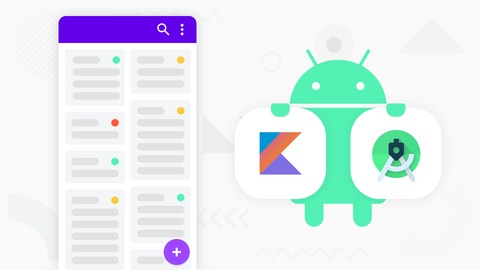
To-Do App & Clean Architecture -Android Development – Kotlin
To-Do App & Clean Architecture -Android Development – Kotlin, available at $84.99, has an average rating of 4.45, with 57 lectures, 3 quizzes, based on 465 reviews, and has 1836 subscribers.
You will learn about Develop ToDo App with Kotlin Navigation Component Safe args Transition Animation ROOM Database CRUD operations Data binding Binding adapters RecyclerView Search database in RecyclerView Sort database in RecyclerView RecyclerView Animation LiveData ViewModel Repository Swipe to delete Undo – restore deleted data DiffUtil Linear, Grid, Staggered Layout in RecyclerView Develop fully functional app Clean Architecture This course is ideal for individuals who are Android Developers or Android Developers – Kotlin or Anyone who want to learn more about developing fully functional Application It is particularly useful for Android Developers or Android Developers – Kotlin or Anyone who want to learn more about developing fully functional Application.
Enroll now: To-Do App & Clean Architecture -Android Development – Kotlin
Summary
Title: To-Do App & Clean Architecture -Android Development – Kotlin
Price: $84.99
Average Rating: 4.45
Number of Lectures: 57
Number of Quizzes: 3
Number of Published Lectures: 57
Number of Published Quizzes: 3
Number of Curriculum Items: 60
Number of Published Curriculum Objects: 60
Original Price: $29.99
Quality Status: approved
Status: Live
What You Will Learn
- Develop ToDo App with Kotlin
- Navigation Component
- Safe args
- Transition Animation
- ROOM Database
- CRUD operations
- Data binding
- Binding adapters
- RecyclerView
- Search database in RecyclerView
- Sort database in RecyclerView
- RecyclerView Animation
- LiveData
- ViewModel
- Repository
- Swipe to delete
- Undo – restore deleted data
- DiffUtil
- Linear, Grid, Staggered Layout in RecyclerView
- Develop fully functional app
- Clean Architecture
Who Should Attend
- Android Developers
- Android Developers – Kotlin
- Anyone who want to learn more about developing fully functional Application
Target Audiences
- Android Developers
- Android Developers – Kotlin
- Anyone who want to learn more about developing fully functional Application
So this course will be a little different from my previous ones, because in this course we are going to build a fully functional To-Do application. We are going to build our app using Kotlin programming language, and you’ll see all the benefits and power of concise way of programming with Kotlin. Our To-Do app will combine different android architecture components like Navigation Component, ROOM database, LiveData, ViewModel, Data Binding and more…
You will learn how to follow the principle of single activity and multiple fragments in your app. You will learn how to use Navigation Component in your app, how to work with Safe Args to pass data between fragments, and also create custom made Transition Animations for your destinations.
So why is a To-Do app important, well first and foremost because it teaches you how to build and maintain a database, how to write SQL queries to insert, update, delete data from database, but also how to write custom queries to search through Database, Sort your database by certain criteria and display it in proper way to your RecyclerView.
Also we are going to have a clean architecture in our project, you will learn how to organize your project structure and maintain good code readability.
At the later section of this course I’m going to teach you how to implement data binding to your app, and you’ll see all the benefits of using it, because we are going to have less boilerplate codes in our app, plus everything will be separated, and our fragments will look a lot cleaner and simple. You will also be introduced with custom BindingAdapters.
At the end of this course we will implement swipe to delete function to our RecyclerView, also I’ll show you how to easily change RecyclerViewlayout, apply a different look to your app with Grid and Staggered Grid layout as well. And when we are talking about RecyclerView, I should also mention that we will implement DiffUtil in our app and that way, increase overall app performance.
Also I need to mention that this course is NOT for ABSOLUTE beginners in android development. Because this course assumes that you already have a basic knowledge of programming in Kotlin, and a basic knowledge of android architecture components.
But if you wish to continue improving your skills and building your knowledge furthermore then this course is definitely the right option for you.
Course Curriculum
Chapter 1: Introduction
Lecture 1: Introduction
Lecture 2: All Dependencies for our Project
Lecture 3: To-Do Application Preview
Lecture 4: IMPORTANT NOTICE!
Chapter 2: Navigation Component
Lecture 1: Introducing with Navigation Component
Lecture 2: Create Navigation Graph
Lecture 3: Design ListFragment Layout
Lecture 4: Design AddFragment Layout
Lecture 5: Design UpdateFragment Layout
Lecture 6: Create Menu for ListFragment
Lecture 7: Create Menu for AddFragment
Lecture 8: Create Menu for UpdateFragment
Lecture 9: Introducing with Transition Animations
Lecture 10: Implement Transition Animation between Fragments
Chapter 3: ROOM Database
Lecture 1: Introducing with ROOM library
Lecture 2: Create Priority – Model class
Lecture 3: Create Entity (ToDoData) – Model class
Lecture 4: Create Dao (ToDoDao)
Lecture 5: Create Database (ToDoDatabase)
Lecture 6: Create Type Converter (Converter)
Lecture 7: Create Repository (ToDoRepository)
Lecture 8: Create ViewModel (ToDoViewModel)
Lecture 9: Insert Data to Database
Lecture 10: DB Browser for SQLite
Lecture 11: Create Shared ViewModel (SharedViewModel)
Lecture 12: Apply Color to Spinner Enteries
Lecture 13: Design Row Layout for Recyclerview
Lecture 14: Create RecyclerView Adapter (ListAdapter)
Lecture 15: Display Data in Recyclerview
Lecture 16: Safe Args – Pass ToDoData object to UpdateFragment
Lecture 17: Update Selected Item
Lecture 18: Delete Single Item from Database
Lecture 19: Delete Everything from Database
Lecture 20: Show no_data Views if Database Empty
Chapter 4: Data Binding
Lecture 1: Introducing with Data Binding library
Lecture 2: Data Binding for ListFragment
Lecture 3: Data Binding for UpdateFragment
Lecture 4: Data Binding for ListAdapter
Chapter 5: Swipe to Delete
Lecture 1: Add ItemTouchHelper Callbacks
Lecture 2: Undo – Restore Deleted Item
Chapter 6: DiffUtil in RecyclerView
Lecture 1: Implement DiffUtil
Chapter 7: Animate RecyclerView
Lecture 1: Add Animation to RecyclerView
Chapter 8: Search the Database
Lecture 1: Search Data and Display Results in RecyclerView
Chapter 9: Sort Data in RecyclerView
Lecture 1: Sort by HIGH & LOW Priority
Chapter 10: Apply Different Layout on RecyclerView
Lecture 1: Apply Grid & Staggered Grid Layout
Chapter 11: Final word
Lecture 1: Final Word
Chapter 12: Bug Hunt – Course Updates
Lecture 1: #1 Staggered Grid Layout | Undo function App crash – Fixed
Lecture 2: #2 Title overlap with Priority indicator – Fixed
Lecture 3: #3 Software keyboard issues – Fixed
Lecture 4: #4 Backstack issue – Fixed
Lecture 5: verifyDataFromUser – Cleanup
Lecture 6: Migrate from kotlin-android-extensions plugin
Lecture 7: #5 Search/Undo Bug – Fixed
Lecture 8: Code Cleanup, Dependency Update + RecyclerView Animation
Lecture 9: FragmentContainerView
Lecture 10: Kotlin Plugin 1.6.0 Update
Lecture 11: setHasOptionsMenu() Removed – DEPRECATED
Instructors
-
Stefan Jovanovic
Kotlin Multiplatform Developer
Rating Distribution
- 1 stars: 2 votes
- 2 stars: 6 votes
- 3 stars: 27 votes
- 4 stars: 121 votes
- 5 stars: 309 votes
Frequently Asked Questions
How long do I have access to the course materials?
You can view and review the lecture materials indefinitely, like an on-demand channel.
Can I take my courses with me wherever I go?
Definitely! If you have an internet connection, courses on Udemy are available on any device at any time. If you don’t have an internet connection, some instructors also let their students download course lectures. That’s up to the instructor though, so make sure you get on their good side!
You may also like
- Top 10 Mobile App Development Courses to Learn in December 2024
- Top 10 Graphic Design Courses to Learn in December 2024
- Top 10 Videography Courses to Learn in December 2024
- Top 10 Photography Courses to Learn in December 2024
- Top 10 Language Learning Courses to Learn in December 2024
- Top 10 Product Management Courses to Learn in December 2024
- Top 10 Investing Courses to Learn in December 2024
- Top 10 Personal Finance Courses to Learn in December 2024
- Top 10 Health And Wellness Courses to Learn in December 2024
- Top 10 Chatgpt And Ai Tools Courses to Learn in December 2024
- Top 10 Virtual Reality Courses to Learn in December 2024
- Top 10 Augmented Reality Courses to Learn in December 2024
- Top 10 Blockchain Development Courses to Learn in December 2024
- Top 10 Unity Game Development Courses to Learn in December 2024
- Top 10 Artificial Intelligence Courses to Learn in December 2024
- Top 10 Flutter Development Courses to Learn in December 2024
- Top 10 Docker Kubernetes Courses to Learn in December 2024
- Top 10 Business Analytics Courses to Learn in December 2024
- Top 10 Excel Vba Courses to Learn in December 2024
- Top 10 Devops Courses to Learn in December 2024






















