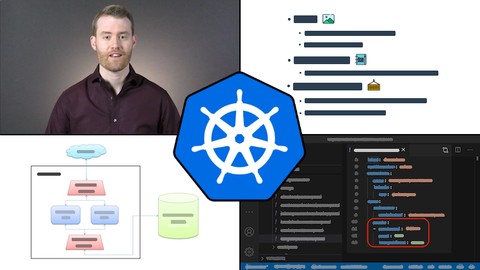
Truly Master Kubernetes
Truly Master Kubernetes, available at $44.99, has an average rating of 4.45, with 132 lectures, based on 14 reviews, and has 111 subscribers.
You will learn about Why Kubernetes has become so popular Kubernetes pros and cons Important background material: a Docker Containers crash course and a YAML crash course Containers vs Virtual Machines The Kubernetes system architecture How to run a local development cluster using Minikube How to use Google Kubernetes Engine (GKE) to host a cluster in the cloud for development or production Kubernetes basics like Pods, Label Selectors, Annotations, and Namespaces Kubernetes controllers like ReplicaSets, Deployments, and DaemonSets Kubernetes services and service discovery–including LoadBalancer services, NodePort services, and session affinity How to use the Kubectl CLI utility–including useful commands like "apply", "exec", "port-forward", and "top", to name a few Liveness Probes/Health Checks and Readiness Probes Container Lifecycle Hooks Init containers This course is ideal for individuals who are Software Developers or DevOps Engineers or Anyone who is interested in using Kubernetes to manage containers! or Kubernetes Beginners or Container Beginners or Docker Beginners It is particularly useful for Software Developers or DevOps Engineers or Anyone who is interested in using Kubernetes to manage containers! or Kubernetes Beginners or Container Beginners or Docker Beginners.
Enroll now: Truly Master Kubernetes
Summary
Title: Truly Master Kubernetes
Price: $44.99
Average Rating: 4.45
Number of Lectures: 132
Number of Published Lectures: 132
Number of Curriculum Items: 132
Number of Published Curriculum Objects: 132
Original Price: $19.99
Quality Status: approved
Status: Live
What You Will Learn
- Why Kubernetes has become so popular
- Kubernetes pros and cons
- Important background material: a Docker Containers crash course and a YAML crash course
- Containers vs Virtual Machines
- The Kubernetes system architecture
- How to run a local development cluster using Minikube
- How to use Google Kubernetes Engine (GKE) to host a cluster in the cloud for development or production
- Kubernetes basics like Pods, Label Selectors, Annotations, and Namespaces
- Kubernetes controllers like ReplicaSets, Deployments, and DaemonSets
- Kubernetes services and service discovery–including LoadBalancer services, NodePort services, and session affinity
- How to use the Kubectl CLI utility–including useful commands like "apply", "exec", "port-forward", and "top", to name a few
- Liveness Probes/Health Checks and Readiness Probes
- Container Lifecycle Hooks
- Init containers
Who Should Attend
- Software Developers
- DevOps Engineers
- Anyone who is interested in using Kubernetes to manage containers!
- Kubernetes Beginners
- Container Beginners
- Docker Beginners
Target Audiences
- Software Developers
- DevOps Engineers
- Anyone who is interested in using Kubernetes to manage containers!
- Kubernetes Beginners
- Container Beginners
- Docker Beginners
What is Kubernetes?
When you run a server in production, how do you handle problems such as…
-
hardware failures
-
application crashes
-
spikes in user demand
-
updates and redeployments of your application
-
automatically managing any number of Docker containers
-
migrating to completely different data centers or cloud providers
Sure. You could handle these problems using a collection of utility programs and custom infrastructure code. But that’s a lot of work.
On the other hand, you can package your application in Docker containers and run those containers in Kubernetes!
The combination of containers and Kubernetes frees you from creating lots of infrastructure to manage your applications running in production.
That’s no small thing.
So what is Kubernetes?
-
Kubernetes is a container management system.
-
Kubernetes makes your containerized applications highly reliable.
-
It reduces the number of damage control incidents and late night emergency phone calls from work.
Why Learn Kubernetes?
-
Kubernetes helps you manage your application in production by providing…
-
automatic crash recovery
-
built in load balancing
-
horizontal scaling using a single command
-
upgrade your app while maintain 100% uptime
-
revert without any downtime
-
simple service discovery
-
automatic container scheduling
-
secret data management
-
-
Kubernetes has a pluggable (customizable) architecture.
-
It abstracts away the underlying hardware.
-
It is open source (no vendor lock-in).
-
It’s very popular—and growing more so every year.
What is Nick’s Teaching Style?
Every lesson follows a four-part philosophy. I’m going to teach you…
-
what you’re about to learn
-
why it’s important
-
how to code it up and use it
-
which corner cases and caveats that you need to be on the lookout for
The course contains lots and lots of examples. They are designed to be…
-
interesting and entertaining
-
concise and to the point
-
clear and without any unnecessary complications
Course Curriculum
Chapter 1: The Big Picture
Lecture 1: Introduction
Lecture 2: Microservices
Lecture 3: Containers
Lecture 4: Containers vs VMs
Lecture 5: Kubernetes Pros and Cons
Lecture 6: What This Course Covers: Admins vs Users
Lecture 7: Kubernetes Architecture
Chapter 2: Foundation
Lecture 1: Introduction
Lecture 2: Docker Crash Course
Lecture 3: __ Docker Client and Daemon
Lecture 4: __ Hello World!
Lecture 5: __ Dockerfiles
Lecture 6: __ Build, Push, and Run Images
Lecture 7: Setting Up a Kubernetes Cluster
Lecture 8: __ Installing Minikube
Lecture 9: __ Creating a Cluster on GKE
Lecture 10: YAML Crash Course
Lecture 11: __ Comments, Whitespace, and Doc Start
Lecture 12: __ From JSON to YAML
Lecture 13: __ Arrays
Lecture 14: __ Booleans, Nulls, and Strings
Lecture 15: Conclusion
Chapter 3: Pods
Lecture 1: Introduction
Lecture 2: Pod Description
Lecture 3: Config File Basics
Lecture 4: Creating Pods
Lecture 5: Viewing the Output
Lecture 6: YAML and JSON Config Files
Lecture 7: Printing K8s Objects
Lecture 8: Restart Policy
Lecture 9: Pod Termination
Lecture 10: __ Grace Periods and Forced Termination
Lecture 11: Customizing Containers
Lecture 12: __ Setting the Default Command
Lecture 13: __ Running Commands in a Shell
Lecture 14: __ Environment Variables
Lecture 15: Init Containers
Lecture 16: __ The Motivation for Init Containers
Lecture 17: __ Init Container Examples
Lecture 18: Stopping and Deleting Minikube
Lecture 19: Conclusion
Chapter 4: Names, Labels, Annotations, and Namespaces
Lecture 1: Introduction
Lecture 2: Object Names and UIDs
Lecture 3: __ Finding an Object's UID
Lecture 4: Labels
Lecture 5: Label Selectors
Lecture 6: __ Using Selectors
Lecture 7: Annotations
Lecture 8: Namespaces
Lecture 9: __ Namespaces in Kubectl Commands
Lecture 10: __ Namespaces in Config Files
Lecture 11: Conclusion
Chapter 5: Basic Controllers
Lecture 1: Introduction
Lecture 2: ReplicaSets
Lecture 3: __ Accidental Matches
Lecture 4: __ Pod Labels vs ReplicaSet Labels
Lecture 5: __ Pod Restart Policy
Lecture 6: __ Creating ReplicaSets
Lecture 7: __ Scaling ReplicaSets
Lecture 8: __ Deleting ReplicaSets
Lecture 9: __ Naked Pods
Lecture 10: __ ReplicationControllers vs ReplicaSets
Lecture 11: Deployments
Lecture 12: __ Creating a Deployment
Lecture 13: __ Scaling a Deployment
Lecture 14: __ The "describe" Command
Lecture 15: __ Updating a Deployment on the Fly
Lecture 16: ____ Deployment Strategies
Lecture 17: ____ The "rollout" Command
Lecture 18: DaemonSets
Lecture 19: __ Alternatives to DaemonSets
Lecture 20: __ DaemonSet Config Files
Lecture 21: __ Creating a DaemonSet
Lecture 22: __ Deleting a DaemonSet
Lecture 23: __ Run Pods on Specific Nodes
Lecture 24: __ GKE Cluster Cleanup
Lecture 25: __ DaemonSets and Cluster Boot Up
Lecture 26: Conclusion
Chapter 6: Services
Lecture 1: Introduction
Lecture 2: What Are Services?
Lecture 3: Service Demo
Lecture 4: Custom Cluster IPs
Lecture 5: "port" vs "targetPort"
Lecture 6: The "expose" Command
Lecture 7: Service Discovery
Lecture 8: __ DNS
Lecture 9: __ Environment Variables
Lecture 10: Externally-Exposed Services
Lecture 11: __ NodePort Services
Lecture 12: ____ Why Use a NodePort Service?
Lecture 13: ____ A NodePort Service Example
Lecture 14: ____ Choosing the NodePort Value
Lecture 15: __ LoadBalancer Services
Lecture 16: __ No-Selector Services
Instructors
-
Nick True
Software Engineer
Rating Distribution
- 1 stars: 0 votes
- 2 stars: 0 votes
- 3 stars: 2 votes
- 4 stars: 4 votes
- 5 stars: 8 votes
Frequently Asked Questions
How long do I have access to the course materials?
You can view and review the lecture materials indefinitely, like an on-demand channel.
Can I take my courses with me wherever I go?
Definitely! If you have an internet connection, courses on Udemy are available on any device at any time. If you don’t have an internet connection, some instructors also let their students download course lectures. That’s up to the instructor though, so make sure you get on their good side!
You may also like
- Top 10 Financial Technology Courses to Learn in December 2024
- Top 10 Agile Methodologies Courses to Learn in December 2024
- Top 10 Project Management Courses to Learn in December 2024
- Top 10 Leadership Skills Courses to Learn in December 2024
- Top 10 Public Speaking Courses to Learn in December 2024
- Top 10 Affiliate Marketing Courses to Learn in December 2024
- Top 10 Email Marketing Courses to Learn in December 2024
- Top 10 Social Media Management Courses to Learn in December 2024
- Top 10 SEO Optimization Courses to Learn in December 2024
- Top 10 Content Creation Courses to Learn in December 2024
- Top 10 Game Development Courses to Learn in December 2024
- Top 10 Software Testing Courses to Learn in December 2024
- Top 10 Big Data Courses to Learn in December 2024
- Top 10 Internet Of Things Courses to Learn in December 2024
- Top 10 Quantum Computing Courses to Learn in December 2024
- Top 10 Cloud Computing Courses to Learn in December 2024
- Top 10 3d Modeling Courses to Learn in December 2024
- Top 10 Mobile App Development Courses to Learn in December 2024
- Top 10 Graphic Design Courses to Learn in December 2024
- Top 10 Videography Courses to Learn in December 2024






















