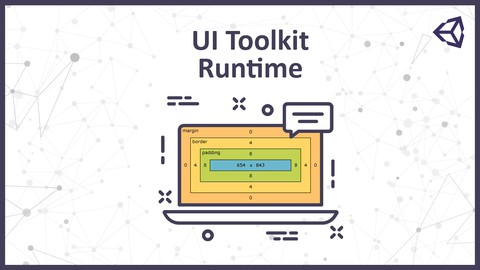
UI Toolkit Runtime – Introduction to new Unity UI system
UI Toolkit Runtime – Introduction to new Unity UI system, available at $39.99, has an average rating of 4.15, with 10 lectures, based on 46 reviews, and has 221 subscribers.
You will learn about Create a simple UI of a game using new UI Toolkit. Create and modify styles of different UI elements using stylesheets. Bind, and connect data with UI. Learn the basic concepts of the modern UI framework, based on CSS and XML. Discover UI Builder to create UI documents and styles. Implement interactive UI elements, like buttons and labels. Create simple transitions between UI panels and screens. Learn how to connect data with the UI elements. This course is ideal for individuals who are Beginner and advanced Unity developers who want to learn new UI system. It is particularly useful for Beginner and advanced Unity developers who want to learn new UI system.
Enroll now: UI Toolkit Runtime – Introduction to new Unity UI system
Summary
Title: UI Toolkit Runtime – Introduction to new Unity UI system
Price: $39.99
Average Rating: 4.15
Number of Lectures: 10
Number of Published Lectures: 10
Number of Curriculum Items: 10
Number of Published Curriculum Objects: 10
Original Price: $19.99
Quality Status: approved
Status: Live
What You Will Learn
- Create a simple UI of a game using new UI Toolkit.
- Create and modify styles of different UI elements using stylesheets.
- Bind, and connect data with UI.
- Learn the basic concepts of the modern UI framework, based on CSS and XML.
- Discover UI Builder to create UI documents and styles.
- Implement interactive UI elements, like buttons and labels.
- Create simple transitions between UI panels and screens.
- Learn how to connect data with the UI elements.
Who Should Attend
- Beginner and advanced Unity developers who want to learn new UI system.
Target Audiences
- Beginner and advanced Unity developers who want to learn new UI system.
Create a runtime interface of a simple game, using UI Toolkit – UIElements.
Would you like to be ahead of the recent changes made by Unity and prepare for the future of the UI system?
Well then welcome to this course!
You will learn how to use the UI Toolkit to create runtime interfaces, that you can use in commercial games or applications.
Unity introduced the UI Toolkit (previously called UI Elements) to move from the current UGUI and even older IMGUI to a new system, based on standard web technologies: CSS and XML.
Why learn UI Toolkit now?
It is still in a beta version, but you can already prepare for the future.
Unity has decided this new system will eventually become the main supported framework, both for runtime and in the editor.
In this course you will:
-
Learn the basic concepts of the modern UI framework, based on CSS and XML.
-
Discover UI Builder to create UI documents and styles.
-
Implement interactive elements, like buttons and labels.
-
Create simple transitions between panels and screens.
-
Learn how to connect data with the interface elements.
This course is based on one tutorial project.
You will go step by step through the complete process of implementing this new system.
It does not explain all UI Toolkit elements (e.g. a toggle control, or a text field).
However you will be able to use them as well, after you learn the basics, using a button and a label component.
Why learn from me?
I have been a Unity programmer for more than 5 years and delivered over 20 different projects.
I have a lot of experience that I love to share with my coworkers and students to maximize their potential.
However, I also do my best to listen and help students find answers and solutions to the problems they face.
I know how difficult it sometimes is to implement new frameworks and technologies introduced by Unity.
Especially the ones that are still in a beta version.
That is why I have created this course.
I want to help you start using UI Toolkit today and prepare for the transition that will happen soon.
Start learning now and I’ll see you in the course! 🙂
Course Curriculum
Chapter 1: Welcome to the Course
Lecture 1: Introduction to the course
Lecture 2: What is UI Toolkit & comparison with the old uGUI
Lecture 3: Set up the Unity project
Chapter 2: UI Builder, UI Documents and styles
Lecture 1: Create a first UI Document
Lecture 2: UI elements, styles and stylesheets
Lecture 3: Hierarchy of UI components
Chapter 3: Interactions with UI elements
Lecture 1: Clicking a button
Lecture 2: Switching menu screens
Lecture 3: Connect data with the UI
Chapter 4: Conclusion
Lecture 1: Summary, project files & what's next
Instructors
-
Code with Mat
Programmer · Developer
Rating Distribution
- 1 stars: 1 votes
- 2 stars: 2 votes
- 3 stars: 9 votes
- 4 stars: 14 votes
- 5 stars: 20 votes
Frequently Asked Questions
How long do I have access to the course materials?
You can view and review the lecture materials indefinitely, like an on-demand channel.
Can I take my courses with me wherever I go?
Definitely! If you have an internet connection, courses on Udemy are available on any device at any time. If you don’t have an internet connection, some instructors also let their students download course lectures. That’s up to the instructor though, so make sure you get on their good side!
You may also like
- Top 10 Language Learning Courses to Learn in November 2024
- Top 10 Video Editing Courses to Learn in November 2024
- Top 10 Music Production Courses to Learn in November 2024
- Top 10 Animation Courses to Learn in November 2024
- Top 10 Digital Illustration Courses to Learn in November 2024
- Top 10 Renewable Energy Courses to Learn in November 2024
- Top 10 Sustainable Living Courses to Learn in November 2024
- Top 10 Ethical AI Courses to Learn in November 2024
- Top 10 Cybersecurity Fundamentals Courses to Learn in November 2024
- Top 10 Smart Home Technology Courses to Learn in November 2024
- Top 10 Holistic Health Courses to Learn in November 2024
- Top 10 Nutrition And Diet Planning Courses to Learn in November 2024
- Top 10 Yoga Instruction Courses to Learn in November 2024
- Top 10 Stress Management Courses to Learn in November 2024
- Top 10 Mindfulness Meditation Courses to Learn in November 2024
- Top 10 Life Coaching Courses to Learn in November 2024
- Top 10 Career Development Courses to Learn in November 2024
- Top 10 Relationship Building Courses to Learn in November 2024
- Top 10 Parenting Skills Courses to Learn in November 2024
- Top 10 Home Improvement Courses to Learn in November 2024






















