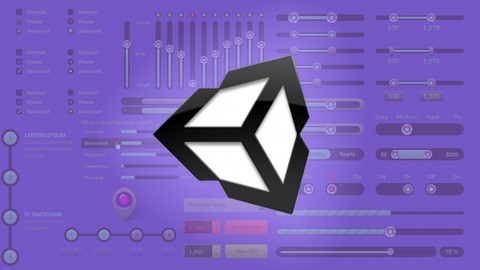
Unity C# Editor Scripting Masterclass
Unity C# Editor Scripting Masterclass, available at $39.99, has an average rating of 4.05, with 34 lectures, 3 quizzes, based on 112 reviews, and has 789 subscribers.
You will learn about To create internal development tools To create a localisation package for unity games To style and distribute unity packages This course is ideal for individuals who are Individuals or teams that want to develop internal tools to streamline their development process or Individuals or teams who have created code based assets they wish to style and package for the Unity Asset Store It is particularly useful for Individuals or teams that want to develop internal tools to streamline their development process or Individuals or teams who have created code based assets they wish to style and package for the Unity Asset Store.
Enroll now: Unity C# Editor Scripting Masterclass
Summary
Title: Unity C# Editor Scripting Masterclass
Price: $39.99
Average Rating: 4.05
Number of Lectures: 34
Number of Quizzes: 3
Number of Published Lectures: 34
Number of Published Quizzes: 3
Number of Curriculum Items: 37
Number of Published Curriculum Objects: 37
Original Price: A$159.99
Quality Status: approved
Status: Live
What You Will Learn
- To create internal development tools
- To create a localisation package for unity games
- To style and distribute unity packages
Who Should Attend
- Individuals or teams that want to develop internal tools to streamline their development process
- Individuals or teams who have created code based assets they wish to style and package for the Unity Asset Store
Target Audiences
- Individuals or teams that want to develop internal tools to streamline their development process
- Individuals or teams who have created code based assets they wish to style and package for the Unity Asset Store
By default the Unity interface is quite powerful and versatile but that is nothing compared to what you can accomplish by scripting the interface, here are some examples of what you can do:
- Automate testing and development
- Create visual aids (Gizmos)to help you see parameters as you develop
- Create Unity Asset Store products
- Make components more user friendly and adaptive
- Streamline development procedures and testing
- Much more!
This course takes you through everything you need to know to get started on implementing unity scriptingin to your workflow and create amazing Unity Store products:
- Create a tool for testing and automated development
- Create a 2D platformerparallax cloud world using Gizmos
- Create a fully featured localisation enginecompletely optimised and styled for the asset store
- Video content and full source codeavailable
- Ongoing supportand access to future sectionsadded to this course
Get ready to enjoy the most comprehensive Unity Editor Scripting course at an affordable price and become a professional editor scripter.
Course Curriculum
Chapter 1: Introduction
Lecture 1: What This Course Is
Lecture 2: Installing and Setting Up Unity (If Needed)
Chapter 2: Build Your Own Internal Tools
Lecture 1: What You Will Be Making
Lecture 2: Unity Layouts and Preferences
Lecture 3: Starting the Project
Lecture 4: Displaying the Custom Editor Window
Lecture 5: Basic Layout for Editor
Lecture 6: Interacting with Game Objects
Lecture 7: Programming Buttons and Spawners
Chapter 3: Data Types, Gizmos and Visual Aids
Lecture 1: What You Will Be Making
Lecture 2: Field and Data Types
Lecture 3: Setting up the 2D Platformer Prototype
Lecture 4: Enhancing the Inspector
Lecture 5: Using Gizmos for Visual Debugging
Chapter 4: Building Beautiful and Powerful Unity Store Products
Lecture 1: What You Will Be Making
Lecture 2: Unity Store Research
Lecture 3: Designing the Product
Lecture 4: Starting the Project
Lecture 5: Singletons and Loading Localised Dictionaries
Lecture 6: PlayerPrefs and Reading Strings
Lecture 7: Setting Text to Objects
Lecture 8: Creating a Useful Key Value Editor
Lecture 9: Custom Property Drawers
Lecture 10: Case Study: Popular Unity Store Components
Lecture 11: Making a Custom Image Header and Styling the Editor Window
Lecture 12: Reusable Styles
Lecture 13: Reorderable Lists
Lecture 14: Drag and Drop Handling
Lecture 15: Create an Example Scene and Documentation
Lecture 16: Creating a Unity Package
Lecture 17: Selling on Unity Store
Lecture 18: Ongoing Customer Support
Chapter 5: Conclusion
Lecture 1: Where to Next?
Lecture 2: BONUS: Should you attend a local Unite Conference?
Instructors
-
Neil North
Professional Software Engineer
Rating Distribution
- 1 stars: 3 votes
- 2 stars: 7 votes
- 3 stars: 27 votes
- 4 stars: 30 votes
- 5 stars: 45 votes
Frequently Asked Questions
How long do I have access to the course materials?
You can view and review the lecture materials indefinitely, like an on-demand channel.
Can I take my courses with me wherever I go?
Definitely! If you have an internet connection, courses on Udemy are available on any device at any time. If you don’t have an internet connection, some instructors also let their students download course lectures. That’s up to the instructor though, so make sure you get on their good side!
You may also like
- Top 10 Language Learning Courses to Learn in November 2024
- Top 10 Video Editing Courses to Learn in November 2024
- Top 10 Music Production Courses to Learn in November 2024
- Top 10 Animation Courses to Learn in November 2024
- Top 10 Digital Illustration Courses to Learn in November 2024
- Top 10 Renewable Energy Courses to Learn in November 2024
- Top 10 Sustainable Living Courses to Learn in November 2024
- Top 10 Ethical AI Courses to Learn in November 2024
- Top 10 Cybersecurity Fundamentals Courses to Learn in November 2024
- Top 10 Smart Home Technology Courses to Learn in November 2024
- Top 10 Holistic Health Courses to Learn in November 2024
- Top 10 Nutrition And Diet Planning Courses to Learn in November 2024
- Top 10 Yoga Instruction Courses to Learn in November 2024
- Top 10 Stress Management Courses to Learn in November 2024
- Top 10 Mindfulness Meditation Courses to Learn in November 2024
- Top 10 Life Coaching Courses to Learn in November 2024
- Top 10 Career Development Courses to Learn in November 2024
- Top 10 Relationship Building Courses to Learn in November 2024
- Top 10 Parenting Skills Courses to Learn in November 2024
- Top 10 Home Improvement Courses to Learn in November 2024






















