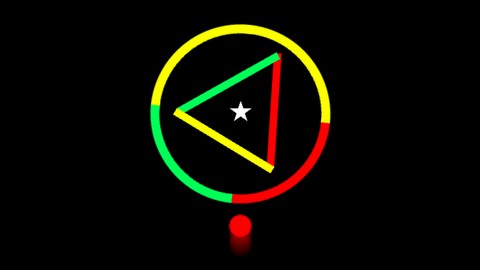
Unity Clone the Color Switch Game for iOS and Android phones
Unity Clone the Color Switch Game for iOS and Android phones, available at $19.99, has an average rating of 3.75, with 69 lectures, based on 32 reviews, and has 1436 subscribers.
You will learn about build a professional and addictive game with Unity draw your own graphics in no time, without any artistical skills program the code logic yourself, without having to hire a developer publish the game yourself to iTunes app store publish the game yourself on Google Play (Android) Make app icons yourself, in no time This course is ideal for individuals who are people who love playing games and want to make games themselves or computer engineer or computer students or tinkerers or game enthusiats or graphic artists It is particularly useful for people who love playing games and want to make games themselves or computer engineer or computer students or tinkerers or game enthusiats or graphic artists.
Enroll now: Unity Clone the Color Switch Game for iOS and Android phones
Summary
Title: Unity Clone the Color Switch Game for iOS and Android phones
Price: $19.99
Average Rating: 3.75
Number of Lectures: 69
Number of Published Lectures: 69
Number of Curriculum Items: 69
Number of Published Curriculum Objects: 69
Original Price: $39.99
Quality Status: approved
Status: Live
What You Will Learn
- build a professional and addictive game with Unity
- draw your own graphics in no time, without any artistical skills
- program the code logic yourself, without having to hire a developer
- publish the game yourself to iTunes app store
- publish the game yourself on Google Play (Android)
- Make app icons yourself, in no time
Who Should Attend
- people who love playing games and want to make games themselves
- computer engineer
- computer students
- tinkerers
- game enthusiats
- graphic artists
Target Audiences
- people who love playing games and want to make games themselves
- computer engineer
- computer students
- tinkerers
- game enthusiats
- graphic artists
In this course I will show you how to build and program a clone of the top video game called Color Switch where the player controls a ball that bounces which can only pass through obstacles that correspond with a color. We will be Using the Unity game engine to do that.
You don’t know what Unity is or you’ve never used Unity? Or you think you don’t know enough to make a professional game with Unity?
NO PROBLEM.. Hear me:
I will show you every single steps in the video lectures. You will learn how to program all the code to make the ball bounce, change color, collide with other shapes, build the menu user interface, and control the player score.
You will also learn how to draw all types of shapes such as triangles, rectangles, circles and crosses and you will get to animate them.
Finally, we will go through all the steps to publish the game to the Google Play store and the iTunes app store.
This course has all you need to go from zero to hero. come join the community of game students. See you in the course forum.
Remember this: Simple games are often the best. Color Switch is a simple premise, you bounce a ball and pass through obstacles that correspond with a color.
Course Curriculum
Chapter 1: Overview
Lecture 1: Get to know your instructor and course overview
Lecture 2: Introduction to the project
Lecture 3: How to approach the cloning of Color Switch game
Lecture 4: Creating the Unity project
Lecture 5: Adding the main ball
Lecture 6: Adding the base floor
Lecture 7: Adding Physics to the Ball
Lecture 8: Creating the 2D ball with an image editor
Lecture 9: Adding 2D Physics to the ball and floor
Lecture 10: Getting the ball to stop after touching the floor
Lecture 11: Programming the ball upward jump
Lecture 12: Defining the collection of allowed colors
Lecture 13: Randomly assigning ball color
Lecture 14: Creating the first obstacle
Lecture 15: Checking for collision between ball and obstacle
Lecture 16: Programming the right and wrong color collision
Lecture 17: Checking for the correct color
Lecture 18: Programming the bar horizontal movement
Lecture 19: Adding multicolor bars to the horizontal obstacle
Lecture 20: Programming the ball max speed
Lecture 21: Creating multiple obstacles with prefabs
Lecture 22: Creating obstacles with quadrilateral shapes
Lecture 23: Programming object rotating around their center of gravity
Lecture 24: Building Triangular shapes
Lecture 25: Adding the rotation to the triangulr shapes
Lecture 26: Building the Cross shape and make it rotate
Lecture 27: Building the circular tube in the Image Editor (Photoshop)
Lecture 28: Designing the multicolor circular shape in Unity
Lecture 29: Adding the Star check point to increase score
Lecture 30: Programming the player score
Lecture 31: Displaying score with UI canvas and Text controls
Lecture 32: Adding star checkpoint to each shapes
Lecture 33: Adding the star checkpoint to multiple shapes
Lecture 34: Adding star checkpoint on circle
Lecture 35: Drawing the color switch component
Lecture 36: Building the color switcher component
Lecture 37: Programming the ball color switch part 1
Lecture 38: Programming the ball color switch part 2
Lecture 39: Adding the color switcher to different shape objects
Lecture 40: Updating the shape prebafs with color shifter components
Lecture 41: Designing the Main Menu panel in Unity
Lecture 42: Programming the Game Launch function
Lecture 43: Freezing the ball prior to tapping the screen
Lecture 44: Building the Game Over logic
Lecture 45: Working on the Game Restart logic
Lecture 46: Making complex multi shapes
Lecture 47: Make improvements to the overall gameplay
Lecture 48: Drawing the game app icon
Lecture 49: Adding the game settings
Lecture 50: Compiling the game for iPhones
Lecture 51: the iOS dev license
Lecture 52: Configuring the app in iTunes Connect
Lecture 53: Uploading the game build to iTunes
Lecture 54: Publishing to the Google Play store
Lecture 55: Add Advertising banner – Google Admob
Chapter 2: Going PRO – Enhancing the video game
Lecture 1: Adding the camera shake effect on game over
Lecture 2: Adding a trailing effect to the main ball
Lecture 3: Improving the score feedback
Lecture 4: How to share app on Twitter using Unity 5 for any platform
Lecture 5: Adding the Rate game button to iOS and Android using Unity 5
Lecture 6: Unity How to make cool menu buttons
Lecture 7: Unity Keep track and show high score
Lecture 8: Unity add reward system for high scores (part 1)
Lecture 9: Unity reward system User Interface
Lecture 10: Unity How to program a reward system to switch character skins
Lecture 11: Unity Displaying the new rewards on game over
Lecture 12: Unity Adding glowing neon effect to your game
Lecture 13: Unity How to play sound effects and background music for video games
Chapter 3: Bonus
Lecture 1: Bonus and project files
Instructors
-
Yohann Taieb
Apps Games Unity iOS Android Apple Watch TV Development
Rating Distribution
- 1 stars: 2 votes
- 2 stars: 0 votes
- 3 stars: 5 votes
- 4 stars: 8 votes
- 5 stars: 17 votes
Frequently Asked Questions
How long do I have access to the course materials?
You can view and review the lecture materials indefinitely, like an on-demand channel.
Can I take my courses with me wherever I go?
Definitely! If you have an internet connection, courses on Udemy are available on any device at any time. If you don’t have an internet connection, some instructors also let their students download course lectures. That’s up to the instructor though, so make sure you get on their good side!
You may also like
- Top 10 Video Editing Courses to Learn in November 2024
- Top 10 Music Production Courses to Learn in November 2024
- Top 10 Animation Courses to Learn in November 2024
- Top 10 Digital Illustration Courses to Learn in November 2024
- Top 10 Renewable Energy Courses to Learn in November 2024
- Top 10 Sustainable Living Courses to Learn in November 2024
- Top 10 Ethical AI Courses to Learn in November 2024
- Top 10 Cybersecurity Fundamentals Courses to Learn in November 2024
- Top 10 Smart Home Technology Courses to Learn in November 2024
- Top 10 Holistic Health Courses to Learn in November 2024
- Top 10 Nutrition And Diet Planning Courses to Learn in November 2024
- Top 10 Yoga Instruction Courses to Learn in November 2024
- Top 10 Stress Management Courses to Learn in November 2024
- Top 10 Mindfulness Meditation Courses to Learn in November 2024
- Top 10 Life Coaching Courses to Learn in November 2024
- Top 10 Career Development Courses to Learn in November 2024
- Top 10 Relationship Building Courses to Learn in November 2024
- Top 10 Parenting Skills Courses to Learn in November 2024
- Top 10 Home Improvement Courses to Learn in November 2024
- Top 10 Gardening Courses to Learn in November 2024






















