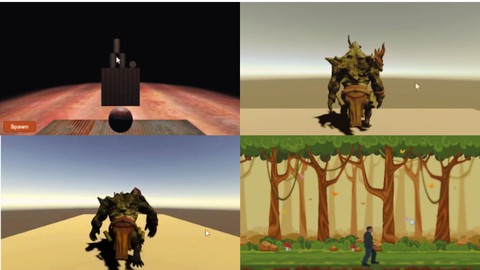
Unity Game Development: Beginner to Pro
Unity Game Development: Beginner to Pro, available at $19.99, has an average rating of 4.6, with 74 lectures, 19 quizzes, based on 19 reviews, and has 6167 subscribers.
You will learn about Learn fundamentals of Unity with C# Understand the basics of C# with Unity Learn to create a Game Design with Unity UI Apply game logic in 2D, 3D games Create and apply 2D, 3D Animations in a game Create a playable 3D game in Unity This course is ideal for individuals who are Students & working professionals keen on learning Game development with Unity It is particularly useful for Students & working professionals keen on learning Game development with Unity.
Enroll now: Unity Game Development: Beginner to Pro
Summary
Title: Unity Game Development: Beginner to Pro
Price: $19.99
Average Rating: 4.6
Number of Lectures: 74
Number of Quizzes: 19
Number of Published Lectures: 74
Number of Published Quizzes: 19
Number of Curriculum Items: 93
Number of Published Curriculum Objects: 93
Original Price: ₹799
Quality Status: approved
Status: Live
What You Will Learn
- Learn fundamentals of Unity with C#
- Understand the basics of C# with Unity
- Learn to create a Game Design with Unity UI
- Apply game logic in 2D, 3D games
- Create and apply 2D, 3D Animations in a game
- Create a playable 3D game in Unity
Who Should Attend
- Students & working professionals keen on learning Game development with Unity
Target Audiences
- Students & working professionals keen on learning Game development with Unity
Unity Game Development: Beginner to Pro course as the name suggests caters to the students or professionals keen on learning Game Development with or without any prior experience and knowledge on the subject. The course is designed in such a way that any student could easily learn to create a game at the end of the course.
Here is the outline of the course ‘Unity Game Development: Beginner to Pro’ :
-
Introduction to the course.
-
Introduction to Unity & installation
-
Configure Visual studio with Unity.
-
Create a C# script & understand the structure of the script
-
Print ‘Hello World’ in the Unity console
-
-
Operators, Data types & variables in C#
-
Arithmetic operator
-
Relational operator
-
Logical operator
-
Conditional operator
-
-
Control flow statements
-
Decision making statements
-
Switch statements
-
Looping statements
-
-
Collections in C#
-
List
-
Sorted List
-
Dictionary
-
Queue
-
Arraylist
-
Hashtable
-
Stack
-
-
Introduction to UI in Unity
-
Canvas
-
Text
-
Image
-
Button
-
ScrollView
-
InputField
-
Slider
-
Anchor
-
-
Introduction to Unity Events
-
Event functions
-
Custom functions
-
-
Delegates in Unity
-
Single – cast delegate
-
Multi – cast delegate
-
Delegate Events
-
-
Introduction to Unity Input system
-
Keyboard Inputs
-
Mouse Inputs
-
Axis Inputs
-
-
Rigidbody & Collisions
-
Introduction to Rigidbody
-
Applying Rigidbody to the GameObject
-
Creating a floor in the game
-
Move a Sphere gameobject using Rigidbody and Inputs
-
Introduction to Colliders & collisions
-
Create a scene to detect collisions – 1
-
Create a scene to detect collisions – 2
-
-
Animations in Unity
-
Introduction to Animations
-
2D Sprite Animation – part 1
-
2D Sprite Animation – part 2
-
2D Sprite Animation – part 3
-
2D Sprite Animation – part 4
-
Animating a 3D character – part 1
-
Animating a 3D character – part 2
-
Animating a 3D character – part 3
-
-
Create a 3D game ‘Knock the Cans’
-
Game creation – Level Designing
-
Game creation – Applying Logic to knock the can
-
Game creation – Applying Logic to knock the can
-
Game creation – Prefab creation & Instantiation
-
Game creation – Create a win or lose system in the game
-
Course Curriculum
Chapter 1: Introduction to Unity & Installation
Lecture 1: Introduction to Unity & installation
Chapter 2: Unity Project creation , Visual studio & C# script creation
Lecture 1: Create a 3D project in Unity
Lecture 2: Configure Visual Studio with Unity
Lecture 3: Create your first C# script in Unity
Lecture 4: Understanding the structure of a C# script in Unity – Part 1
Lecture 5: Understanding the structure of a C# script in Unity – Part 2
Lecture 6: Print 'Hello code' in Unity console
Chapter 3: Data types & Variables in Unity C#
Lecture 1: Data types & Variables in Unity C#
Chapter 4: Operators in Unity C#
Lecture 1: Introduction to Operators in Unity C#
Lecture 2: Arithmetic Operators
Lecture 3: Relational Operators
Lecture 4: Logical Operators
Lecture 5: Conditional Operators
Chapter 5: Control Flow Statements in Unity C#
Lecture 1: Introduction to Control Flow Statements in Unity C#
Lecture 2: Decision making statements – if statement
Lecture 3: Decision making statements – if-else statement
Lecture 4: Decision making statements – if-else-if statement
Lecture 5: Switch-Case statements
Lecture 6: Looping statements
Chapter 6: Collections in Unity C#
Lecture 1: Introduction to Collections
Lecture 2: List in Unity C#
Lecture 3: Sorted List in Unity C#
Lecture 4: Dictionary in Unity C#
Lecture 5: Arraylist in Unity C#
Lecture 6: Hashtable in Unity C#
Lecture 7: Stack in Unity C#
Chapter 7: UI in Unity
Lecture 1: UI Canvas in Unity
Lecture 2: UI Text in Unity
Lecture 3: UI Image in Unity
Lecture 4: UI Button in Unity
Lecture 5: UI ScrollView in Unity – Part 1
Lecture 6: UI ScrollView in Unity – Part 2
Lecture 7: UI SrollView in Unity – Part 3
Lecture 8: UI InputField in Unity – Part 1
Lecture 9: UI InputField in Unity – Part 2
Lecture 10: UI Slider in Unity – Part 1
Lecture 11: UI Slider in Unity – Part 2
Lecture 12: Anchoring of UI Components in Unity
Chapter 8: Event Functions & Custom Functions in Unity
Lecture 1: Introduction to Event Functions in Unity
Lecture 2: Understanding Event Functions within a C# script
Lecture 3: Introduction to Custom Functions in Unity
Lecture 4: Write a basic function in Unity
Lecture 5: Write a function with return type in Unity
Lecture 6: Write a function with parameters in Unity
Chapter 9: Delegates & Events in Unity
Lecture 1: Introduction to Delegates in Unity
Lecture 2: Create a Single-cast Delegate in Unity
Lecture 3: Create a Multi-cast Delegate in Unity
Lecture 4: Introduction to Delegate-Events in Unity
Lecture 5: Move an image to left and right using Delegate-Events in Unity
Chapter 10: Unity Input System
Lecture 1: Introduction to Input system in Unity
Lecture 2: Keyboard Inputs in Unity
Lecture 3: Mouse Inputs in Unity
Lecture 4: Axis Inputs in Unity
Chapter 11: Physics, Rigidbody & Collisions in Unity
Lecture 1: Introduction to Physics Engine & Rigidbody in Unity
Lecture 2: Create a Sphere and apply Rigidbody to the Sphere in Unity
Lecture 3: Move the Sphere GameObject using Rigidbody – Part 1
Lecture 4: Move the Sphere GameObject using Rigidbody – Part 2
Lecture 5: Move the Sphere GameObject using Rigidbody – Part 3
Lecture 6: Introduction to Collisions & Triggers in Unity
Lecture 7: Detect Collisions in Unity – Part 1
Lecture 8: Detect Collisions in Unity – Part 2
Chapter 12: Animations in Unity
Lecture 1: Introduction to Animations in Unity
Lecture 2: Create a 2D animation on a Sprite – Part 1
Lecture 3: Create a 2D animation on a Sprite – Part 2
Lecture 4: Create a 2D animation on a Sprite – Part 3
Lecture 5: Create a 2D animation on a Sprite – Part 4
Lecture 6: Create a 3D animation on a humanoid character – Part 1
Lecture 7: Create a 3D animation on a humanoid character – Part 2
Lecture 8: Create a 3D animation on a humanoid character – Part 3
Instructors
-
Rohan Wasudeo
Instructor at Udemy
Rating Distribution
- 1 stars: 1 votes
- 2 stars: 1 votes
- 3 stars: 1 votes
- 4 stars: 5 votes
- 5 stars: 11 votes
Frequently Asked Questions
How long do I have access to the course materials?
You can view and review the lecture materials indefinitely, like an on-demand channel.
Can I take my courses with me wherever I go?
Definitely! If you have an internet connection, courses on Udemy are available on any device at any time. If you don’t have an internet connection, some instructors also let their students download course lectures. That’s up to the instructor though, so make sure you get on their good side!
You may also like
- Top 10 Video Editing Courses to Learn in November 2024
- Top 10 Music Production Courses to Learn in November 2024
- Top 10 Animation Courses to Learn in November 2024
- Top 10 Digital Illustration Courses to Learn in November 2024
- Top 10 Renewable Energy Courses to Learn in November 2024
- Top 10 Sustainable Living Courses to Learn in November 2024
- Top 10 Ethical AI Courses to Learn in November 2024
- Top 10 Cybersecurity Fundamentals Courses to Learn in November 2024
- Top 10 Smart Home Technology Courses to Learn in November 2024
- Top 10 Holistic Health Courses to Learn in November 2024
- Top 10 Nutrition And Diet Planning Courses to Learn in November 2024
- Top 10 Yoga Instruction Courses to Learn in November 2024
- Top 10 Stress Management Courses to Learn in November 2024
- Top 10 Mindfulness Meditation Courses to Learn in November 2024
- Top 10 Life Coaching Courses to Learn in November 2024
- Top 10 Career Development Courses to Learn in November 2024
- Top 10 Relationship Building Courses to Learn in November 2024
- Top 10 Parenting Skills Courses to Learn in November 2024
- Top 10 Home Improvement Courses to Learn in November 2024
- Top 10 Gardening Courses to Learn in November 2024






















