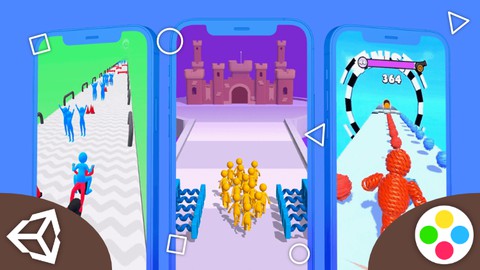
Unity Mobile Game – Create Your First Hyper Casual Game !
Unity Mobile Game – Create Your First Hyper Casual Game !, available at $64.99, has an average rating of 4.41, with 64 lectures, based on 277 reviews, and has 1713 subscribers.
You will learn about How to create a simple Hyper Casual Game from scratch How to setup your project for mobile How to get / make the assets you'll need for your Game Create a Logic for your Game This course is ideal for individuals who are Humans eager to learn how to make their own mobile game from scratch or Humans eager to create something they can share with their family and friends or Humans eager to publish their games with big publishers It is particularly useful for Humans eager to learn how to make their own mobile game from scratch or Humans eager to create something they can share with their family and friends or Humans eager to publish their games with big publishers.
Enroll now: Unity Mobile Game – Create Your First Hyper Casual Game !
Summary
Title: Unity Mobile Game – Create Your First Hyper Casual Game !
Price: $64.99
Average Rating: 4.41
Number of Lectures: 64
Number of Published Lectures: 63
Number of Curriculum Items: 64
Number of Published Curriculum Objects: 63
Original Price: $19.99
Quality Status: approved
Status: Live
What You Will Learn
- How to create a simple Hyper Casual Game from scratch
- How to setup your project for mobile
- How to get / make the assets you'll need for your Game
- Create a Logic for your Game
Who Should Attend
- Humans eager to learn how to make their own mobile game from scratch
- Humans eager to create something they can share with their family and friends
- Humans eager to publish their games with big publishers
Target Audiences
- Humans eager to learn how to make their own mobile game from scratch
- Humans eager to create something they can share with their family and friends
- Humans eager to publish their games with big publishers
In this course, you will learn how to make a cool and fun Hyper Casual game.
Together, we will go through creating variables, creating methods, putting code together, adding 3D models and even creating images.
We will then put all of this together to Createa Complete Mobile Game you can play & even publish on the App Store & Google Play Store.
At the end of this course, you’ll be able to :
-
Createa similar game by yourself
-
Animatea Human-like 3D Model
-
Controlany object with your fingers (on the phone of course)
-
DetectCollisions and apply a certain Logic
-
Controlthe flow of your game !
-
MakeManagers ! Like in the real life that will help you control your game
-
Createbasic UI Elements
-
OpenUnity and be proud of yourself cause you Finally Understand!
This is only a small overview of what you’ll learn, I can’t put anything in here cause honestly, who’s going to read it ?
Just Kiddin’ !
The most important thing is that you’ll learn, A LOT ! And if you happen to have any questions, I will take your hand and Helpuntil you clearly understand why I wrote or did this instead of that.
I want YOUto learn because Making Games is Easy & Fun🙂
So if you want to impress your friends, have a good time making your own game, self publish your game and make money, publish the next Hit game with a big publisher, or just add a bunch of information to your brain’s knowledge database, this course is for you!
Don’t wait anymore, and Enroll Now !
Course Curriculum
Chapter 1: Introduction
Lecture 1: Downloading Unity Hub
Lecture 2: Setup the Project
Chapter 2: Player Logic
Lecture 1: Importing Runner Model
Lecture 2: Downloading Runner Animations
Lecture 3: Animating the Runner
Lecture 4: Controlling the Player
Lecture 5: Setup the Camera
Lecture 6: Setup the Crowd System
Lecture 7: Creating the Crowd Counter
Chapter 3: Core Game Elements
Lecture 1: Creating our first Road Chunk
Lecture 2: Creating the Chunk Manager
Lecture 3: Graphics & Crowd Improvements
Lecture 4: Setting up the Doors
Lecture 5: Adding Logic to the Doors
Lecture 6: Interacting with the Doors
Lecture 7: Making the First Level
Lecture 8: Adding a Finish Line
Chapter 4: Basic User Interface
Lecture 1: The Game Manager
Lecture 2: Adding a Play Button
Lecture 3: Adding a Progress Bar
Lecture 4: Adding the Level Text
Lecture 5: Creating a Level Scriptable Object
Lecture 6: Fixing Runners Animation
Chapter 5: Enemy Logic
Lecture 1: Creating our First Enemy
Lecture 2: Adding Logic to our Enemy
Lecture 3: Implementing the Fight Logic
Lecture 4: Creating an Enemy Group
Lecture 5: Adding the Enemy Group to a Level Chunk
Chapter 6: Some More UI & User Experience Improvements
Lecture 1: Gameover Panel and Logic
Lecture 2: Level Complete Panel and Logic
Lecture 3: Fixing Level Text
Lecture 4: Testing the Level Loop
Lecture 5: Adding Sounds
Lecture 6: Adding Haptics
Lecture 7: Adding Settings Panel
Lecture 8: Adding Sounds Button Logic
Lecture 9: Adding Haptics Button Logic
Chapter 7: Adding Coins to our Game !
Lecture 1: Adding Coin UI Element
Lecture 2: Creating the Data Manager
Lecture 3: Creating the Coin Prefab
Lecture 4: Adding Coin Detection
Chapter 8: Building the Game
Lecture 1: Building & Testing
Chapter 9: Congratz !
Lecture 1: Congratz !
Chapter 10: The Skin Shop
Lecture 1: Creating the Shop UI
Lecture 2: Adding the Skins Buttons Grid
Lecture 3: Adding the Skin Button Logic
Lecture 4: Creating the Shop Manager
Lecture 5: Saving the Skin Button State
Lecture 6: Purchasing a Random Skin
Lecture 7: Adding the Coin Check
Lecture 8: Opening / Closing the Shop
Lecture 9: Adding the Skins
Lecture 10: The First Skin Animation
Lecture 11: Creating the Runner Selector
Lecture 12: Creating the Player Selector
Lecture 13: Selecting a Skin
Lecture 14: Adding the Skins Icons
Chapter 11: Unity Ads
Lecture 1: Initializing the Ads
Lecture 2: Adding Interstitial Ads 1/2
Lecture 3: Adding Interstitial Ads 2/2
Lecture 4: Adding a Rewarded Video Ad
Lecture 5: Adding the Banner Ad
Lecture 6: Fixing & Testing
Instructors
-
Tabsil Makes Games
Unity Mobile Game Developer
Rating Distribution
- 1 stars: 8 votes
- 2 stars: 10 votes
- 3 stars: 13 votes
- 4 stars: 61 votes
- 5 stars: 185 votes
Frequently Asked Questions
How long do I have access to the course materials?
You can view and review the lecture materials indefinitely, like an on-demand channel.
Can I take my courses with me wherever I go?
Definitely! If you have an internet connection, courses on Udemy are available on any device at any time. If you don’t have an internet connection, some instructors also let their students download course lectures. That’s up to the instructor though, so make sure you get on their good side!
You may also like
- Best Yoga Instruction Courses to Learn in March 2025
- Best Stress Management Courses to Learn in March 2025
- Best Mindfulness Meditation Courses to Learn in March 2025
- Best Life Coaching Courses to Learn in March 2025
- Best Career Development Courses to Learn in March 2025
- Best Relationship Building Courses to Learn in March 2025
- Best Parenting Skills Courses to Learn in March 2025
- Best Home Improvement Courses to Learn in March 2025
- Best Gardening Courses to Learn in March 2025
- Best Sewing And Knitting Courses to Learn in March 2025
- Best Interior Design Courses to Learn in March 2025
- Best Writing Courses Courses to Learn in March 2025
- Best Storytelling Courses to Learn in March 2025
- Best Creativity Workshops Courses to Learn in March 2025
- Best Resilience Training Courses to Learn in March 2025
- Best Emotional Intelligence Courses to Learn in March 2025
- Best Time Management Courses to Learn in March 2025
- Best Remote Work Strategies Courses to Learn in March 2025
- Best Freelancing Courses to Learn in March 2025
- Best E-commerce Strategies Courses to Learn in March 2025






















