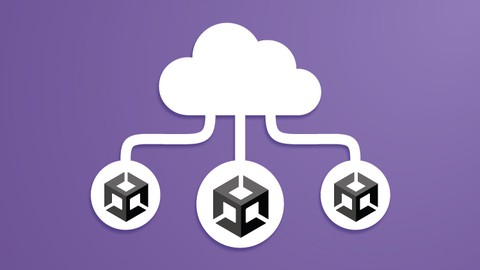
Unity Multiplayer: Create and host dedicated game server.
Unity Multiplayer: Create and host dedicated game server., available at $79.99, has an average rating of 3.95, with 77 lectures, based on 36 reviews, and has 426 subscribers.
You will learn about Create a low-level dedicated game server using LiteNetLib and .net core 6. Host the server on Digital Ocean, Azure, AWS or any other cloud platform using Docker and Azure Container Instances. Create a simple TicTacToe game client that will communicate with the authoritative server. Create a gameplay lobby to help with matchmaking. Create a strongly typed networking layer that can be reused for any future game. This course is ideal for individuals who are This course is for intermediate Unity users who want to create their own multiplayer games using low level networking solution. It is particularly useful for This course is for intermediate Unity users who want to create their own multiplayer games using low level networking solution.
Enroll now: Unity Multiplayer: Create and host dedicated game server.
Summary
Title: Unity Multiplayer: Create and host dedicated game server.
Price: $79.99
Average Rating: 3.95
Number of Lectures: 77
Number of Published Lectures: 77
Number of Curriculum Items: 77
Number of Published Curriculum Objects: 77
Original Price: $74.99
Quality Status: approved
Status: Live
What You Will Learn
- Create a low-level dedicated game server using LiteNetLib and .net core 6.
- Host the server on Digital Ocean, Azure, AWS or any other cloud platform using Docker and Azure Container Instances.
- Create a simple TicTacToe game client that will communicate with the authoritative server.
- Create a gameplay lobby to help with matchmaking.
- Create a strongly typed networking layer that can be reused for any future game.
Who Should Attend
- This course is for intermediate Unity users who want to create their own multiplayer games using low level networking solution.
Target Audiences
- This course is for intermediate Unity users who want to create their own multiplayer games using low level networking solution.
I will be completely honest with you.
In the past, I have been struggling for months to find good information on internet on how to create and host real dedicated game server. There is hardly any well structured information on this topic. Now that I have a decent understanding on the topic I’ve decided to share it with you. I really hope this course will help you lay the foundation on your journey in the world of online multiplayer games.
Here is what you should expect in the course:
1. In the first section we are creating very minimal setup of our client-server communication using Unity3D, .NET 6 and the networking library LiteNetLib.
2. After we are done with the proof of concept, or as a like to call it “walking-skeleton” project, we will continue by laying the foundation of a strongly typed client to server communication. We will implement packet serialization and deserialization and will make it so the logic that handles different packets is separate in different packet handlers and it will use strongly typed C# structs.
3. Once the networking layer is done, we will work on two core scenes that are essential for any multiplayer game. Login and Lobby scenes.
4. In the login scene, we will allow the players to identify themselves and register in our server. We will handle user input validation and we will give the user visual feedback in the form of loading animation.
5. In the lobby scene we will create a sorted list of the top 10 players and will show their statuses (online or offline). We will also show the current total players count on the server. In addition to that we will update the list on all clients when a new player joins or an existing one turns offline.
6. After we are done with that, we will enable the players to register in our matchmaking pool and search for opponents by pressing the “Find Opponent” button.
7. Once a match is found, we will redirect the players to the actual game scene, where they will be able to play the classic game of Tic Tac Toe.
8. We will implement beautiful animations and handle corner cases on both server and client-side.
9. After one game session is complete we will allow the players to request to play again and then of course give them the ability to accept or reject the offer.
10. And last but not least, once we are ready with the game client and server, we will deploy our server to a cloud provider and will connect to it from the client.
11. If there is interest in the course I will expand it with additional bonus sections, depending on the needs of the students.
Since this is my first course in Udemy, my presentation skills are far from perfect and I apologize for that, but I still believe that there is valuable information that you can benefit from. I really hope you enjoy it.
Are there any course requirements or prerequisites?
Basic understanding of Unity3D and .NET
A passion and desire to learn more about how to create online multiplayer game.
Who this course is for:
This course is intended for anyone that is interested on creating a custom dedicated server using low-level networking. The course itself is not for complete beginners as do not cover very basic concepts like for example: How to install software or the very basics of C# programming. But I still believe that even if you are beginner you will be able to follow up, because the course is basically a step-by-step guide.
Course Curriculum
Chapter 1: Introduction
Lecture 1: Introduction
Lecture 2: Setting up the developer environment
Chapter 2: Minimal setup of Networking using LiteNetLib
Lecture 1: Create new Unity project.
Lecture 2: LiteNetLib – UPDATE(06.2024)
Lecture 3: NetworkClient using LiteNetLib.
Lecture 4: NetworkServer using LiteNetLib
Lecture 5: Client-Server integration
Lecture 6: Section Source Code
Chapter 3: Login Scene
Lecture 1: Introduction
Lecture 2: Install custom font
Lecture 3: Login UI
Lecture 4: Login form validation part 1
Lecture 5: Login form validation part 2
Lecture 6: Loading animation
Lecture 7: Login button click
Lecture 8: Serializable network packets
Lecture 9: OnServerConnected event
Lecture 10: Section Source Code
Chapter 4: Server architecture
Lecture 1: Dependency Injection
Lecture 2: OnNetworkReceive
Lecture 3: Resolving packets using PacketRegistry
Lecture 4: Resolving handlers using HandlerRegistry and HandleRegisterAttribute
Lecture 5: Dynamic handler registration in DI container
Lecture 6: Section Source Code
Chapter 5: User Authentication
Lecture 1: Users repository
Lecture 2: Handling user connections
Lecture 3: Notify clients for auth outcome
Lecture 4: OnAuth packet handler
Lecture 5: OnAuthFail packet handler
Lecture 6: Section Source Code
Chapter 6: Lobby scene
Lecture 1: Lobby UI
Lecture 2: Requesting server status
Lecture 3: ServerStatusRequest handler
Lecture 4: Rendering top players part 1
Lecture 5: Rendering top players part 2
Lecture 6: Displaying total players count
Lecture 7: Setup ParrelSync
Lecture 8: Enable Run in Background
Lecture 9: Update other players screens on disconnect
Lecture 10: Logging out
Lecture 11: Find opponent button UI
Lecture 12: Find opponent button onClick and cancelling.
Lecture 13: FindOpponentRequest and CancelFindOpponentRequest models and handlers definition
Lecture 14: Matchmaking part 1
Lecture 15: Matchmaking part 2
Lecture 16: Games Manager
Lecture 17: Raising OnStartGame event.
Lecture 18: OnStartGame packet handler
Lecture 19: Section Source Code
Chapter 7: Game scene
Lecture 1: Game UI
Lecture 2: [Client] GameManager
Lecture 3: Current player turn text logic
Lecture 4: Rendering the game Board
Lecture 5: MarkCellRequest and OnMarkCell models and handlers definition
Lecture 6: MarkCellRequest structure and validation
Lecture 7: Checking win condition on the server
Lecture 8: Handling different MarkCell outcomes. None, Draw, Win
Lecture 9: OnMarkCell handler on the client
Lecture 10: Updating current player turn text
Lecture 11: Win line
Lecture 12: Section Source Code
Chapter 8: EndRound modal
Lecture 1: What are we going to make
Lecture 2: Modal UI
Lecture 3: Initializing and showing the modal on round end
Lecture 4: Modal animation
Lecture 5: PlayAgain request model and handler
Lecture 6: OnPlayAgain handler
Lecture 7: Accepting play again request
Lecture 8: Handling OnNewRound
Lecture 9: Surrendering
Lecture 10: Handling OnSurrender
Lecture 11: Quitting
Lecture 12: Section Source Code
Chapter 9: Build and Deploy
Lecture 1: Build client executable
Lecture 2: Build and push Docker image to dockerhub
Lecture 3: Host the server in the cloud using DigitalOcean droplet
Lecture 4: Course Source Code
Instructors
-
Dobromir Ivanov
Principal developer and Indie enthusiast
Rating Distribution
- 1 stars: 2 votes
- 2 stars: 1 votes
- 3 stars: 2 votes
- 4 stars: 5 votes
- 5 stars: 26 votes
Frequently Asked Questions
How long do I have access to the course materials?
You can view and review the lecture materials indefinitely, like an on-demand channel.
Can I take my courses with me wherever I go?
Definitely! If you have an internet connection, courses on Udemy are available on any device at any time. If you don’t have an internet connection, some instructors also let their students download course lectures. That’s up to the instructor though, so make sure you get on their good side!
You may also like
- Top 10 Language Learning Courses to Learn in November 2024
- Top 10 Video Editing Courses to Learn in November 2024
- Top 10 Music Production Courses to Learn in November 2024
- Top 10 Animation Courses to Learn in November 2024
- Top 10 Digital Illustration Courses to Learn in November 2024
- Top 10 Renewable Energy Courses to Learn in November 2024
- Top 10 Sustainable Living Courses to Learn in November 2024
- Top 10 Ethical AI Courses to Learn in November 2024
- Top 10 Cybersecurity Fundamentals Courses to Learn in November 2024
- Top 10 Smart Home Technology Courses to Learn in November 2024
- Top 10 Holistic Health Courses to Learn in November 2024
- Top 10 Nutrition And Diet Planning Courses to Learn in November 2024
- Top 10 Yoga Instruction Courses to Learn in November 2024
- Top 10 Stress Management Courses to Learn in November 2024
- Top 10 Mindfulness Meditation Courses to Learn in November 2024
- Top 10 Life Coaching Courses to Learn in November 2024
- Top 10 Career Development Courses to Learn in November 2024
- Top 10 Relationship Building Courses to Learn in November 2024
- Top 10 Parenting Skills Courses to Learn in November 2024
- Top 10 Home Improvement Courses to Learn in November 2024






















