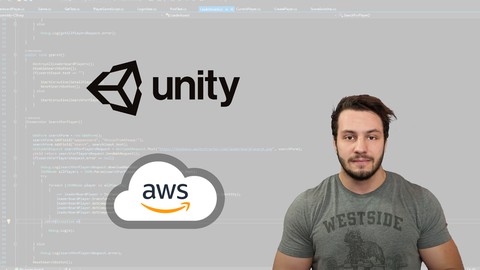
Unity + NoSQL DynamoDB Player Management Leaderboards + More
Unity + NoSQL DynamoDB Player Management Leaderboards + More, available at $59.99, has an average rating of 4.6, with 74 lectures, based on 44 reviews, and has 266 subscribers.
You will learn about Unity AWS DynamoDB Unity Databasing Unity Web Requests Unity Player Management Unity Leadboards Unity Sign In Users Game Databasing Game Dev NoSQL This course is ideal for individuals who are Unity Developers or Game Devs It is particularly useful for Unity Developers or Game Devs.
Enroll now: Unity + NoSQL DynamoDB Player Management Leaderboards + More
Summary
Title: Unity + NoSQL DynamoDB Player Management Leaderboards + More
Price: $59.99
Average Rating: 4.6
Number of Lectures: 74
Number of Published Lectures: 74
Number of Curriculum Items: 74
Number of Published Curriculum Objects: 74
Original Price: $199.99
Quality Status: approved
Status: Live
What You Will Learn
- Unity
- AWS
- DynamoDB
- Unity Databasing
- Unity Web Requests
- Unity Player Management
- Unity Leadboards
- Unity Sign In Users
- Game Databasing
- Game Dev
- NoSQL
Who Should Attend
- Unity Developers
- Game Devs
Target Audiences
- Unity Developers
- Game Devs
Take your games to the next level with this course!! Connect your Unity project with a backend database! There is so much that you can do with the information that you will learn from this course. You can track players scores, allow users to sign in and sign out, build a leaderboard of players and connect them from around the world!
Topic Covered:
-
Unity
-
Unity Networking / Webrequests
-
Unity Database
-
Unity Player Management
-
NoSQL Database
-
Lambda
-
API
-
NodeJS
-
Unity UI Work
-
Unity Leaderboards
-
Database Security
-
Password Security
-
Working with JSON
-
AND SO MUCH MORE!!
So come along for the ride and take your Unity projects to a whole new level!!!
–Austin Patkos (eJPT, CCP, SAA, DVA, SOA, BCCe) has taught over 30,000 students on Udemy. He is passionate not only about tech but about teaching tech too. Knowing that remembering information isn’t enough, you have to have a deeper understanding to be able to retain all of the information. He teaches in a manner that is sure to help you develop your skills and take you to the next level as a developer. He teaches a careful balance of giving enough information but also taking time to practice it too. Austin has developed these courses to teach people just like how to become better developers.
Course Curriculum
Chapter 1: Introduction
Lecture 1: Introduction and About this Course
Lecture 2: Meet Your Instructor / My Teaching Methodolgy
Lecture 3: Is this Course Right for You? More Course Details
Lecture 4: Video Speed
Chapter 2: AWS and DynamoDB Basics
Lecture 1: Into To AWS
Lecture 2: Case Studies
Lecture 3: Making an AWS Account + Basic Security
Lecture 4: AWS Regions
Lecture 5: Making Our First DynamoDB Table
Lecture 6: DynamoDB Table Settings
Lecture 7: Inserting Information Into Our Table
Chapter 3: AWS Lambda Basics
Lecture 1: Lambda Introduction
Lecture 2: Building Our First Lambda Function
Lecture 3: Taking In Information to Use in Our Lambda Function
Lecture 4: Basic If Statements for Lambda Functions
Lecture 5: Deploying Our Lambda Function to an API Gateway
Chapter 4: Unity Networking Basics
Lecture 1: Unity Networking Basics
Lecture 2: Interacting with Our Lambda Function From Unity
Lecture 3: JSON Overview
Lecture 4: Sending JSON information to our Lambda Function From Unity
Chapter 5: Basic App Set Up
Lecture 1: App Welcome Scene Set Up
Lecture 2: Create New User Scene UI Set Up
Lecture 3: Create New User Front End Scripting
Lecture 4: Create New User Lambda Script Creation
Lecture 5: Check If Email Already Exists
Lecture 6: GSI Set Up For Username
Lecture 7: Check If Username already Exists Lambda Script
Lecture 8: Username Hook Up In Create New User Lambda Functionality
Lecture 9: Adding Password Element to Our Create New User Script
Lecture 10: Hashing User Passwords
Lecture 11: Front End Create User Hook Up
Lecture 12: Front Error Codes Create User
Lecture 13: API Key Set Up
Chapter 6: Player Log in / Log Out
Lecture 1: Log In Scene UI Set Up
Lecture 2: Lambda Login Function
Lecture 3: Removing Info From Response
Lecture 4: Deploying Login Lambda Function to API Gateway
Lecture 5: Front End Login Hook Up Part 1
Lecture 6: Front End Login Hook Up Part 2
Lecture 7: Front End Login Hook Up Part 3
Lecture 8: New User Sign Up + Auto Login
Lecture 9: Player Log Out
Chapter 7: User Welcome Scene Set Up / Saving User Info To The Cloud
Lecture 1: User Welcome Scene Set Up
Lecture 2: Game Scene Set Up
Lecture 3: Game Scene Button Set Up
Lecture 4: Building Update Lambda Function
Lecture 5: Front End Update Scripting
Lecture 6: Customize Scene Set Up
Lecture 7: Front End Ninja Color Scripting Part 1
Lecture 8: Front End Ninja Color Scripting Part 2
Lecture 9: Ninja Color Save to Database
Lecture 10: Assigning Ninja Color from database to the Player At Runtime
Lecture 11: Inventory UI Set Up Part 1
Lecture 12: Inventory UI Set Up Part 2
Lecture 13: Inventory Front End Scripting
Lecture 14: Lambda Script for Adding to Players Inventory
Lecture 15: Front End Inventory Hook Up Part 1
Lecture 16: Front End Inventory Hook Up Part 2
Chapter 8: Guest Feature Set Up
Lecture 1: Guest Feature Scene Set Up
Lecture 2: Guest Feature Storing Info In Database
Lecture 3: Guest Feature Saving Info In Playerprefs.
Chapter 9: Leader Board Set Up
Lecture 1: Leaderboard Scene Set Up
Lecture 2: Leaderboard Player Prefab
Lecture 3: Leaderboard Front End Scripting
Lecture 4: Leaderboard Player Prefab Script
Lecture 5: Lambda Leaderboard Script
Lecture 6: Instantiating Leaderboard Player Prefabs at Run time
Lecture 7: Details Panel Set Up
Lecture 8: Lambda Script for Getting Details About Player
Lecture 9: Front End Details Hook Up
Lecture 10: Search Function Lambda Script
Lecture 11: Search Function Hook Up
Chapter 10: Conclusion And Thank You!
Lecture 1: Conclusion and Where to Go From here
Lecture 2: Thank you!
Instructors
-
Austin Patkos
Specializing in Personal Self Development
Rating Distribution
- 1 stars: 0 votes
- 2 stars: 0 votes
- 3 stars: 2 votes
- 4 stars: 15 votes
- 5 stars: 27 votes
Frequently Asked Questions
How long do I have access to the course materials?
You can view and review the lecture materials indefinitely, like an on-demand channel.
Can I take my courses with me wherever I go?
Definitely! If you have an internet connection, courses on Udemy are available on any device at any time. If you don’t have an internet connection, some instructors also let their students download course lectures. That’s up to the instructor though, so make sure you get on their good side!
You may also like
- Best Parenting Skills Courses to Learn in March 2025
- Best Home Improvement Courses to Learn in March 2025
- Best Gardening Courses to Learn in March 2025
- Best Sewing And Knitting Courses to Learn in March 2025
- Best Interior Design Courses to Learn in March 2025
- Best Writing Courses Courses to Learn in March 2025
- Best Storytelling Courses to Learn in March 2025
- Best Creativity Workshops Courses to Learn in March 2025
- Best Resilience Training Courses to Learn in March 2025
- Best Emotional Intelligence Courses to Learn in March 2025
- Best Time Management Courses to Learn in March 2025
- Best Remote Work Strategies Courses to Learn in March 2025
- Best Freelancing Courses to Learn in March 2025
- Best E-commerce Strategies Courses to Learn in March 2025
- Best Personal Branding Courses to Learn in March 2025
- Best Stock Market Trading Courses to Learn in March 2025
- Best Real Estate Investing Courses to Learn in March 2025
- Best Financial Technology Courses to Learn in March 2025
- Best Agile Methodologies Courses to Learn in March 2025
- Best Project Management Courses to Learn in March 2025






















