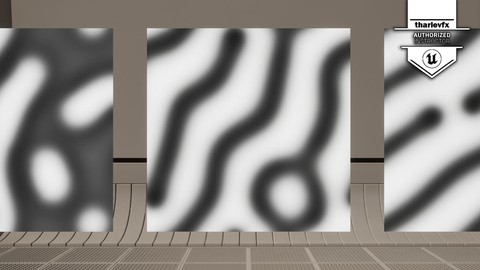
Unreal 5 Niagara – Simulation Stages
Unreal 5 Niagara – Simulation Stages, available at $54.99, has an average rating of 4.38, with 97 lectures, based on 8 reviews, and has 194 subscribers.
You will learn about Learn Advanced Niagara Techniques such as For Loops and Simulation Stages Build up advanced Reaction Diffusion and Falling Sand simulations using Grid2D Fake interparticle collisions using Position Based Dynamics Learn how to Optimise complex effects using Neighbour Grids This course is ideal for individuals who are Advanced VFX artists who want to expand their knowledge with cutting edge techniques It is particularly useful for Advanced VFX artists who want to expand their knowledge with cutting edge techniques.
Enroll now: Unreal 5 Niagara – Simulation Stages
Summary
Title: Unreal 5 Niagara – Simulation Stages
Price: $54.99
Average Rating: 4.38
Number of Lectures: 97
Number of Published Lectures: 97
Number of Curriculum Items: 97
Number of Published Curriculum Objects: 97
Original Price: $99.99
Quality Status: approved
Status: Live
What You Will Learn
- Learn Advanced Niagara Techniques such as For Loops and Simulation Stages
- Build up advanced Reaction Diffusion and Falling Sand simulations using Grid2D
- Fake interparticle collisions using Position Based Dynamics
- Learn how to Optimise complex effects using Neighbour Grids
Who Should Attend
- Advanced VFX artists who want to expand their knowledge with cutting edge techniques
Target Audiences
- Advanced VFX artists who want to expand their knowledge with cutting edge techniques
Welcome to my Unreal Engine 5 Niagara Course – Simulation Stages, here on Udemy. This course will cover some of the most advanced techniques that can be set up in Niagara. Using For Loops to iterate over Particles in the same or other Emitters and create advanced dynamic effects. We will also cover Grid 2D in depth, from the basics of setting up and reading and writing data, to using loops to write Particle data to the grid, to complex simulations such as Conway’s Game of Life, Reaction Diffusion Simulations and Falling Sand Sims.
Over the course of 11.5 hours, all broken down into bite size 10-15 min videos, we cover For Loops, Grid 2D, Simulation Stages and Neighbour Grids
Each chapter contains many examples, full of handy comments, as well as a many corresponding video lectures that explains in full detail what is being done and why – so you’re learning both the techniques being used and building up a base of background knowledge of first principal concepts, allowing you to build up your own effects in future.
With industry standard practices from my 15 year career, including 5 years of teaching Game Art at a Masters Degree level, this course will cover all various uses of Particle effects and Renderers – this course will fully equip you to add some Visual Effects life into your realtime scenes in Unreal Engine 5.
Course Curriculum
Chapter 1: Introduction
Lecture 1: Introduction
Lecture 2: Intro Video
Chapter 2: For Loops
Lecture 1: Intro to For Loops
Lecture 2: For Each Loops
Lecture 3: Attribute Reader
Lecture 4: Get Size
Lecture 5: Loop
Lecture 6: Mesh Repro – Orbs
Lecture 7: Mesh Repro – Mesh Setup
Lecture 8: Mesh Repro – Initialisation
Lecture 9: Mesh Repro – Update
Lecture 10: Mesh Repro – Material
Lecture 11: Mesh Repro – Material Alpha
Lecture 12: Mesh Repro – Loop Setup
Lecture 13: Mesh Repro – Offset
Lecture 14: Mesh Repro – Falloff
Lecture 15: Mesh Repro – Fade Lerp
Lecture 16: Mesh Repro – BugFix Emissive
Lecture 17: Mesh Repro – Summary
Lecture 18: Mesh Repro – Scale By Size
Lecture 19: Chain – Init Data
Lecture 20: Chain – Spacing
Lecture 21: Chain – Rotation
Lecture 22: Chain – First Last
Lecture 23: Chain – More Init Data
Lecture 24: Chain – Zero First Link
Lecture 25: Chain – Reattach
Lecture 26: Chain – Presolve
Lecture 27: Chain – Solver
Lecture 28: Chain – Bug Fixes
Lecture 29: Chain – Rotation
Lecture 30: Chain – Recap
Chapter 3: Grid 2D
Lecture 1: Grid2D – Intro
Lecture 2: Grid2D – Creation
Lecture 3: Grid2D – Fill with Texture
Lecture 4: Grid2D – Fill Render Target
Lecture 5: Grid2D – Bind Render Target to Material
Lecture 6: Grid2D – Fade
Lecture 7: Grid2D – Distort
Lecture 8: Grid2D – Curl Noise
Lecture 9: Grid2D – Texture Noise
Lecture 10: Grid2D – External Render Targets
Chapter 4: Cellular Automata
Lecture 1: Game of Life – Intro
Lecture 2: Game of Life – Setup
Lecture 3: Game of Life – Get Data
Lecture 4: Game of Life – Reproduction
Lecture 5: Game of Life – Death
Lecture 6: Game of Life – Bug Fix
Lecture 7: Game of Life – Speed Control
Lecture 8: Game of Life – Texture
Lecture 9: Reaction Diffusion – Intro
Lecture 10: Reaction Diffusion – Math
Lecture 11: Reaction Diffusion – Setup
Lecture 12: Reaction Diffusion – Grid Offset
Lecture 13: Reaction Diffusion – Laplacian
Lecture 14: Reaction Diffusion – Constants
Lecture 15: Reaction Diffusion – Algorithm
Lecture 16: Reaction Diffusion – Bug Fix
Lecture 17: Reaction Diffusion – Parameters
Lecture 18: Falling Sand
Chapter 5: More Grid 2D
Lecture 1: Particle Animation Textures
Lecture 2: Read Write Grid 2D
Lecture 3: PAT Bugs
Lecture 4: Procedural Shapes
Lecture 5: Hex Per Particle
Lecture 6: World Space to Unit Space
Lecture 7: For Loop
Lecture 8: Persistence
Lecture 9: Rotation
Chapter 6: Neighbour Grids
Lecture 1: Intro
Lecture 2: Colour From Closest
Lecture 3: Explanation
Lecture 4: Setup
Lecture 5: Fill HLSL
Lecture 6: Read HLSL
Lecture 7: Correct HLSL
Lecture 8: Bug Fix
Lecture 9: Debugger
Lecture 10: Positions
Lecture 11: Linear
Lecture 12: Grid Linear
Lecture 13: Fill To Nodes
Lecture 14: Checks
Lecture 15: Read To Nodes
Lecture 16: Recap
Lecture 17: Propagate Colour
Lecture 18: Propagate Colour Breakdown
Lecture 19: Propagate Colour HLSL
Lecture 20: PBD Intro
Lecture 21: PBD Setup
Lecture 22: PBD Gravity
Lecture 23: PBD Ground Bounce
Lecture 24: PBD Collision Loop
Lecture 25: PBD Bug Fix
Instructors
-
Thomas Harle
Realtime VFX Artist
Rating Distribution
- 1 stars: 1 votes
- 2 stars: 0 votes
- 3 stars: 0 votes
- 4 stars: 1 votes
- 5 stars: 6 votes
Frequently Asked Questions
How long do I have access to the course materials?
You can view and review the lecture materials indefinitely, like an on-demand channel.
Can I take my courses with me wherever I go?
Definitely! If you have an internet connection, courses on Udemy are available on any device at any time. If you don’t have an internet connection, some instructors also let their students download course lectures. That’s up to the instructor though, so make sure you get on their good side!
You may also like
- Top 10 Language Learning Courses to Learn in November 2024
- Top 10 Video Editing Courses to Learn in November 2024
- Top 10 Music Production Courses to Learn in November 2024
- Top 10 Animation Courses to Learn in November 2024
- Top 10 Digital Illustration Courses to Learn in November 2024
- Top 10 Renewable Energy Courses to Learn in November 2024
- Top 10 Sustainable Living Courses to Learn in November 2024
- Top 10 Ethical AI Courses to Learn in November 2024
- Top 10 Cybersecurity Fundamentals Courses to Learn in November 2024
- Top 10 Smart Home Technology Courses to Learn in November 2024
- Top 10 Holistic Health Courses to Learn in November 2024
- Top 10 Nutrition And Diet Planning Courses to Learn in November 2024
- Top 10 Yoga Instruction Courses to Learn in November 2024
- Top 10 Stress Management Courses to Learn in November 2024
- Top 10 Mindfulness Meditation Courses to Learn in November 2024
- Top 10 Life Coaching Courses to Learn in November 2024
- Top 10 Career Development Courses to Learn in November 2024
- Top 10 Relationship Building Courses to Learn in November 2024
- Top 10 Parenting Skills Courses to Learn in November 2024
- Top 10 Home Improvement Courses to Learn in November 2024






















