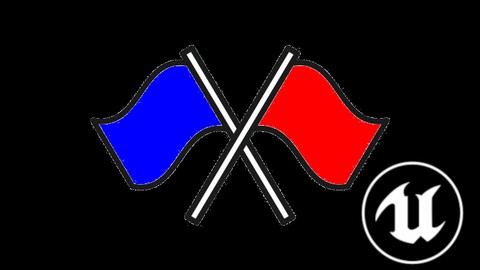
Unreal Engine Multiplayer Capture the Flag
Unreal Engine Multiplayer Capture the Flag, available at $19.99, has an average rating of 3.86, with 29 lectures, based on 7 reviews, and has 45 subscribers.
You will learn about Learn how to create Blueprints like a AAA technical designer from a working professional. Create a fully functional multiplayer capture the flag game. Covers capture point creation, scoring calculations, user interface implementation, weapon and damage system, respawn logic, and animation setup. In depth explanation of replication concepts and strategies to prevent common bugs and racing conditions. Demonstrates the proper use of the various variable types and containers such as custom structs and enums, event dispatchers, arrays, and maps. This course is ideal for individuals who are Aspiring game designers who want to learn the more technical aspects of game creation. It is particularly useful for Aspiring game designers who want to learn the more technical aspects of game creation.
Enroll now: Unreal Engine Multiplayer Capture the Flag
Summary
Title: Unreal Engine Multiplayer Capture the Flag
Price: $19.99
Average Rating: 3.86
Number of Lectures: 29
Number of Published Lectures: 29
Number of Curriculum Items: 29
Number of Published Curriculum Objects: 29
Original Price: $59.99
Quality Status: approved
Status: Live
What You Will Learn
- Learn how to create Blueprints like a AAA technical designer from a working professional.
- Create a fully functional multiplayer capture the flag game.
- Covers capture point creation, scoring calculations, user interface implementation, weapon and damage system, respawn logic, and animation setup.
- In depth explanation of replication concepts and strategies to prevent common bugs and racing conditions.
- Demonstrates the proper use of the various variable types and containers such as custom structs and enums, event dispatchers, arrays, and maps.
Who Should Attend
- Aspiring game designers who want to learn the more technical aspects of game creation.
Target Audiences
- Aspiring game designers who want to learn the more technical aspects of game creation.
Learn to create a multiplayer capture the flag game with Unreal Engine. You will be taught how to script your game like a AAA technical designer from a professional in the games industry. We’ll go through the entire process of making the core game logic with tips along the way that will ensure your project meets professional standards. My objective is to prepare students who want to work in the industry by demonstrating how blueprint scripting should be formatted to pass code review and minimize bugs.
This course will cover the creation of capture points that can be placed anywhere in the world in any desired quantity. Each capture point will be represented by an in-world UI widget in addition to a heads-up display that will show a team’s capture progress. Capture logic will be created in such a way that grants faster progress for teams with more players on a point. Each captured point will grant its team a specified number of points until a winning score is achieved and a winner declared. Each team’s total points will be represented by progress bars at the top of the screen similar to capture the flag games like Battlefield or Battlefront. The game will then restart to complete the game loop.
Additionally, this course will cover creating a basic weapon and damage system. Players will be able to shoot projectiles from a weapon that will damage an opponent when hit. When a player’s health is depleted, they will respawn at the team’s respawn point.
This game will be created in the first person perspective and students will be shown how to manage the associated animation systems involved.
Course Curriculum
Chapter 1: Introduction
Lecture 1: Introduction
Chapter 2: Create Project and Base Classes
Lecture 1: Create Project and Base Classes
Chapter 3: Start Capture Point Logic
Lecture 1: Capture Point Logic
Chapter 4: Add World Widget to the Capture Point Class
Lecture 1: Add the world widget to the capture point class.
Chapter 5: Determine Scoring Team for Capture Point
Lecture 1: Determine Scoring Team for Capture Point
Chapter 6: Update Team Progress for Capture Point
Lecture 1: Update Team Progress for Capture Point
Chapter 7: Setup for First Round of Testing
Lecture 1: Setup for First Round of Testing
Chapter 8: Assigning Player Teams
Lecture 1: Assigning Player Teams
Chapter 9: Game Mode Configuration
Lecture 1: Game Mode Configuration
Chapter 10: Game State Logic
Lecture 1: Game State Logic
Chapter 11: Score Captured Points
Lecture 1: Score Captured Points
Chapter 12: Notify Players of Winner
Lecture 1: Notify Players of Winner
Chapter 13: Character Logic
Lecture 1: Character Logic
Chapter 14: Reset Character
Lecture 1: Reset Character
Chapter 15: Team Spawn Points
Lecture 1: Team Spawn Points
Chapter 16: Capture Point Widget
Lecture 1: Capture Point Widget
Chapter 17: Testing Capture Points With Capture Point Widget
Lecture 1: Testing Capture Points With Capture Point Widgets
Chapter 18: Capture Flag HUD
Lecture 1: Capture Flag HUD
Chapter 19: Capture Flag HUD (continued)
Lecture 1: Capture Flag HUD (continued)
Chapter 20: UI Animations
Lecture 1: UI Animations
Chapter 21: Debugging UI
Lecture 1: Debugging UI
Chapter 22: Add First Person and Animation Assets
Lecture 1: Add First Person and Animation Assets
Chapter 23: Make Animation BP
Lecture 1: Make Animation BP
Chapter 24: Setup First and Third Person Weapon
Lecture 1: Setup First and Third Person Weapon
Chapter 25: Crosshair and Projectile
Lecture 1: Crosshair and Projectile
Chapter 26: Shooting Logic
Lecture 1: Shooting Logic
Chapter 27: Apply Damage to Players
Lecture 1: Apply Damage to Players
Chapter 28: Change Player Skins Based On Team
Lecture 1: Change Player Skins Based On Team
Chapter 29: Join In Progress Support and Cleanup
Lecture 1: Join In Progress Support and Cleanup
Instructors
-
Mark Luttrell
Professional Game Development Engineer and Instructor
Rating Distribution
- 1 stars: 0 votes
- 2 stars: 2 votes
- 3 stars: 0 votes
- 4 stars: 4 votes
- 5 stars: 1 votes
Frequently Asked Questions
How long do I have access to the course materials?
You can view and review the lecture materials indefinitely, like an on-demand channel.
Can I take my courses with me wherever I go?
Definitely! If you have an internet connection, courses on Udemy are available on any device at any time. If you don’t have an internet connection, some instructors also let their students download course lectures. That’s up to the instructor though, so make sure you get on their good side!
You may also like
- Best Video Editing Courses to Learn in February 2025
- Best Music Production Courses to Learn in February 2025
- Best Animation Courses to Learn in February 2025
- Best Digital Illustration Courses to Learn in February 2025
- Best Renewable Energy Courses to Learn in February 2025
- Best Sustainable Living Courses to Learn in February 2025
- Best Ethical AI Courses to Learn in February 2025
- Best Cybersecurity Fundamentals Courses to Learn in February 2025
- Best Smart Home Technology Courses to Learn in February 2025
- Best Holistic Health Courses to Learn in February 2025
- Best Nutrition And Diet Planning Courses to Learn in February 2025
- Best Yoga Instruction Courses to Learn in February 2025
- Best Stress Management Courses to Learn in February 2025
- Best Mindfulness Meditation Courses to Learn in February 2025
- Best Life Coaching Courses to Learn in February 2025
- Best Career Development Courses to Learn in February 2025
- Best Relationship Building Courses to Learn in February 2025
- Best Parenting Skills Courses to Learn in February 2025
- Best Home Improvement Courses to Learn in February 2025
- Best Gardening Courses to Learn in February 2025






















