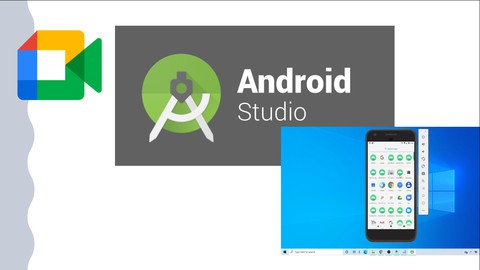
Video chat application using Android studio
Video chat application using Android studio, available at $39.99, has an average rating of 4.11, with 10 lectures, based on 9 reviews, and has 44 subscribers.
You will learn about Make a video call Application Make a google meet application clone How to work with firebase authentication How to use Firebase firestore database How create Splash Screen How to use Constraint Layout This course is ideal for individuals who are Beginner android developers or Android developers who wants to learn how to make video call application or Anyone who wants to develop a Zoom app or Any mobile developer who wants to develop their own application It is particularly useful for Beginner android developers or Android developers who wants to learn how to make video call application or Anyone who wants to develop a Zoom app or Any mobile developer who wants to develop their own application.
Enroll now: Video chat application using Android studio
Summary
Title: Video chat application using Android studio
Price: $39.99
Average Rating: 4.11
Number of Lectures: 10
Number of Published Lectures: 10
Number of Curriculum Items: 10
Number of Published Curriculum Objects: 10
Original Price: $27.99
Quality Status: approved
Status: Live
What You Will Learn
- Make a video call Application
- Make a google meet application clone
- How to work with firebase authentication
- How to use Firebase firestore database
- How create Splash Screen
- How to use Constraint Layout
Who Should Attend
- Beginner android developers
- Android developers who wants to learn how to make video call application
- Anyone who wants to develop a Zoom app
- Any mobile developer who wants to develop their own application
Target Audiences
- Beginner android developers
- Android developers who wants to learn how to make video call application
- Anyone who wants to develop a Zoom app
- Any mobile developer who wants to develop their own application
In this course, you will learn how to develop a zoom call/google meet clone application using android studio. The users can create their account using Firebase authentication and their information will be stored in the firebase firestore database and after that, the user will be able to start the meeting and connect with their friends/family.
In this app first, the user will create their own account and then there will be a dashboard activity where the user will enter a unique room code and then the user will create/join the video chat room where the user can video chat, screen share and watch youtube videos with their friends etc.
What are the features of the application?
-
User login and Signup
-
Beautiful Layouts
-
Complete Video Call Application
-
Private Chat Rooms
-
75+ Participants in Group Call
-
Video Call Recording
-
Live Youtube Streaming
Topics Covered?
-
Splash Screen
-
Constraint Layouts
-
Drawables
-
Intents
-
Firebase Authentication
-
Firebase Firestore Database
-
Video Call SDK Integration
You will be learning all of the things right from scratch which means you do not need to have any knowledge of the above topics for taking this course.
Prerequisites of this course:
-
The student must know the basics of android studio
-
A little knowledge of Java programming knowledge
-
An internet connection
-
Knows how to use a computer
– – – – – – – – – – – – – – – – – – – – – –
So what are you waiting for? join now and start developing this awesome application ( google meet clone || zoom app clone )
Course Curriculum
Chapter 1: Introduction
Lecture 1: Introduction
Lecture 2: Demo of the application that we will be making
Chapter 2: Designing our application
Lecture 1: Starting our project and making a login screen
Lecture 2: Designing our login sign up and splash screen
Chapter 3: Creating functionalities
Lecture 1: Creating functionalities for sign up screen
Chapter 4: Firebase
Lecture 1: Creating accounts using firebase
Lecture 2: Adding user information to the cloud store
Chapter 5: Completing our application
Lecture 1: Designing the dashboard activity
Lecture 2: Adding the Video Call SDK
Lecture 3: Get the application code
Instructors
-
Mohammed Khan
Entreprenuer
Rating Distribution
- 1 stars: 2 votes
- 2 stars: 0 votes
- 3 stars: 0 votes
- 4 stars: 1 votes
- 5 stars: 6 votes
Frequently Asked Questions
How long do I have access to the course materials?
You can view and review the lecture materials indefinitely, like an on-demand channel.
Can I take my courses with me wherever I go?
Definitely! If you have an internet connection, courses on Udemy are available on any device at any time. If you don’t have an internet connection, some instructors also let their students download course lectures. That’s up to the instructor though, so make sure you get on their good side!
You may also like
- Top 10 Language Learning Courses to Learn in November 2024
- Top 10 Video Editing Courses to Learn in November 2024
- Top 10 Music Production Courses to Learn in November 2024
- Top 10 Animation Courses to Learn in November 2024
- Top 10 Digital Illustration Courses to Learn in November 2024
- Top 10 Renewable Energy Courses to Learn in November 2024
- Top 10 Sustainable Living Courses to Learn in November 2024
- Top 10 Ethical AI Courses to Learn in November 2024
- Top 10 Cybersecurity Fundamentals Courses to Learn in November 2024
- Top 10 Smart Home Technology Courses to Learn in November 2024
- Top 10 Holistic Health Courses to Learn in November 2024
- Top 10 Nutrition And Diet Planning Courses to Learn in November 2024
- Top 10 Yoga Instruction Courses to Learn in November 2024
- Top 10 Stress Management Courses to Learn in November 2024
- Top 10 Mindfulness Meditation Courses to Learn in November 2024
- Top 10 Life Coaching Courses to Learn in November 2024
- Top 10 Career Development Courses to Learn in November 2024
- Top 10 Relationship Building Courses to Learn in November 2024
- Top 10 Parenting Skills Courses to Learn in November 2024
- Top 10 Home Improvement Courses to Learn in November 2024






















