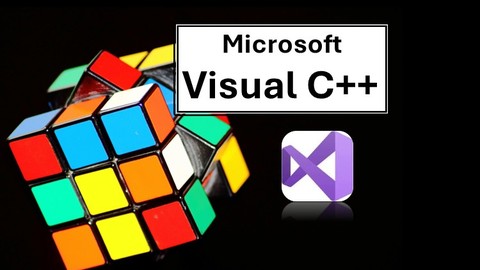
Visual C++ programming for desktop application development
Visual C++ programming for desktop application development, available at $64.99, has an average rating of 4.71, with 34 lectures, based on 210 reviews, and has 1737 subscribers.
You will learn about Upon successful completion of the course, the students will be able to develop Graphical User Interface (GUI) applications using Visual C++ Students will be able to develop GUI desktop applications in VC++ for the tasks that they have previously completed in console environment using C++ Develop desktop application using VC++ in the latest version of Microsoft Visual Studio that will enable students to perform various user interface operations Students previously knowing only C++ will be able to learn how to develop Graphical User Interface applications through VC++ via easy to learn short tutorials This course is ideal for individuals who are This is a must to take course if you have just learned the basic C++ using console environment only and wondering how various user-interface applications can be created using C++. This course will enable you to understand the basics of desktop application development using the latest version of Microsoft’s visual studio. The teaching methodology of this course is based on hands-on topic specific examples that enable quicker learning It is particularly useful for This is a must to take course if you have just learned the basic C++ using console environment only and wondering how various user-interface applications can be created using C++. This course will enable you to understand the basics of desktop application development using the latest version of Microsoft’s visual studio. The teaching methodology of this course is based on hands-on topic specific examples that enable quicker learning.
Enroll now: Visual C++ programming for desktop application development
Summary
Title: Visual C++ programming for desktop application development
Price: $64.99
Average Rating: 4.71
Number of Lectures: 34
Number of Published Lectures: 34
Number of Curriculum Items: 42
Number of Published Curriculum Objects: 34
Original Price: $84.99
Quality Status: approved
Status: Live
What You Will Learn
- Upon successful completion of the course, the students will be able to develop Graphical User Interface (GUI) applications using Visual C++
- Students will be able to develop GUI desktop applications in VC++ for the tasks that they have previously completed in console environment using C++
- Develop desktop application using VC++ in the latest version of Microsoft Visual Studio that will enable students to perform various user interface operations
- Students previously knowing only C++ will be able to learn how to develop Graphical User Interface applications through VC++ via easy to learn short tutorials
Who Should Attend
- This is a must to take course if you have just learned the basic C++ using console environment only and wondering how various user-interface applications can be created using C++. This course will enable you to understand the basics of desktop application development using the latest version of Microsoft’s visual studio. The teaching methodology of this course is based on hands-on topic specific examples that enable quicker learning
Target Audiences
- This is a must to take course if you have just learned the basic C++ using console environment only and wondering how various user-interface applications can be created using C++. This course will enable you to understand the basics of desktop application development using the latest version of Microsoft’s visual studio. The teaching methodology of this course is based on hands-on topic specific examples that enable quicker learning
Welcome to the course of, Visual C++ programming for desktop application development. This is a must to take course if you only know the basic C++ using console environment and wondering how various user-interface applications can be created using C++. This course will enable you to understand the basics of desktop application development using the latest version of Microsoft’s visual studio. The teaching methodology of this course is based on hands-on topic specific examples that enable quicker learning.
In this course, you will be learning VC++ using the latest version of Microsoft’s visual studio. The key aim of the course is to enable the learner to develop desktop applications using C++ programming, for this prior knowledge of basic C++ in a console environment is required. VC++ utilizes multiple pre-built libraries and classes, therefore the basic knowledge of Object-Oriented programming with C++ will be needed for better understanding this course.
This course will enable you to get to the next level of programming and designing applications for desktop environments. This is the best available course on Visual C++ using Microsoft visual studio that is particularly designed for beginners and being taught by a university professor having industrial experience as well. The course covers multiple examples with hands-on examples of 10-15 minutes each that enables the learner to practice short exercises enabling quicker learning. VC++ is a highly portable language and is often the language of selection for multi-device, multi-platform app development. The language is also useful for the low-level programming and very efficient for general purpose. Like C++, VC++ also gives the user complete control over memory management. From a wide range of applications − GUI applications to 3D graphics for games to real-time mathematical simulations, this language is needed. And, most importantly, VC++ has a very big job market as it is used in various industries like finance, app development, game development, Virtual reality, to name a few.
Course Curriculum
Chapter 1: User Interface Items Coding
Lecture 1: Introduction to the course
Lecture 2: Installation and environment setup
Lecture 3: Development environment overview (Open)
Lecture 4: Buttons (1 of 3)
Lecture 5: Buttons (2 of 3)
Lecture 6: Buttons (3of 3)
Lecture 7: Labels and Radio Button Controls
Lecture 8: A simple math example
Lecture 9: List and combo box (1 of 2)
Lecture 10: List and combo box (2 of 2)
Lecture 11: String processing
Lecture 12: Track bars (1 of 2)
Lecture 13: Track bars (2 of 2)
Lecture 14: Changing colors
Lecture 15: Timer Control
Lecture 16: Moving UI items to Left and Right
Lecture 17: Menus
Lecture 18: Picture Box
Lecture 19: Game of Chance
Chapter 2: Multimedia Images & Graphics
Lecture 1: 20. Reading image from file
Lecture 2: 21. Drawing Circle
Lecture 3: 22. Drawing line
Lecture 4: 23. Drawing free shapes
Lecture 5: 24. Customising Drawing free shape
Lecture 6: 25. Retaining and saving drawings
Lecture 7: 26. Drawing dots in a circular shape
Lecture 8: 27. Drawing lines between points
Lecture 9: 28. Changing image pixels
Lecture 10: 29. Accessing image pixels
Lecture 11: 30. Colored to Black and White Image
Lecture 12: 31. Colored to Grayscale
Lecture 13: 32. Color picker
Lecture 14: 33. Images fusion
Lecture 15: 34. Playing sounds
Instructors
-
Dr. Zahid Halim
Professor of Computing & AI
Rating Distribution
- 1 stars: 2 votes
- 2 stars: 5 votes
- 3 stars: 20 votes
- 4 stars: 38 votes
- 5 stars: 145 votes
Frequently Asked Questions
How long do I have access to the course materials?
You can view and review the lecture materials indefinitely, like an on-demand channel.
Can I take my courses with me wherever I go?
Definitely! If you have an internet connection, courses on Udemy are available on any device at any time. If you don’t have an internet connection, some instructors also let their students download course lectures. That’s up to the instructor though, so make sure you get on their good side!
You may also like
- Top 10 Language Learning Courses to Learn in November 2024
- Top 10 Video Editing Courses to Learn in November 2024
- Top 10 Music Production Courses to Learn in November 2024
- Top 10 Animation Courses to Learn in November 2024
- Top 10 Digital Illustration Courses to Learn in November 2024
- Top 10 Renewable Energy Courses to Learn in November 2024
- Top 10 Sustainable Living Courses to Learn in November 2024
- Top 10 Ethical AI Courses to Learn in November 2024
- Top 10 Cybersecurity Fundamentals Courses to Learn in November 2024
- Top 10 Smart Home Technology Courses to Learn in November 2024
- Top 10 Holistic Health Courses to Learn in November 2024
- Top 10 Nutrition And Diet Planning Courses to Learn in November 2024
- Top 10 Yoga Instruction Courses to Learn in November 2024
- Top 10 Stress Management Courses to Learn in November 2024
- Top 10 Mindfulness Meditation Courses to Learn in November 2024
- Top 10 Life Coaching Courses to Learn in November 2024
- Top 10 Career Development Courses to Learn in November 2024
- Top 10 Relationship Building Courses to Learn in November 2024
- Top 10 Parenting Skills Courses to Learn in November 2024
- Top 10 Home Improvement Courses to Learn in November 2024






















