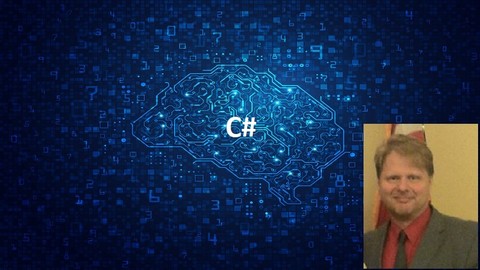
Visual C# with WinForms Step by Step Projects for Beginners
Visual C# with WinForms Step by Step Projects for Beginners, available at $64.99, has an average rating of 4.75, with 208 lectures, based on 87 reviews, and has 558 subscribers.
You will learn about Practice OOP, Arrays, Loops, and all other basic and intermediate programming concepts Think like a programmer Put theoretical knowledge of C# into practice Uderstand project requirements and choose the right approach to each solution Construct, identify, and use Windows Form Controls effectively Improve your overall C# skills This course is ideal for individuals who are Programmers who understand the concept but "freeze" when facing a programming challange or The course is best suited for students taking C# classes, or self-taught students or Beginners who are currently learning how to program in C# and need a guided practice exercises or Beginner C# .Net programmers looking for programming projects that are challenging, yet not out of his/her skill set or Students who take C# classes and struggle with their homework, It is particularly useful for Programmers who understand the concept but "freeze" when facing a programming challange or The course is best suited for students taking C# classes, or self-taught students or Beginners who are currently learning how to program in C# and need a guided practice exercises or Beginner C# .Net programmers looking for programming projects that are challenging, yet not out of his/her skill set or Students who take C# classes and struggle with their homework,.
Enroll now: Visual C# with WinForms Step by Step Projects for Beginners
Summary
Title: Visual C# with WinForms Step by Step Projects for Beginners
Price: $64.99
Average Rating: 4.75
Number of Lectures: 208
Number of Published Lectures: 208
Number of Curriculum Items: 208
Number of Published Curriculum Objects: 208
Original Price: $19.99
Quality Status: approved
Status: Live
What You Will Learn
- Practice OOP, Arrays, Loops, and all other basic and intermediate programming concepts
- Think like a programmer
- Put theoretical knowledge of C# into practice
- Uderstand project requirements and choose the right approach to each solution
- Construct, identify, and use Windows Form Controls effectively
- Improve your overall C# skills
Who Should Attend
- Programmers who understand the concept but "freeze" when facing a programming challange
- The course is best suited for students taking C# classes, or self-taught students
- Beginners who are currently learning how to program in C# and need a guided practice exercises
- Beginner C# .Net programmers looking for programming projects that are challenging, yet not out of his/her skill set
- Students who take C# classes and struggle with their homework,
Target Audiences
- Programmers who understand the concept but "freeze" when facing a programming challange
- The course is best suited for students taking C# classes, or self-taught students
- Beginners who are currently learning how to program in C# and need a guided practice exercises
- Beginner C# .Net programmers looking for programming projects that are challenging, yet not out of his/her skill set
- Students who take C# classes and struggle with their homework,
C# programmers are highly in demand for corporate and government projects. So, congratulations on choosing to learn this amazing language. 🙂
But as it is often the case among beginners, the struggle to put into practice the theoretical concepts and language syntax is very real. How do you implement your knowledge into actual projects? How do you practice without feeling like you’re running in the circles without ever moving forward to intermediate level? You turn on Visual Studio and then…you just stare at it the same way a painter stares at a blank canvas. But fear not! With this course, you can learn to eliminate your fear of code! And all it takes is a little practice and determination. And that’s where this course will help you greatly!
The course goes over variety of C# programming projects. I show you how to put the theory you learned into practice by showing you how to solve each exercise and walking you through all the Why’s and How’s.
Because the course is all about practice, some of the concepts are repeated across multiple exercises. The course is not meant to follow any particular guidline where each exercise builds up on the previous one, but rather serves as a comprehensive reference, allowing students to skip exercises if they are already familiar with the concept in those exercises.
In the process, you will learn a alot about C# language and Windows Forms. You will learn how to translate the project requirements into a working code. You will learn to use many different basic programming concepts, such as Conditional Statements, Loops, Arrays, OOP,… and pick the right one for your solution. But above all, you will learn to think like a programmer!
This course is all about practice. Therefore, to benefit from this course, you need to be an active student. It doesn’t matter if you are self-taught or attend a programming course. What matters is the time and effort you are willing to put into learning and practicing your skills.
IMPORTANT NOTE: There are no lectures in this course. However, I explain what I am trying to accomplish with each line of code, and touch on common pitfalls, too.
This is a course for beginner C# .net programmers who need to put the concepts and theory they learned into practice and for people who prefer to learn by doing. If you are still learning basic concepts and require lot of explanation and theory, then this course may not be the best fit for you! But if you are ready grow your skills through practice, than you will love this course!
Let’s start coding!
Course Curriculum
Chapter 1: Introduction
Lecture 1: Working With Source Files and Getting Help
Chapter 2: Stop Watch
Lecture 1: Introduction to the Project
Lecture 2: Creating The Form
Lecture 3: Start StopWatch Event
Lecture 4: Calculating Elapsed Time
Chapter 3: Dates and Timer
Lecture 1: Introduction to the Project
Lecture 2: Creating The Form
Lecture 3: Getting Date and Time
Lecture 4: Working With Timer
Chapter 4: Bank Account
Lecture 1: Introduction to the Project
Lecture 2: Creating The Form
Lecture 3: Clearing Text Boxes
Lecture 4: Key Press Events
Lecture 5: Finishing Key Press Events
Lecture 6: Calculating Balance
Chapter 5: Colors – Object Oriented Apporach
Lecture 1: Introduction to the Project
Lecture 2: Creating The Form
Lecture 3: Creating Object
Lecture 4: Creating Properties
Lecture 5: Setting Values For Properties
Lecture 6: Working With Constructors
Lecture 7: Adding Methods to the Class
Lecture 8: Adding More Methods to the Class
Lecture 9: Inheritance
Chapter 6: Custom Controls – Text Box
Lecture 1: Introduction to the Project
Lecture 2: Creating Custom Text Box
Lecture 3: Adding Properties to Control Category
Lecture 4: Adding Events to Custom Text Box
Lecture 5: Adding Custom Control to Existing Project
Chapter 7: Custom Controls – Label
Lecture 1: Introduction to the Project
Lecture 2: Creating Custom Label
Lecture 3: Adding Methods
Lecture 4: Adding Custom Contro To Project
Chapter 8: Mortgage Payment (OOP)
Lecture 1: Introduction to the Project
Lecture 2: Creating Mortgage Class
Lecture 3: Calculating the Mortgage Methods
Lecture 4: Inheriting from Mortgage Class 1
Lecture 5: Inheriting from Mortgage Class 2
Lecture 6: Implementing Classes in the Form
Chapter 9: Odd Integers
Lecture 1: Introduction to the Project
Lecture 2: Creating The Form
Lecture 3: Calculating Sum of Odd Integers
Chapter 10: Pennies a Day
Lecture 1: Introduction to the Project
Lecture 2: Creating The Form
Lecture 3: Calculating Pennies Per Day
Chapter 11: Flash Cards Addition
Lecture 1: Introduction to the Project
Lecture 2: Creating The Form
Lecture 3: Next Addition Event
Lecture 4: Calculations
Chapter 12: Mailing List (OOP)
Lecture 1: Introduction to the Project
Lecture 2: Creating The Form
Lecture 3: Customer Class
Lecture 4: Creating Array of Customers
Lecture 5: Adding Customer to Array
Lecture 6: Displaying Customers
Lecture 7: Moving Between Customer Records
Chapter 13: Password
Lecture 1: Introduction to the Project
Lecture 2: Creating The Form
Lecture 3: Coding Password Logic
Chapter 14: Pizza (OOP)
Lecture 1: Introduction to the Project
Lecture 2: Creating The Form
Lecture 3: Pizza Class
Lecture 4: Creating Pizza Order Event
Lecture 5: Working with Radio Button Objects
Chapter 15: Flight Planner
Lecture 1: Introduction to the Project
Lecture 2: Creating The Form
Lecture 3: Populating Combo and List Boxes
Lecture 4: Selecting from Combo and List Boxes
Chapter 16: Message Box Demonstration
Lecture 1: Introduction to the Project
Lecture 2: Creating The Form
Lecture 3: Creating Events
Lecture 4: Events for Radio Buttons
Lecture 5: Coding Message Boxes
Lecture 6: Testing
Chapter 17: List Boxes Demonstration
Lecture 1: Introduction to the Project
Lecture 2: Creating The Form
Lecture 3: Moving Items from Left to Right
Lecture 4: List Box Double Click Event
Chapter 18: Combo Box Demonstration
Lecture 1: Introduction to the Project
Lecture 2: Creating The Form
Lecture 3: Adding Items to Combo Box
Lecture 4: Combo Box Click Press Event
Instructors
-
Pavol Almasi
Computer Programmer at Berkshire Hathaway Company
Rating Distribution
- 1 stars: 2 votes
- 2 stars: 1 votes
- 3 stars: 1 votes
- 4 stars: 28 votes
- 5 stars: 55 votes
Frequently Asked Questions
How long do I have access to the course materials?
You can view and review the lecture materials indefinitely, like an on-demand channel.
Can I take my courses with me wherever I go?
Definitely! If you have an internet connection, courses on Udemy are available on any device at any time. If you don’t have an internet connection, some instructors also let their students download course lectures. That’s up to the instructor though, so make sure you get on their good side!
You may also like
- Best Video Editing Courses to Learn in March 2025
- Best Music Production Courses to Learn in March 2025
- Best Animation Courses to Learn in March 2025
- Best Digital Illustration Courses to Learn in March 2025
- Best Renewable Energy Courses to Learn in March 2025
- Best Sustainable Living Courses to Learn in March 2025
- Best Ethical AI Courses to Learn in March 2025
- Best Cybersecurity Fundamentals Courses to Learn in March 2025
- Best Smart Home Technology Courses to Learn in March 2025
- Best Holistic Health Courses to Learn in March 2025
- Best Nutrition And Diet Planning Courses to Learn in March 2025
- Best Yoga Instruction Courses to Learn in March 2025
- Best Stress Management Courses to Learn in March 2025
- Best Mindfulness Meditation Courses to Learn in March 2025
- Best Life Coaching Courses to Learn in March 2025
- Best Career Development Courses to Learn in March 2025
- Best Relationship Building Courses to Learn in March 2025
- Best Parenting Skills Courses to Learn in March 2025
- Best Home Improvement Courses to Learn in March 2025
- Best Gardening Courses to Learn in March 2025






















