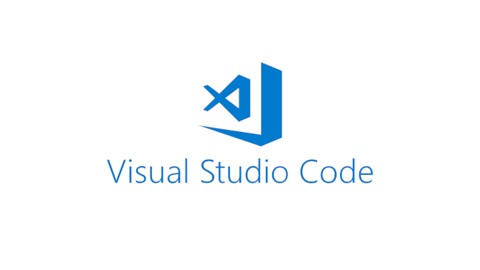
Visual Studio Code Course | VS Code
Visual Studio Code Course | VS Code, available at $34.99, has an average rating of 4.1, with 15 lectures, based on 41 reviews, and has 2586 subscribers.
You will learn about Master the fundamental of Visual Studio Code Optimize Visual Studio Code to work with Python, Java, C, C++, HTML, JavaScript etc. Optimize your productivity with Visual Studio Code Customize Visual Studio Code to fit your needs This course is ideal for individuals who are Beginner Visual Studio Code Developers or Beginner programmers curious about Visual Studio Code usage or Programmers curious about running Visual Studio Code with Python, Java, C, C++, HTML, JavaScript etc. It is particularly useful for Beginner Visual Studio Code Developers or Beginner programmers curious about Visual Studio Code usage or Programmers curious about running Visual Studio Code with Python, Java, C, C++, HTML, JavaScript etc.
Enroll now: Visual Studio Code Course | VS Code
Summary
Title: Visual Studio Code Course | VS Code
Price: $34.99
Average Rating: 4.1
Number of Lectures: 15
Number of Published Lectures: 15
Number of Curriculum Items: 15
Number of Published Curriculum Objects: 15
Original Price: $19.99
Quality Status: approved
Status: Live
What You Will Learn
- Master the fundamental of Visual Studio Code
- Optimize Visual Studio Code to work with Python, Java, C, C++, HTML, JavaScript etc.
- Optimize your productivity with Visual Studio Code
- Customize Visual Studio Code to fit your needs
Who Should Attend
- Beginner Visual Studio Code Developers
- Beginner programmers curious about Visual Studio Code usage
- Programmers curious about running Visual Studio Code with Python, Java, C, C++, HTML, JavaScript etc.
Target Audiences
- Beginner Visual Studio Code Developers
- Beginner programmers curious about Visual Studio Code usage
- Programmers curious about running Visual Studio Code with Python, Java, C, C++, HTML, JavaScript etc.
Welcome to the Visual Studio Code 2023 by Studyopedia !!!
Visual Studio Code is an open-source source-code editor developed by Microsoft for Windows, Linux and macOS. It is also commonly referred to as VS Code. Features include support for debugging, syntax highlighting, intelligent code completion, snippets, etc.
In this course, learn about Visual Studio Code and how it eases the work of a programmer. We have discussed how to setup with the free Visual Studio Code on all the major Operating Systems, including Windows 10, Windows 11, Ubuntu, and Mac. We have demonstrated how to run your first program, setup projects, including Python, Java, C, C++, HTML, PHP, JavaScript, GO language, etc. With that individual examples with each language is also covered. With that, we have discussed how to enhance the Text Editor and the IDE experience, i.e. how to change the theme, font, etc. for the Visual Studio Code.
The Visual Studio Code installer includes how to set up the IDE with different key programming languages and web development technologies. We have explained the same with live running examples, with how to install key extensions as well.
All the examples are covered according to the current Visual Studio Code Version.
Let’s start the journey!
Course Curriculum
Chapter 1: Introduction
Lecture 1: Introduction, Features and Extensions – Visual Studio Code
Chapter 2: Installation and Setup
Lecture 1: Install VS Code on Windows 10
Lecture 2: Install VS Code on Windows 11
Lecture 3: Install VS Code on Ubuntu
Lecture 4: Install VS Code on MAC
Chapter 3: Run Python, Java, C, C++, HTML, JavaScript, etc. on VS Code
Lecture 1: Setup and Run Python on VS Code
Lecture 2: Setup and Run Java on VS Code
Lecture 3: Run Java Code using the Terminal
Lecture 4: Setup and Run C program on VS Code
Lecture 5: Setup and Run HTML on VS Code
Lecture 6: Setup and Run JavaScript on VS Code
Lecture 7: Setup and Run GO on VS Code
Chapter 4: Basic Settings
Lecture 1: Increase the Text Editor font size on VS Code
Lecture 2: Increase Terminal Font on VS Code
Lecture 3: How to Update VS Code
Instructors
-
Studyopedia Trainings
Studyopedia Team
Rating Distribution
- 1 stars: 0 votes
- 2 stars: 4 votes
- 3 stars: 10 votes
- 4 stars: 15 votes
- 5 stars: 12 votes
Frequently Asked Questions
How long do I have access to the course materials?
You can view and review the lecture materials indefinitely, like an on-demand channel.
Can I take my courses with me wherever I go?
Definitely! If you have an internet connection, courses on Udemy are available on any device at any time. If you don’t have an internet connection, some instructors also let their students download course lectures. That’s up to the instructor though, so make sure you get on their good side!
You may also like
- Top 10 Video Editing Courses to Learn in November 2024
- Top 10 Music Production Courses to Learn in November 2024
- Top 10 Animation Courses to Learn in November 2024
- Top 10 Digital Illustration Courses to Learn in November 2024
- Top 10 Renewable Energy Courses to Learn in November 2024
- Top 10 Sustainable Living Courses to Learn in November 2024
- Top 10 Ethical AI Courses to Learn in November 2024
- Top 10 Cybersecurity Fundamentals Courses to Learn in November 2024
- Top 10 Smart Home Technology Courses to Learn in November 2024
- Top 10 Holistic Health Courses to Learn in November 2024
- Top 10 Nutrition And Diet Planning Courses to Learn in November 2024
- Top 10 Yoga Instruction Courses to Learn in November 2024
- Top 10 Stress Management Courses to Learn in November 2024
- Top 10 Mindfulness Meditation Courses to Learn in November 2024
- Top 10 Life Coaching Courses to Learn in November 2024
- Top 10 Career Development Courses to Learn in November 2024
- Top 10 Relationship Building Courses to Learn in November 2024
- Top 10 Parenting Skills Courses to Learn in November 2024
- Top 10 Home Improvement Courses to Learn in November 2024
- Top 10 Gardening Courses to Learn in November 2024






















