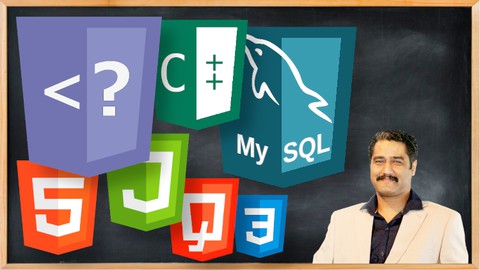
Web Development is Very Easy: A Crash Course
Web Development is Very Easy: A Crash Course, available at $19.99, has an average rating of 5, with 110 lectures, based on 8 reviews, and has 47 subscribers.
You will learn about Web Development Fundamentals HTML CSS PHP C++ for Web Javascript MySQL jQuery Bootstrap Student Projects This course is ideal for individuals who are For everyone, willing to learn Web programming or No prior programming knowledge required It is particularly useful for For everyone, willing to learn Web programming or No prior programming knowledge required.
Enroll now: Web Development is Very Easy: A Crash Course
Summary
Title: Web Development is Very Easy: A Crash Course
Price: $19.99
Average Rating: 5
Number of Lectures: 110
Number of Published Lectures: 110
Number of Curriculum Items: 110
Number of Published Curriculum Objects: 110
Original Price: $19.99
Quality Status: approved
Status: Live
What You Will Learn
- Web Development Fundamentals
- HTML
- CSS
- PHP
- C++ for Web
- Javascript
- MySQL
- jQuery
- Bootstrap
- Student Projects
Who Should Attend
- For everyone, willing to learn Web programming
- No prior programming knowledge required
Target Audiences
- For everyone, willing to learn Web programming
- No prior programming knowledge required
Web Development very easy – And is matter fact ! you pay attention to mechanism and master just one back-end language you are a web-developer.
What is special? You will learn to code back-end not only using PHP but C++ as well in the additional chapter added, and your application will be as robust as any existing fast application on web.
Introduction
-
About the Instructor
-
Introduction to Course
-
How Web works?
-
Installation of Necessary Tools – Windows
-
Installation of Necessary Tools – Linux
HTML
-
Introduction to HTML
-
HTML Document Structure
-
Head Tag
-
Basic Text Formatting
-
Creating our first HTML file
-
Headings and Paragraphs
-
Links (anchor Tags)
-
Images (img Tag)
-
Lists (Unordered and Ordered)
-
Input Controls (Text, Password, Radio, Checkbox, Date , Time etc)
-
Extra date input controls (week, month)
-
Range input control
-
Combo box & List box (select Tag)
-
Text Areas (textarea Tag)
-
Forms (Form Tag)
-
Buttons (Submit, Reset)
-
Audio & Video controls
-
HTML Comments
-
<!DOCTYPE html> html5 standard
-
Script Tag (JavaScript)
PHP
-
Introduction to PHP
-
Enabling libraries
-
Basic output (HTTP basic headers)
-
Data types, Variables, Constants
-
Type-Casting
-
Comments in PHP, C++, JavaScript
-
Arrays (and their indices, indexes)
-
Decision making – Concepts
-
Decision making – Implementation (PHP, C++, JavaScript)
-
Operators (Comparison, Logical, Arithmetic)
-
Increment, Decrement operators
-
switch-case (PHP, C++, JavaScript)
-
Loops in PHP, C++, JavaScript
-
for – Loop
-
while – Loop
-
do-while – Loop
-
foreach – Loop
-
String manipulation – basics
-
Functions – basics
-
Variadic functions
-
Default arguments to function
-
Form submission program – GET & POST http methods
-
Security measures about incoming data
-
File IO
-
Sessions and some global variables
-
JSON data
-
Serialization
-
OOP in PHP – Object Oriented programming – an introduction
-
Inheritance
-
Access Modifiers – public, private, protected
Student database – Project v1 – using JSON file as data-store
-
Introduction to Project v1
-
Project Structure, Data Reading Writing Utility Script
-
Creating Homepage Listing
-
Add Student Record
-
Delete Record
-
Update Existing Record
MySQL
-
Introduction to MySQL
-
Designing a database Visually – no-code
-
CRUD – Create Table
-
CRUD – Insert data in table
-
CRUD – Update existing records in table
-
CRUD – Delete records from table
-
CRUD – Emptying or Drop a table
-
Connecting to MySQL from PHP – Using msqli
-
Connecting to MySQL from PHP – Using PDO
Student database – Project v2 – using MySQL
Update Utility file – a complete review of the project
CSS
-
Introduction to CSS
-
CSS basics
-
Bootstrap – What & Why
-
Bootstrap Grid system. Basics study
-
Bootstrap Form Controls basics
-
Let’s style our Project v2 UI using Bootstrap
JavaScript
-
Introduction to JavaScript
-
Basic output in JavaScript
-
Data types and Variables
-
Constants, let, var
-
Backticks in JavaScript
-
Comments in JavaScript
-
Classes in JavaScript
-
for – Loop using (in)
-
.forEach function
-
String manipulation in JavaScript
-
Functions in JavaScript
-
Local Storage
jQuery
-
Introduction to jQuery
-
Use of CSS Selectors in jQuery
-
DOM Manipulation
-
Ajax (3 ways to send & receive data on the fly)
-
Code tuning and some useful function in jQuery
Student database – Project v3 – updating UI using jQuery [ajax requests]
-
Set Class of student using jQuery first
-
Ajax calls explanation & JSON output
Additional chapter : C++ for web (overview + implementation)
-
Introduction to C++ for Web
-
Similarities and Differences – comparing C++ with PHP and JavaScript
-
Basic C++ program – general structure
-
Basic Output in C++
-
HTTP basic headers and output
-
Processing http GET and POST data using C++
-
Linking MySQL with our C++ application
-
Connecting to MySQL and running queries using C++
Additional : Student database – Project v4 – converting PHP project to C++
-
Converting utility.php to utility.h file
-
Converting index to C++ version
-
Converting add record to C++ version
-
Converting update record to C++ version
-
Converting delete record to C++ version
NOTE: Following Topics are planned but not part of the Couse at the moment, these will be gradually added.
Planned Topics
-
Hosting your website online
-
Cpanel, WHM, aaPanel
-
FTP basics
-
Deploying Database
-
Fast way to Transfer website data to another server
-
Compiling your C++ code on server
-
Generating PDF using external program
-
Reading Writing Office documents
-
Converting Image Formats
-
Converting PDF to other formats
-
Obfuscation of PHP Code
-
Obfuscation of Javascript Code
-
Generating EXE file of your PHP Project
-
Generating Browser based Desktop Application
-
Delivering & Running PHP Web application without Apache Web-server
-
MySQL Triggers
-
MySQL Temporary Tables
-
Garbing Externa Program output / getting job done by external programs
-
Image Manipulation using GD
-
CURL
-
Magic functions of PHP
Course Curriculum
Chapter 1: Introduction
Lecture 1: About the Instructor
Lecture 2: Introduction to Course
Lecture 3: How Web works?
Lecture 4: What are Front-end & Back-end
Lecture 5: Installation of Necessary Tools – Windows
Lecture 6: Installation of Necessary Tools – Linux
Chapter 2: HTML
Lecture 1: Introduction to HTML
Lecture 2: HTML Document Structure
Lecture 3: Head Tag
Lecture 4: Basic Text Formatting
Lecture 5: Creating our first HTML file
Lecture 6: Headings and Paragraphs
Lecture 7: Links (Anchor Tags)
Lecture 8: Images (Img Tag)
Lecture 9: Lists (Unordered and Ordered)
Lecture 10: Input Controls (Text, Password, Radio, Checkbox, Date, Time etc)
Lecture 11: Extra date input controls (week, month)
Lecture 12: Range input control
Lecture 13: Combo box / List box (select Tag)
Lecture 14: Text Areas
Lecture 15: Forms (Form Tag)
Lecture 16: Buttons (Submit, Reset)
Lecture 17: Audio / Video controls
Lecture 18: HTML Comments
Lecture 19: <!DOCTYPE html> html5 standard
Lecture 20: script Tag
Chapter 3: PHP
Lecture 1: Introduction to PHP
Lecture 2: Enabling libraries
Lecture 3: Basic output
Lecture 4: Data types, Variables, Constants
Lecture 5: Type-Casting
Lecture 6: Comments in PHP, C++, JavaScript
Lecture 7: Arrays
Lecture 8: Decision making (if-else) – Concepts
Lecture 9: Decision making – Implementation (PHP, C++, JavaScript)
Lecture 10: Operators (Comparison, Logical, Arithmetic)
Lecture 11: Increment, Decrement operators
Lecture 12: switch-case (PHP, C++, JavaScript)
Lecture 13: Loops in PHP, C++, JavaScript
Lecture 14: for – Loop
Lecture 15: foreach -Loop
Lecture 16: while – Loop
Lecture 17: do-while – Loop
Lecture 18: String manipulation – basics
Lecture 19: Functions – basics
Lecture 20: Variadic functions
Lecture 21: Default arguments to function
Lecture 22: Form submission program – GET & POST http methods
Lecture 23: Security measures about incoming data
Lecture 24: File IO
Lecture 25: Sessions and some global variables
Lecture 26: JSON data
Lecture 27: Serialization
Lecture 28: OOP in PHP – Object Oriented programming – an introduction
Lecture 29: OOP – Inheritance
Lecture 30: OOP – Access Modifiers – public, private, protected
Chapter 4: Student database – Project v1 – using JSON file
Lecture 1: Introduction to Project v1
Lecture 2: Project Structure, Data Reading / Writing Utility Script
Lecture 3: Creating Homepage Listing
Lecture 4: Add Record
Lecture 5: Delete Record
Lecture 6: Update Existing Record
Chapter 5: MySQL
Lecture 1: Introduction
Lecture 2: Designing a database Visually – nocode
Lecture 3: CRUD – Create Table
Lecture 4: CRUD – Insert data in table
Lecture 5: CRUD – Delete records from table
Lecture 6: CRUD – Update existing records in table
Lecture 7: CRUD – Emptying or Drop a table
Lecture 8: Connecting to MySQL from PHP – Using msqli
Lecture 9: Connecting to MySQL from PHP – Using PDO
Chapter 6: Student database – Project v2 – using MySQL
Lecture 1: Explanation – Update Utility file – a review
Chapter 7: CSS
Lecture 1: Introduction to CSS
Lecture 2: CSS basics
Lecture 3: Bootstrap – What & Why
Lecture 4: Bootstrap Grid system. Basics study
Lecture 5: Bootstrap Form Controls basics
Lecture 6: Let's style of Project v2 UI using Bootstrap
Chapter 8: JavaScript (Fast Track)
Lecture 1: Introduction to JavaScript
Lecture 2: Basic output in JavaScript
Lecture 3: Data types and Variable
Lecture 4: Constants (const), let, var
Lecture 5: Backticks in JavaScript ` `
Lecture 6: Comments in JavaScript
Lecture 7: Classes in JavaScript
Lecture 8: for – Loop using (in)
Lecture 9: .forEach function
Lecture 10: String manipulation in JavaScript
Lecture 11: Functions in JavaScript
Lecture 12: Local Storage
Chapter 9: jQuery
Lecture 1: Introduction to jQuery
Instructors
-
Ali Shirani
CS Teacher / SCRUM Master / Manager PMO / Author
Rating Distribution
- 1 stars: 0 votes
- 2 stars: 0 votes
- 3 stars: 0 votes
- 4 stars: 0 votes
- 5 stars: 8 votes
Frequently Asked Questions
How long do I have access to the course materials?
You can view and review the lecture materials indefinitely, like an on-demand channel.
Can I take my courses with me wherever I go?
Definitely! If you have an internet connection, courses on Udemy are available on any device at any time. If you don’t have an internet connection, some instructors also let their students download course lectures. That’s up to the instructor though, so make sure you get on their good side!
You may also like
- Best Augmented Reality Courses to Learn in April 2025
- Best Blockchain Development Courses to Learn in April 2025
- Best Unity Game Development Courses to Learn in April 2025
- Best Artificial Intelligence Courses to Learn in April 2025
- Best Flutter Development Courses to Learn in April 2025
- Best Docker Kubernetes Courses to Learn in April 2025
- Best Business Analytics Courses to Learn in April 2025
- Best Excel Vba Courses to Learn in April 2025
- Best Devops Courses to Learn in April 2025
- Best Angular Courses to Learn in April 2025
- Best Node Js Development Courses to Learn in April 2025
- Best React Js Courses to Learn in April 2025
- Best Cyber Security Courses to Learn in April 2025
- Best Machine Learning Courses to Learn in April 2025
- Best Ethical Hacking Courses to Learn in April 2025
- Best Ui Ux Design Courses to Learn in April 2025
- Best Aws Certification Courses to Learn in April 2025
- Best Data Science Courses to Learn in April 2025
- Best Digital Marketing Courses to Learn in April 2025
- Best Web Development Courses to Learn in April 2025






















