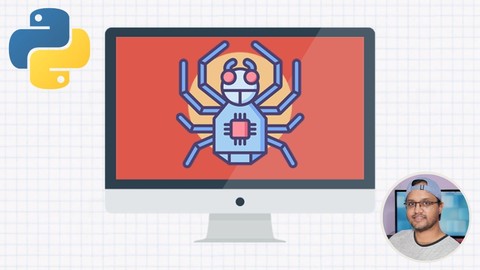
Web Scraping in Python by BeautifulSoup, Scrapy & Selenium
Web Scraping in Python by BeautifulSoup, Scrapy & Selenium, available at $19.99, has an average rating of 3.75, with 29 lectures, based on 42 reviews, and has 4285 subscribers.
You will learn about Web Scraping using Python Web Data Storing Web Data Caching Python BeautifulSoup Library Python Scrapy Framework Selenium Library and Headless Web Browser Object Oriented Program Design Aljazeera News Scraping Goodreads Quotes Scraping Scraping data from JavaScript based websites This course is ideal for individuals who are Curious in Web Scraping or Curious in Python BeautifulSoup Library or Curious in Python Scrapy Framework or Want to be a Data Scientist or Want to Scrap from JavaScript based Website It is particularly useful for Curious in Web Scraping or Curious in Python BeautifulSoup Library or Curious in Python Scrapy Framework or Want to be a Data Scientist or Want to Scrap from JavaScript based Website.
Enroll now: Web Scraping in Python by BeautifulSoup, Scrapy & Selenium
Summary
Title: Web Scraping in Python by BeautifulSoup, Scrapy & Selenium
Price: $19.99
Average Rating: 3.75
Number of Lectures: 29
Number of Published Lectures: 29
Number of Curriculum Items: 29
Number of Published Curriculum Objects: 29
Original Price: $19.99
Quality Status: approved
Status: Live
What You Will Learn
- Web Scraping using Python
- Web Data Storing
- Web Data Caching
- Python BeautifulSoup Library
- Python Scrapy Framework
- Selenium Library and Headless Web Browser
- Object Oriented Program Design
- Aljazeera News Scraping
- Goodreads Quotes Scraping
- Scraping data from JavaScript based websites
Who Should Attend
- Curious in Web Scraping
- Curious in Python BeautifulSoup Library
- Curious in Python Scrapy Framework
- Want to be a Data Scientist
- Want to Scrap from JavaScript based Website
Target Audiences
- Curious in Web Scraping
- Curious in Python BeautifulSoup Library
- Curious in Python Scrapy Framework
- Want to be a Data Scientist
- Want to Scrap from JavaScript based Website
Web scrapingis the practice of gathering data from the internet automatically by a computer program without using API and web browser. There are some other terms including screen scraping, web harvesting, web crawling, data mining all are including in web scraping.
Instead of copy-pasting important data by a human from a web browser visiting a website, web scraping can automate the process. Web scraping is now very important for a data scientist. A data scientist analysis data collected from various media. Now, most of the data come from different websites. As Python programming is very popular for harvesting data, many data scientist use Python programming to solve that.
If we analyze the business of Google, we will see Google initially started as a search engine. Their search engine was initially built using Python programming. Even in a study, different types of message from twitter, facebook, blogs were scraped to construct a data set which was used to build a predictive model. So knowing how to use Python to scrape web data is an important skill one has to know.
Don’t waste your precious time
I created this course as short and useful as possible. Within a short period of time, you can learn all the important topics and techniques about web scraping using Python. I taught two different way to scrap websites using Python. So using the same technique you can apply to scrap other similar webpages.
ZERO Risk with Money Back Guarantee…
I am very confident that you will love my Web Scraping course. In case you’re not happy, you can claim your FULL money back within 30 days. So sign up today and let’s start developing!
By the end of this course, you’ll understand:
-
Fundamental knowledge of how to scrape web pages
-
How to connect web servers and gather data
-
How to write logging information if any error occurs
-
How to retrieve webpage data using BeautifulSoup library
-
How to Traverse and Extract web page data for meaningful use
-
How to set up and ready environment using PIPENV
-
How to use Scrapy framework to create Web Spider
-
How to use Scrapy Shell to Analysis Data of Webpage
-
How to use Selenium Library and Headless browser to scrap from JavaScript-based websites
So don’t waste your time by overthinking and Let’s enroll in my course. I will be more than happy to guide you on this journey!
Course Curriculum
Chapter 1: Introduction
Lecture 1: Introduction
Chapter 2: Setup
Lecture 1: Python 3 in Mac: How to Install
Lecture 2: Python 3 in Windows: How to Install
Lecture 3: Code Editor: Visual Studio Code in Mac
Lecture 4: Code Editor: Visual Studio Code in Windows
Chapter 3: Running Python Code
Lecture 1: Writing code by VS Code and Running in Mac Terminal
Lecture 2: Writing code by VS Code and Running in Windows Powershell
Chapter 4: Web Scraping Basics
Lecture 1: Connection and Data Extraction by BeautifulSoup
Chapter 5: News Scraping from Website using BeautifulSoup Library
Lecture 1: Demo
Lecture 2: Setup
Lecture 3: Logging Info
Lecture 4: Helper Functions
Lecture 5: Retrieving Webpage
Lecture 6: Traversing and Extracting Data
Lecture 7: BeautifulSoup Documentation
Lecture 8: Final Program
Chapter 6: Quotes Scraping using Scrapy Framework
Lecture 1: Demo and Scrapy Framework
Lecture 2: PIPENV Setup
Lecture 3: Scrapy Framework | Setup in Mac | Creating Project | Creating Spider
Lecture 4: Scrapy Framework | Setup in Windows | Creating Project | Creating Spider
Lecture 5: Website Analysis | Scrapy Shell Data Analysis
Lecture 6: Coding
Lecture 7: Conclusion
Chapter 7: Selenium – How to Web Scrap from JavaScript Based Website
Lecture 1: Introduction
Lecture 2: Selenium and Headless Browser
Lecture 3: Installing Selenium and Headless Browser
Lecture 4: BrainyQuotes Website Analysis
Lecture 5: Scraping Quotes from BrainyQuotes JavaScript based website
Chapter 8: Conclusion
Lecture 1: What's Next
Instructors
-
Mahmud Ahsan
Senior Software Engineer
Rating Distribution
- 1 stars: 4 votes
- 2 stars: 4 votes
- 3 stars: 9 votes
- 4 stars: 10 votes
- 5 stars: 15 votes
Frequently Asked Questions
How long do I have access to the course materials?
You can view and review the lecture materials indefinitely, like an on-demand channel.
Can I take my courses with me wherever I go?
Definitely! If you have an internet connection, courses on Udemy are available on any device at any time. If you don’t have an internet connection, some instructors also let their students download course lectures. That’s up to the instructor though, so make sure you get on their good side!
You may also like
- Top 10 Language Learning Courses to Learn in November 2024
- Top 10 Video Editing Courses to Learn in November 2024
- Top 10 Music Production Courses to Learn in November 2024
- Top 10 Animation Courses to Learn in November 2024
- Top 10 Digital Illustration Courses to Learn in November 2024
- Top 10 Renewable Energy Courses to Learn in November 2024
- Top 10 Sustainable Living Courses to Learn in November 2024
- Top 10 Ethical AI Courses to Learn in November 2024
- Top 10 Cybersecurity Fundamentals Courses to Learn in November 2024
- Top 10 Smart Home Technology Courses to Learn in November 2024
- Top 10 Holistic Health Courses to Learn in November 2024
- Top 10 Nutrition And Diet Planning Courses to Learn in November 2024
- Top 10 Yoga Instruction Courses to Learn in November 2024
- Top 10 Stress Management Courses to Learn in November 2024
- Top 10 Mindfulness Meditation Courses to Learn in November 2024
- Top 10 Life Coaching Courses to Learn in November 2024
- Top 10 Career Development Courses to Learn in November 2024
- Top 10 Relationship Building Courses to Learn in November 2024
- Top 10 Parenting Skills Courses to Learn in November 2024
- Top 10 Home Improvement Courses to Learn in November 2024






















