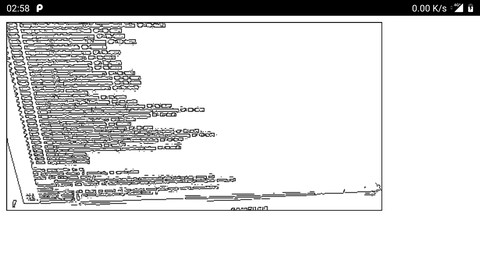
Webassembly OpenCV Apache Cordova
Webassembly OpenCV Apache Cordova, available at Free, has an average rating of 3.8, with 23 lectures, based on 12 reviews, and has 865 subscribers.
You will learn about How to write complex mobile apps without IDE like Android Studio How to setup and configure environment for creating mobile apps from ground up How to do all the above using only command line This course is ideal for individuals who are Web developers who wants to learn how to write complex multiplatform apps with minimal effort or Anyone who wants to create augmented reality mobile app or People who value their time It is particularly useful for Web developers who wants to learn how to write complex multiplatform apps with minimal effort or Anyone who wants to create augmented reality mobile app or People who value their time.
Enroll now: Webassembly OpenCV Apache Cordova
Summary
Title: Webassembly OpenCV Apache Cordova
Price: Free
Average Rating: 3.8
Number of Lectures: 23
Number of Published Lectures: 23
Number of Curriculum Items: 23
Number of Published Curriculum Objects: 23
Original Price: Free
Quality Status: approved
Status: Live
What You Will Learn
- How to write complex mobile apps without IDE like Android Studio
- How to setup and configure environment for creating mobile apps from ground up
- How to do all the above using only command line
Who Should Attend
- Web developers who wants to learn how to write complex multiplatform apps with minimal effort
- Anyone who wants to create augmented reality mobile app
- People who value their time
Target Audiences
- Web developers who wants to learn how to write complex multiplatform apps with minimal effort
- Anyone who wants to create augmented reality mobile app
- People who value their time
In this course you will learn how to write mobile apps.
We will use Linux and create android app in multiplatform framework.
Basic web building skills are required.
You don’t need Android Studio or Eclipse or any heavy IDE.
Hardware requirements: 2GB RAM 16GB HD
Ubuntu 18.04 Desktop.
This course ends with working app.
Webassembly – runs code faster in web browser
OpenCV – Computer Vision Library
Apache Cordova – multi-platform mobile app building framework
This course ends with fully working app that detects edges in video stream.
Course consists of three sections.
Section 1 Basic installation and configuration for simple apps (1-7)
Section 2 OpenCV and Webassembly installation and configuration (8-16)
Section 3 Creating simple demo app (17-23)
1 Npm and Cordova installation.
2 Project creation and jdk download.
3 Oracle registration info
4 Java installation
5 Accept all licenses
6 Install android packages and gradle
7 Building app using cordova to check installation
8 Install cmake and other requirements
9 Webassembly download and install
10 Check emcc
11 Build opencvjs
12 Adding plugins to project
13 Optional step vim install and config
14 config.xml
15 index.html
16 Google chrome install and adb basics
17 Index.js adding init
18 Camera permissions
19 Finding back camera
20 Checking OpenCV is ready for use
21 Starting video
22 Filtering to find edges
23 Final build
Course Curriculum
Chapter 1: Basic installation and configuration for simple apps (1-7)
Lecture 1: Npm and Apache Cordova installation
Lecture 2: Project creation and jdk download.
Lecture 3: Oracle registration info
Lecture 4: Java installation
Lecture 5: Accept all licenses
Lecture 6: Install android packages and gradle
Lecture 7: Building app using Apache Cordova
Chapter 2: OpenCV and Webassembly installation and configuration
Lecture 1: Install cmake and other requirements
Lecture 2: Webassembly download and install
Lecture 3: Check emcc
Lecture 4: Build opencv.js
Lecture 5: Adding plugins to project
Lecture 6: Optional step vim install and config
Lecture 7: config.xml
Lecture 8: index.html
Lecture 9: Google chrome install and adb basics
Chapter 3: Creating simple demo app
Lecture 1: Index.js adding init
Lecture 2: Camera permissions
Lecture 3: Finding back camera
Lecture 4: Checking OpenCV is ready for use
Lecture 5: Starting video
Lecture 6: Filtering to find edges
Lecture 7: Final build
Instructors
-
Wojciech Kołodziej
Freelancer
Rating Distribution
- 1 stars: 3 votes
- 2 stars: 1 votes
- 3 stars: 3 votes
- 4 stars: 1 votes
- 5 stars: 4 votes
Frequently Asked Questions
How long do I have access to the course materials?
You can view and review the lecture materials indefinitely, like an on-demand channel.
Can I take my courses with me wherever I go?
Definitely! If you have an internet connection, courses on Udemy are available on any device at any time. If you don’t have an internet connection, some instructors also let their students download course lectures. That’s up to the instructor though, so make sure you get on their good side!
You may also like
- Top 10 Content Creation Courses to Learn in December 2024
- Top 10 Game Development Courses to Learn in December 2024
- Top 10 Software Testing Courses to Learn in December 2024
- Top 10 Big Data Courses to Learn in December 2024
- Top 10 Internet Of Things Courses to Learn in December 2024
- Top 10 Quantum Computing Courses to Learn in December 2024
- Top 10 Cloud Computing Courses to Learn in December 2024
- Top 10 3d Modeling Courses to Learn in December 2024
- Top 10 Mobile App Development Courses to Learn in December 2024
- Top 10 Graphic Design Courses to Learn in December 2024
- Top 10 Videography Courses to Learn in December 2024
- Top 10 Photography Courses to Learn in December 2024
- Top 10 Language Learning Courses to Learn in December 2024
- Top 10 Product Management Courses to Learn in December 2024
- Top 10 Investing Courses to Learn in December 2024
- Top 10 Personal Finance Courses to Learn in December 2024
- Top 10 Health And Wellness Courses to Learn in December 2024
- Top 10 Chatgpt And Ai Tools Courses to Learn in December 2024
- Top 10 Virtual Reality Courses to Learn in December 2024
- Top 10 Augmented Reality Courses to Learn in December 2024






















