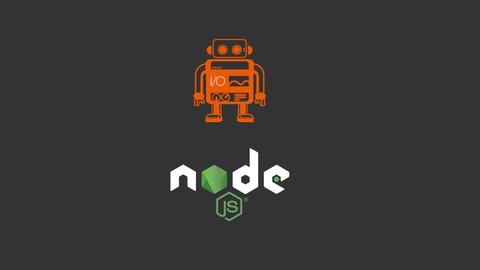
WebDriverIO v5 JavaScript&Node.js automation for beginners
WebDriverIO v5 JavaScript&Node.js automation for beginners, available at $19.99, has an average rating of 3.9, with 72 lectures, 2 quizzes, based on 27 reviews, and has 125 subscribers.
You will learn about Set up test automation framework with WebDriverIO v5 and JavaScript&Nodejs, Fundamentals in JavaScript. You will be involved in real project, not just tools overview. Real hands-on with real framework. Cross-browser testing. Recognize different WebDriverIO test failures and exceptions and know how to fix and avoid them. Automate your first WebDriverIO test. Take and save screenshots on failed step. Use Jasmine features for better test organizing and easy WebDriverIO framework maintenance. This course is ideal for individuals who are QA Testers who want to use test Automation in current or next role or QA Automation Engineers who need to learn WebDriverIO and JavaScript It is particularly useful for QA Testers who want to use test Automation in current or next role or QA Automation Engineers who need to learn WebDriverIO and JavaScript.
Enroll now: WebDriverIO v5 JavaScript&Node.js automation for beginners
Summary
Title: WebDriverIO v5 JavaScript&Node.js automation for beginners
Price: $19.99
Average Rating: 3.9
Number of Lectures: 72
Number of Quizzes: 2
Number of Published Lectures: 72
Number of Published Quizzes: 2
Number of Curriculum Items: 74
Number of Published Curriculum Objects: 74
Original Price: $19.99
Quality Status: approved
Status: Live
What You Will Learn
- Set up test automation framework with WebDriverIO v5 and JavaScript&Nodejs, Fundamentals in JavaScript.
- You will be involved in real project, not just tools overview. Real hands-on with real framework. Cross-browser testing.
- Recognize different WebDriverIO test failures and exceptions and know how to fix and avoid them.
- Automate your first WebDriverIO test. Take and save screenshots on failed step.
- Use Jasmine features for better test organizing and easy WebDriverIO framework maintenance.
Who Should Attend
- QA Testers who want to use test Automation in current or next role
- QA Automation Engineers who need to learn WebDriverIO and JavaScript
Target Audiences
- QA Testers who want to use test Automation in current or next role
- QA Automation Engineers who need to learn WebDriverIO and JavaScript
This course designed to help QA Engineers with zero knowledge in coding to be able to start building automation testing frameworks from scratch or be able to maintain the existing projects in the current job. Also, this course will be helpful for QA Automation Engineers with knowledge in different tools(Java, Python, Ruby, Selenium WebDriver and etc.) to start using JavaScript&Node.js with WebDriverIO v5 for building next-generation testing framework.
What is WebDriverIO?
•WebDriverIO is a custom implementation for selenium’s W3C webdriver API. It is written in JavaScript and packaged into ‘npm’ and runs on Node.js
Benefits:
•WebdriverIO allows you to automate any application written with modern web frameworks such as React, Angular, Polymeror Vue.js as well as native mobile applications for Android and iOS.
•WebDriverIO has simple and easy to write Syntax.
•WebDriverIO has `wdio setup wizard’ which makes our project setup very easy.
•You can write your own JavaScript functions test.
•The test runner also comes with a variety of hooks that allow us to interfere into the test process in order to e.g. take screenshots if an error occurs or set browser resolution based on browser type.
Node.js, NPM
•NodeJSis a JavaScript runtime environment which includes everything you need to execute a program written in JavaScript. It’s build on Chrome’s V8 JavaScript engine.
•NPM(Node Package Manager) is Node.js’ package ecosystem and the largest ecosystem of open source libraries in the world. It’s package manager for the JavaScript environment Node.js.
•NPMis distributed with Node.js – which means that when you download Node.js, you automatically get npm installed on your computer. Validate that npm installed run {npm –v}
Course Curriculum
Chapter 1: Introduction
Lecture 1: Course overview
Lecture 2: What we need to know
Lecture 3: Helpful tips before we start
Lecture 4: Sublime text IDE setup, Terminal(MAC) and CMD(Windows) overview
Chapter 2: JavaScript fundamentals
Lecture 1: JavaScript fundamentals, Node.js installation
Lecture 2: JavaScript Variables
Lecture 3: JavaScript Functions
Lecture 4: JavaScript Objects
Lecture 5: JavaScript Arrays
Lecture 6: JavaScript Conditions
Lecture 7: JavaScript Switch
Lecture 8: JaveScript Loops
Lecture 9: JavaScript forEach method
Lecture 10: JavaScript Let and Const
Chapter 3: Environment preparation
Lecture 1: Section overview
Lecture 2: What is WebDriverIO
Lecture 3: WebDriver Protocol commands
Lecture 4: Node.js and NPM
Lecture 5: Install and download Node.js
Lecture 6: package.json file
Lecture 7: Visual Studio Code IDE
Lecture 8: Install Java SDK
Lecture 9: Creating new Test Project
Lecture 10: Configuring wdio.config.json Jasmine
Lecture 11: Troubleshooting Project Issue
Lecture 12: GitHub and Git Bash
Chapter 4: Developing first test script
Lecture 1: Section overview
Lecture 2: Application under test
Lecture 3: Developing and executing first script
Lecture 4: Troubleshooting test script issues
Lecture 5: Page elements and locators for WebDriverIO
Lecture 6: WebElement and WebElements
Lecture 7: WebDriverIO commands
Lecture 8: Handling Inpust [addValue, cleareValue, setValue]
Lecture 9: State Commands
Lecture 10: Custom Commands [waitAndClick, waitAndSendKyes]
Lecture 11: Invalid locators
Lecture 12: Jasmine Assertion
Chapter 5: Creating and running Jasmine Test Suite
Lecture 1: Section overview
Lecture 2: Create landing page validation test script
Lecture 3: Part 1: Create submit form E2E test script
Lecture 4: Part 2: Create submit form E2E test script
Lecture 5: Part 1: Create submit form E2E test script with Elements validation
Lecture 6: Part 2: Create submit form E2E test script with Elements validation
Lecture 7: Part 3: Create submit form E2E test script with Elements validation
Lecture 8: Part 4: Create submit form E2E test script with Elements validation
Lecture 9: Homework: complete validation Application page
Lecture 10: Developing Jasmine test suite [break script into small test cases]
Lecture 11: Part 1: Improvement/optimization of test script
Lecture 12: Part 2: Improvement/optimization of test script
Lecture 13: Regression run after deployment
Lecture 14: Cross-browser testing Chrome-Firefox-Safari
Lecture 15: Take Screenshot Part 1
Lecture 16: Take Screenshot Part 2
Chapter 6: Benefits of Jasmine test framework
Lecture 1: Section overview
Lecture 2: Jasmine Documentation
Lecture 3: Execute single script in Terminal(CMD)
Lecture 4: Jasmine disabling suites and pending test cases
Lecture 5: Jasmine BeforeAll() and AfterAll() methods
Lecture 6: Jasmine BeforeEach() and AfterEach() methods
Lecture 7: Grouping test suites in wdio.config.json
Lecture 8: Run test scripts in parallel.
Chapter 7: Debugging common WebDriverIO test failures
Lecture 1: Section overview
Lecture 2: Debugging test script Logging information during runtime
Lecture 3: Pause script and Debug mode
Lecture 4: WebDriverIO wait for element waitForExist()
Lecture 5: WebDriverIO wait for element waitForEnable()
Lecture 6: WebDriverIO wait for element waitForDisplayed()
Lecture 7: Using custom WebDriverIO commands for waiting and working with Elements
Lecture 8: Common errors of execution with examples
Lecture 9: Update package version in package.json (ChromeDriver version issue)
Chapter 8: Conclusion
Lecture 1: Let's review what we learned in course
Instructors
-
Andrii Derevianko
SDET/Automation Architect
Rating Distribution
- 1 stars: 3 votes
- 2 stars: 1 votes
- 3 stars: 3 votes
- 4 stars: 11 votes
- 5 stars: 9 votes
Frequently Asked Questions
How long do I have access to the course materials?
You can view and review the lecture materials indefinitely, like an on-demand channel.
Can I take my courses with me wherever I go?
Definitely! If you have an internet connection, courses on Udemy are available on any device at any time. If you don’t have an internet connection, some instructors also let their students download course lectures. That’s up to the instructor though, so make sure you get on their good side!
You may also like
- Top 10 Content Creation Courses to Learn in December 2024
- Top 10 Game Development Courses to Learn in December 2024
- Top 10 Software Testing Courses to Learn in December 2024
- Top 10 Big Data Courses to Learn in December 2024
- Top 10 Internet Of Things Courses to Learn in December 2024
- Top 10 Quantum Computing Courses to Learn in December 2024
- Top 10 Cloud Computing Courses to Learn in December 2024
- Top 10 3d Modeling Courses to Learn in December 2024
- Top 10 Mobile App Development Courses to Learn in December 2024
- Top 10 Graphic Design Courses to Learn in December 2024
- Top 10 Videography Courses to Learn in December 2024
- Top 10 Photography Courses to Learn in December 2024
- Top 10 Language Learning Courses to Learn in December 2024
- Top 10 Product Management Courses to Learn in December 2024
- Top 10 Investing Courses to Learn in December 2024
- Top 10 Personal Finance Courses to Learn in December 2024
- Top 10 Health And Wellness Courses to Learn in December 2024
- Top 10 Chatgpt And Ai Tools Courses to Learn in December 2024
- Top 10 Virtual Reality Courses to Learn in December 2024
- Top 10 Augmented Reality Courses to Learn in December 2024






















