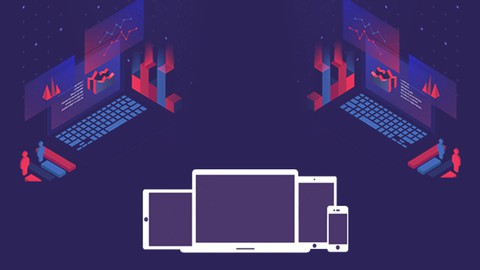
Website Design Course with Bootstrap
Website Design Course with Bootstrap, available at $19.99, with 21 lectures, and has 3 subscribers.
You will learn about Learn the application of Bootstrap in the website design Learn the usage of CSS framework Bootstrap to customize a website Learn how to use customized CSS at the time of website design How to do front-end website design with bootstrap This course is ideal for individuals who are Students or Job Holders or Corporate personnel or Online Business Owners or Trainers It is particularly useful for Students or Job Holders or Corporate personnel or Online Business Owners or Trainers.
Enroll now: Website Design Course with Bootstrap
Summary
Title: Website Design Course with Bootstrap
Price: $19.99
Number of Lectures: 21
Number of Published Lectures: 21
Number of Curriculum Items: 21
Number of Published Curriculum Objects: 21
Original Price: $39.99
Quality Status: approved
Status: Live
What You Will Learn
- Learn the application of Bootstrap in the website design
- Learn the usage of CSS framework Bootstrap to customize a website
- Learn how to use customized CSS at the time of website design
- How to do front-end website design with bootstrap
Who Should Attend
- Students
- Job Holders
- Corporate personnel
- Online Business Owners
- Trainers
Target Audiences
- Students
- Job Holders
- Corporate personnel
- Online Business Owners
- Trainers
Bootstrap is a popular front-end development framework that makes it easier to create responsive and mobile-first websites.
Website design with Bootstrap is a great way to create websites that look great on any device, from desktops to smartphones. Bootstrap provides a set of pre-designed components that you can use to build your website. These components include navigation menus, forms, buttons, and more.
One of the key features of Bootstrap is its grid system. The grid system makes it easy to create responsive layouts that adapt to different screen sizes. You can define how many columns your layout should have, and then assign different widths to each column based on the device screen size. This allows your website to look great on any device, without requiring you to create separate designs for each device.
The course will likely start by introducing you to Bootstrap and its key features. You’ll learn how to set up a new project with Bootstrap and use its pre-designed components to build a website. You’ll also learn how to customize these components to match your specific needs. Once you’re comfortable with the basics of Bootstrap, you’ll move on to more advanced topics. This might include working with Bootstrap’s grid system to create responsive layouts, using CSS to customize your website’s appearance,
After completion of this course, you will
1. Achieve a Course Completion Certificate
2. Get a competitive advantage on job market
3. Be able to design website efficiently and effectively
4. Get full knowledge on Bootstrap to design a website as a front-end developer
Website Design with Bootstrap Course Outline
01. Introduction to Bootstrap and Course Overview
02. Intro to Bootstrap Classes Part – 1
03. Intro to Bootstrap Classes Part – 2
04. Intro to Bootstrap Classes Part – 3
05. Intro to Bootstrap Classes Part – 4
06. Local Environment Setup Process
07. Process to Install Bootstrap Framework in the Code
08. How to Install Google Font in the Website Code
09. How to Add Font Awesome Library in the Website Code
10. Process to Add Navigation Menu on the Website with Bootstrap
11. Customize Navigation Menu on the Website
12. How to Add Slider or Carousel Section on the Website with Bootstrap
13. How to Fix Slider Image with the Help of Additional CSS File
14. Design Our Services Section with Bootstrap
15. How to Add and Design a Banner Section on the Website with Bootstrap
16. How to Fix or Add a Button in the Banner Section
17. How to Add Font Awesome Icon to the Website with Bootstrap
18. Design and Customize Contact Form with Bootstrap
19. Footer Section Design with Bootstrap Part-1
20. Footer Section Design with Bootstrap Part-2
21. Design Copyright Section with Bootstrap
Best of Luck!
Course Curriculum
Chapter 1: Theoretical Part
Lecture 1: Introduction to Bootstrap and course overview
Lecture 2: Bootstrap Classes Part – 1
Lecture 3: Bootstrap Classes Part – 2
Lecture 4: Bootstrap Classes Part – 3
Lecture 5: Bootstrap Classes Part – 4
Chapter 2: Practical Part
Lecture 1: Local Environment Setup Process
Lecture 2: Process to Install Bootstrap Framework in the Code
Lecture 3: How to Install Google Font in the Website Code
Lecture 4: How to Add Font Awesome Library in the Website Code
Lecture 5: Process to Add Navigation Menu on the Website with Bootstrap
Lecture 6: Customize Navigation Menu on the Website
Lecture 7: How to Add Slider or Carousel Section on the Website with Bootstrap
Lecture 8: How to Fix Slider Image with the Help of Additional CSS File
Lecture 9: Design Our Services Section with Bootstrap
Lecture 10: How to Add and Design a Banner Section on the Website with Bootstrap
Lecture 11: How to Fix or Add a Button in the Banner Section
Lecture 12: How to Add Font Awesome Icon to the Website with Bootstrap
Lecture 13: Design and Customize Contact Form with Bootstrap
Lecture 14: Footer Section Design with Bootstrap Part-1
Lecture 15: Footer Section Design with Bootstrap Part-2
Lecture 16: Design Copyright Section with Bootstrap
Instructors
-
Tajvir Chowdhury
Soft Skills Trainer
Rating Distribution
- 1 stars: 0 votes
- 2 stars: 0 votes
- 3 stars: 0 votes
- 4 stars: 0 votes
- 5 stars: 0 votes
Frequently Asked Questions
How long do I have access to the course materials?
You can view and review the lecture materials indefinitely, like an on-demand channel.
Can I take my courses with me wherever I go?
Definitely! If you have an internet connection, courses on Udemy are available on any device at any time. If you don’t have an internet connection, some instructors also let their students download course lectures. That’s up to the instructor though, so make sure you get on their good side!
You may also like
- Best Emotional Intelligence Courses to Learn in March 2025
- Best Time Management Courses to Learn in March 2025
- Best Remote Work Strategies Courses to Learn in March 2025
- Best Freelancing Courses to Learn in March 2025
- Best E-commerce Strategies Courses to Learn in March 2025
- Best Personal Branding Courses to Learn in March 2025
- Best Stock Market Trading Courses to Learn in March 2025
- Best Real Estate Investing Courses to Learn in March 2025
- Best Financial Technology Courses to Learn in March 2025
- Best Agile Methodologies Courses to Learn in March 2025
- Best Project Management Courses to Learn in March 2025
- Best Leadership Skills Courses to Learn in March 2025
- Best Public Speaking Courses to Learn in March 2025
- Best Affiliate Marketing Courses to Learn in March 2025
- Best Email Marketing Courses to Learn in March 2025
- Best Social Media Management Courses to Learn in March 2025
- Best SEO Optimization Courses to Learn in March 2025
- Best Content Creation Courses to Learn in March 2025
- Best Game Development Courses to Learn in March 2025
- Best Software Testing Courses to Learn in March 2025






















