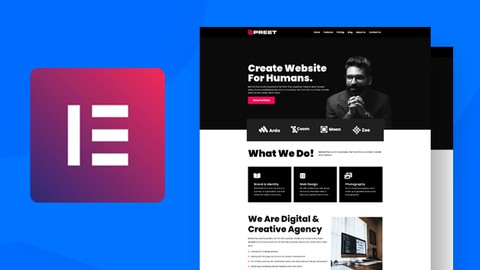
WordPress Elementor 2021 – Beginner to Pro MasterClass
WordPress Elementor 2021 – Beginner to Pro MasterClass, available at $19.99, has an average rating of 4.55, with 36 lectures, based on 31 reviews, and has 1165 subscribers.
You will learn about How to design Websites from Scratch without any Coding Experience. Become Beginner to Pro in Elementor Fundamentals to create Responsive Websites Easy and Correct way to Design a Website Learn to Create your own Custom Templates This course is ideal for individuals who are Beginners Those Want to Learn Web Development from Scratch It is particularly useful for Beginners Those Want to Learn Web Development from Scratch.
Enroll now: WordPress Elementor 2021 – Beginner to Pro MasterClass
Summary
Title: WordPress Elementor 2021 – Beginner to Pro MasterClass
Price: $19.99
Average Rating: 4.55
Number of Lectures: 36
Number of Published Lectures: 36
Number of Curriculum Items: 36
Number of Published Curriculum Objects: 36
Original Price: $19.99
Quality Status: approved
Status: Live
What You Will Learn
- How to design Websites from Scratch without any Coding Experience.
- Become Beginner to Pro in Elementor
- Fundamentals to create Responsive Websites
- Easy and Correct way to Design a Website
- Learn to Create your own Custom Templates
Who Should Attend
- Beginners Those Want to Learn Web Development from Scratch
Target Audiences
- Beginners Those Want to Learn Web Development from Scratch
After completing this course, You will be able to design any kind of websites. We are making our Website from Scratch with Elementor.
Once You Learn Few Fundamentalsof adding Sections etc. You will be able to put any UI Design into Live.
We will cover the basic of WordPress First. Then we will cover some basic fundamentals of Elementor. Elementor is comes with two versions Free and Pro. Make sure you have access to the Pro Version as Well.
In the free version you will do great things as well, but if you have pro version you will do Creative things!
About Elementor: We set out to make Elementor better in the features we believed matter most for designers: control over the layout, control over styling, abundance of widgets, performance and code optimization, responsive design capabilities and compatibilities with other themes and plugins.
After taking this WordPress Elementor Course you will be able to design Websites from Scratch. No Coding Skills needed. Just Drag & Dropbuilding with Elementor. We are going to use Free Version of Elementor. Its not over yet, We are learning more about Elementor Addons As well. If you really want to know the Easy and right way to building the websites, This course is right for you. What are you waiting for? Enroll in the course now.
Course Curriculum
Chapter 1: Basics of WordPress
Lecture 1: Intro
Lecture 2: Domain, Hosting & WordPress Installation
Lecture 3: Installing the Best Theme Ever
Lecture 4: Installing Elementor Plugin and Addons
Lecture 5: Page Settings, Permalinks & Front Page
Chapter 2: Basics of Elementor
Lecture 1: Elementor Sections & Columns Overview
Lecture 2: Concept of Margin & Padding
Lecture 3: Creating our first Elementor Section
Lecture 4: Magic of Inner Sections
Lecture 5: Creating Progress Bars
Lecture 6: Counters & Fixed Images
Lecture 7: Tricky ways to Create Pricing Tables
Lecture 8: Contact Form & End of Basics of Elementor
Chapter 3: Creating Final Website
Lecture 1: 01 – Subdomain + Fresh Installartion
Lecture 2: Getting Started with Themes & Plugins
Lecture 3: Quick WordPress Settings
Lecture 4: Home – Creating Hero & Adding Buttons
Lecture 5: Image Slider
Lecture 6: Adding Unique Boxes
Lecture 7: List Items
Lecture 8: Tricky Box Section
Lecture 9: Portfolio Items
Lecture 10: Image HotSpots
Lecture 11: Adding Blog Posts 1
Lecture 12: Adding Blog Posts 2
Chapter 4: Adding Other Pages
Lecture 1: Features Page & Templates
Lecture 2: Finishing Features Page
Lecture 3: Pricing Page Part -1
Lecture 4: Pricing Page Part – 2
Lecture 5: About Us
Lecture 6: Contact Us
Chapter 5: Header, Footer & Menu
Lecture 1: Header + Creating Menu
Lecture 2: Footer
Chapter 6: Making Website Mobile Responsive
Lecture 1: Making Header Responsive First
Lecture 2: Making HomePage Responsive
Lecture 3: Making All Pages Responsive One by One
Instructors
-
Lovepreet Singh
Web Developer and Designer
Rating Distribution
- 1 stars: 0 votes
- 2 stars: 0 votes
- 3 stars: 3 votes
- 4 stars: 10 votes
- 5 stars: 18 votes
Frequently Asked Questions
How long do I have access to the course materials?
You can view and review the lecture materials indefinitely, like an on-demand channel.
Can I take my courses with me wherever I go?
Definitely! If you have an internet connection, courses on Udemy are available on any device at any time. If you don’t have an internet connection, some instructors also let their students download course lectures. That’s up to the instructor though, so make sure you get on their good side!
You may also like
- Top 10 Language Learning Courses to Learn in November 2024
- Top 10 Video Editing Courses to Learn in November 2024
- Top 10 Music Production Courses to Learn in November 2024
- Top 10 Animation Courses to Learn in November 2024
- Top 10 Digital Illustration Courses to Learn in November 2024
- Top 10 Renewable Energy Courses to Learn in November 2024
- Top 10 Sustainable Living Courses to Learn in November 2024
- Top 10 Ethical AI Courses to Learn in November 2024
- Top 10 Cybersecurity Fundamentals Courses to Learn in November 2024
- Top 10 Smart Home Technology Courses to Learn in November 2024
- Top 10 Holistic Health Courses to Learn in November 2024
- Top 10 Nutrition And Diet Planning Courses to Learn in November 2024
- Top 10 Yoga Instruction Courses to Learn in November 2024
- Top 10 Stress Management Courses to Learn in November 2024
- Top 10 Mindfulness Meditation Courses to Learn in November 2024
- Top 10 Life Coaching Courses to Learn in November 2024
- Top 10 Career Development Courses to Learn in November 2024
- Top 10 Relationship Building Courses to Learn in November 2024
- Top 10 Parenting Skills Courses to Learn in November 2024
- Top 10 Home Improvement Courses to Learn in November 2024






















