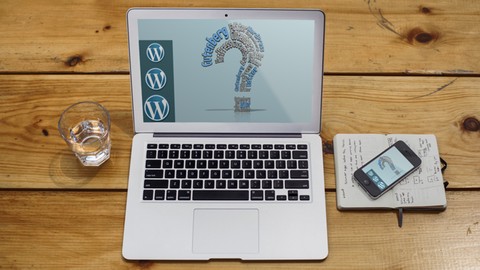
WordPress Gutenberg Editor – Master The Basics & Beyond
WordPress Gutenberg Editor – Master The Basics & Beyond, available at $64.99, has an average rating of 4.15, with 152 lectures, 13 quizzes, based on 46 reviews, and has 319 subscribers.
You will learn about Why WordPress went to the Gutenberg (Block) Editor from the Classic Editor 3 Different methods of using the Additional CSS Class 'Box' in the Block Settings Sidebar The settings & options in the editor (right) sidebar and the similarities with the previous Classic Editors right-sidebar The View feature within the More Tools & Options Section The Editor feature within the More Tools & Options Section The Plugins feature within the More Tools & Options Section The Tools feature within the More Tools & Options Section The Options feature within the More Tools & Options Section How to create a basic post and how to use the tools involved How to create a basic page and how to use the tools involved Lots of time-saving shortcuts. How to create jump-links & what are jump-links Some cool design tricks using combinations of different default blocks Creating, using & managing Reusable Blocks and Templates. Even how to profit with them. This course is ideal for individuals who are WordPress users that want to better understand the Gutenberg Editor or Advanced WordPress users wanting to move off the Classic Editor or Begining WordPress users that want a fun & easy way to learn how to use the WordPress Editor to create and manage content It is particularly useful for WordPress users that want to better understand the Gutenberg Editor or Advanced WordPress users wanting to move off the Classic Editor or Begining WordPress users that want a fun & easy way to learn how to use the WordPress Editor to create and manage content.
Enroll now: WordPress Gutenberg Editor – Master The Basics & Beyond
Summary
Title: WordPress Gutenberg Editor – Master The Basics & Beyond
Price: $64.99
Average Rating: 4.15
Number of Lectures: 152
Number of Quizzes: 13
Number of Published Lectures: 152
Number of Published Quizzes: 13
Number of Curriculum Items: 165
Number of Published Curriculum Objects: 165
Original Price: $39.99
Quality Status: approved
Status: Live
What You Will Learn
- Why WordPress went to the Gutenberg (Block) Editor from the Classic Editor
- 3 Different methods of using the Additional CSS Class 'Box' in the Block Settings Sidebar
- The settings & options in the editor (right) sidebar and the similarities with the previous Classic Editors right-sidebar
- The View feature within the More Tools & Options Section
- The Editor feature within the More Tools & Options Section
- The Plugins feature within the More Tools & Options Section
- The Tools feature within the More Tools & Options Section
- The Options feature within the More Tools & Options Section
- How to create a basic post and how to use the tools involved
- How to create a basic page and how to use the tools involved
- Lots of time-saving shortcuts.
- How to create jump-links & what are jump-links
- Some cool design tricks using combinations of different default blocks
- Creating, using & managing Reusable Blocks and Templates. Even how to profit with them.
Who Should Attend
- WordPress users that want to better understand the Gutenberg Editor
- Advanced WordPress users wanting to move off the Classic Editor
- Begining WordPress users that want a fun & easy way to learn how to use the WordPress Editor to create and manage content
Target Audiences
- WordPress users that want to better understand the Gutenberg Editor
- Advanced WordPress users wanting to move off the Classic Editor
- Begining WordPress users that want a fun & easy way to learn how to use the WordPress Editor to create and manage content
WordPress is constantly evolving and most would say that means it is getting better. Clear evidence of this is that 1 out of 3 websites (roughly 30%)on the internet is a WordPress site.
So you’d think they are doing something right!
Late in 2018, this “evolution” became MAJOR! The comfortable yet sometimes glitchy Classic editor was replaced with the “New & Improved”editor titled Gutenberg.
It is now pretty much just the Block editor but Gutenberg or ‘Gute’ for short, still sounds cooler – to me anyway.
The Gutenberg editor is such a drastic change from the Classic editor that many WordPress users simply refused to even learn how to use it, especially when it was announced that the Classic Editor will continue to be supported, for a while anyway.
After using the Gutenberg Editor myself for about a year now, I’ve moved out of the “Hate Gutenberg” camp and into the “Love Gutenberg” camp. A huge time saver and so much more design options are built-in. This means you do not need a degree in coding to make this happen.
The Gutenberg Editor – Love It or Loathe It!
The fine folks that loathed the automobile when it first came out still loved the horse and buggy.
Mostly they loathed the automobile (I’m assuming this because it was a bit before my time)because they did not understand what it meant for the future of transportation.
The same holds true for those that still loathe the Gutenberg (Block) Editor – they just do not fully understand how it works or what it represents for the future of content creation.
This course is built for both the seasoned WordPress veteran that might still be in that “loathe” or heavily dislike category, & for the very new WordPress user that just wants to master the tools available within the Block aka Gutenberg Editor.
It doesn’t matter if you are ‘technically challenged’. With these step-by-step lectures, simply watch over my shoulder as I show you…
-
Two Different Methods Of Creating ‘Jump Links’ (& what the heck Jump Links are)
-
Ways To Profit From The Gutenberg Editor That No One Is Telling You About
-
How To Remove The Stress Of Converting Your Old Content Into Gute.
-
The Many Time-Saving Shortcuts
-
The Awesome Design Features You Can Create When You Combine These 2 Blocks
-
3 Different Methods Of Using The Additional CSS Class ‘Box’ In The Block Settings Sidebar
And So Much More!
The Gutenberg Editor is the future of content management using WordPress, and that future is NOW!
This course is made up of short & to the point, actionable Lectures that contain zero geek-speak!
Since Gutenberg is constantly changing and updating, so will this course.
One of the beauties of learning with Udemy, is you gain Lifetime access to every course you purchase.
As you can see from checking out the Course Content below, these Lectures are not just a bland description of each block, these are detailed ‘How-To’ lectures so you will be up to speed on using these blocks – NOT just the definition of them.
Upon completion of this course, you’ll be comfortable using the Gutenberg (Block) Editor & wonder what all the fuss was about.
This course is a series of over-the-shoulder style screen capture videos. It is like you hired a personal trainer that is showing all the how-to’s but without the personal training cost.
Course Curriculum
Chapter 1: Section 1 – Introduction
Lecture 1: Gutenberg Introduction
Lecture 2: Classic Editor VS Gutenberg Editor
Chapter 2: Update – What's New In WordPress (Major Release Updates)
Lecture 1: What's New In 6.6 – An Introduction
Lecture 2: What's New In 6.6 – Custom Shadows
Lecture 3: What's New In 6.6 – Negative Margins
Lecture 4: What's New In 6.6 – Synced Pattern Overrides
Lecture 5: What's New In 6.6 – Grid Block
Lecture 6: What's New In 6.6 – Theme Style Variations
Lecture 7: What's New In 6.6 – Miscellaneous
Lecture 8: What's New In 6.5 – An Introduction
Lecture 9: What's New In 6.5-Rename any block in the list view
Lecture 10: What's New In 6.5-Font Library
Lecture 11: What's New In 6.5-Image Cropping Override
Lecture 12: What's New In 6.5-New Data Views
Lecture 13: What's New In 6.5-Revisions Update
Lecture 14: What's New In 6.5-Miscellaneous Stuff
Lecture 15: What's New in WordPress 6.4 – An Introduction
Lecture 16: What's New In WordPress 6.4 – Enhanced Image Feature-Lightbox
Lecture 17: What's New In WordPress 6.4 – Enhanced Image Feature-Preview in List View
Lecture 18: What's New In WordPress 6.4 – Enhanced Image Feature-Placeholder Size
Lecture 19: What's New In WordPress 6.4 – Child Parent (Block) Toolbar Improvement
Lecture 20: What's New In WordPress 6.4 – Categorize Patterns
Lecture 21: What's New In WordPress 6.4 – Share Patterns
Lecture 22: What's New In WordPress 6.4 – Rename Group Block
Lecture 23: What's New In WordPress 6.4 – Design Feature- Vertical Text
Lecture 24: What's New In WordPress 6.4 – Design Feature- Button in Navigation Block
Lecture 25: What's New In WordPress 6.4 – Command Pallet Update
Lecture 26: What's New In WordPress 6.4 – Default Twenty Twenty-Four (2024) Theme
Lecture 27: What's New In WordPress 6.4 – Miscellaneous Happenings
Lecture 28: What’s New In WordPress 6.3 – An Introduction
Lecture 29: What's New In 6.3 – Enhanced Site Editor Part One
Lecture 30: What's New In 6.3 – Enhanced Site Editor Part Two
Lecture 31: What's New In 6.3 – Style Revisions
Lecture 32: What's New In 6.3 – Distraction-Free Mode For The Site Editor
Lecture 33: What's New In 6.3 – Enhanced Block Patterns
Lecture 34: What's New In 6.3 – The (New) Details Block
Lecture 35: What's New In 6.3 – The (New) Footnotes Block
Lecture 36: What's New In 6.3 – Improved Margin and Padding Settings
Lecture 37: What's New In 6.3 – Command Palette
Lecture 38: What's New In 6.3 – Block Theme Previews
Lecture 39: What's New In 6.3 – Image Aspect Ratio
Lecture 40: What's New In 6.3 – Miscellaneous Happenings
Lecture 41: What's New In WordPress 6.2 – An Introduction
Lecture 42: What's New In WordPress 6.2 – The NEW Distraction-Free Mode
Lecture 43: What's New In WordPress 6.2 – FSE The Browse Mode
Lecture 44: What's New In WordPress 6.2 – Block Inserter Updates
Lecture 45: What's New In WordPress 6.2 – The Updated List View
Lecture 46: What's New In WordPress 6.2 – Block Settings Sidebar
Lecture 47: What's New In WordPress 6.2 – Updated Navigation Block
Lecture 48: What's New In WordPress 6.2 – The NEW Sticky Positioning.
Lecture 49: What's New In WordPress 6.2 – The NEW Style Book
Lecture 50: What's New In WordPress 6.2 – Styles Feature Updates
Lecture 51: What's New In WordPress 6.2 – The Updated Patterns Inserter
Lecture 52: What's New In WordPress 6.2 – The Miscellaneous Updates
Lecture 53: What's New In WordPress 6.1 – An Introduction
Lecture 54: What's New In WordPress 6.1 – Block Improvements: Let's Talk About Borders
Lecture 55: What's New In WordPress 6.1 – Block Lock Content-Only Editing
Lecture 56: What's New In WordPress 6.1 – Document Settings Column Changes (Editor Sidebar)
Lecture 57: What's New In WordPress 6.1 – List Block Improvements
Lecture 58: What's New In WordPress 6.1 – New Editor Feature: TTR (Time To Read)
Lecture 59: What's New In WordPress 6.1 – Block Improvements: Navigation Block
Lecture 60: What's New In WordPress 6.1 – More WordPress Template Types
Lecture 61: What's New In WordPress 6.1 – New Default Twenty Twenty-Three Theme
Lecture 62: What's New In WordPress 6.1 – Miscellaneous New Features Not Covered So Far
Lecture 63: What's New In WordPress 6.0 – An Introduction
Lecture 64: What's New In WordPress 6.0 – Block-Based Theme Style Switcher
Lecture 65: What's New In WordPress 6.0 – Block-Based Theme Exporter
Lecture 66: What's New In WordPress 6.0 – The Add New Templates Section
Lecture 67: What's New In WordPress 6.0 – Block Editor Changes
Lecture 68: What's New In WordPress 6.0 – New and Improved Blocks
Lecture 69: What's New In WordPress 6.0 – Miscellaneous Stuff Not Covered Earlier
Lecture 70: What's New In WordPress Version 5.9 – An Introduction
Lecture 71: What's New In WordPress Version 5.9 – Full Site Editing
Lecture 72: What's New In WordPress Version 5.9 – List View Tool
Lecture 73: What's New In WordPress Version 5.9 – Navigation Block
Lecture 74: What's New In WordPress Version 5.9 – Menus
Lecture 75: What's New In WordPress Version 5.9 – Pattern Library
Lecture 76: What's New In WordPress Version 5.9 – Block-Based Themes
Lecture 77: What's New In WordPress Version 5.9 – Miscellaneous Items
Lecture 78: What's New In WordPress Version 5.8 Part 5
Lecture 79: What's New In WordPress Version 5.8 Part 4
Lecture 80: What's New In WordPress Version 5.8 Part 3
Lecture 81: What's New In WordPress Version 5.8 Part 2
Lecture 82: What's New In WordPress Version 5.8 Part 1
Lecture 83: What's New In WordPress Version 5.7 Part 2
Lecture 84: What's New In WordPress Version 5.7 Part 1
Lecture 85: What's New In WordPress Version 5.6 Part 4
Lecture 86: What's New In WordPress Version 5.6 Part 3
Lecture 87: What's New In WordPress Version 5.6 Part 2
Lecture 88: What's New In WordPress Version 5.6 Part 1
Lecture 89: Whats New In WordPress Verion 5.5 Part 1
Lecture 90: Whats New In WordPress Verion 5.5 Part 2
Lecture 91: Whats New In WordPress Verion 5.5 Part 3
Lecture 92: Whats New In WordPress Version 5.4 – Non-Editor Stuff
Lecture 93: Version 5.4 Update Block Editor Stuff
Lecture 94: Version 5.4 Update Individual Block Stuff
Instructors
-
Steve Dougherty
Teacher, Online Marketer & WordPress Enthusiast
Rating Distribution
- 1 stars: 0 votes
- 2 stars: 0 votes
- 3 stars: 7 votes
- 4 stars: 18 votes
- 5 stars: 21 votes
Frequently Asked Questions
How long do I have access to the course materials?
You can view and review the lecture materials indefinitely, like an on-demand channel.
Can I take my courses with me wherever I go?
Definitely! If you have an internet connection, courses on Udemy are available on any device at any time. If you don’t have an internet connection, some instructors also let their students download course lectures. That’s up to the instructor though, so make sure you get on their good side!
You may also like
- Top 10 Language Learning Courses to Learn in November 2024
- Top 10 Video Editing Courses to Learn in November 2024
- Top 10 Music Production Courses to Learn in November 2024
- Top 10 Animation Courses to Learn in November 2024
- Top 10 Digital Illustration Courses to Learn in November 2024
- Top 10 Renewable Energy Courses to Learn in November 2024
- Top 10 Sustainable Living Courses to Learn in November 2024
- Top 10 Ethical AI Courses to Learn in November 2024
- Top 10 Cybersecurity Fundamentals Courses to Learn in November 2024
- Top 10 Smart Home Technology Courses to Learn in November 2024
- Top 10 Holistic Health Courses to Learn in November 2024
- Top 10 Nutrition And Diet Planning Courses to Learn in November 2024
- Top 10 Yoga Instruction Courses to Learn in November 2024
- Top 10 Stress Management Courses to Learn in November 2024
- Top 10 Mindfulness Meditation Courses to Learn in November 2024
- Top 10 Life Coaching Courses to Learn in November 2024
- Top 10 Career Development Courses to Learn in November 2024
- Top 10 Relationship Building Courses to Learn in November 2024
- Top 10 Parenting Skills Courses to Learn in November 2024
- Top 10 Home Improvement Courses to Learn in November 2024






















