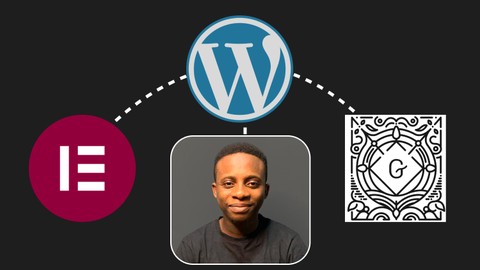
WordPress Masterclass (Build your own website)
WordPress Masterclass (Build your own website), available at $54.99, has an average rating of 5, with 73 lectures, based on 2 reviews, and has 4 subscribers.
You will learn about How to create a website form scratch using WordPress, Elementor and Kadence Learn how to build a one page websites for your startup or projects Learn how to build an ecommerce website for your business Join our online community for 1on1 connection, Free resources and templates etc. This course is ideal for individuals who are Anyone who wants to learn how to make/build a website or Anyone who wants to start a career in website development or Anyone who whats to build the site for his or her business It is particularly useful for Anyone who wants to learn how to make/build a website or Anyone who wants to start a career in website development or Anyone who whats to build the site for his or her business.
Enroll now: WordPress Masterclass (Build your own website)
Summary
Title: WordPress Masterclass (Build your own website)
Price: $54.99
Average Rating: 5
Number of Lectures: 73
Number of Published Lectures: 73
Number of Curriculum Items: 73
Number of Published Curriculum Objects: 73
Original Price: $19.99
Quality Status: approved
Status: Live
What You Will Learn
- How to create a website form scratch using WordPress, Elementor and Kadence
- Learn how to build a one page websites for your startup or projects
- Learn how to build an ecommerce website for your business
- Join our online community for 1on1 connection, Free resources and templates etc.
Who Should Attend
- Anyone who wants to learn how to make/build a website
- Anyone who wants to start a career in website development
- Anyone who whats to build the site for his or her business
Target Audiences
- Anyone who wants to learn how to make/build a website
- Anyone who wants to start a career in website development
- Anyone who whats to build the site for his or her business
What you get
-
Each website is built from scratch
-
Ask questions any time
-
Quick response.
-
1on1 deep dive & Connection
-
Free resources and templates
-
Discounts and Offers
Frequently asked question
-
Do I need to know how to code to use WordPress? – (No coding experience is required for this course)
-
Who is the course for? – (Designers, business owners – Whether you’re just getting started or a professional in web development, the masterclass is designed to help you improve your web development skills)
-
What is WordPress? – (WordPress is a tool that gives you the ability to build websites with code and no coding skills)
-
What happens if I fall behind in the course? – (You don’t have to worry! You can progress through the course at your own pace.)
-
Do I get access to mentoring? – ( Yes the course comes with a private community where you can ask questions any time and get them answered.)
-
Do i need Is hosting included in the course fee? – (Hosting is not included in the course fee. However, the course will guide you through the process of selecting a hosting provider and setting up your WordPress website. You’ll learn about different hosting options and factors to consider when choosing one.)
-
Do i need a laptop? – (Yes you do.)
Course Curriculum
Chapter 1: Introduction to WordPress
Lecture 1: Hosting & Installing WordPress with Hostinger
Lecture 2: Hosting & Installing WordPress with Cpanel
Chapter 2: Project 1 – Online Course (One page website)
Lecture 1: Files and Links
Lecture 2: Introduction
Lecture 3: Dashboard settings
Lecture 4: Appearance and theme
Lecture 5: Plugins part 1
Lecture 6: Kadence Customizer
Lecture 7: Building the landing page – Part 1
Lecture 8: Building the landing page – Part 2
Lecture 9: Building the landing page – Part 3
Lecture 10: Building the landing page – Part 4
Lecture 11: Plugins – Part 2
Chapter 3: Project 2 – E-commerce website (Online store)
Lecture 1: Files and links
Lecture 2: Introduction
Lecture 3: Dashboard setting
Lecture 4: Appearance & Theme
Lecture 5: Plugins
Lecture 6: Elementor Setup
Lecture 7: Kadence Customizer
Lecture 8: Building Home page
Lecture 9: Building About us page
Lecture 10: Building Contact us page
Lecture 11: Responsive – Home page
Lecture 12: Responsive – About us page
Lecture 13: Responsive – Contact us page
Lecture 14: WooCommerce setup overview
Lecture 15: Product category
Lecture 16: Product tags
Lecture 17: Import and export products
Lecture 18: Create a simple product
Lecture 19: Create a virtual
Lecture 20: Create a downloadable product
Lecture 21: Create an affiliate product
Lecture 22: Create a group product
Lecture 23: Product attribute
Lecture 24: Create a variable product
Lecture 25: Variation Swatches (Free)
Lecture 26: Upsells
Lecture 27: Cross-sells
Lecture 28: Create coupons
Lecture 29: Create discount sales badges
Lecture 30: Create sold out product
Lecture 31: WooCommerce customizer
Lecture 32: WooCommerce page setup
Lecture 33: Blog Post Category
Lecture 34: Blog Post tags
Lecture 35: Create a blog post
Lecture 36: Blog Post Archive settings
Lecture 37: WooCommerce general settings
Lecture 38: Search settings
Lecture 39: Shipping settings
Lecture 40: Payment settings
Lecture 41: Tax settings
Lecture 42: Email settings
Lecture 43: Invoice PDF settings
Lecture 44: Customize Checkout fields
Lecture 45: Chatbots/Live chats
Lecture 46: WooCommerce customizer (Pro)
Lecture 47: Kadence shop kit (Pro) – part 1
Lecture 48: Kadence shop kit (Pro) – part 2
Lecture 49: Conversion and Popups (Pro)
Lecture 50: Finalizing
Chapter 4: Project 3 – Shipping / Cargo website
Lecture 1: Files and links
Lecture 2: Dashboard settings
Lecture 3: Appearance & Theme
Lecture 4: Plugins
Lecture 5: Kadence Customizer
Lecture 6: Building the landing page
Lecture 7: Landing page Optimized
Lecture 8: Shipment plugin & page setup
Lecture 9: Final Touch
Chapter 5: Extra Learning
Lecture 1: Extra Learning
Instructors
-
Oshobugie Abdulqadir
Product Manager / Designer
Rating Distribution
- 1 stars: 0 votes
- 2 stars: 0 votes
- 3 stars: 0 votes
- 4 stars: 0 votes
- 5 stars: 2 votes
Frequently Asked Questions
How long do I have access to the course materials?
You can view and review the lecture materials indefinitely, like an on-demand channel.
Can I take my courses with me wherever I go?
Definitely! If you have an internet connection, courses on Udemy are available on any device at any time. If you don’t have an internet connection, some instructors also let their students download course lectures. That’s up to the instructor though, so make sure you get on their good side!
You may also like
- Best Video Editing Courses to Learn in March 2025
- Best Music Production Courses to Learn in March 2025
- Best Animation Courses to Learn in March 2025
- Best Digital Illustration Courses to Learn in March 2025
- Best Renewable Energy Courses to Learn in March 2025
- Best Sustainable Living Courses to Learn in March 2025
- Best Ethical AI Courses to Learn in March 2025
- Best Cybersecurity Fundamentals Courses to Learn in March 2025
- Best Smart Home Technology Courses to Learn in March 2025
- Best Holistic Health Courses to Learn in March 2025
- Best Nutrition And Diet Planning Courses to Learn in March 2025
- Best Yoga Instruction Courses to Learn in March 2025
- Best Stress Management Courses to Learn in March 2025
- Best Mindfulness Meditation Courses to Learn in March 2025
- Best Life Coaching Courses to Learn in March 2025
- Best Career Development Courses to Learn in March 2025
- Best Relationship Building Courses to Learn in March 2025
- Best Parenting Skills Courses to Learn in March 2025
- Best Home Improvement Courses to Learn in March 2025
- Best Gardening Courses to Learn in March 2025






















