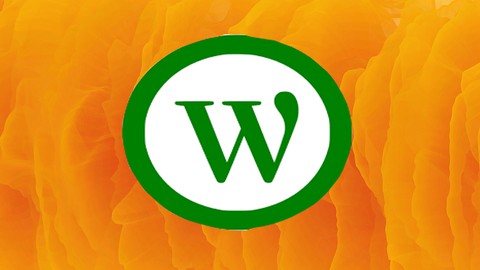
WordPress Mastery: Learn WordPress A to Z with SEO Blueprint
WordPress Mastery: Learn WordPress A to Z with SEO Blueprint, available at $74.99, has an average rating of 4.85, with 98 lectures, based on 2097 reviews, and has 27767 subscribers.
You will learn about You will Learn WordPress for Web Development Web Design & WordPress blogging You will learn WordPress for making Money Online Using drop servicing business Model You will learn complete web design with WordPress You will learn Web Development with WordPress from scratch This course is ideal for individuals who are Web Development or WordPress or Web Design or Blogging or Beginner WordPress developers It is particularly useful for Web Development or WordPress or Web Design or Blogging or Beginner WordPress developers.
Enroll now: WordPress Mastery: Learn WordPress A to Z with SEO Blueprint
Summary
Title: WordPress Mastery: Learn WordPress A to Z with SEO Blueprint
Price: $74.99
Average Rating: 4.85
Number of Lectures: 98
Number of Published Lectures: 98
Number of Curriculum Items: 98
Number of Published Curriculum Objects: 98
Original Price: $199.99
Quality Status: approved
Status: Live
What You Will Learn
- You will Learn WordPress for Web Development Web Design & WordPress blogging
- You will learn WordPress for making Money Online Using drop servicing business Model
- You will learn complete web design with WordPress
- You will learn Web Development with WordPress from scratch
Who Should Attend
- Web Development
- WordPress
- Web Design
- Blogging
- Beginner WordPress developers
Target Audiences
- Web Development
- WordPress
- Web Design
- Blogging
- Beginner WordPress developers
Introduction to WordPress with SEO Course:
Welcome to the comprehensive guide on mastering WordPress and SEO, where you’ll embark on a transformative journey to elevate your online presence. In this course of wordpress, we merge the power of WordPress, the leading content management system, with the strategic prowess of SEO to help you craft stunning websites with hope to rank high and thrive in the digital realm.
First section of this wordpress with SEO:
In this section, we delve deep into the foundations of wordpress. From installation of wordpress to customization, you will learn taking webhosting domain name, creating business email working with plugins, themes, widgets, pages, post, categories and tags, you’ll learn the ropes of navigating the WordPress interface with ease. You will learn backing up a wordpress site, securing it and indexing it to webmaster tool. Whether you’re a beginner or a seasoned user, we’ll uncover the tips and tricks to maximize your efficiency and productivity in managing your WordPress website.
Designing Stunning Websites with WordPress
In the next section of this wordpress with SEO Course we will create such a stunning website that will cover almost all the different features of wordpress, the website that we will create is called a drop servicing website and the reason we chose a drop servicing website is because while creating this website we will go through different settings and functions of wordpress we will work on different plugins and many different things in wordpress so along with creating this website you will learn so many things that it will become very easy for you to create your own dream website with wordpress.
WordPress SEO Search Engine Optimization:
In this segment, we transition into the realm of WordPress SEO and demystify its fundamental principles. Understand the importance of search engine visibility and learn how search engines crawl, index, and rank websites. You will learn writing search engine optimized Meta title and description, you will learn keyword density, keyword prominence and keyword stuffing, you will learn the idea and power of seo backlinks to your website, do follow backlinks and no follow backlinks, at the end of this section you would have learn the skeleton of SEO, although google is updating its algorithm after a period of time but once you know the skeleton of SEO you will then keep yourself updated with the new updates in google seo, so learning wordpress without seo is a lame job, It is important to learn wordpress along with wordpress seo.
The main topics of this wordpress with wordpress seo course:
The topics that you are going to learn in this “WordPress with WordPress SEO” course are the following. For more details you can check the curriculum of this course but here you will get the main idea.
· What is WordPress?
· Installing live WordPress and installing WordPress locally.
· Learning all about WordPress Pages, Posts, Categories, and Tags.
· Learning all about wordpress Plugins, Themes, and Widgets.
· WordPress website security and backup.
· Indexing WordPress site to Google.
· Creating beautiful professional and responsive landing pages.
· Creating beautiful menus.
· You will learn to add products and packages to your website for online selling.
· Accepting payments on your wordpress Website.
· Adding debit credit cards payment gateways and adding PayPal payment gateway on WordPress website.
· You will learn the e-commerce functionality of a WordPress site.
· You will learn using the popular page builder Elementor plugin.
· You will learn to add affiliate marketing functionality to a WordPress site.
· Receiving orders, Closing orders, Creating coupons, and receiving payments from customers.
· Creating Contact Us pages, Questionnaire Pages, Terms and Condition pages.
· Signing up of Affiliates, Tracking sales and Commissions of Affiliates on wordpress.
· Introduction to search engine optimization “SEO”,
· Installing and configuring the famous Yoast SEO Plugin on wordpress.
· Indexing WordPress website to google search console
· Understanding keywords, keywords density, proximity, prominence and keywords stuffing in WordPress SEO.
· Finding the best keywords with google Adword tool,
· Creating search engine optimized title and description
· Creating search engine optimized content
· Concept of backlinks, do follow back links, no follow backlinks
· Creating backlinks
· Submitting sitemaps to google web master tool in wordpress
· Creating search engine optimized URLs and images
· Indexing products, pages and post in webmaster tool
· Removing a webpage from google webmaster tool
Disclosure of this “WordPress with wordpress SEO” Course:
First of all I will clearly mention here that the main focus and aim of this course is to teach you wordpress for building a website or blog, please note in the drop servicing section of this course we create a drop servicing website where I teaches strategies and techniques but remember these are my own ideas and strategies I do not promise or guarantee anybody success because I am not personally doing this business. And I do not know either these strategies will work or not also there are many people in the market who will manipulate you to start this business and ask you to buy their courses on drop servicing but my advice to you is to be careful in starting any business not only drop servicing business.
Course Curriculum
Chapter 1: Learning WordPress
Lecture 1: Introduction – Important lecture of this wordpress course
Lecture 2: Understand WordPress
Lecture 3: Installing WordPress and taking best Web Hosting
Lecture 4: Web Hosting for my students only
Lecture 5: Important WordPress Initial settings
Lecture 6: Creating Free Professional Business Email
Lecture 7: Learn all about WordPress Themes
Lecture 8: Learn all about WordPress Plugins
Lecture 9: Learn all about WordPresss Widgets
Lecture 10: Learn all about WordPress Pages
Lecture 11: Learn all about WordPress Posts
Lecture 12: Learn all about WordPress Categories and Tags
Lecture 13: Learn Creating Menus with WordPress
Lecture 14: Security of WordPress website
Lecture 15: Backing Up your WordPress Website
Lecture 16: Indexing WordPress Website to Google Search Console
Lecture 17: Installing WordPress on Local Computer for Practicing purposes
Chapter 2: Drop Servicing With WordPress
Lecture 1: Introduction to Drop Servicing with WordPress
Lecture 2: Dropservice website that we will be creating with wordpress and how will it work
Lecture 3: Taking Domain name and Web Hosting
Lecture 4: Free Domanin Free SSL Free Business Email and best webhosting
Lecture 5: Creatign Professional Business Email for your wordpress website
Lecture 6: General Introduction to WordPress Dashboard
Lecture 7: Choosing the right niche for drop servicing wordpress website
Lecture 8: Sourcing and dealing with Freelancers
Lecture 9: Basic settings of WordPress Dashboard for drop servicing site
Lecture 10: Installing Theme for our drop servicing WordPress site
Lecture 11: Installing plugins for drop servicing wordpress site
Lecture 12: Installing woo-commerce on drop service wordpress website
Lecture 13: General Woo-commerce settings for dropservice wordpress site
Lecture 14: Enabling and configuring taxation on drop service wordpress site
Lecture 15: Configuring PayPal Payment method in woocommerce wordpress
Lecture 16: Updated PayPal Payment Gateway
Lecture 17: Resources for PayPal Gateway configuration
Lecture 18: Setting up Debit/Credit Card Payment Gateway on woo-commerce WordPress
Lecture 19: Update in Debit/Credit Card Payment Lecture
Lecture 20: Other Payment Gateways
Lecture 21: Creating Packages on your WordPress site
Lecture 22: Creating the landing page of your WordPress website
Lecture 23: Designing the first section of our wordpress site landing page
Lecture 24: Creating the sample work images gallery on our wordpress landing page
Lecture 25: Creating the Call To Action Button on our wordpress website
Lecture 26: Designing the Call To Action Button on our WordPresss site
Lecture 27: Customizing the first section of our WordPress site for Phones & Tablets Devices
Lecture 28: Creating heading & description in the 2nd section of our wordpress landing page
Lecture 29: Creating Column in the 2nd section or our wordpress site landing page
Lecture 30: Designing the 1st column of our wordpress site landing page
Lecture 31: Creating 2nd & 3rd column in the wordpress site landing page
Lecture 32: Customizing 2nd section of wordpress site landing page for Phones and Tablets
Lecture 33: Creating 3rd section in landing page of wordpress site
Lecture 34: Creating the steps in 3rd section of landing page of wordpress site
Lecture 35: Creating CTA and customzing the 3rd section of the wordpress site for devices
Lecture 36: Creating the Pricing Section on the landing page of our WordPress website
Lecture 37: Designing the Pricing section on the landing page of our wordpress site
Lecture 38: Creating the Buy Now Button on our WordPress site
Lecture 39: Customizing Pricing Section of our wordpress site landing page for Devices
Lecture 40: Linking CTA Button on our wordpress site landing page to the Pricing Section
Lecture 41: Creating Description for sample images on our wordpress site landing page
Lecture 42: Creating Menu on our Drop Servicing wordpress site
Lecture 43: Styling & Designing the Menu for our Drop Service WordPress site.
Lecture 44: Creating the Contact Us Page on our WordPress site
Lecture 45: Customizing our Drop Servicing WordPress site
Lecture 46: Creating Coupon Codes on Woo-commerce WordPress site
Lecture 47: Creating the Questionnaire Page for Drop Service wordpress site
Lecture 48: Code for Questionnaire page
Lecture 49: Placing a Live Order to Test full procedure of our drop service wordpress site
Lecture 50: Creating the Affiliate Program system on our wordpress site
Lecture 51: Creating the affiliate Menu In our Drop Servicing wordpress site
Lecture 52: FAQ Page Template
Lecture 53: Configuring the Affiliate system on our wordpress site
Lecture 54: Configuring the affiliate system User Interface on wordpress
Lecture 55: Customizing the Affiliate messages notification in wordpress
Lecture 56: Affiliate Payment settings on our drop service wordpress site
Lecture 57: Live affiliate signup and sale track test on our drop service wordpress website
Lecture 58: Final words very important for dropservicing with wordpress course
Lecture 59: Bonus
Chapter 3: SEO "Search Engine Optimization"
Lecture 1: Introduction to WordPress SEO "Search Engine Optimization"
Lecture 2: Installing SEO plugin in wordpress dashboard
Lecture 3: Basic settings of SEO Plugin in wordpress dashboard
Lecture 4: Learn more about Yoast seo plugin
Lecture 5: Submitting site in Google Webmaster tool
Lecture 6: Introduction to Keywords In search engine optimization SEO
Lecture 7: Finding the best keywords for SEO with Google tool
Lecture 8: Learn about Keyword Density in SEO
Lecture 9: Learn about Keyword Proximity
Lecture 10: Learn about keyword prominence and keyword stuffing
Lecture 11: SEO Optimized titles and descriptions
Lecture 12: SEO Optimized URLs and Images
Lecture 13: SEO Optimized Content
Lecture 14: Changing Font Size for better seo
Lecture 15: Learn concept of No Follow Links in SEO
Lecture 16: Learn Concept of Backlinks very important in SEO
Lecture 17: Learn how to create a Backlink
Lecture 18: Easy and powerful tool for creating backlinks in SEO
Lecture 19: Technique for defeating competitors with backlinks in SEO
Lecture 20: Creating and submitting sitemaps to Google Webmaster tool in SEO
Lecture 21: quickly indexing products pages or post in google search enginge with webmaster
Instructors
-
Zeeshan Hussain
Web Developer, CISCO, Microsoft Certified network engineer
Rating Distribution
- 1 stars: 23 votes
- 2 stars: 20 votes
- 3 stars: 34 votes
- 4 stars: 220 votes
- 5 stars: 1800 votes
Frequently Asked Questions
How long do I have access to the course materials?
You can view and review the lecture materials indefinitely, like an on-demand channel.
Can I take my courses with me wherever I go?
Definitely! If you have an internet connection, courses on Udemy are available on any device at any time. If you don’t have an internet connection, some instructors also let their students download course lectures. That’s up to the instructor though, so make sure you get on their good side!
You may also like
- Best Yoga Instruction Courses to Learn in March 2025
- Best Stress Management Courses to Learn in March 2025
- Best Mindfulness Meditation Courses to Learn in March 2025
- Best Life Coaching Courses to Learn in March 2025
- Best Career Development Courses to Learn in March 2025
- Best Relationship Building Courses to Learn in March 2025
- Best Parenting Skills Courses to Learn in March 2025
- Best Home Improvement Courses to Learn in March 2025
- Best Gardening Courses to Learn in March 2025
- Best Sewing And Knitting Courses to Learn in March 2025
- Best Interior Design Courses to Learn in March 2025
- Best Writing Courses Courses to Learn in March 2025
- Best Storytelling Courses to Learn in March 2025
- Best Creativity Workshops Courses to Learn in March 2025
- Best Resilience Training Courses to Learn in March 2025
- Best Emotional Intelligence Courses to Learn in March 2025
- Best Time Management Courses to Learn in March 2025
- Best Remote Work Strategies Courses to Learn in March 2025
- Best Freelancing Courses to Learn in March 2025
- Best E-commerce Strategies Courses to Learn in March 2025






















