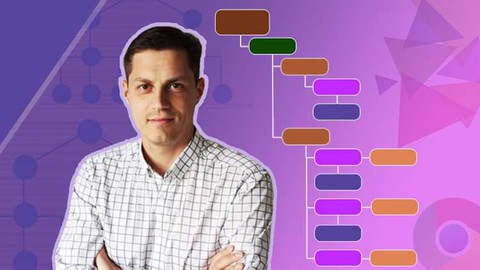
XPATH and CSS locators + bonus: using ChatGPT for locators
XPATH and CSS locators + bonus: using ChatGPT for locators, available at Free, has an average rating of 4.8, with 49 lectures, 4 quizzes, based on 38 reviews, and has 1735 subscribers.
You will learn about You will learn how to build precise and stable XPATH and CSS locators for Selenium, Appium and other test automation tools where XPATH/CSS locators are used How to use Chrome Dev tools How to search by text, XPATH axes, child, other elements How to search by CSS locators by attributes, partial values, how to find and verify locators Which type of locator is the most powerful Using ChatGPT for locators generation, optimization and fixing This course is ideal for individuals who are Beginner, Intermediate QA engineers who would like to test Web applications, understand structure of the XML/HTML documents and improve their skills in mastering XPATH and CSS locators or Everybody who uses XPATH/CSS locators in auto tests and code It is particularly useful for Beginner, Intermediate QA engineers who would like to test Web applications, understand structure of the XML/HTML documents and improve their skills in mastering XPATH and CSS locators or Everybody who uses XPATH/CSS locators in auto tests and code.
Enroll now: XPATH and CSS locators + bonus: using ChatGPT for locators
Summary
Title: XPATH and CSS locators + bonus: using ChatGPT for locators
Price: Free
Average Rating: 4.8
Number of Lectures: 49
Number of Quizzes: 4
Number of Published Lectures: 49
Number of Published Quizzes: 4
Number of Curriculum Items: 53
Number of Published Curriculum Objects: 53
Original Price: Free
Quality Status: approved
Status: Live
What You Will Learn
- You will learn how to build precise and stable XPATH and CSS locators for Selenium, Appium and other test automation tools where XPATH/CSS locators are used
- How to use Chrome Dev tools
- How to search by text, XPATH axes, child, other elements
- How to search by CSS locators by attributes, partial values, how to find and verify locators
- Which type of locator is the most powerful
- Using ChatGPT for locators generation, optimization and fixing
Who Should Attend
- Beginner, Intermediate QA engineers who would like to test Web applications, understand structure of the XML/HTML documents and improve their skills in mastering XPATH and CSS locators
- Everybody who uses XPATH/CSS locators in auto tests and code
Target Audiences
- Beginner, Intermediate QA engineers who would like to test Web applications, understand structure of the XML/HTML documents and improve their skills in mastering XPATH and CSS locators
- Everybody who uses XPATH/CSS locators in auto tests and code
About me
My name is Ostap I have more than 12 years of experience in test automation. I have prepared a short but well-structured and informative course about XPATH, and CSS locators. It will be helpful for beginner and developing test automation engineers who want to use stable and optimal locators for their tests. If you work with web or mobile applications – you know that finding a good and stable locator can cost you a lot of time and effort and even that does not guarantee that the locator will work after some changes in DOM. This course will help you to understand and get some experience working with locators.
You will find answers to the following questions:
– what is a locator?
– why do we need locators?
– what is the difference between XPATH and CSS?
– how to find and verify locators?
– how to use Dev Tools?
– how to use Dev Tools console to find XPATH and css locators?
– how to use the features and functions of XPATH?
– how to build locators using XPATH, CSS and other types of locators?
– how to find and optimize locators for complex elements
– how to search elements by text, partial text
– how to search using logical operators?
– how to search elements by children, ancestors, what is XPATH axis?
– why the relative path is better than the absolute?
Course Curriculum
Chapter 1: Introduction
Lecture 1: Introduction
Chapter 2: Locators and their types
Lecture 1: What are the locators and why do we need them ?
Lecture 2: How to find locators
Lecture 3: Practice
Lecture 4: Terminology. DOM
Lecture 5: Absolute path
Lecture 6: Relative path and task
Lecture 7: PDF version
Chapter 3: XPATH basics, operators
Lecture 1: XPATH agenda and intro
Lecture 2: Search by attribute
Lecture 3: Arrays
Lecture 4: Attributes, contain and practice
Lecture 5: Search by text
Lecture 6: Search by text + arrays
Lecture 7: Attribute starts-with. Practice
Lecture 8: Answer for practice task
Lecture 9: Using text() and starts-with
Lecture 10: Logical operators: AND
Lecture 11: Logical operators: OR
Lecture 12: XPATH axes
Lecture 13: Axes: following::
Lecture 14: Axes: following:: part 2
Lecture 15: Axes: preceding::
Lecture 16: Axes: ancestor::
Lecture 17: Axes: child::
Lecture 18: Axes: following-sibling
Lecture 19: Axes: parent::
Lecture 20: Axes: self::
Lecture 21: Axes: descendant::
Lecture 22: Practice on XPATH axes
Lecture 23: Other helpful functions and practice
Lecture 24: PDF version
Chapter 4: CSS locators
Lecture 1: CSS locators, search by name and attribute
Lecture 2: Search by attribute value
Lecture 3: Search by class and ID
Lecture 4: Selecting multiple elements
Lecture 5: Search child elements
Lecture 6: Search for next and proceeding elements
Lecture 7: Search by part of an attribute
Lecture 8: Search by starts with / ends with
Lecture 9: Search by first child and last child
Lecture 10: Search nth-child
Lecture 11: Search by first and last of type
Lecture 12: Search by nth of type, type vs child
Lecture 13: Bonus: DevTools additional features
Lecture 14: PDF version
Chapter 5: Bonus: Using ChatGPT for locators
Lecture 1: Using ChatGPT for locators generation and optimization
Lecture 2: How ChatGPT can fix the locators and suggest the best one ?
Lecture 3: ChatGPT and autocomplete
Instructors
-
Ostap Elyashevskyy
Test Automation Expert
Rating Distribution
- 1 stars: 0 votes
- 2 stars: 2 votes
- 3 stars: 4 votes
- 4 stars: 6 votes
- 5 stars: 26 votes
Frequently Asked Questions
How long do I have access to the course materials?
You can view and review the lecture materials indefinitely, like an on-demand channel.
Can I take my courses with me wherever I go?
Definitely! If you have an internet connection, courses on Udemy are available on any device at any time. If you don’t have an internet connection, some instructors also let their students download course lectures. That’s up to the instructor though, so make sure you get on their good side!
You may also like
- Top 10 Language Learning Courses to Learn in November 2024
- Top 10 Video Editing Courses to Learn in November 2024
- Top 10 Music Production Courses to Learn in November 2024
- Top 10 Animation Courses to Learn in November 2024
- Top 10 Digital Illustration Courses to Learn in November 2024
- Top 10 Renewable Energy Courses to Learn in November 2024
- Top 10 Sustainable Living Courses to Learn in November 2024
- Top 10 Ethical AI Courses to Learn in November 2024
- Top 10 Cybersecurity Fundamentals Courses to Learn in November 2024
- Top 10 Smart Home Technology Courses to Learn in November 2024
- Top 10 Holistic Health Courses to Learn in November 2024
- Top 10 Nutrition And Diet Planning Courses to Learn in November 2024
- Top 10 Yoga Instruction Courses to Learn in November 2024
- Top 10 Stress Management Courses to Learn in November 2024
- Top 10 Mindfulness Meditation Courses to Learn in November 2024
- Top 10 Life Coaching Courses to Learn in November 2024
- Top 10 Career Development Courses to Learn in November 2024
- Top 10 Relationship Building Courses to Learn in November 2024
- Top 10 Parenting Skills Courses to Learn in November 2024
- Top 10 Home Improvement Courses to Learn in November 2024






















