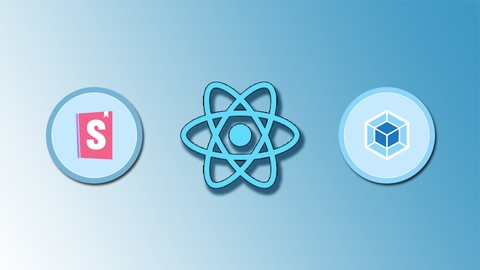
Your custom React component
Your custom React component, available at Free, has an average rating of 4.15, with 32 lectures, based on 209 reviews, and has 13766 subscribers.
You will learn about Configure webpack to build reusable React component Publish React component as an npm package Create live demo page with storybook Use badges on your git repository home page Include SASS to make the component default style Publish demo on GitHub pages Use package in any projects This course is ideal for individuals who are This course is for professional front-end or full-stack developers It is particularly useful for This course is for professional front-end or full-stack developers.
Enroll now: Your custom React component
Summary
Title: Your custom React component
Price: Free
Average Rating: 4.15
Number of Lectures: 32
Number of Published Lectures: 32
Number of Curriculum Items: 32
Number of Published Curriculum Objects: 32
Original Price: Free
Quality Status: approved
Status: Live
What You Will Learn
- Configure webpack to build reusable React component
- Publish React component as an npm package
- Create live demo page with storybook
- Use badges on your git repository home page
- Include SASS to make the component default style
- Publish demo on GitHub pages
- Use package in any projects
Who Should Attend
- This course is for professional front-end or full-stack developers
Target Audiences
- This course is for professional front-end or full-stack developers
Hello I am David!
The thing is that you and your team can save many times with making your own UI kit from separated React components. It can reduce the number of the bugs or the improvement time. The first step towards a UI kit is the ability of creating a custom React component.
I made this course to show you how to make your own React component. In this course you can learn build your component with Webpack, the Npm package publishing process, the demo site creation and some additional tricks.
So let the fun begin!
Course Curriculum
Chapter 1: Introduction
Lecture 1: What you can learn in this course
Chapter 2: Preparation
Lecture 1: Tools
Lecture 2: Register to npmjs.com
Lecture 3: Check nodejs and npm versions
Lecture 4: Create git repository
Chapter 3: Custom button component
Lecture 1: Init project = package.json
Lecture 2: Install dependencies
Lecture 3: Add readme.md
Lecture 4: Component configuration = Webpack
Lecture 5: Demo site configuration = Storybook
Lecture 6: Activate JSX Storybook addon
Lecture 7: Create custom button component
Lecture 8: Very first demo case
Lecture 9: Start demo site development build
Lecture 10: Ignore files from the Git repository = .gitignore
Lecture 11: Save our work – git commit
Lecture 12: Make demo site production build
Lecture 13: Commit demo site production build
Lecture 14: Activate GitHub page
Lecture 15: Ignore files from the npm package = .npmignore
Lecture 16: Component production build
Lecture 17: Publish component as a package
Lecture 18: Add sass to define component style
Lecture 19: Enable SASS loading in demo site configuration
Lecture 20: Commit SASS support
Lecture 21: Update component as a package
Lecture 22: Add npm version badge to the repository home
Lecture 23: Commit npm badge
Lecture 24: Use component in a project
Lecture 25: Update demo site
Lecture 26: Add demo site badge next to the npm badge
Chapter 4: Thank you
Lecture 1: A special thank you
Instructors
-
Dávid Csejtei
Senior Software Developer
Rating Distribution
- 1 stars: 6 votes
- 2 stars: 10 votes
- 3 stars: 33 votes
- 4 stars: 73 votes
- 5 stars: 87 votes
Frequently Asked Questions
How long do I have access to the course materials?
You can view and review the lecture materials indefinitely, like an on-demand channel.
Can I take my courses with me wherever I go?
Definitely! If you have an internet connection, courses on Udemy are available on any device at any time. If you don’t have an internet connection, some instructors also let their students download course lectures. That’s up to the instructor though, so make sure you get on their good side!
You may also like
- Top 10 Language Learning Courses to Learn in November 2024
- Top 10 Video Editing Courses to Learn in November 2024
- Top 10 Music Production Courses to Learn in November 2024
- Top 10 Animation Courses to Learn in November 2024
- Top 10 Digital Illustration Courses to Learn in November 2024
- Top 10 Renewable Energy Courses to Learn in November 2024
- Top 10 Sustainable Living Courses to Learn in November 2024
- Top 10 Ethical AI Courses to Learn in November 2024
- Top 10 Cybersecurity Fundamentals Courses to Learn in November 2024
- Top 10 Smart Home Technology Courses to Learn in November 2024
- Top 10 Holistic Health Courses to Learn in November 2024
- Top 10 Nutrition And Diet Planning Courses to Learn in November 2024
- Top 10 Yoga Instruction Courses to Learn in November 2024
- Top 10 Stress Management Courses to Learn in November 2024
- Top 10 Mindfulness Meditation Courses to Learn in November 2024
- Top 10 Life Coaching Courses to Learn in November 2024
- Top 10 Career Development Courses to Learn in November 2024
- Top 10 Relationship Building Courses to Learn in November 2024
- Top 10 Parenting Skills Courses to Learn in November 2024
- Top 10 Home Improvement Courses to Learn in November 2024






















