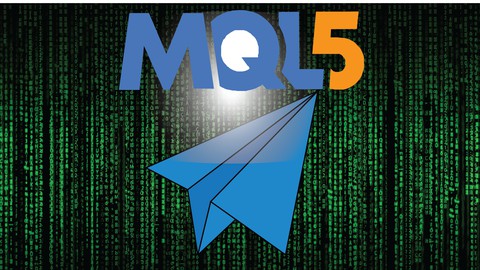
MQL5 Advanced EA: Telegram Trader
MQL5 Advanced EA: Telegram Trader, available at $64.99, has an average rating of 4.3, with 37 lectures, based on 12 reviews, and has 125 subscribers.
You will learn about Trading through Telegram Sending Pictures from MT5 to Telegram. Learn how to send push notifications, emails and on msvreen alerts Reading Telegram Public Channels Communication of MT5 with Telegram groups and bot interface. This course is ideal for individuals who are Forex traders or Mql5 developers or Programmers or Telegram users or Beginner Metaqoutes Language programmer It is particularly useful for Forex traders or Mql5 developers or Programmers or Telegram users or Beginner Metaqoutes Language programmer.
Enroll now: MQL5 Advanced EA: Telegram Trader
Summary
Title: MQL5 Advanced EA: Telegram Trader
Price: $64.99
Average Rating: 4.3
Number of Lectures: 37
Number of Published Lectures: 36
Number of Curriculum Items: 37
Number of Published Curriculum Objects: 36
Original Price: $19.99
Quality Status: approved
Status: Live
What You Will Learn
- Trading through Telegram
- Sending Pictures from MT5 to Telegram.
- Learn how to send push notifications, emails and on msvreen alerts
- Reading Telegram Public Channels
- Communication of MT5 with Telegram groups and bot interface.
Who Should Attend
- Forex traders
- Mql5 developers
- Programmers
- Telegram users
- Beginner Metaqoutes Language programmer
Target Audiences
- Forex traders
- Mql5 developers
- Programmers
- Telegram users
- Beginner Metaqoutes Language programmer
Traders on Metatrader 4 or 5 have the ability to follow their trades via mobile applications Mt4 and Mt5 respectively. The mobile versions of these apps comes with the ability to visualize charts, and apply default indicators. However, one can not control, upload a custom indicator nor an Expert Advisor. However, even though the mobile app provides us with some functionality we can not fully rely on it.
Secondly there is a possibility that one can see them selves in front of a computer and they don’t have their mobile device anywhere near, and the computer in front of them has no Metatrader installed, but the user wants to be able to control his or her trades.
The Course
This course aims to equip learners with the skills on how to create a link between Metatrader 5 and Telegram. Open, close, and manipulate trades from telegram. The user will get notifications on their telegram group, channel or even Telegram bot for every action that Metatrader executes. Receive Screenshotsof your favorite custom indicator, on any chart you wish, and many more.
The course is structured from simple to understand to more complex functionality, were the user will learn principles that they can utilize and combine with any other similar platform.
Course Curriculum
Chapter 1: Introduction
Lecture 1: Course Overview
Chapter 2: Alerts and Notifications
Lecture 1: Simple Alerts Using Script [Engulfing Candle]
Lecture 2: Making The Function That Alerts will be based on [Engulfing Candle Algorithm]
Lecture 3: Alerts and Notifications The Function
Lecture 4: Sending Alerts and Notifications
Lecture 5: Transfer a Script Code to an Expert Advisor
Lecture 6: Transfer a Script Code to an Indicator
Chapter 3: Telegram Notification
Lecture 1: Creating a Class (CTelegrambot)
Lecture 2: Creating a Telegram bot [TELEGRAM]
Lecture 3: Building on the Class (CTelegrambot)
Lecture 4: Building the Class Part 2 (CTelegrambot)
Lecture 5: Building on the Class (CTelegrambot)
Lecture 6: Sending Telegram Notifications
Chapter 4: Telegram Notifications Overview
Lecture 1: Telegram Trade Informer [Open Trades]
Lecture 2: Telegram Trade Informer [Closed Trades]
Chapter 5: Telegram Trader V1
Lecture 1: Overview [Introducttion]
Lecture 2: Reading Messages From Telegram
Lecture 3: Read Messages [Processing Messages]
Lecture 4: Mql5 Tasks Performed from Mql5 [Processing Messages]
Chapter 6: Telegram Custom Keyboard
Lecture 1: Creating a Button
Lecture 2: Creating a line of Buttons
Lecture 3: Creating a group of Lines [Keyboard]
Lecture 4: Keyboard Touchup
Lecture 5: Keyboard Created
Lecture 6: Telegram Trader
Chapter 7: Sending Screenshot to Telegram
Lecture 1: Introduction
Lecture 2: Opening screenshot chart
Lecture 3: Chart Synchronisation
Lecture 4: Template Management
Lecture 5: Chart Parameter Settings
Lecture 6: Image File
Lecture 7: Taking Screenshot
Lecture 8: Taking Screenshot Function
Lecture 9: Image Parameters
Lecture 10: Screenshot Sending Errors
Lecture 11: Sending Screenshot
Instructors
-
Jefferson Metha
Forex trader and software developer
Rating Distribution
- 1 stars: 0 votes
- 2 stars: 0 votes
- 3 stars: 3 votes
- 4 stars: 2 votes
- 5 stars: 7 votes
Frequently Asked Questions
How long do I have access to the course materials?
You can view and review the lecture materials indefinitely, like an on-demand channel.
Can I take my courses with me wherever I go?
Definitely! If you have an internet connection, courses on Udemy are available on any device at any time. If you don’t have an internet connection, some instructors also let their students download course lectures. That’s up to the instructor though, so make sure you get on their good side!
You may also like
- Best Video Editing Courses to Learn in March 2025
- Best Music Production Courses to Learn in March 2025
- Best Animation Courses to Learn in March 2025
- Best Digital Illustration Courses to Learn in March 2025
- Best Renewable Energy Courses to Learn in March 2025
- Best Sustainable Living Courses to Learn in March 2025
- Best Ethical AI Courses to Learn in March 2025
- Best Cybersecurity Fundamentals Courses to Learn in March 2025
- Best Smart Home Technology Courses to Learn in March 2025
- Best Holistic Health Courses to Learn in March 2025
- Best Nutrition And Diet Planning Courses to Learn in March 2025
- Best Yoga Instruction Courses to Learn in March 2025
- Best Stress Management Courses to Learn in March 2025
- Best Mindfulness Meditation Courses to Learn in March 2025
- Best Life Coaching Courses to Learn in March 2025
- Best Career Development Courses to Learn in March 2025
- Best Relationship Building Courses to Learn in March 2025
- Best Parenting Skills Courses to Learn in March 2025
- Best Home Improvement Courses to Learn in March 2025
- Best Gardening Courses to Learn in March 2025






















