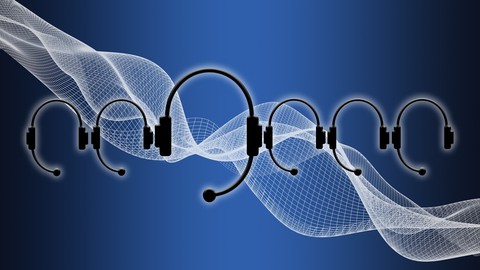
A step-by-step guide for Dragon users – Part 2
A step-by-step guide for Dragon users – Part 2, available at $69.99, has an average rating of 4.8, with 40 lectures, 5 quizzes, based on 35 reviews, and has 160 subscribers.
You will learn about How to use Dragon Professional hands free Dragon speak This course is ideal for individuals who are Those who want to learn more about Dragon It is particularly useful for Those who want to learn more about Dragon.
Enroll now: A step-by-step guide for Dragon users – Part 2
Summary
Title: A step-by-step guide for Dragon users – Part 2
Price: $69.99
Average Rating: 4.8
Number of Lectures: 40
Number of Quizzes: 5
Number of Published Lectures: 40
Number of Published Quizzes: 5
Number of Curriculum Items: 45
Number of Published Curriculum Objects: 45
Original Price: £29.99
Quality Status: approved
Status: Live
What You Will Learn
- How to use Dragon Professional hands free
- Dragon speak
Who Should Attend
- Those who want to learn more about Dragon
Target Audiences
- Those who want to learn more about Dragon
This course builds on Part 1 which covered the basics of dictating text. It shows you how you can work hands free if you wish to do this and is particularly useful for people who have painful conditions such as arthritis or RSI, where using a mouse or keyboard causes severe pain.
You will learn how to control these apps hands free…
-
Microsoft Word
-
Microsoft Outlook
-
Microsoft Excel
-
Google Chrome
-
Windows File Explorer
In addition, the course includes an introduction to creating your own voice commands to help make repetitive tasks easier!
Course Curriculum
Chapter 1: Introduction
Lecture 1: Introduction
Chapter 2: Review of Part 1
Lecture 1: Configuring your Dragon profile
Lecture 2: Dictating text and the three key commands
Lecture 3: Adding words to the Dragon vocabulary
Chapter 3: Microsoft Word
Lecture 1: Formatting text as you dictate
Lecture 2: Formatting text after you dictate
Lecture 3: Punctuation
Lecture 4: Deleting text
Lecture 5: Selecting text
Lecture 6: Abbreviations
Lecture 7: Dictating dates and times
Lecture 8: Moving the cursor
Lecture 9: Smart format rules
Lecture 10: Cut, copy and paste
Lecture 11: Word properties
Lecture 12: New line vs New paragraph
Lecture 13: Working with tables
Lecture 14: Controlling the Ribbon in Word
Chapter 4: Check your progress
Chapter 5: Microsoft Outlook
Lecture 1: Microsoft Outlook – The Inbox
Lecture 2: Creating emails – method 1
Lecture 3: Creating emails – method 2
Lecture 4: Creating emails – method 3
Lecture 5: Navigating the Inbox and managing emails
Lecture 6: Attachments
Lecture 7: The Calendar – creating appointments
Lecture 8: Deleting an appointment
Lecture 9: Navigating to a particular date
Lecture 10: Controlling the Ribbon in Calendar
Chapter 6: Check your progress
Chapter 7: Google Chrome
Lecture 1: The Google Chrome Extension
Lecture 2: Navigating pages and accessing links
Lecture 3: Accessing Tabs
Lecture 4: Web shortcut commands
Chapter 8: Check your progress
Chapter 9: Microsoft Excel
Lecture 1: Microsoft Excel
Chapter 10: Check your progress – Excel
Chapter 11: File Explorer
Lecture 1: Navigating to files and folders
Chapter 12: Check your progress
Chapter 13: Working hands free
Lecture 1: Working hands free – controlling windows and applications
Lecture 2: Controlling dialog boxes
Chapter 14: An introduction to creating custom voice commands
Lecture 1: AutoText
Lecture 2: Macro Recorder
Lecture 3: Step-by-Step
Lecture 4: Advanced Scripting
Instructors
-
Neil Sleight
Certified Dragon trainer
Rating Distribution
- 1 stars: 0 votes
- 2 stars: 0 votes
- 3 stars: 3 votes
- 4 stars: 9 votes
- 5 stars: 23 votes
Frequently Asked Questions
How long do I have access to the course materials?
You can view and review the lecture materials indefinitely, like an on-demand channel.
Can I take my courses with me wherever I go?
Definitely! If you have an internet connection, courses on Udemy are available on any device at any time. If you don’t have an internet connection, some instructors also let their students download course lectures. That’s up to the instructor though, so make sure you get on their good side!
You may also like
- Top 10 Language Learning Courses to Learn in November 2024
- Top 10 Video Editing Courses to Learn in November 2024
- Top 10 Music Production Courses to Learn in November 2024
- Top 10 Animation Courses to Learn in November 2024
- Top 10 Digital Illustration Courses to Learn in November 2024
- Top 10 Renewable Energy Courses to Learn in November 2024
- Top 10 Sustainable Living Courses to Learn in November 2024
- Top 10 Ethical AI Courses to Learn in November 2024
- Top 10 Cybersecurity Fundamentals Courses to Learn in November 2024
- Top 10 Smart Home Technology Courses to Learn in November 2024
- Top 10 Holistic Health Courses to Learn in November 2024
- Top 10 Nutrition And Diet Planning Courses to Learn in November 2024
- Top 10 Yoga Instruction Courses to Learn in November 2024
- Top 10 Stress Management Courses to Learn in November 2024
- Top 10 Mindfulness Meditation Courses to Learn in November 2024
- Top 10 Life Coaching Courses to Learn in November 2024
- Top 10 Career Development Courses to Learn in November 2024
- Top 10 Relationship Building Courses to Learn in November 2024
- Top 10 Parenting Skills Courses to Learn in November 2024
- Top 10 Home Improvement Courses to Learn in November 2024






















