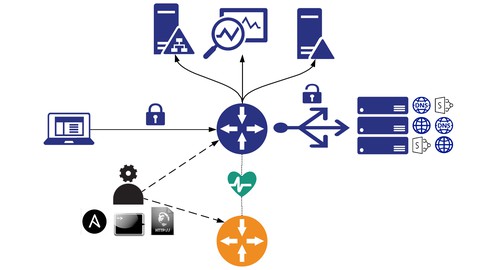
A10 Networks Thunder – SysAdmin & ADC
A10 Networks Thunder – SysAdmin & ADC, available at $49.99, has an average rating of 4.1, with 46 lectures, based on 70 reviews, and has 463 subscribers.
You will learn about System Administration of A10 Thunders Server Load Balancing(SLB) for web and DNS traffic SSL Offloading A10 Thunder Integration with Active Directory(AD) Services Authorize users before Application access Single Sign On(SSO) using SAML Monitor A10 Thunders using PRTG tool Automate Thunder configuration via Ansible Configure different Authentications before giving access to Applications This course is ideal for individuals who are A10 Thunder Administrator or Sales Engineer or Network Engineer or Application Access control Engineers or Security Engineer or Infrastructure Engineer or Identity management Engineers It is particularly useful for A10 Thunder Administrator or Sales Engineer or Network Engineer or Application Access control Engineers or Security Engineer or Infrastructure Engineer or Identity management Engineers.
Enroll now: A10 Networks Thunder – SysAdmin & ADC
Summary
Title: A10 Networks Thunder – SysAdmin & ADC
Price: $49.99
Average Rating: 4.1
Number of Lectures: 46
Number of Published Lectures: 46
Number of Curriculum Items: 46
Number of Published Curriculum Objects: 46
Original Price: $49.99
Quality Status: approved
Status: Live
What You Will Learn
- System Administration of A10 Thunders
- Server Load Balancing(SLB) for web and DNS traffic
- SSL Offloading
- A10 Thunder Integration with Active Directory(AD) Services
- Authorize users before Application access
- Single Sign On(SSO) using SAML
- Monitor A10 Thunders using PRTG tool
- Automate Thunder configuration via Ansible
- Configure different Authentications before giving access to Applications
Who Should Attend
- A10 Thunder Administrator
- Sales Engineer
- Network Engineer
- Application Access control Engineers
- Security Engineer
- Infrastructure Engineer
- Identity management Engineers
Target Audiences
- A10 Thunder Administrator
- Sales Engineer
- Network Engineer
- Application Access control Engineers
- Security Engineer
- Infrastructure Engineer
- Identity management Engineers
-
See how many different configuration methods for A10 Thunder can be used
-
Learn to design and configure Thunder devices for Basic settings i.e Hostname, DNS, Network Time Protocol(NTP), Multi-Config and Banner etc
-
Explore creation and usage of Different Application delivery Partitions(ADPs)
-
Configuring High Availability(HA) for different services
-
Managing multiple Thunder devices in one place via A10 Virtual Chassis system(aVCS)
-
Find out how Secure Sockets Layer(SSL) can be offloaded from servers
-
Server load balancing for Web traffic over HyperText Transfer Protocol(HTTP) and HTTPS
-
Configure A10 thunders for load balancing Domain name system(DNS) traffic
-
See how you can use Management and Data interfaces for A10 thunder management
-
Explore how you can configure A10 thunder for SharePoint Server load balancing in seconds.
-
Learn to monitor A10 Thunders via Simple Network Management Protocol(SNMP) version 2 & 3
-
Configure Simple Network Management Protocol(SNMP) traps for incident alerts
-
Automate Configuration via Ansible playbooks
-
Control Application access with different authentication protocols i.e Basic, NTLM, Kerberos and RADIUS along with different relay mechanisms
-
Troubleshoot Authentication and authorization issues.
-
Authorize users before giving access to the Application using Lightweight Directory Access Protocol(LDAP) protocol
-
A10 thunder integration with Microsoft windows services i.e Internet information services(IIS), Active Directory Domain Services(AD DS) and Active Directory Federation Services etc
-
Apply single sign on(SSO) via Security Assertion Markup Language(SAML 2.0)
Course Curriculum
Chapter 1: Introduction
Lecture 1: Intro
Chapter 2: Configure
Lecture 1: A10 Thunder Configuration Methods
Lecture 2: Basic Configurations
Lecture 3: Hostname
Lecture 4: Multi-Config mode
Lecture 5: Banner
Lecture 6: Domain Name System(DNS)
Lecture 7: Network Time Protocol(NTP)
Lecture 8: Application Delivery Partition(ADP) P1 – Concepts
Lecture 9: ADP Part2 – Lab
Lecture 10: High Availability(HA) P1 – Concepts
Lecture 11: HA Part2 – Lab
Lecture 12: ACOS Virtual Chassis System(aVCS) P1 – Concepts
Lecture 13: aVCS P2 – Lab
Lecture 14: MGMT access on Interfaces
Chapter 3: Server Load Balancing (SLB)
Lecture 1: Creating Server Certificate and Private Key via AD CS
Lecture 2: SSL Offload – Topology
Lecture 3: SSL Offload – Thunder configuration
Lecture 4: SSL Offload – Advance features
Lecture 5: SSL Offload – Setup Verification
Lecture 6: DNS Load Balancing(DNSLB) – Topology
Lecture 7: DNSLB – A10 Thunder Config
Lecture 8: DNSLB – Setup Verification
Lecture 9: Troubleshooting
Chapter 4: Application Access Management (AAM)
Lecture 1: Authentication – Lab Topology
Lecture 2: Authentication – Windows NT LAN Manager(NTLM)
Lecture 3: Authentication – Lightweight Directory Access Protocol(LDAP)
Lecture 4: Authentication – Remote Authentication Dial-in User Service(RADIUS)
Lecture 5: Authentication – Basic Relay
Lecture 6: Authentication – Form based logon + NTLM Relay
Lecture 7: Authentication – Kerberos
Lecture 8: Authentication – Kerberos Relay
Lecture 9: Authentication – Kerberos Troubleshooting
Lecture 10: Authorization – Concepts
Lecture 11: Authorization Lab1 – Server Configurations
Lecture 12: Authorization Lab2 – A10 Thunder Configuration
Lecture 13: Authorization Lab3 – Setup Verification
Lecture 14: Single Sign-On (SSO) – Concepts
Lecture 15: Single Sign-On (SSO) Lab1 – Server Configuration
Lecture 16: Single Sign-On (SSO) Lab2 – A10 Thunder Configuration
Lecture 17: Single Sign-On (SSO) Lab3 – Setup Verification
Chapter 5: Monitor
Lecture 1: Monitoring Methods
Lecture 2: Simple Network Management Protocol(SNMP) v2
Lecture 3: SNMP v3
Lecture 4: SNMP Traps
Chapter 6: Automate
Lecture 1: Ansible
Instructors
-
Basat Nazir, CISSP(ISSAP,ISSEP)
A10 SysAdmin & ADC Accredited Specialist
Rating Distribution
- 1 stars: 10 votes
- 2 stars: 6 votes
- 3 stars: 10 votes
- 4 stars: 17 votes
- 5 stars: 27 votes
Frequently Asked Questions
How long do I have access to the course materials?
You can view and review the lecture materials indefinitely, like an on-demand channel.
Can I take my courses with me wherever I go?
Definitely! If you have an internet connection, courses on Udemy are available on any device at any time. If you don’t have an internet connection, some instructors also let their students download course lectures. That’s up to the instructor though, so make sure you get on their good side!
You may also like
- Best Video Editing Courses to Learn in March 2025
- Best Music Production Courses to Learn in March 2025
- Best Animation Courses to Learn in March 2025
- Best Digital Illustration Courses to Learn in March 2025
- Best Renewable Energy Courses to Learn in March 2025
- Best Sustainable Living Courses to Learn in March 2025
- Best Ethical AI Courses to Learn in March 2025
- Best Cybersecurity Fundamentals Courses to Learn in March 2025
- Best Smart Home Technology Courses to Learn in March 2025
- Best Holistic Health Courses to Learn in March 2025
- Best Nutrition And Diet Planning Courses to Learn in March 2025
- Best Yoga Instruction Courses to Learn in March 2025
- Best Stress Management Courses to Learn in March 2025
- Best Mindfulness Meditation Courses to Learn in March 2025
- Best Life Coaching Courses to Learn in March 2025
- Best Career Development Courses to Learn in March 2025
- Best Relationship Building Courses to Learn in March 2025
- Best Parenting Skills Courses to Learn in March 2025
- Best Home Improvement Courses to Learn in March 2025
- Best Gardening Courses to Learn in March 2025






















