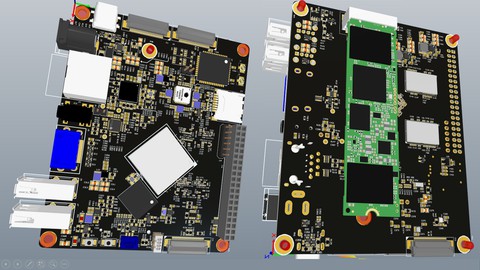
Advanced Hardware and PCB Design Masterclass 2022 -EsteemPCB
Advanced Hardware and PCB Design Masterclass 2022 -EsteemPCB, available at $64.99, has an average rating of 4.3, with 61 lectures, based on 228 reviews, and has 2932 subscribers.
You will learn about How to Extract Selection information from Requirement Sheet for Processor, SDRAMs, EMMC, WIFI/BT modules etc. How to Choose a Processor by Defining its No. of Core, Cache, Bandwidth, Clock requirements. Different Architecture of Processor for Ex. Little-big, and Memory Organization. Types of Internal and External SDRAMs (DDRX, LPDDRX, and their Enhanced versions). Comparisons of External SDRAMs up-to DDR5 and LPDDR5 Different Signal Groups of SDRAM (Data, Address & command, Control and Clock Groups) Develop a Set Procedure on selection of SDRAM, PMIC, EMMC, WIFI Module, Processor for Mobile Application. How to Read the Datasheet of Different components used in this Board RK3399, 2GB LPDDR4 SDRAM, 16GB EMMC, PMIC, WIFI/BT Module etc. Pin Mapping of SDRAM, EMMC, SDIOs, MIPIs, EDPs, Type-C, USB3.0 & 2.0, SDMMC etc. with RK3399 on a Simple Excel Sheet. How to Design the Schematic of Processor, SDRAM, EMMC, WIFI, PMIC using their Respective datasheets and Design Guidelines Documents. Discussion of Different WIFI/BT Module Certification and Regulation as per US, Europe, Canada etc. Impedance Profile Planning of More than 1000 interconnects on a Excel Sheet. Layer Stack up (4/6/8/12L), Finish the Components Placement Planning and its Execution. Layout Planning, Preliminary Layout, High Speed Design Rules and Length Matching, Power Plane Planning by Sections, Optimization of Layout Loop-1 and Loop-2 FAN-OUT of #828 Balls of RK3399, #200 Balls of LPDDR4 SDRAM and #180 Balls of EMMC. This course is ideal for individuals who are People who have Intermediate experience with Hardware design and want to learn it or People Who want to Learn High-Speed Board Design or People who want to learn PCB designing or People who want to Learn How to Select Components out of millions of chip available or People Who wan to Learn How Create a Board on Altium Designer. or People who want to enhance their Electronic Hardware Designing Skills. or People want to Learn Impedance Profile, Length Matching, High-Speed Design Rules, Complex Layout, Advanced Layout Design etc. It is particularly useful for People who have Intermediate experience with Hardware design and want to learn it or People Who want to Learn High-Speed Board Design or People who want to learn PCB designing or People who want to Learn How to Select Components out of millions of chip available or People Who wan to Learn How Create a Board on Altium Designer. or People who want to enhance their Electronic Hardware Designing Skills. or People want to Learn Impedance Profile, Length Matching, High-Speed Design Rules, Complex Layout, Advanced Layout Design etc.
Enroll now: Advanced Hardware and PCB Design Masterclass 2022 -EsteemPCB
Summary
Title: Advanced Hardware and PCB Design Masterclass 2022 -EsteemPCB
Price: $64.99
Average Rating: 4.3
Number of Lectures: 61
Number of Published Lectures: 61
Number of Curriculum Items: 61
Number of Published Curriculum Objects: 61
Original Price: $199.99
Quality Status: approved
Status: Live
What You Will Learn
- How to Extract Selection information from Requirement Sheet for Processor, SDRAMs, EMMC, WIFI/BT modules etc.
- How to Choose a Processor by Defining its No. of Core, Cache, Bandwidth, Clock requirements.
- Different Architecture of Processor for Ex. Little-big, and Memory Organization.
- Types of Internal and External SDRAMs (DDRX, LPDDRX, and their Enhanced versions).
- Comparisons of External SDRAMs up-to DDR5 and LPDDR5
- Different Signal Groups of SDRAM (Data, Address & command, Control and Clock Groups)
- Develop a Set Procedure on selection of SDRAM, PMIC, EMMC, WIFI Module, Processor for Mobile Application.
- How to Read the Datasheet of Different components used in this Board RK3399, 2GB LPDDR4 SDRAM, 16GB EMMC, PMIC, WIFI/BT Module etc.
- Pin Mapping of SDRAM, EMMC, SDIOs, MIPIs, EDPs, Type-C, USB3.0 & 2.0, SDMMC etc. with RK3399 on a Simple Excel Sheet.
- How to Design the Schematic of Processor, SDRAM, EMMC, WIFI, PMIC using their Respective datasheets and Design Guidelines Documents.
- Discussion of Different WIFI/BT Module Certification and Regulation as per US, Europe, Canada etc.
- Impedance Profile Planning of More than 1000 interconnects on a Excel Sheet.
- Layer Stack up (4/6/8/12L), Finish the Components Placement Planning and its Execution.
- Layout Planning, Preliminary Layout, High Speed Design Rules and Length Matching, Power Plane Planning by Sections, Optimization of Layout Loop-1 and Loop-2
- FAN-OUT of #828 Balls of RK3399, #200 Balls of LPDDR4 SDRAM and #180 Balls of EMMC.
Who Should Attend
- People who have Intermediate experience with Hardware design and want to learn it
- People Who want to Learn High-Speed Board Design
- People who want to learn PCB designing
- People who want to Learn How to Select Components out of millions of chip available
- People Who wan to Learn How Create a Board on Altium Designer.
- People who want to enhance their Electronic Hardware Designing Skills.
- People want to Learn Impedance Profile, Length Matching, High-Speed Design Rules, Complex Layout, Advanced Layout Design etc.
Target Audiences
- People who have Intermediate experience with Hardware design and want to learn it
- People Who want to Learn High-Speed Board Design
- People who want to learn PCB designing
- People who want to Learn How to Select Components out of millions of chip available
- People Who wan to Learn How Create a Board on Altium Designer.
- People who want to enhance their Electronic Hardware Designing Skills.
- People want to Learn Impedance Profile, Length Matching, High-Speed Design Rules, Complex Layout, Advanced Layout Design etc.
I have Divided this Course into #13Different SectionsUnder Each Section You will find Multiple Lessons:
-
Section 1: Discuss theRequirement sheet and Processor RK3399Datasheetin very detail.
-
Section 2: How to Choose an SDRAM(SDR/DDRX/LPDDRX) ?from Very Scratch and Its Pin Mapping and SchematicDesign From Datasheet.
-
Section 3: Selection and Schematic Design of PMIC(Power Management IC)in very Details.
-
Section 4: EMMC(Embedded Multimedia Card) Chip Selection, Pin Mapping, and Schematic Design.
-
Section 5: WIFI/BT Module Selection, Certification(US/EU/CA), Selection, and Schematic Design.
-
Section 6: Selection of External LDO/DC-DC/Buck-Boost and Their Schematic Design in very Details.
-
Section 7: Schematic Designof RK3399, Pin Mapping and Impedances Planning on Schematic through Net-Classes.
-
Section 8:Layer Stack up(4/6/8/12L), Finish the Components Placement Planning and its Execution Part-1
-
Section 9: Components Placement Planning and its Execution Part-2
-
Section 10: Components Placement Planning and its Execution Part-3
-
Section 11: Layout Planning,Preliminary Layout,High-SpeedDesign Rulesand Length Matching, Power Plane Planning by Sections, Optimization of Layout Part-1
-
Section 12, 13: Power Plane Planning by Sections, Optimization of Layout.
Major Schematic Blocks that I have designed in this course are Project Block Diagram, “Power Budget Block Diagram”, “Power Supply Schematic for RK3399”, “PMUIO Schematic Block of RK3399”, “EMMC/PCIe/ADC Schematic for RK3399”, “EDP/MIPI-DSI/HDMI Schematic for RK3399”, “Type-C/USB3.0/USB2.0 Hosts Schematic for RK3399”, “MIPI-CSI/GPIOs/I2C Schematic of RK3399”, “MII/RMII/GMII/RGMII Schematic for RK3399”, “SDR/DDRx/LPDDRx Schematic For RK3399”, “PMIC/DC-DC/LDOs/Buck-Boost for RK3399” and many more various subparts you will learn in this course as you can see on the curriculum sections and their lessons.
You will also learn some basic hardware designing blocks as well as You will also learn some Basic Blocks as well:
-
Pre-Schematic Design Blocks (Block Diagram and Power Budget)
-
Layer Stack-up Selection and Rules for Defining any Stack-up
-
Different Grounding Techniques( Signal Grounding, Earth Grounding, Chassis Grounding)
-
Power Distribution Network Analysis (PDN Analysis) of any PCB.
-
and many more things.
-
Ferrite Bead, ESD Diodes, and Magnetic Application and their selection.
-
How to do Placement and Layout Planning on Microsoft-Paint and many more.
After the completion of this course, you can design any “Processor Board” without any Simulation models and third-party support.
Course Curriculum
Chapter 1: Introduction of Website, Requirement Sheet, Processor Selection, DDRX and Quizz
Lecture 1: Section-1 Introduction and attachment details.
Lecture 2: Small Glimpse of Part-2 RPI-4 and Part-3 FPGA board
Lecture 3: Requirements Sheet Explanation
Lecture 4: Basics of SOC or Processor Selection
Lecture 5: DDR/DDR2/DDR3/DDR4/DDR5 In very detail
Lecture 6: Answers of Quizzes section-1
Chapter 2: LPDDRx Interfaces Comparisons, Signal Groups, topologies, RK3399 Datasheet
Lecture 1: Section-2 Introduction and attachments details.
Lecture 2: LPDDRx Interface detailed Discussion and Comparisons
Lecture 3: Signal Groups and Introduction of signals on DRRX LPDDRX
Lecture 4: DDRX LPDDX Interface Topologies and Some Mathematical relations
Lecture 5: RK3399 Datasheet detailed discussion of all the features
Lecture 6: LPDDR4 Selection and Assignment no-1 Explanation
Chapter 3: LPDDR4 Datasheet, Library introduction, SDRAM Schematic, and COBs Block Diagram
Lecture 1: Section-3 Introduction and attachment details.
Lecture 2: Datasheet reading of LPDDR4 SDRAM
Lecture 3: EsteemPCB COB Library introduction
Lecture 4: LPDDR4 Schematic Design Using Datasheet and Design Guidelines
Lecture 5: Block Diagram of COB Board
Chapter 4: Selection of PMIC, Datasheet and System Requirement, Power Distribution Block.
Lecture 1: Section-4 Introduction and attachment details.
Lecture 2: Selection of Correct PMIC, List of Columns for Comparison Table
Lecture 3: RK3399 System Requirement, PMIC Datasheet and Design Guidelines
Lecture 4: Power Distribution Blocks for COB
Chapter 5: PMIC Schematic Design, EMMC Datasheet and Schematic design, WIFI Modules.
Lecture 1: Section-5 Introduction and attachment details.
Lecture 2: PMIC Schematic Design
Lecture 3: PMIC Schematic Design Part-2
Lecture 4: EMMC Selection and List of parameters JEDEC EMMC 5.1
Lecture 5: EMMC Datasheet and Schematic design
Lecture 6: WIFI Modules selection parameters
Chapter 6: Details of WIFI Module parameters and Datasheets of WF60, AP6356S, RK3399 Blocks
Lecture 1: Section-6 Introduction and attachment details
Lecture 2: Details of WIFI Modules parameters and Datasheets of WF60, AP6356S
Lecture 3: Blocks of RK3399 and List of Page required for creating its schematic
Chapter 7: Power Blocks and High-speed interfaces schematic blocks
Lecture 1: Section-7 Introduction and attachment details.
Lecture 2: Schematic of Power blocks of RK3399
Lecture 3: EMMC, System Blocks schematic design
Lecture 4: SDMMC, ADC, PCIE, MIPI-DSI, EDP, HDMI Schematic blocks of rk3399
Lecture 5: Type-c, mipi-csi, gpios, i2cs, uarts schematic blocks for rk3399
Chapter 8: Interfaces I2C SPI UART RS232 RS485 LVDS I2S SDIO MII
Lecture 1: Section-8 Introduction and attachment details.
Lecture 2: i2c and spi interfaces
Lecture 3: LVDS interfaces
Lecture 4: i2s and sdio interfaces
Lecture 5: different MII interfaces and assignment
Chapter 9: Other interfaces USB, MIPICSI DSI, EDP, HDMI, PCIE and Other schematic blocks.
Lecture 1: Section-9 Introduction and attachment details
Lecture 2: Pending interfaces USB, MIPICSI DSI, EDP, HDMI, PCIE
Lecture 3: Pending schematic blocks of RK3399
Chapter 10: Stack-ups and VIA Drill Pairs and Placement planning
Lecture 1: Section-10 Introduction and attachment details.
Lecture 2: Rules of layer stack-ups definition and selection
Lecture 3: 4L , 6L, 8L, and 12L stack-up comparisons, VIA drill pairs
Lecture 4: Placement planning
Chapter 11: Components placement of Computer on Board (COB) as per planning
Lecture 1: Section-11 Introduction and attachment details
Lecture 2: Components Placement Part-1
Lecture 3: Components Placement Part-2
Chapter 12: Fan out of Supply pins for RK3399 and Assignment 10 Discussion, Demo of classes
Lecture 1: Section-12 Introduction and attachment details
Lecture 2: Fan out of Supply pins for RK3399 Part-1
Lecture 3: Fan out of Supply pins for RK3399 Part-2
Lecture 4: Demo of Net Classes on Highspeed tracks and 3 Tasks discussion from assignment
Chapter 13: Layout Planning for LPDDR4 SDRAM Fanout, Design Rule and Exceptions Rule
Lecture 1: Section-13 Introduction and attachment details
Lecture 2: Assignment no 10 Discussion and Layout Planning for LPDDR4 SDRAM Fanout.
Lecture 3: Design Rule and Exceptions Rule for Layout of Lpddr4 interface
Lecture 4: Demo of How to do Layout of 2 Byte groups on L1 and L3
Chapter 14: Length matching options in Altium and detailed guidelines to do highspeed layout
Lecture 1: Types of Length matching supported by Altium Designer 21 & 22
Lecture 2: Length matching of LPDDR4 SDRAM and other interface
Lecture 3: Other layout guidelines and power plane sectioning
Instructors
-
Aviral Mishra
SOM/COM/DIMM Designer, YouTube Content Creator at EsteemPCB
Rating Distribution
- 1 stars: 15 votes
- 2 stars: 2 votes
- 3 stars: 29 votes
- 4 stars: 75 votes
- 5 stars: 107 votes
Frequently Asked Questions
How long do I have access to the course materials?
You can view and review the lecture materials indefinitely, like an on-demand channel.
Can I take my courses with me wherever I go?
Definitely! If you have an internet connection, courses on Udemy are available on any device at any time. If you don’t have an internet connection, some instructors also let their students download course lectures. That’s up to the instructor though, so make sure you get on their good side!
You may also like
- Best Emotional Intelligence Courses to Learn in March 2025
- Best Time Management Courses to Learn in March 2025
- Best Remote Work Strategies Courses to Learn in March 2025
- Best Freelancing Courses to Learn in March 2025
- Best E-commerce Strategies Courses to Learn in March 2025
- Best Personal Branding Courses to Learn in March 2025
- Best Stock Market Trading Courses to Learn in March 2025
- Best Real Estate Investing Courses to Learn in March 2025
- Best Financial Technology Courses to Learn in March 2025
- Best Agile Methodologies Courses to Learn in March 2025
- Best Project Management Courses to Learn in March 2025
- Best Leadership Skills Courses to Learn in March 2025
- Best Public Speaking Courses to Learn in March 2025
- Best Affiliate Marketing Courses to Learn in March 2025
- Best Email Marketing Courses to Learn in March 2025
- Best Social Media Management Courses to Learn in March 2025
- Best SEO Optimization Courses to Learn in March 2025
- Best Content Creation Courses to Learn in March 2025
- Best Game Development Courses to Learn in March 2025
- Best Software Testing Courses to Learn in March 2025






















