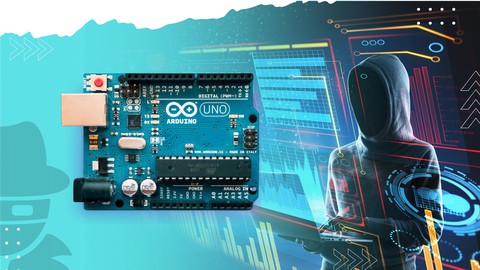
Arduino Complete Course : Build 30+ projects step by step
Arduino Complete Course : Build 30+ projects step by step, available at $64.99, has an average rating of 4.36, with 245 lectures, based on 331 reviews, and has 1971 subscribers.
You will learn about Arduino Arduino Programming Voice Controlled Robot Mobile Control Rover Obstacle Avoiding Robot Line Following Robot Laser Alarm System Project Development using Arduino Electronics App Development Arduino IDE Programming Basics, Datatypes, Conditionals, Loops and Functions Light Measurement using LDR Distance Measurement using Ultrasonic Sensor Object Detection using IR sensor Line Detection using Line sensor Colour Detection using Colour sensor Laser Module Touch Detection on a body How to run a LCD Display Motion Detection using PIR sensor Temperature Detection using DHT sensor Motors and Shields Working How to run gear motors Chasis and Robots MIT app inventor and 30 Arduino Projects This course is ideal for individuals who are Arduino or Electronics or Electronics and communication or Robotics or App Developer or Programmer or IT or Computer Science or Arduino Uno It is particularly useful for Arduino or Electronics or Electronics and communication or Robotics or App Developer or Programmer or IT or Computer Science or Arduino Uno.
Enroll now: Arduino Complete Course : Build 30+ projects step by step
Summary
Title: Arduino Complete Course : Build 30+ projects step by step
Price: $64.99
Average Rating: 4.36
Number of Lectures: 245
Number of Published Lectures: 245
Number of Curriculum Items: 245
Number of Published Curriculum Objects: 245
Original Price: $199.99
Quality Status: approved
Status: Live
What You Will Learn
- Arduino
- Arduino Programming
- Voice Controlled Robot
- Mobile Control Rover
- Obstacle Avoiding Robot
- Line Following Robot
- Laser Alarm System
- Project Development using Arduino
- Electronics App Development
- Arduino IDE
- Programming Basics, Datatypes, Conditionals, Loops and Functions
- Light Measurement using LDR
- Distance Measurement using Ultrasonic Sensor
- Object Detection using IR sensor
- Line Detection using Line sensor
- Colour Detection using Colour sensor
- Laser Module
- Touch Detection on a body
- How to run a LCD Display
- Motion Detection using PIR sensor
- Temperature Detection using DHT sensor
- Motors and Shields Working
- How to run gear motors
- Chasis and Robots
- MIT app inventor
- and 30 Arduino Projects
Who Should Attend
- Arduino
- Electronics
- Electronics and communication
- Robotics
- App Developer
- Programmer
- IT
- Computer Science
- Arduino Uno
Target Audiences
- Arduino
- Electronics
- Electronics and communication
- Robotics
- App Developer
- Programmer
- IT
- Computer Science
- Arduino Uno
Arduino is a subject that can’t be learned without practical experience. This course is designed based on the needs of a student. Here we will begin with very basic concepts of Arduino, like what is an Arduino. And all of its importance, scope, and advantages will be discussed. Then we will move to the course where the course is divided into 5 parts.
1. Arduino Programming
2. Hardware
3. Automatic Robots
4. App Development
5. Post Controlled Robots
Now let me explain to you what you are going to learn in all of these.
Arduino Programming
Before directly jumping on creating projects. We will first learn the basics. We will understand what is programming and how it is linked to Arduino and Hardware.
-
We will first learn about the Arduino IDE and how we can install it
-
Then we will understand about the compilers and editors
-
Once we are done with these we will move to the basics of programming and understand why is it important to learn to program
-
Then we will create our first project which is blinking a led using our programming basics.
-
We will then understand about the simulation. Where we will learn to create projects without the hardware. All by using virtual tools.
-
Then we will move to programming concepts and will learn about the following.
-
Datatypes
-
Operators
-
Conditionals
-
Loops
-
Functions
-
With practical demonstrations in every concept
-
And once we are done with the programming we will again practice all of our skills in a polish programming module where we will create more than 5 projects to apply whatever we have learned.
Hardware
Now once we finish the programming. We will learn that how we can control the hardware using programming. There we will cover the following
-
We will learn to measure the light using an LDR sensor
-
Distance using Ultrasonic sensor
-
Line using a line sensor
-
Colour using the color sensor
-
Object using IR sensor
-
Motion using PIR sensor
-
Touch on the body using the Touch sensor
-
Temperature using DHT sensor
-
We will also learn about the motors and learn to run a DC motor
-
How to control the direction of a motor
-
Servo motor
-
Gear motors
-
Chasis
-
LCD and Oled displays
-
and will create mini projects with all of these components to understand their working perfectly
Automatic Robots
After learning Programming and Hardware we will apply our skills and create 3 projects in this part.
Which includes
-
A Laser Alarm System.
-
A-Line Following Robot
-
An Obstacle Avoiding Robot
App Development
Automatic robots were great and fun to create. But what if we can control the functions of a robot anytime. So for that, we will create our own apps using which we can control our robots anytime. Which we will learn in this part.
-
We will learn about the MIT app inventor and develop our skills in it
-
We will learn the front end and backend of an application
-
Our first app will be for controlling light
-
Then we will create 7 apps for all kinds of applications
-
We will create apps to control multiple functions
-
We will create apps to control motors and gears
-
We will create apps to control devices using our voice.
Post Controlled Robot
Once we got our skills in app development we will use those skills and develop our own mobile app-controlled projects where we will create two big projects.
-
A Mobile Controlled Rover
-
A Voice Controlled Robot
Course Curriculum
Chapter 1: Introduction to the Course
Lecture 1: Introduction to the course
Lecture 2: Learning by Building
Lecture 3: What's Inside the Course
Lecture 4: What is an Arduino
Lecture 5: Arduino notes
Lecture 6: Why we need to learn Arduino
Lecture 7: How it all Works
Lecture 8: Some basic Components
Lecture 9: Any Doubts
Chapter 2: Part-1 Programming and Simulation
Lecture 1: Part-1 Programming and Simulation
Lecture 2: What is Programming
Lecture 3: Programming Notes
Lecture 4: Why we need to learn Programming
Chapter 3: Installing Arduino IDE
Lecture 1: Introduction to the Module
Lecture 2: What is Compiler and Editor
Lecture 3: Compiler Notes
Lecture 4: Installing Arduino IDE on MAC
Lecture 5: Installation steps on MAC
Lecture 6: Installing IDE on Windows
Lecture 7: Installation steps on Windows
Lecture 8: Download link for Arduino IDE
Lecture 9: IDE Basics
Lecture 10: Arduino IDE – Simple things you need to know
Chapter 4: Arduino Programming Basics
Lecture 1: Introduction to the Module
Lecture 2: What's on the Board
Lecture 3: Components required in this module
Lecture 4: How to connect the Arduino
Lecture 5: How to write a Code
Lecture 6: First Program
Lecture 7: Code for this lecture
Lecture 8: Some basic Syntaxes
Lecture 9: Inbuilt Functions
Lecture 10: Constants
Lecture 11: Variables
Lecture 12: Code for this lecture
Lecture 13: Variables notes
Lecture 14: On Board Led
Lecture 15: Code for this lecture
Lecture 16: Saving the code
Lecture 17: Simulation
Lecture 18: Tinkercad
Lecture 19: Tinkercad link
Lecture 20: First Program on Tinkercad
Lecture 21: Code for this lecture
Lecture 22: Multi Led's on Tinkercad
Lecture 23: Code for this lecture
Chapter 5: Programming
Lecture 1: Components required
Lecture 2: Datatypes
Lecture 3: Datatypes part – 2
Lecture 4: Data types notes
Lecture 5: String
Lecture 6: Code for this lecture
Lecture 7: String notes
Lecture 8: Arrays
Lecture 9: Code for this lecture
Lecture 10: Arrays notes
Lecture 11: More on Arrays
Lecture 12: Code for this lecture
Lecture 13: Arithmetic Operators
Lecture 14: Comparison Operators
Lecture 15: Code for this lecture
Lecture 16: if-else conditions
Lecture 17: Code for this lecture
Lecture 18: if-else notes
Lecture 19: Functions
Lecture 20: Function-notes
Lecture 21: Loops
Lecture 22: Loops notes
Lecture 23: For loop
Lecture 24: Code for this lecture
Lecture 25: For loop notes
Lecture 26: Fading using loop
Lecture 27: Code for this lecture
Lecture 28: While loop
Lecture 29: Code for this lecture
Lecture 30: While loop notes
Lecture 31: Do-While loop
Lecture 32: Code for this lecture
Lecture 33: Do-While loop notes
Lecture 34: Continue statement
Lecture 35: Code for this lecture
Lecture 36: Continue
Lecture 37: Switch-case notes
Chapter 6: Polish Programming
Lecture 1: Introduction to this module
Lecture 2: Components required
Lecture 3: Problem-1 Blinker
Lecture 4: Solution for Blinker
Lecture 5: Code for this lecture
Lecture 6: Problem-2 Complex Blinker
Lecture 7: Complex Blinker solution
Lecture 8: Code for this lecture
Lecture 9: Problem-3 SOS morse code
Lecture 10: SOS morse code solution
Lecture 11: Code for this lecture
Instructors
-
Dev Nirwal
Instructer -
Ritu Antil
Digital Marketing and Course Design
Rating Distribution
- 1 stars: 9 votes
- 2 stars: 3 votes
- 3 stars: 29 votes
- 4 stars: 99 votes
- 5 stars: 191 votes
Frequently Asked Questions
How long do I have access to the course materials?
You can view and review the lecture materials indefinitely, like an on-demand channel.
Can I take my courses with me wherever I go?
Definitely! If you have an internet connection, courses on Udemy are available on any device at any time. If you don’t have an internet connection, some instructors also let their students download course lectures. That’s up to the instructor though, so make sure you get on their good side!
You may also like
- Top 10 Language Learning Courses to Learn in November 2024
- Top 10 Video Editing Courses to Learn in November 2024
- Top 10 Music Production Courses to Learn in November 2024
- Top 10 Animation Courses to Learn in November 2024
- Top 10 Digital Illustration Courses to Learn in November 2024
- Top 10 Renewable Energy Courses to Learn in November 2024
- Top 10 Sustainable Living Courses to Learn in November 2024
- Top 10 Ethical AI Courses to Learn in November 2024
- Top 10 Cybersecurity Fundamentals Courses to Learn in November 2024
- Top 10 Smart Home Technology Courses to Learn in November 2024
- Top 10 Holistic Health Courses to Learn in November 2024
- Top 10 Nutrition And Diet Planning Courses to Learn in November 2024
- Top 10 Yoga Instruction Courses to Learn in November 2024
- Top 10 Stress Management Courses to Learn in November 2024
- Top 10 Mindfulness Meditation Courses to Learn in November 2024
- Top 10 Life Coaching Courses to Learn in November 2024
- Top 10 Career Development Courses to Learn in November 2024
- Top 10 Relationship Building Courses to Learn in November 2024
- Top 10 Parenting Skills Courses to Learn in November 2024
- Top 10 Home Improvement Courses to Learn in November 2024























