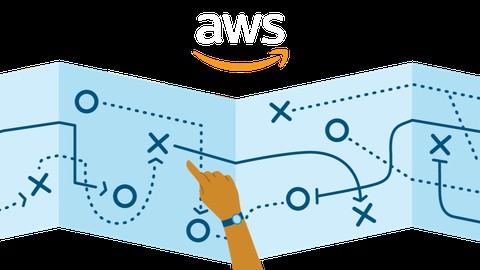
AWS Solutions Architect- Professional- 2021
AWS Solutions Architect- Professional- 2021, available at $19.99, has an average rating of 3.95, with 51 lectures, based on 48 reviews, and has 2933 subscribers.
You will learn about Programmatically use AWS Identity and Access Management (IAM) to authenticate to AWS resources Create, declare, deploy, and manage infrastructure as code with AWS CloudFormation Explore advanced concepts of Amazon Elastic Compute Cloud (EC2) and Amazon Virtual Private Cloud (VPC) Understand continuous integration and deployment on AWS Manage alerts and workflows with Amazon Simple Queue Service (SQS) and Amazon Simple Notification Service (SNS) Improve web application performance and redundancy with Amazon CloudFront and Amazon Route 53 Use Amazon Simple Workflow Service (SWF) Scale infrastructure with Elastic Load Balancing and Auto Scaling Generate metrics, create alarms, and explore Amazon CloudWatch log aggregation capabilities This course is ideal for individuals who are System Administrators, and individuals who are responsible for managing operations on the AWS platform or Software Developers, especially those in a Developer Operations (DevOps) role or Beginners curious to know about AWS cloud platform or Admins who manager other cloud platforms. It is particularly useful for System Administrators, and individuals who are responsible for managing operations on the AWS platform or Software Developers, especially those in a Developer Operations (DevOps) role or Beginners curious to know about AWS cloud platform or Admins who manager other cloud platforms.
Enroll now: AWS Solutions Architect- Professional- 2021
Summary
Title: AWS Solutions Architect- Professional- 2021
Price: $19.99
Average Rating: 3.95
Number of Lectures: 51
Number of Published Lectures: 51
Number of Curriculum Items: 51
Number of Published Curriculum Objects: 51
Original Price: $22.99
Quality Status: approved
Status: Live
What You Will Learn
- Programmatically use AWS Identity and Access Management (IAM) to authenticate to AWS resources
- Create, declare, deploy, and manage infrastructure as code with AWS CloudFormation
- Explore advanced concepts of Amazon Elastic Compute Cloud (EC2) and Amazon Virtual Private Cloud (VPC)
- Understand continuous integration and deployment on AWS
- Manage alerts and workflows with Amazon Simple Queue Service (SQS) and Amazon Simple Notification Service (SNS)
- Improve web application performance and redundancy with Amazon CloudFront and Amazon Route 53
- Use Amazon Simple Workflow Service (SWF)
- Scale infrastructure with Elastic Load Balancing and Auto Scaling
- Generate metrics, create alarms, and explore Amazon CloudWatch log aggregation capabilities
Who Should Attend
- System Administrators, and individuals who are responsible for managing operations on the AWS platform
- Software Developers, especially those in a Developer Operations (DevOps) role
- Beginners curious to know about AWS cloud platform
- Admins who manager other cloud platforms.
Target Audiences
- System Administrators, and individuals who are responsible for managing operations on the AWS platform
- Software Developers, especially those in a Developer Operations (DevOps) role
- Beginners curious to know about AWS cloud platform
- Admins who manager other cloud platforms.
This course is designed to learn AWS as a cloud platform from scratch . This course is a perfect fit for you if :
-
You have basic understanding of cloud models and deployment methods like public private and hybrid
-
You are enthusiastic to learn about the new service offerings from AWS.
-
You want to learn AWS from fundamentals all the way to an architect.
-
You have the prerequisites to what it takes to become a cloud architect in AWS.
-
If you have AWS Solutions Architect – Associate Certification.
Then you have reached the right place. This course not only drives the AWS flight at 30,000 feet but also touches the ground and shows all the labs necessary to help you understand AWS the right way. The demonstrations and use cases explained in the class will help you retain the content for a long time. The trainer has explained AWS through various examples , lab practice and then ensuring you have the foundations right by starting right from scratch . At the end of the course, you will be able to work with various services in AWS like
VPC, direct connect, VPN connections , VPC – VPC peering , EC2 instances, load balancing , Auto scaling through elasticity , S3 , RDS, EFS, EBS , route 53 , cloud front, Kinesis, SNS, SQS, SWF , cloud watch , API gateway , AWS CLI , dynamoDB, migration of services like servers and databases , Securing Services , Concepts of well designed Architecture , Encryption etc.
Please note that :
1) The sessions have been recorded during a live AWS bootcamp session. There were several participants globally and have considered the trainer to a highly knowledgeable about the subject. You can reach the trainer through Udemy messaging platform or through linkdin ( check Udemy profile ).
2) If cloud computing is new to you, then please go through the following course in Udemy :
“Introduction to Cloud Computing – 2019” . This will help you cover basics of cloud like SAAS, PAAS , IAAS and Public private and Hybrid clouds. This also covers the market and Gartner view of cloud providers.
Welcome to the world of AWS and Happy Learning .
Course Curriculum
Chapter 1: The Course Agenda
Lecture 1: Setting the stage and Introducing various services – warm up
Chapter 2: All About Networks in AWS
Lecture 1: AWS VPC – Network Fundamentals – Understand 1's and 0's – Theory – Part 1
Lecture 2: AWS VPC – Network Fundamentals – Creating Networks – Theory – Part 2
Lecture 3: AWS VPC – Network Fundamentals – Creating Networks – Theory – Part 3
Chapter 3: Elastic Compute Cloud ( EC2 )
Lecture 1: AWS EC2 – Creating your first Instance in AWS
Lecture 2: AWS EC2 – Making Your First Web Server
Lecture 3: Kinds of EC2 Instances
Chapter 4: Network Connectivity in AWS ( HYBRID and in Public Cloud )
Lecture 1: Nat Gateway and Bastion Hosts – Theory and Lab Demonstration
Lecture 2: NAT Gateways VS NAT Instances
Lecture 3: What are NACLS ( LAB )?
Lecture 4: AWS Direct Connect
Lecture 5: All about VPN Gateways ?
Lecture 6: VPN Peering
Chapter 5: Disaster Recovery with AWS
Lecture 1: Disaster Recovery with AWS
Chapter 6: Storage and Kinds of Storage Gateways
Lecture 1: Storage Gateway – Introduction
Lecture 2: File Storage Gateway
Lecture 3: Tape Storage Gateway
Lecture 4: Volume Storage Gateway
Lecture 5: Explaining Architecture of Storage Gateways
Lecture 6: Architecture of Cached and Stored Volumes
Lecture 7: AWS Storage Gateway – Lab Demonstration
Chapter 7: Identity & Access Management ( IAM )
Lecture 1: Learning objectives
Lecture 2: Identity & Access Management ( IAM )
Lecture 3: Cross Account Access in AWS
Lecture 4: Encryption Keys
Chapter 8: AWS Security and Audit
Lecture 1: AWS Security Services
Lecture 2: Web Application Firewall ( WAF ) – Explained
Lecture 3: Directory Services & Work Spaces
Lecture 4: Auditing with Cloud Trail
Chapter 9: AWS Billing
Lecture 1: Billing
Lecture 2: Resource Groups and Tagging
Chapter 10: Infrastructure as a code in AWS
Lecture 1: Cloud Formation
Lecture 2: Elastic Bean Stalk
Chapter 11: Migration Strategies
Lecture 1: MIgration Strategy – I
Lecture 2: Migration Strategy – II
Lecture 3: Cloud Adoption Framework
Lecture 4: Cloud Design Patterns
Lecture 5: General Design Principles
Chapter 12: The 5 Pillars of Well Architected Framework
Lecture 1: Security
Lecture 2: Reliability
Lecture 3: Performance
Lecture 4: Cost Optimization
Lecture 5: Operational Excellence
Chapter 13: Question and Answer Sessions
Lecture 1: Question from Audience – 1
Lecture 2: Question from Audience – 2
Lecture 3: Question from Audience – 3
Lecture 4: Question from Audience – 4
Lecture 5: Question from Audience – 5
Lecture 6: Question from Audience – 6
Lecture 7: Questions from Audience – 7
Lecture 8: Questions from Audience – 8
Instructors
-
Anand Rao Nednur
Cloud Architect on AWS, Azure and GCP
Rating Distribution
- 1 stars: 4 votes
- 2 stars: 0 votes
- 3 stars: 9 votes
- 4 stars: 19 votes
- 5 stars: 16 votes
Frequently Asked Questions
How long do I have access to the course materials?
You can view and review the lecture materials indefinitely, like an on-demand channel.
Can I take my courses with me wherever I go?
Definitely! If you have an internet connection, courses on Udemy are available on any device at any time. If you don’t have an internet connection, some instructors also let their students download course lectures. That’s up to the instructor though, so make sure you get on their good side!
You may also like
- Top 10 Language Learning Courses to Learn in November 2024
- Top 10 Video Editing Courses to Learn in November 2024
- Top 10 Music Production Courses to Learn in November 2024
- Top 10 Animation Courses to Learn in November 2024
- Top 10 Digital Illustration Courses to Learn in November 2024
- Top 10 Renewable Energy Courses to Learn in November 2024
- Top 10 Sustainable Living Courses to Learn in November 2024
- Top 10 Ethical AI Courses to Learn in November 2024
- Top 10 Cybersecurity Fundamentals Courses to Learn in November 2024
- Top 10 Smart Home Technology Courses to Learn in November 2024
- Top 10 Holistic Health Courses to Learn in November 2024
- Top 10 Nutrition And Diet Planning Courses to Learn in November 2024
- Top 10 Yoga Instruction Courses to Learn in November 2024
- Top 10 Stress Management Courses to Learn in November 2024
- Top 10 Mindfulness Meditation Courses to Learn in November 2024
- Top 10 Life Coaching Courses to Learn in November 2024
- Top 10 Career Development Courses to Learn in November 2024
- Top 10 Relationship Building Courses to Learn in November 2024
- Top 10 Parenting Skills Courses to Learn in November 2024
- Top 10 Home Improvement Courses to Learn in November 2024






















