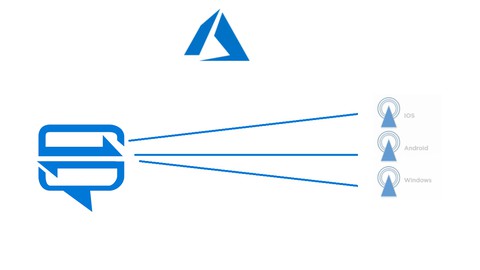
Azure Notification Hub For Busy .Net Developers
Azure Notification Hub For Busy .Net Developers, available at Free, has an average rating of 4.25, with 6 lectures, based on 31 reviews, and has 2229 subscribers.
You will learn about Introduction Azure Notification Hub Get Server Key from Firebase Cloud Messaging Test Push Notification Send Push Notification using C# This course is ideal for individuals who are .Net Developers It is particularly useful for .Net Developers.
Enroll now: Azure Notification Hub For Busy .Net Developers
Summary
Title: Azure Notification Hub For Busy .Net Developers
Price: Free
Average Rating: 4.25
Number of Lectures: 6
Number of Published Lectures: 6
Number of Curriculum Items: 6
Number of Published Curriculum Objects: 6
Original Price: Free
Quality Status: approved
Status: Live
What You Will Learn
- Introduction Azure Notification Hub
- Get Server Key from Firebase Cloud Messaging
- Test Push Notification
- Send Push Notification using C#
Who Should Attend
- .Net Developers
Target Audiences
- .Net Developers
Azure Notification Hubs
Azure Notification Hubs provide an easy-to-use and scaled-out push engine that enables you to send notifications to any platform (iOS, Android, Windows, etc.) from any back-end (cloud or on-premises). Notification Hubs works great for both enterprise and consumer scenarios. Here are a few example scenarios:
-
Send breaking news notifications to millions with low latency.
-
Send location-based coupons to interested user segments.
-
Send event-related notifications to users or groups for media/sports/finance/gaming applications.
-
Push promotional content to applications to engage and market to customers.
-
Notify users of enterprise events such as new messages and work items.
-
Send codes for multi-factor authentication.
What are push notifications?
Push notifications are a form of app-to-user communication where users of mobile apps are notified of certain desired information, usually in a pop-up or dialog box on a mobile device. Users generally choose to view or dismiss the message; choosing the former opens the mobile application that communicated the notification. Some notifications are silent – delivered behind the scenes for the app to process and decide what to do.
Push notifications are vital for consumer apps in increasing app engagement and usage, and for enterprise apps in communicating up-to-date business information. It’s the best app-to-user communication because it is energy-efficient for mobile devices, flexible for the notifications senders, and available when corresponding applications are not active.
Fast broadcast to millions of devices
Azure Notification Hubs is a massively scalable mobile push notification engine for quickly sending millions of notifications to iOS, Android, Windows or Kindle devices, working with APNs (Apple Push Notification service), GCM (Google Cloud Messaging), WNS (Windows Push Notification Service), MPNS (Microsoft Push Notification Service) and more. Tailor your notifications to specific customers—or entire audiences—with just a few lines of code and do it across any platform.
Works with any back end
Notification Hubs is flexible enough to plug into any back end—Microsoft .NET, PHP, Java, Node.js—whether it is located on-premises or in the cloud. This makes it easier to instantly update your mobile apps and engage your customers.
Course Curriculum
Chapter 1: Introduction To Azure Cloud
Lecture 1: Introduction To Azure Cloud
Chapter 2: Introduction Azure Notification Hub
Lecture 1: What is Notification Hub
Lecture 2: Architecture of Notifcation Hub
Lecture 3: Get Server Key from Firebase Cloud Messaging
Lecture 4: Share Access Key with Mobile Developers
Lecture 5: Send Push Notification using C#
Instructors
-
Jaleel Ahmed
Microsoft Certified Solutions Architect
Rating Distribution
- 1 stars: 0 votes
- 2 stars: 0 votes
- 3 stars: 5 votes
- 4 stars: 12 votes
- 5 stars: 14 votes
Frequently Asked Questions
How long do I have access to the course materials?
You can view and review the lecture materials indefinitely, like an on-demand channel.
Can I take my courses with me wherever I go?
Definitely! If you have an internet connection, courses on Udemy are available on any device at any time. If you don’t have an internet connection, some instructors also let their students download course lectures. That’s up to the instructor though, so make sure you get on their good side!
You may also like
- Top 10 Video Editing Courses to Learn in November 2024
- Top 10 Music Production Courses to Learn in November 2024
- Top 10 Animation Courses to Learn in November 2024
- Top 10 Digital Illustration Courses to Learn in November 2024
- Top 10 Renewable Energy Courses to Learn in November 2024
- Top 10 Sustainable Living Courses to Learn in November 2024
- Top 10 Ethical AI Courses to Learn in November 2024
- Top 10 Cybersecurity Fundamentals Courses to Learn in November 2024
- Top 10 Smart Home Technology Courses to Learn in November 2024
- Top 10 Holistic Health Courses to Learn in November 2024
- Top 10 Nutrition And Diet Planning Courses to Learn in November 2024
- Top 10 Yoga Instruction Courses to Learn in November 2024
- Top 10 Stress Management Courses to Learn in November 2024
- Top 10 Mindfulness Meditation Courses to Learn in November 2024
- Top 10 Life Coaching Courses to Learn in November 2024
- Top 10 Career Development Courses to Learn in November 2024
- Top 10 Relationship Building Courses to Learn in November 2024
- Top 10 Parenting Skills Courses to Learn in November 2024
- Top 10 Home Improvement Courses to Learn in November 2024
- Top 10 Gardening Courses to Learn in November 2024






















