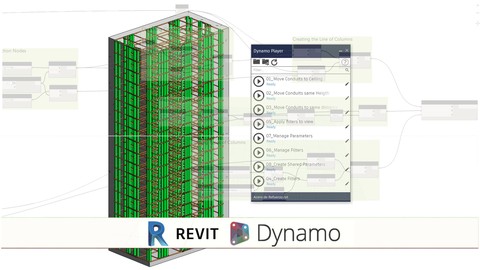
BIM Autodesk Revit Rebar Modeling Dynamo Player Data Shapes
BIM Autodesk Revit Rebar Modeling Dynamo Player Data Shapes, available at $44.99, has an average rating of 4.15, with 27 lectures, based on 76 reviews, and has 547 subscribers.
You will learn about Learn how to model structural rebar and how to create or improve those tools Learn how to manage existing rebar elements, to analyze their information Configure quantities from elements to get proper takeoffs. This course is ideal for individuals who are Anyone that need to model structural rebar and want to know the latest developments for achieving them quickly It is particularly useful for Anyone that need to model structural rebar and want to know the latest developments for achieving them quickly.
Enroll now: BIM Autodesk Revit Rebar Modeling Dynamo Player Data Shapes
Summary
Title: BIM Autodesk Revit Rebar Modeling Dynamo Player Data Shapes
Price: $44.99
Average Rating: 4.15
Number of Lectures: 27
Number of Published Lectures: 27
Number of Curriculum Items: 27
Number of Published Curriculum Objects: 27
Original Price: $39.99
Quality Status: approved
Status: Live
What You Will Learn
- Learn how to model structural rebar and how to create or improve those tools
- Learn how to manage existing rebar elements, to analyze their information
- Configure quantities from elements to get proper takeoffs.
Who Should Attend
- Anyone that need to model structural rebar and want to know the latest developments for achieving them quickly
Target Audiences
- Anyone that need to model structural rebar and want to know the latest developments for achieving them quickly
This course its designed for teaching you how to easily create, modify or upgrade your structural rebar elements on a Model by using Dynamo Player with Data Shapes and some dynamo scripts.
I particularly choose this topic because rebar modeling is one of the most time consuming activity and also difficult to manage, and the same thing can happen to dynamo not everybody would get inside of it so, if we learn how to enhace the workflows we can extend the dynamo benefits and improve the rebar modeling.
BIM it’s now on a second digital revolution where communication skills and programming would create a different value to construction and infrastructure BIM projects, the core stream would be reflected in responses and computer analysis rather than handmade models.
This course goes step by step with all functions so you can get a overview of creation and modification of rebar elements.
This course would start by reviewing the LOD basic elements from rebar, then we will learn how to create user interphases to create modeling rebar tools and the jump to particular uses of dynamo scripts for creation.
The materials and the access to the course is for lifetime, Mark the topics you already new and review the unknown materials so the course tracking can follow your preferences and more related courses can come to production.
Go at your own pace, jump between sections for certain topics, and make as many questions as you feel .
Be the first to know of future courses regarding BIM, take advantages of all the opportunities that may appear and use it to improve your work performance and get better job positions.
Course Curriculum
Chapter 1: Introduction
Lecture 1: Introduction
Lecture 2: LOD on Detail
Lecture 3: Modeling Structural Rebar
Chapter 2: The Reinforcement Model by Dynamo
Lecture 1: Rebar requirements on Model (Rebar Shapes_Bars and Couplers)
Lecture 2: Dynamo Basics
Lecture 3: Setting elements on proper level
Lecture 4: Setting elements on proper level assigning parameter values
Lecture 5: Split Columns by Level
Lecture 6: Create rebar Dynamo basics
Lecture 7: Other Functions
Chapter 3: Interphase and Data-Shapes Interaction
Lecture 1: Dynamo player overview and the interphase use
Lecture 2: Data-shape form creation
Lecture 3: Boolean_Color input_image data_slider_textbox and textnote
Lecture 4: Directory Path_FilePath
Lecture 5: Drop down_input group_list view and radio buttons
Lecture 6: Select edges_faces_linked elements_model elements and points on face
Lecture 7: Workflow Protocols
Chapter 4: The Reinforcement Model Managment by Dynamo Player
Lecture 1: Create rebar user interface sample on structural element
Lecture 2: Extract information from user interfase
Lecture 3: Create geometry_rebar and visibility
Lecture 4: Improve configuration of function
Lecture 5: Create mirrored rebar by location line
Lecture 6: Create stirrups by element cover and face
Lecture 7: Multiple stirrups UI and Grid Intersection
Lecture 8: Multiple stirrups managment for grid intersections
Lecture 9: Multiple stirrups coping the rebar
Lecture 10: Manage rebar from host list see and change
Instructors
-
Enrique Galicia
Arq. PMP. MATI Autodesk Educator Expert
Rating Distribution
- 1 stars: 2 votes
- 2 stars: 6 votes
- 3 stars: 21 votes
- 4 stars: 27 votes
- 5 stars: 20 votes
Frequently Asked Questions
How long do I have access to the course materials?
You can view and review the lecture materials indefinitely, like an on-demand channel.
Can I take my courses with me wherever I go?
Definitely! If you have an internet connection, courses on Udemy are available on any device at any time. If you don’t have an internet connection, some instructors also let their students download course lectures. That’s up to the instructor though, so make sure you get on their good side!
You may also like
- Top 10 Language Learning Courses to Learn in November 2024
- Top 10 Video Editing Courses to Learn in November 2024
- Top 10 Music Production Courses to Learn in November 2024
- Top 10 Animation Courses to Learn in November 2024
- Top 10 Digital Illustration Courses to Learn in November 2024
- Top 10 Renewable Energy Courses to Learn in November 2024
- Top 10 Sustainable Living Courses to Learn in November 2024
- Top 10 Ethical AI Courses to Learn in November 2024
- Top 10 Cybersecurity Fundamentals Courses to Learn in November 2024
- Top 10 Smart Home Technology Courses to Learn in November 2024
- Top 10 Holistic Health Courses to Learn in November 2024
- Top 10 Nutrition And Diet Planning Courses to Learn in November 2024
- Top 10 Yoga Instruction Courses to Learn in November 2024
- Top 10 Stress Management Courses to Learn in November 2024
- Top 10 Mindfulness Meditation Courses to Learn in November 2024
- Top 10 Life Coaching Courses to Learn in November 2024
- Top 10 Career Development Courses to Learn in November 2024
- Top 10 Relationship Building Courses to Learn in November 2024
- Top 10 Parenting Skills Courses to Learn in November 2024
- Top 10 Home Improvement Courses to Learn in November 2024






















