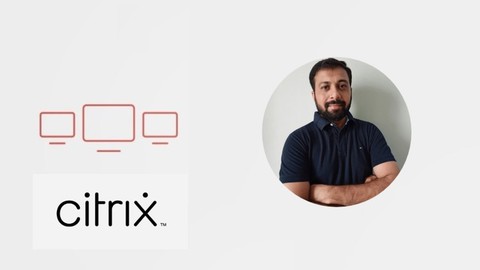
Citrix XenDesktop Provisioning Services – Part 3
Citrix XenDesktop Provisioning Services – Part 3, available at $59.99, has an average rating of 4.3, with 36 lectures, based on 29 reviews, and has 188 subscribers.
You will learn about Learn the New XenDesktop 7.15 Infrastructure Configure XenDesktop 7.15 resources (Server OS machines, hosted applications, and Desktop OS machines) Validate the implementation Configure profiles and policies for Infrastructure and end user This course is ideal for individuals who are All who wish an upgrade in technology careers or That has little or no knowledge in Citrix XenDesktop, XenApp or Any One Who Wishes To Be Either CCA or CCP Certified or Network Analysts and Administrators, IT consultants It is particularly useful for All who wish an upgrade in technology careers or That has little or no knowledge in Citrix XenDesktop, XenApp or Any One Who Wishes To Be Either CCA or CCP Certified or Network Analysts and Administrators, IT consultants.
Enroll now: Citrix XenDesktop Provisioning Services – Part 3
Summary
Title: Citrix XenDesktop Provisioning Services – Part 3
Price: $59.99
Average Rating: 4.3
Number of Lectures: 36
Number of Published Lectures: 36
Number of Curriculum Items: 36
Number of Published Curriculum Objects: 36
Original Price: $39.99
Quality Status: approved
Status: Live
What You Will Learn
- Learn the New XenDesktop 7.15 Infrastructure
- Configure XenDesktop 7.15 resources (Server OS machines, hosted applications, and Desktop OS machines)
- Validate the implementation
- Configure profiles and policies for Infrastructure and end user
Who Should Attend
- All who wish an upgrade in technology careers
- That has little or no knowledge in Citrix XenDesktop, XenApp
- Any One Who Wishes To Be Either CCA or CCP Certified
- Network Analysts and Administrators, IT consultants
Target Audiences
- All who wish an upgrade in technology careers
- That has little or no knowledge in Citrix XenDesktop, XenApp
- Any One Who Wishes To Be Either CCA or CCP Certified
- Network Analysts and Administrators, IT consultants
LEARN EVERYTHING YOU NEED TO KNOW TO PASS THE 1Y0-204 & 1Y0-312 EXAM.
Stop wasting time on other CCA 7.15 preparation material that claim to be updated. Citrix is making the exam more and more tricky, and your only way to work around that and pass on the first attempt, is to study and understand Citrix Virtualization in depth, which is the core design philosophy of this course/content.
According to Global Knowledge and Penton Survey Citrix Certifications were listed as top-paying certifications in the recent list. The Average Salary Reported for Citrix Certified Engineer is $104,240. So what are you waiting for Jump into this course and take your Citrix skills to a new level.
This is the Third Course on Citrix XenDesktop 7.15 series. Here in this course I have five different topics that I want to work through, where we begin first with PowerPoint, in helping you understand the Provisioning Services architecture. What we’re doing here really does look a lot like Windows Deployment Services, or again, Symantic Ghost. But if you’re not familiar with how that works I want to walk you through the ways in which Provisioning Services actually gets these operating systems streamed down from some piece of storage somewhere in the environment. Once we understand how things work there at a high level, we’ll go through the installing then of Provisioning Services, as well as its underlying prerequisites. Provisioning Services has a heavy reliance there on DHCP, and in fact DHCP provides some of the configurations that your booting clients will need to connect up into your Provisioning Services infrastructure. Once we’ve installed Provisioning Services we’ll then go about provisioning machines using Provisioning Services.This provisioning process is not terribly difficult, but does involve some work there in the PVS console, which can kind of be sometimes difficult to navigate around. And so, we’ll spend some pretty detailed time in here helping to understand how that console actually gets those machines provisioned out. Yet another step, once you’ve provisioned those machines is updating them when it comes time for new applications or updates. The neat part here is that the update process with PVS is actually pretty slick. And then lastly, we have what will be a fairly long module here in managing the other bits of provisioning services, and specifically configuring it for high availability.
4 Things YOU need to know about this Citrix XenDesktop Course
#1: BRAND NEW – Recorded in 2021
#2: HANDS-ON – The best way to learn Citrix XenDesktop is to get your hands dirty!
#3: Designed absolutely to take you from beginner level to Expert level
#4: FREE Practice Test – Test if you are ready for the exam
Course Curriculum
Chapter 1: Introduction
Lecture 1: Introduction
Lecture 2: Imp. Notice
Chapter 2: Understanding PVS services Architecture
Lecture 1: PVS Architecture
Lecture 2: vDisks & vDisk Formats
Lecture 3: vDisk Write Cache Options
Lecture 4: DHCP, PXE & BDM Boot Options
Chapter 3: Provisioning Services Installation
Lecture 1: Install Provisioning Services
Lecture 2: DHCP for Provisioning Services
Lecture 3: GPO Settings for Provisioning Services
Lecture 4: Steps to Configure a PVS Master Image
Lecture 5: Demonstration of PVS Master Image Creation
Lecture 6: BDM Boot ISO File
Chapter 4: Provision Machines Using PVS
Lecture 1: Explore Standard Mode vDisks
Lecture 2: Target Device Configurations
Lecture 3: Create Virtual Machine & Target Device – Manual
Lecture 4: Prepare Local Storage for Write Cache
Lecture 5: Target Device Configuration
Lecture 6: Auto-add
Lecture 7: Target Devices with the Streamed VM Wizard
Lecture 8: Machine Catalog with the XenDesktop Setup Wizard
Chapter 5: Update Machines Using PVS
Lecture 1: Different Options in Applying Updates
Lecture 2: Create an Updater Target Device
Lecture 3: Create & Configure a vDisk Version
Lecture 4: Promote a vDisk Version & Deploy Updates
Lecture 5: Merge vDisk Versions
Chapter 6: Provisioning Services & High Availability
Lecture 1: Delegate Administrator Privileges
Lecture 2: Audit Trail
Lecture 3: Offline Database Support
Lecture 4: PVS HA Configuration
Lecture 5: Second Provisioning Services Server Installation
Lecture 6: TFTP for HA
Lecture 7: UEFI PXE Bootstrap
Lecture 8: HA for Provisioning Services vDisks
Lecture 9: vDisk Load Balancing
Lecture 10: vDisk Replication and Rebalance Target Device
Lecture 11: Target Device Failover Validation
Instructors
-
Pradeep .K
IT Consultant
Rating Distribution
- 1 stars: 1 votes
- 2 stars: 0 votes
- 3 stars: 3 votes
- 4 stars: 10 votes
- 5 stars: 15 votes
Frequently Asked Questions
How long do I have access to the course materials?
You can view and review the lecture materials indefinitely, like an on-demand channel.
Can I take my courses with me wherever I go?
Definitely! If you have an internet connection, courses on Udemy are available on any device at any time. If you don’t have an internet connection, some instructors also let their students download course lectures. That’s up to the instructor though, so make sure you get on their good side!
You may also like
- Top 10 Language Learning Courses to Learn in November 2024
- Top 10 Video Editing Courses to Learn in November 2024
- Top 10 Music Production Courses to Learn in November 2024
- Top 10 Animation Courses to Learn in November 2024
- Top 10 Digital Illustration Courses to Learn in November 2024
- Top 10 Renewable Energy Courses to Learn in November 2024
- Top 10 Sustainable Living Courses to Learn in November 2024
- Top 10 Ethical AI Courses to Learn in November 2024
- Top 10 Cybersecurity Fundamentals Courses to Learn in November 2024
- Top 10 Smart Home Technology Courses to Learn in November 2024
- Top 10 Holistic Health Courses to Learn in November 2024
- Top 10 Nutrition And Diet Planning Courses to Learn in November 2024
- Top 10 Yoga Instruction Courses to Learn in November 2024
- Top 10 Stress Management Courses to Learn in November 2024
- Top 10 Mindfulness Meditation Courses to Learn in November 2024
- Top 10 Life Coaching Courses to Learn in November 2024
- Top 10 Career Development Courses to Learn in November 2024
- Top 10 Relationship Building Courses to Learn in November 2024
- Top 10 Parenting Skills Courses to Learn in November 2024
- Top 10 Home Improvement Courses to Learn in November 2024






















