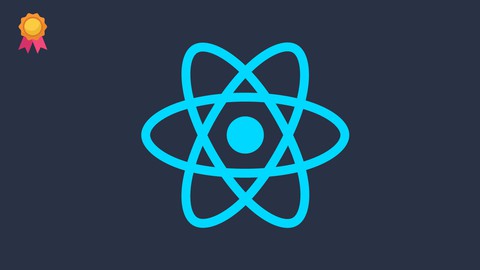
Complete React JS Course
Complete React JS Course, available at $19.99, has an average rating of 4.05, with 24 lectures, based on 25 reviews, and has 5392 subscribers.
You will learn about History of web development Why do we need React js Future of ReactJS Basic Introduction to react js Avance React Concepts Webpack Updated React Concepts React Hooks Deployment of React Project Internationalization Accessibility This course is ideal for individuals who are React Enthusiast or React Js Developers It is particularly useful for React Enthusiast or React Js Developers.
Enroll now: Complete React JS Course
Summary
Title: Complete React JS Course
Price: $19.99
Average Rating: 4.05
Number of Lectures: 24
Number of Published Lectures: 24
Number of Curriculum Items: 24
Number of Published Curriculum Objects: 24
Original Price: ₹1,199
Quality Status: approved
Status: Live
What You Will Learn
- History of web development
- Why do we need React js
- Future of ReactJS
- Basic Introduction to react js
- Avance React Concepts
- Webpack
- Updated React Concepts
- React Hooks
- Deployment of React Project
- Internationalization
- Accessibility
Who Should Attend
- React Enthusiast
- React Js Developers
Target Audiences
- React Enthusiast
- React Js Developers
Course goals:
Introduction to the ReactJS JavaScript library for JS developers, starting from the very basics such as React components and JSX, props, state, and more. Later on, we will cover more advanced concepts such as Component composition, passing data between components, styling, unit testing, and more useful utilities.
ReactJS is an open-source, component-based front-end library responsible only for the view layer of the application. It is maintained by Facebook.
React allows us to write components using a domain-specific language called JSX. JSX allows us to write our components using HTML, whilst mixing in JavaScript events. React will internally convert this into a virtual DOM, and will ultimately output our HTML for us.
A React application is made up of multiple components, each responsible for outputting a small, reusable piece of HTML. Components can be nested within other components to allow complex applications to be built out of simple building blocks. A component may also maintain an internal state – for example, a TabList component may store a variable corresponding to the currently open tab.
React “reacts” to state changes in your components quickly and automatically to rerender the components in the HTML DOM by utilizing the virtual DOM. The virtual DOM is an in-memory representation of an actual DOM. By doing most of the processing inside the virtual DOM rather than directly in the browser’s DOM, React can act quickly and only add, update, and remove components that have changed since the last render cycle occurred.
Course Methodology:
-
Introduction.
-
React API Explanation.
-
React First Application.
-
Create DropSipping Website.
-
Optimize Application.
-
Deploy Application
Course Curriculum
Chapter 1: Introduction
Lecture 1: HISTORY OF WEB TECHNOLOGY
Lecture 2: WHAT IS REACT ?
Lecture 3: WHAT IS VIRTUAL DOM ?
Lecture 4: WHY REACT JS ?
Chapter 2: CREATE FIRST REACT JS APPLICATION
Lecture 1: WHAT IS WEBPACK AND WHY SHOULD WE USE IT ?
Lecture 2: SETUP WEBPACK WITH REACT JS
Lecture 3: SETUP WEBPACK DEV SERVER
Lecture 4: WHAT IS JSX ?, WHY JSX ?
Lecture 5: STATE VS PROPS
Lecture 6: SETUP JSX USING BABEL
Lecture 7: CRATE CUSTUM FUNCTIONAL COMPONENT
Lecture 8: CREATE CLASS COMPONENT
Lecture 9: NESTING OF CLASS COMPONENT
Lecture 10: LIFTING STATE UP
Lecture 11: KEYS IN REACT
Lecture 12: REF'S IN REACT
Lecture 13: FORWARD REF
Lecture 14: HIGHER OERDER COMPONENT PART 1
Lecture 15: HIGHER ORDER COMPONENET PART 2
Lecture 16: CONTROLLED VS UNCONTROLLED COMPONENT
Chapter 3: LIFECYCLE REACT
Lecture 1: MOUNTING REACT
Chapter 4: OPTIMIZE REACT COMPONENT
Lecture 1: PURE COMPONENT
Lecture 2: LAZY LOADING
Chapter 5: DROP SHIPPING WEBSITE
Lecture 1: DROP SHIPPING WEBSITE | PART 1
Instructors
-
JHM ACADEMY
node
Rating Distribution
- 1 stars: 0 votes
- 2 stars: 1 votes
- 3 stars: 5 votes
- 4 stars: 9 votes
- 5 stars: 10 votes
Frequently Asked Questions
How long do I have access to the course materials?
You can view and review the lecture materials indefinitely, like an on-demand channel.
Can I take my courses with me wherever I go?
Definitely! If you have an internet connection, courses on Udemy are available on any device at any time. If you don’t have an internet connection, some instructors also let their students download course lectures. That’s up to the instructor though, so make sure you get on their good side!
You may also like
- Top 10 Video Editing Courses to Learn in November 2024
- Top 10 Music Production Courses to Learn in November 2024
- Top 10 Animation Courses to Learn in November 2024
- Top 10 Digital Illustration Courses to Learn in November 2024
- Top 10 Renewable Energy Courses to Learn in November 2024
- Top 10 Sustainable Living Courses to Learn in November 2024
- Top 10 Ethical AI Courses to Learn in November 2024
- Top 10 Cybersecurity Fundamentals Courses to Learn in November 2024
- Top 10 Smart Home Technology Courses to Learn in November 2024
- Top 10 Holistic Health Courses to Learn in November 2024
- Top 10 Nutrition And Diet Planning Courses to Learn in November 2024
- Top 10 Yoga Instruction Courses to Learn in November 2024
- Top 10 Stress Management Courses to Learn in November 2024
- Top 10 Mindfulness Meditation Courses to Learn in November 2024
- Top 10 Life Coaching Courses to Learn in November 2024
- Top 10 Career Development Courses to Learn in November 2024
- Top 10 Relationship Building Courses to Learn in November 2024
- Top 10 Parenting Skills Courses to Learn in November 2024
- Top 10 Home Improvement Courses to Learn in November 2024
- Top 10 Gardening Courses to Learn in November 2024






















