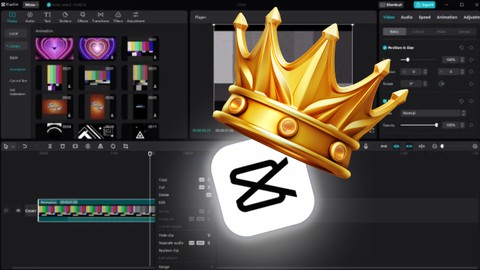
Complete Video Editing Course with CapCut in Hindi
Complete Video Editing Course with CapCut in Hindi, available at $44.99, has an average rating of 4.44, with 8 lectures, based on 9 reviews, and has 733 subscribers.
You will learn about CapCut Complete Guide Capcut video editing CapCut tricks CapCut video editing with designing sense Tips of Video Editing in CapCut How to make money with CapCut video editing This course is ideal for individuals who are Just Beginners It is particularly useful for Just Beginners.
Enroll now: Complete Video Editing Course with CapCut in Hindi
Summary
Title: Complete Video Editing Course with CapCut in Hindi
Price: $44.99
Average Rating: 4.44
Number of Lectures: 8
Number of Published Lectures: 8
Number of Curriculum Items: 8
Number of Published Curriculum Objects: 8
Original Price: $199.99
Quality Status: approved
Status: Live
What You Will Learn
- CapCut Complete Guide
- Capcut video editing
- CapCut tricks
- CapCut video editing with designing sense
- Tips of Video Editing in CapCut
- How to make money with CapCut video editing
Who Should Attend
- Just Beginners
Target Audiences
- Just Beginners
Complete CapCut Mastery Course: Transform Your Videos with Ease!
Greetings, everyone
My name is Asim, and I’m an experienced video editor. Video editing has been my profession since 2017. I have edited countless videos, both for myself and for others, over the years. As a teacher, it is my goal to help others learn video editing.
CapCut is a popular video editing app that is now available for PC. With CapCut, you can easily download the app on your PC and start editing your videos right away. The app offers a wide range of features such as cropping videos, changing aspect ratios, and adding overlays. The controls are easy to use and intuitive, making it easy for beginners to start editing videos. You can also add audio to your videos, extract audio, and even reverse videos. The stabilizer and tracking features ensure that your videos are smooth and stable. The chroma key feature allows you to remove the green screen and change the background. You can also use keyframes, masks, and transitions to add a professional touch to your videos. The app also offers a range of effects such as glitch, motion blur, and zoom in/out. Additionally, you can use the auto caption, text to speech, LUT, and change language features. Shortcuts and velocity options allow you to speed up or slow down your videos. The color correction feature allows you to adjust the colors in your videos. Finally, you can export your videos in different formats and resolutions.
In this course you will learn:
-
Download & install CapCut on a PC
-
Basic Fundamentals of CapCut
-
Keyframe Animation
-
How to Use Chroma Key to Remove Green Screen
-
Stabilize Videos in CapCut
-
Remove Background Without Green Screen
-
Motion Tracking
-
Auto Caption Videos
-
Audio Editing
-
Adding Transitions
-
Add Video Effects
-
Masking
-
Color Correction
-
Color Grading
-
Advanced Video Editing Techniques
-
And More…
Enroll and I will be there
Course Curriculum
Chapter 1: Introduction to CapCut video editor
Lecture 1: Introduction to CapCut Video Editor
Lecture 2: CapCut Coruse module and Interface of CapCut video editing
Lecture 3: CapCut Interface deep Video editing in Hindi
Chapter 2: CapCut editing Part most wanted part Video editing complete course in Hindi
Lecture 1: CapCut Editing Part In Hindi 1st Part
Lecture 2: CapCut Course and Audience retention tips in Hindi
Lecture 3: CapCut How to edit videos for social media platforms Video edit in Hindi
Chapter 3: CapCut video editing Tips and tricks in Hindi
Lecture 1: CapCut Tips and Tricks video editing in Hindi
Chapter 4: CapCut Video editing How to sell skill of video editing in Hindi
Lecture 1: CapCut Video editing How to sell skill of video editing in Hindi
Instructors
-
Muhammad Asim Yaqoob Muhammad Yaqoob
Instructor at Udemy | YouTuber | Web Designer at Fiverr
Rating Distribution
- 1 stars: 0 votes
- 2 stars: 0 votes
- 3 stars: 2 votes
- 4 stars: 2 votes
- 5 stars: 5 votes
Frequently Asked Questions
How long do I have access to the course materials?
You can view and review the lecture materials indefinitely, like an on-demand channel.
Can I take my courses with me wherever I go?
Definitely! If you have an internet connection, courses on Udemy are available on any device at any time. If you don’t have an internet connection, some instructors also let their students download course lectures. That’s up to the instructor though, so make sure you get on their good side!
You may also like
- Top 10 Language Learning Courses to Learn in November 2024
- Top 10 Video Editing Courses to Learn in November 2024
- Top 10 Music Production Courses to Learn in November 2024
- Top 10 Animation Courses to Learn in November 2024
- Top 10 Digital Illustration Courses to Learn in November 2024
- Top 10 Renewable Energy Courses to Learn in November 2024
- Top 10 Sustainable Living Courses to Learn in November 2024
- Top 10 Ethical AI Courses to Learn in November 2024
- Top 10 Cybersecurity Fundamentals Courses to Learn in November 2024
- Top 10 Smart Home Technology Courses to Learn in November 2024
- Top 10 Holistic Health Courses to Learn in November 2024
- Top 10 Nutrition And Diet Planning Courses to Learn in November 2024
- Top 10 Yoga Instruction Courses to Learn in November 2024
- Top 10 Stress Management Courses to Learn in November 2024
- Top 10 Mindfulness Meditation Courses to Learn in November 2024
- Top 10 Life Coaching Courses to Learn in November 2024
- Top 10 Career Development Courses to Learn in November 2024
- Top 10 Relationship Building Courses to Learn in November 2024
- Top 10 Parenting Skills Courses to Learn in November 2024
- Top 10 Home Improvement Courses to Learn in November 2024






















