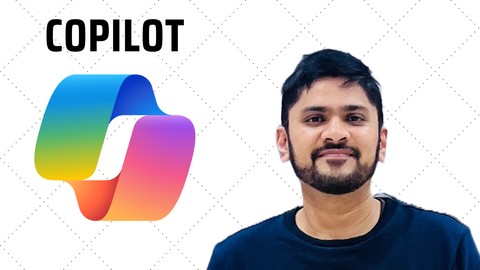
Copilot Masterclass: From Zero to Hero
Copilot Masterclass: From Zero to Hero, available at $44.99, has an average rating of 4.65, with 24 lectures, based on 16 reviews, and has 574 subscribers.
You will learn about Learn Copilot from scratch Learn to generate images using the Dall.E Generative AL model Scan images with Copilot Be able to write prompts in Copilot Practice with prompts Scan PDFs Write professional emails, blogs, articles, etc. Create logos, banners, etc. Work with Copilot GPTs This course is ideal for individuals who are Those who want to learn Copilot by doing. This course includes 60+ prompts or Those who want to learn how images are generated using the DALL-E Generative AI Model or Get started with prompts or Gain a deep understanding of prompts on Copilot or Those who want to search and scan PDFs, generate tables, etc. It is particularly useful for Those who want to learn Copilot by doing. This course includes 60+ prompts or Those who want to learn how images are generated using the DALL-E Generative AI Model or Get started with prompts or Gain a deep understanding of prompts on Copilot or Those who want to search and scan PDFs, generate tables, etc.
Enroll now: Copilot Masterclass: From Zero to Hero
Summary
Title: Copilot Masterclass: From Zero to Hero
Price: $44.99
Average Rating: 4.65
Number of Lectures: 24
Number of Published Lectures: 24
Number of Curriculum Items: 24
Number of Published Curriculum Objects: 24
Original Price: $19.99
Quality Status: approved
Status: Live
What You Will Learn
- Learn Copilot from scratch
- Learn to generate images using the Dall.E Generative AL model
- Scan images with Copilot
- Be able to write prompts in Copilot
- Practice with prompts
- Scan PDFs
- Write professional emails, blogs, articles, etc.
- Create logos, banners, etc.
- Work with Copilot GPTs
Who Should Attend
- Those who want to learn Copilot by doing. This course includes 60+ prompts
- Those who want to learn how images are generated using the DALL-E Generative AI Model
- Get started with prompts
- Gain a deep understanding of prompts on Copilot
- Those who want to search and scan PDFs, generate tables, etc.
Target Audiences
- Those who want to learn Copilot by doing. This course includes 60+ prompts
- Those who want to learn how images are generated using the DALL-E Generative AI Model
- Get started with prompts
- Gain a deep understanding of prompts on Copilot
- Those who want to search and scan PDFs, generate tables, etc.
Welcome to the Copilot Course by Studyopedia.
Microsoft Copilot is a chatbot developed by Microsoft. It was launched on February 7, 2023. You can access Microsoft Copilot using Microsoft Edge or Chrome browsers on Windows and Mac OS. Microsoft Copilot is your everyday AI companion. Here are some key points about Copilot:
-
Based on a large language model (LLM),
-
It leverages the power of AI to boost productivity, unlock creativity, and help you understand information better through a simple chat experience.
-
It serves as Microsoft’s primary replacement for the discontinued Cortana.
Note:In this course, we have covered the free version of Copilot.
The Copilot tutorial is prepared for students, engineers, and professionals. Beginning with the introduction, you will learn how to work with Copilot. With that, step-by-step lessons are provided covering prompts to ease your work using your everyday AI assistant Copilot.
Features
The following are the features of Copilot,
-
Easily create images like logos, banners, etc.
-
Upload and scan images
-
Work, search, and scan PDF Documents.
-
Write professional emails, blogs, and articles in seconds.
-
Easily find jobs and create resumes and cover letters with the click of a button.
-
Learn to code
-
Write advertisements
-
Fix the grammar
-
Plan your vacation
-
Write a meal plan
**Course Lessons**
Section 1: Intro
1. CoPilot Intro & Features
2. CoPilot GPTs
3. CoPilot Free vs Paid versions
4. Sign in CoPilot on any browser
5. Write your first Prompt
Section 2: Write Emails
6. Write professional emails, set the tone, length, etc.
Section 3: Create Blog Posts / Article
7: Create blog posts
8: Create an article
Section 4: Work with Images
9. Create a logo
10. Create a banner
11. Create random images
12. Upload and scan images
Section 5: Work with PDF
13. Scan PDFs, search, generate insights, etc.
Section 6: Create Tables
14. Generate tables, search, scan, etc.
Section 7: For Job Aspirants
15. Find a Job Vacancy
16. Create a Resume & Cover Letter
Section 8: For HR
17. Generate Interview questions, welcome messages, emails, etc.
Section 9: For coders
18. Generate codes, syntax, time, and space complexity, etc.
Section 10: For social media
19: Write posts for Facebook, LinkedIn, etc.
Section 11: Fix the Grammar
20: Fix the Grammar and Spellings
Section 12: For Marketing
21: Create Advertisements, survey questions, product launch timeline, etc.
Section 13: CoPilot GPTs
22. Vacation Planner
23. Cooking Assistant
24. Fitness Trainer
Career Path
The average salary for an AI Prompt Engineer is £61,801 per year in the United Kingdom (Glassdoor stats).
The average salary for an AI Prompt Engineer is $1,50,181 per year in the US (Glassdoor stats).
Hit the Enrol button!
Course Curriculum
Chapter 1: Copilot – Introduction & Setup
Lecture 1: Copilot – Introduction & Features
Lecture 2: Copilot GPTs
Lecture 3: Copilot – Free vs Paid Versions
Lecture 4: Sign in Copilot
Lecture 5: Write your first prompt
Chapter 2: Copilot – Write Emails
Lecture 1: Write professional emails, set the tone, length, etc.
Chapter 3: Copilot – Create blog posts/ articles
Lecture 1: Create blog posts
Lecture 2: Create an article
Chapter 4: Copilot – Create Images
Lecture 1: Create a logo
Lecture 2: Create a banner
Lecture 3: Create random images
Lecture 4: Upload and scan images
Chapter 5: Copilot – Work with PDF
Lecture 1: Scan PDFs, search, generate insights, etc.
Chapter 6: Copilot – Create Tables
Lecture 1: Generate tables, search, scan, etc.
Chapter 7: Copilot – For Job Aspirants
Lecture 1: Find a Job Vacancy
Lecture 2: Create a Resume & Cover Letter
Chapter 8: Copilot – For HR
Lecture 1: Generate Interview questions, welcome messages, emails, etc.
Chapter 9: Copilot – For Coders
Lecture 1: Generate codes, syntax, time, and space complexity, etc.
Chapter 10: Copilot – For social media
Lecture 1: Write posts for Facebook, LinkedIn, etc.
Chapter 11: Copilot – Fix the Grammar
Lecture 1: Fix the Grammar and Spellings
Chapter 12: Copilot – For Marketing
Lecture 1: Create Advertisements, survey questions, product launch timeline, etc.
Chapter 13: CoPilot GPTs
Lecture 1: Vacation Planner
Lecture 2: Cooking Assistant
Lecture 3: Fitness Trainer
Instructors
-
Studyopedia Trainings
Studyopedia Team
Rating Distribution
- 1 stars: 0 votes
- 2 stars: 0 votes
- 3 stars: 3 votes
- 4 stars: 0 votes
- 5 stars: 13 votes
Frequently Asked Questions
How long do I have access to the course materials?
You can view and review the lecture materials indefinitely, like an on-demand channel.
Can I take my courses with me wherever I go?
Definitely! If you have an internet connection, courses on Udemy are available on any device at any time. If you don’t have an internet connection, some instructors also let their students download course lectures. That’s up to the instructor though, so make sure you get on their good side!
You may also like
- Top 10 Video Editing Courses to Learn in November 2024
- Top 10 Music Production Courses to Learn in November 2024
- Top 10 Animation Courses to Learn in November 2024
- Top 10 Digital Illustration Courses to Learn in November 2024
- Top 10 Renewable Energy Courses to Learn in November 2024
- Top 10 Sustainable Living Courses to Learn in November 2024
- Top 10 Ethical AI Courses to Learn in November 2024
- Top 10 Cybersecurity Fundamentals Courses to Learn in November 2024
- Top 10 Smart Home Technology Courses to Learn in November 2024
- Top 10 Holistic Health Courses to Learn in November 2024
- Top 10 Nutrition And Diet Planning Courses to Learn in November 2024
- Top 10 Yoga Instruction Courses to Learn in November 2024
- Top 10 Stress Management Courses to Learn in November 2024
- Top 10 Mindfulness Meditation Courses to Learn in November 2024
- Top 10 Life Coaching Courses to Learn in November 2024
- Top 10 Career Development Courses to Learn in November 2024
- Top 10 Relationship Building Courses to Learn in November 2024
- Top 10 Parenting Skills Courses to Learn in November 2024
- Top 10 Home Improvement Courses to Learn in November 2024
- Top 10 Gardening Courses to Learn in November 2024






















