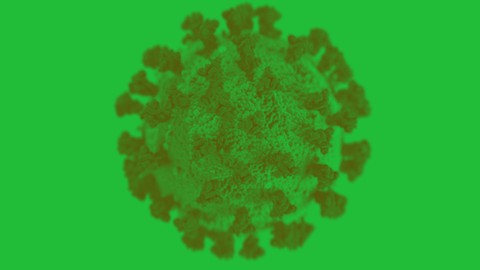
COVID tracker application in Java Spring Boot for Beginners
COVID tracker application in Java Spring Boot for Beginners, available at $19.99, has an average rating of 3.65, with 17 lectures, 3 quizzes, based on 28 reviews, and has 1289 subscribers.
You will learn about You'll gain experience in Spring Boot, Spring Data JPA, Spring Boot DevTools, Spring Web and Thymeleaf. How to configure a MySql database with Spring and store data in tables. How to process data from local files and from a remote web URL. How to setup scheduled processes. See some approaches to debug application when there's an error. How to use Lombok, DataTables, MaterializeCSS. This course is ideal for individuals who are Beginner developers who'd like to build applications in Spring Boot. or People who'd like to build a corona data tracking application. It is particularly useful for Beginner developers who'd like to build applications in Spring Boot. or People who'd like to build a corona data tracking application.
Enroll now: COVID tracker application in Java Spring Boot for Beginners
Summary
Title: COVID tracker application in Java Spring Boot for Beginners
Price: $19.99
Average Rating: 3.65
Number of Lectures: 17
Number of Quizzes: 3
Number of Published Lectures: 17
Number of Published Quizzes: 3
Number of Curriculum Items: 20
Number of Published Curriculum Objects: 20
Original Price: $19.99
Quality Status: approved
Status: Live
What You Will Learn
- You'll gain experience in Spring Boot, Spring Data JPA, Spring Boot DevTools, Spring Web and Thymeleaf.
- How to configure a MySql database with Spring and store data in tables.
- How to process data from local files and from a remote web URL.
- How to setup scheduled processes.
- See some approaches to debug application when there's an error.
- How to use Lombok, DataTables, MaterializeCSS.
Who Should Attend
- Beginner developers who'd like to build applications in Spring Boot.
- People who'd like to build a corona data tracking application.
Target Audiences
- Beginner developers who'd like to build applications in Spring Boot.
- People who'd like to build a corona data tracking application.
Would you like to learn Spring Boot whilst also creating a useful web application? Go no further as in this course you will do just that.
Join creating a Covid-19 tracker application from scratch in Java Spring Boot using various Spring modules such as Spring Data JPA, Spring Boot DevTools, Spring Web and Thymeleaf.
You will also see an example of using scheduled processes within Spring Boot and you will also see how to process data from files both locally and from a remote web URL as well.
The application will use a MySQL database so you get to see how to configure it with Spring Boot and you will see how to store data in database tables.
We will cover many useful libraries such as Lombok, Datatables and MaterializeCSS that you will be able to use in your future projects too.
In this course you will also get to see me debug certain parts of the application from which you can learn from and apply the approaches yourself.
By the end of this course you will be able to create similar applications in Spring Boot from scratch and will also have experience using a range of Spring modules and many useful libraries.
Course Curriculum
Chapter 1: Introduction
Lecture 1: Final Application
Chapter 2: Setting up the project
Lecture 1: Initialising the project – Spring Initializer
Lecture 2: Application Structure
Chapter 3: MVC crash course
Lecture 1: Controller and MVC explanation
Chapter 4: File processing
Lecture 1: Corona virus data source
Lecture 2: Corona virus data URLs
Lecture 3: CSV parsing logic part 1
Lecture 4: Corona Class
Lecture 5: CSV parsing logic part 2
Chapter 5: Storing data in database
Lecture 1: Persistence layer setup, MySql and saving data to tables
Lecture 2: Debugging
Lecture 3: Refactoring
Lecture 4: Get data from web URL
Chapter 6: Querying the database
Lecture 1: Database query + extending the view layer
Chapter 7: Scheduled processing
Lecture 1: Debugging and Scheduled process
Chapter 8: Finish up the application
Lecture 1: Adding the number of changes for each day
Lecture 2: Adding changes columns to our view layer
Instructors
-
Grego E
Software Engineer
Rating Distribution
- 1 stars: 2 votes
- 2 stars: 1 votes
- 3 stars: 4 votes
- 4 stars: 14 votes
- 5 stars: 7 votes
Frequently Asked Questions
How long do I have access to the course materials?
You can view and review the lecture materials indefinitely, like an on-demand channel.
Can I take my courses with me wherever I go?
Definitely! If you have an internet connection, courses on Udemy are available on any device at any time. If you don’t have an internet connection, some instructors also let their students download course lectures. That’s up to the instructor though, so make sure you get on their good side!
You may also like
- Top 10 Language Learning Courses to Learn in November 2024
- Top 10 Video Editing Courses to Learn in November 2024
- Top 10 Music Production Courses to Learn in November 2024
- Top 10 Animation Courses to Learn in November 2024
- Top 10 Digital Illustration Courses to Learn in November 2024
- Top 10 Renewable Energy Courses to Learn in November 2024
- Top 10 Sustainable Living Courses to Learn in November 2024
- Top 10 Ethical AI Courses to Learn in November 2024
- Top 10 Cybersecurity Fundamentals Courses to Learn in November 2024
- Top 10 Smart Home Technology Courses to Learn in November 2024
- Top 10 Holistic Health Courses to Learn in November 2024
- Top 10 Nutrition And Diet Planning Courses to Learn in November 2024
- Top 10 Yoga Instruction Courses to Learn in November 2024
- Top 10 Stress Management Courses to Learn in November 2024
- Top 10 Mindfulness Meditation Courses to Learn in November 2024
- Top 10 Life Coaching Courses to Learn in November 2024
- Top 10 Career Development Courses to Learn in November 2024
- Top 10 Relationship Building Courses to Learn in November 2024
- Top 10 Parenting Skills Courses to Learn in November 2024
- Top 10 Home Improvement Courses to Learn in November 2024






















