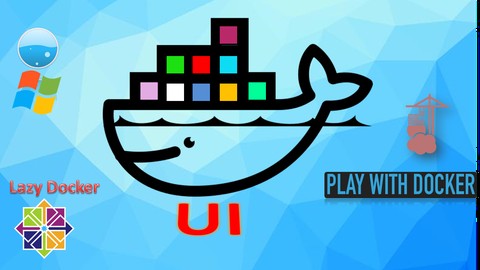
DevOps : Docker UI With DockStation, Portainer, Lazy Docker
DevOps : Docker UI With DockStation, Portainer, Lazy Docker, available at Free, has an average rating of 4.55, with 31 lectures, based on 61 reviews, and has 4195 subscribers.
You will learn about We'll see how we can run Dockerfile with out Docker How to Manage Docker through UI with 3 different tools In this course, we'll see 3 tools on 3 environments, so that we can practice easily. Example : If we've Windows then we can practice DockStation, and if we dont have any personal system then we can use play-with-docker, as this tool does't required any software to install Portainer on Play-With-Docker DockStation on Windows LazyDocker on Centos This course is ideal for individuals who are DevOps, Docker users It is particularly useful for DevOps, Docker users.
Enroll now: DevOps : Docker UI With DockStation, Portainer, Lazy Docker
Summary
Title: DevOps : Docker UI With DockStation, Portainer, Lazy Docker
Price: Free
Average Rating: 4.55
Number of Lectures: 31
Number of Published Lectures: 30
Number of Curriculum Items: 31
Number of Published Curriculum Objects: 30
Original Price: Free
Quality Status: approved
Status: Live
What You Will Learn
- We'll see how we can run Dockerfile with out Docker
- How to Manage Docker through UI with 3 different tools
- In this course, we'll see 3 tools on 3 environments, so that we can practice easily.
- Example : If we've Windows then we can practice DockStation, and if we dont have any personal system then we can use play-with-docker, as this tool does't required any software to install
- Portainer on Play-With-Docker
- DockStation on Windows
- LazyDocker on Centos
Who Should Attend
- DevOps, Docker users
Target Audiences
- DevOps, Docker users
-
This course is only for Beginners which gives JUST an introduction to 3 Docker UI tools.
-
If you’ve any idea on any of these tools, then I wont think this course will hepls for you, as we’re covering only basic concepts like (Introduction to the tool, Installation for the tool, Basic commands like how to Run Docker Image, how to see the Images, How to delete the containers, Create Containers, aso will see different UI options that are in each and every tool).
-
I wont say that you will become an expert in these tools, but I’m sure that this course will helps you to to get an basic idea on using of these UI tools.
-
We’ll also see how we can run/test/compile Dockerfile without Docker software.
-
Following are the 3 Best UI tools which we’re trending in Market and we’ll also see these in Three UI tools in Three different Environments, so that we can practice in our convenient tool.
-
DockStation on Windows
-
Portainer on Play-With-Docker
-
LazyDocker on Centos.
-
How to run a Docker File or How to compile or How to create an Image without Docker software.
Based on Suggestion, if any one needs any Tool, then Defnately I’ll try to add those tools as well in up comming days.
All the best.
Course Curriculum
Chapter 1: Introduction to Docker-UI tools Course
Lecture 1: Course Introduction
Chapter 2: DockStation On Windows
Lecture 1: DockStation Installation
Lecture 2: Hello-World, Jenkins, WEB
Lecture 3: Exec
Lecture 4: Docker Container Options
Lecture 5: Project_1
Lecture 6: Common Error while Starting DockStation
Lecture 7: RunTimeContainer
Lecture 8: RunTimeLinkContainers
Lecture 9: LinkCompose
Lecture 10: DeleteProject
Chapter 3: Lazy Docker on Centos
Lecture 1: Installation
Lecture 2: LazyDocker_Dashboard
Lecture 3: Containers_Menu
Lecture 4: Containers_Menu_moreoptions
Lecture 5: Container Creation
Lecture 6: Delete Images
Lecture 7: Configuration change
Lecture 8: Compose
Chapter 4: Run Dockerfile without Docker Software
Lecture 1: prerequisite
Lecture 2: Verification
Lecture 3: ReposCreation
Chapter 5: Portainer on Play-With-Docker
Lecture 1: Play-With-Docker Introduction
Lecture 2: Portainer Installation
Lecture 3: Portainer_Introduction
Lecture 4: Containers
Lecture 5: Change Logo
Lecture 6: ContainersMenu
Lecture 7: How to Create a Container
Lecture 8: How to Create an Image
Instructors
-
Tinku R
DevOps Lead
Rating Distribution
- 1 stars: 6 votes
- 2 stars: 4 votes
- 3 stars: 6 votes
- 4 stars: 20 votes
- 5 stars: 25 votes
Frequently Asked Questions
How long do I have access to the course materials?
You can view and review the lecture materials indefinitely, like an on-demand channel.
Can I take my courses with me wherever I go?
Definitely! If you have an internet connection, courses on Udemy are available on any device at any time. If you don’t have an internet connection, some instructors also let their students download course lectures. That’s up to the instructor though, so make sure you get on their good side!
You may also like
- Top 10 Mobile App Development Courses to Learn in December 2024
- Top 10 Graphic Design Courses to Learn in December 2024
- Top 10 Videography Courses to Learn in December 2024
- Top 10 Photography Courses to Learn in December 2024
- Top 10 Language Learning Courses to Learn in December 2024
- Top 10 Product Management Courses to Learn in December 2024
- Top 10 Investing Courses to Learn in December 2024
- Top 10 Personal Finance Courses to Learn in December 2024
- Top 10 Health And Wellness Courses to Learn in December 2024
- Top 10 Chatgpt And Ai Tools Courses to Learn in December 2024
- Top 10 Virtual Reality Courses to Learn in December 2024
- Top 10 Augmented Reality Courses to Learn in December 2024
- Top 10 Blockchain Development Courses to Learn in December 2024
- Top 10 Unity Game Development Courses to Learn in December 2024
- Top 10 Artificial Intelligence Courses to Learn in December 2024
- Top 10 Flutter Development Courses to Learn in December 2024
- Top 10 Docker Kubernetes Courses to Learn in December 2024
- Top 10 Business Analytics Courses to Learn in December 2024
- Top 10 Excel Vba Courses to Learn in December 2024
- Top 10 Devops Courses to Learn in December 2024






















