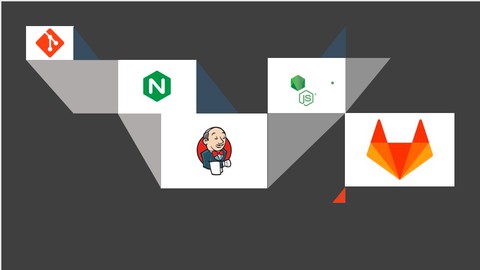
DevOps Project CI/CD Git GITLAB Jenkins Nodejs React
DevOps Project CI/CD Git GITLAB Jenkins Nodejs React, available at $54.99, has an average rating of 3.85, with 53 lectures, 5 quizzes, based on 17 reviews, and has 179 subscribers.
You will learn about How to build configure and setup various tool for the smooth flow of CI/CD in test and production environment. This course is ideal for individuals who are People from all levels are welcome to take the course. It is particularly useful for People from all levels are welcome to take the course.
Enroll now: DevOps Project CI/CD Git GITLAB Jenkins Nodejs React
Summary
Title: DevOps Project CI/CD Git GITLAB Jenkins Nodejs React
Price: $54.99
Average Rating: 3.85
Number of Lectures: 53
Number of Quizzes: 5
Number of Published Lectures: 53
Number of Published Quizzes: 5
Number of Curriculum Items: 58
Number of Published Curriculum Objects: 58
Original Price: $89.99
Quality Status: approved
Status: Live
What You Will Learn
- How to build configure and setup various tool for the smooth flow of CI/CD in test and production environment.
Who Should Attend
- People from all levels are welcome to take the course.
Target Audiences
- People from all levels are welcome to take the course.
In this course you will learn about setting the whole build environment on your laptop complete hands on.
A virtual machine is an efficient, isolated duplicate of a real computer machine.Current use includes virtual machines that have no direct correspondence to any real hardware.The physical, “real-world” hardware running the VM is generally referred to as the ‘host’, and the virtual machine emulated on that machine is generally referred to as the ‘guest’. A host can emulate several guests, each of which can emulate different operating systems and hardware platforms.
In this course you are going to learn about the whole life cycle of a CI/CD product/website. We are going to work with different tools and technologies through out the course.
The major things which we are going to use in this course are GITLAB,GIT,JENKINSto build and deploy application in the test and production environment.
You will be learning about the DevOps related tools.
There are various tools and technologies we are going to use through out the course. I have curated the course in such away that it will be easy to follow along and understand things very easily.
Who this course if for?
-
People who are interested in learning DevOps.
-
If you are beginner then you are at the right place to learn
-
Those who are interested in moving their career into DevOps.
-
Anyone who would like to learn about configuring things the practical way
Different software’s we are going to install.
Virtual Box, Visual Studio,Putty
How to create a Virtual machine?
Work with different software installation.
Working with GIT
Git is a free and open source distributed version control system designed to handle everything from small to very large projects with speed and efficiency.
Git is easy to learn and has a tiny footprint with lightning fast performance. It outclasses SCM tools like Subversion, CVS, Perforce, and ClearCase with features like cheap local branching, convenient staging areas, and multiple workflows.
GitLab is an open source end-to-end software development platform with built-in version control, issue tracking, code review, CI/CD, and more. Self-host GitLab on your own servers, in a container, or on a cloud provider.
Jenkins
Jenkins is typically run as a standalone application in its own process with the built-in Java servlet container/application server (Jetty).
Jenkins can also be run as a servlet in different Java servlet containers such as Apache Tomcat or GlassFish
Test/Staging Server –You will deploy the application to a staging/test server.
Production server –You will deploy the application to a staging/test server.
Course Curriculum
Chapter 1: The Overview of the Course
Lecture 1: End of course
Chapter 2: Installing Required Software
Lecture 1: Introduction to various software
Lecture 2: How to install Visual Studio code?
Lecture 3: How to install virtual Box
Lecture 4: Installing Git
Lecture 5: Installing putty on windows
Chapter 3: How to enable VT-X on your computer or laptop?
Lecture 1: How to enable VT-X?
Chapter 4: How to create a Ubuntu Server
Lecture 1: Download Ubuntu ISO
Lecture 2: Creating Ubuntu server
Lecture 3: Attaching ISO to the server
Lecture 4: Setting up Ubuntu server
Lecture 5: Reboot and connect using putty
Chapter 5: Installing Gitlab
Lecture 1: Introduction to gitlab
Lecture 2: Installing Gitlab
Lecture 3: Reconfigure gitlab url
Lecture 4: 502 error and welcome page
Chapter 6: Setting up Jenkins server and other softwares
Lecture 1: Introduction to Jenkins
Lecture 2: How to Install Java
Lecture 3: Installing Jenkins server
Lecture 4: Plugins with failures
Lecture 5: Jenkins admin user creation
Lecture 6: Plugin and Blue Ocean
Chapter 7: Reconfigure gitlab and jenkins servers
Lecture 1: Rename Jenkins url
Lecture 2: Renaming virtual Machines
Lecture 3: Renaming gitlab url to work with hostname
Chapter 8: Git basics
Lecture 1: How to Register a new user on Gitlab
Lecture 2: Creating a repository in gitlab
Lecture 3: Creating a branch
Lecture 4: create a merge request
Chapter 9: Creating a Pipeline
Lecture 1: Creating a jenkins pipeline
Lecture 2: Explaining pipeline
Chapter 10: Creating Users
Lecture 1: Creating Tom User in Jenkins
Lecture 2: Tom User API token and webhook failure
Chapter 11: Jenkins and gitlab Integration
Lecture 1: URL Blocked gitlab webhook
Lecture 2: Web hook success
Lecture 3: Build triggered with rejection
Chapter 12: Learning about folder and file permissions.
Lecture 1: File and folder permissions
Chapter 13: Creating a staging/test server
Lecture 1: How to generate keys
Lecture 2: Creating a deployment user
Lecture 3: Installing Nginx
Lecture 4: Configure nginx default file
Lecture 5: Installing nodejs and npm
Lecture 6: creating data directory
Chapter 14: Creating a production server
Lecture 1: Installing nodejs and npm
Lecture 2: How to install Nginx
Lecture 3: Working with Nginx config file
Lecture 4: create deployment user
Lecture 5: How to create wwwdata directory?
Chapter 15: How to setup jenkins agent?
Lecture 1: Install java nodejs npm
Lecture 2: Configure jenkins agent
Lecture 3: Reconfigure to work with jenkins agent failed
Lecture 4: Running pipeline failed
Lecture 5: successfull deployment on test and prod server
Instructors
-
Arbaz Md
Devops Engineer
Rating Distribution
- 1 stars: 1 votes
- 2 stars: 1 votes
- 3 stars: 2 votes
- 4 stars: 6 votes
- 5 stars: 7 votes
Frequently Asked Questions
How long do I have access to the course materials?
You can view and review the lecture materials indefinitely, like an on-demand channel.
Can I take my courses with me wherever I go?
Definitely! If you have an internet connection, courses on Udemy are available on any device at any time. If you don’t have an internet connection, some instructors also let their students download course lectures. That’s up to the instructor though, so make sure you get on their good side!
You may also like
- Top 10 Financial Technology Courses to Learn in December 2024
- Top 10 Agile Methodologies Courses to Learn in December 2024
- Top 10 Project Management Courses to Learn in December 2024
- Top 10 Leadership Skills Courses to Learn in December 2024
- Top 10 Public Speaking Courses to Learn in December 2024
- Top 10 Affiliate Marketing Courses to Learn in December 2024
- Top 10 Email Marketing Courses to Learn in December 2024
- Top 10 Social Media Management Courses to Learn in December 2024
- Top 10 SEO Optimization Courses to Learn in December 2024
- Top 10 Content Creation Courses to Learn in December 2024
- Top 10 Game Development Courses to Learn in December 2024
- Top 10 Software Testing Courses to Learn in December 2024
- Top 10 Big Data Courses to Learn in December 2024
- Top 10 Internet Of Things Courses to Learn in December 2024
- Top 10 Quantum Computing Courses to Learn in December 2024
- Top 10 Cloud Computing Courses to Learn in December 2024
- Top 10 3d Modeling Courses to Learn in December 2024
- Top 10 Mobile App Development Courses to Learn in December 2024
- Top 10 Graphic Design Courses to Learn in December 2024
- Top 10 Videography Courses to Learn in December 2024






















